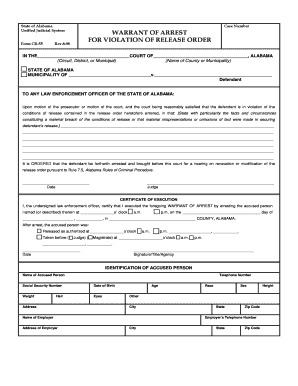
Warrants in Alabama Form


What is the Warrants In Alabama
The Warrants in Alabama refer to legal documents issued by a judge or magistrate that authorize law enforcement to arrest an individual or conduct a search of a specific location. These warrants are crucial in the judicial process, ensuring that law enforcement actions are conducted lawfully and with proper oversight. In Alabama, warrants can be categorized into different types, including arrest warrants, search warrants, and bench warrants, each serving distinct purposes within the legal framework.
How to use the Warrants In Alabama
Using warrants in Alabama involves understanding the specific type of warrant and the legal implications associated with it. For instance, an arrest warrant allows law enforcement to detain an individual based on probable cause. To utilize a warrant effectively, law enforcement must present it during an arrest or search operation. Proper execution of the warrant is essential to ensure that the evidence obtained is admissible in court. Additionally, individuals who are subject to a warrant should seek legal counsel to navigate the complexities of their situation.
How to obtain the Warrants In Alabama
Obtaining a warrant in Alabama typically requires law enforcement to present sufficient evidence to a judge or magistrate. This process involves filing a request that includes details about the alleged crime and the individual involved. If the judge finds the evidence compelling, they will issue the warrant. Citizens can also request information about existing warrants through local law enforcement agencies or court systems, ensuring they are aware of any legal issues that may affect them.
Steps to complete the Warrants In Alabama
Completing the process related to warrants in Alabama involves several steps:
- Gather necessary information regarding the individual or location related to the warrant.
- Submit a formal request to the appropriate judicial authority, detailing the reasons for the warrant.
- Await the judge's decision on the warrant request.
- If granted, ensure law enforcement executes the warrant according to legal protocols.
Legal use of the Warrants In Alabama
The legal use of warrants in Alabama is governed by both state and federal laws. Warrants must be based on probable cause, ensuring that there is sufficient evidence to justify the action. Law enforcement officers are required to adhere to strict guidelines when executing warrants, including identifying themselves and providing a copy of the warrant to the individual being arrested or searched. Failure to comply with these legal requirements can result in the evidence obtained being deemed inadmissible in court.
Key elements of the Warrants In Alabama
Key elements of warrants in Alabama include:
- Issuing Authority: Warrants must be issued by a judge or magistrate.
- Probable Cause: There must be sufficient evidence to justify the warrant.
- Specificity: Warrants must clearly specify the individual to be arrested or the location to be searched.
- Execution Protocols: Law enforcement must follow legal procedures during execution to ensure compliance with the law.
Quick guide on how to complete warrants in alabama
Complete Warrants In Alabama effortlessly on any device
Online document management has gained traction among businesses and individuals. It offers an ideal eco-friendly substitute to traditional printed and signed documents, as you can locate the appropriate form and securely store it online. airSlate SignNow equips you with all the tools you need to create, edit, and eSign your documents swiftly without delays. Manage Warrants In Alabama on any platform with airSlate SignNow Android or iOS applications and simplify any document-driven process today.
The easiest way to edit and eSign Warrants In Alabama without hassle
- Locate Warrants In Alabama and click Get Form to begin.
- Utilize the tools we provide to complete your document.
- Highlight pertinent sections of the documents or obscure sensitive information with tools that airSlate SignNow offers specifically for that intent.
- Create your signature with the Sign tool, which takes just a few seconds and carries the same legal significance as a conventional wet ink signature.
- Review all the details and click on the Done button to save your changes.
- Choose how you want to send your form, via email, SMS, invite link, or download it to your computer.
Eliminate concerns about lost or misplaced documents, tedious form hunting, or errors that necessitate printing new copies. airSlate SignNow meets all your needs in document management in just a few clicks from any device you prefer. Modify and eSign Warrants In Alabama and ensure excellent communication at every stage of your form preparation process with airSlate SignNow.
Create this form in 5 minutes or less
Create this form in 5 minutes!
People also ask
-
How can airSlate SignNow help attorneys general manage their documents efficiently?
airSlate SignNow offers a streamlined platform for attorneys general to send, sign, and manage important legal documents. With our eSignature capabilities, legal workflows become more efficient, saving both time and resources. This allows attorneys general to focus on their core responsibilities and enhance their service delivery.
-
What is the pricing structure for airSlate SignNow for law firms?
The pricing for airSlate SignNow is competitive and designed to cater to law firms, including those representing attorneys general. We offer various plans based on the number of users and features required, ensuring cost-effectiveness without compromising on quality. Interested parties can explore our website for detailed pricing information tailored to their needs.
-
Can airSlate SignNow integrate with other legal software that attorneys general use?
Yes, airSlate SignNow seamlessly integrates with several popular legal software applications that attorneys general may already be using. This integration enhances workflow efficiency by allowing users to access their documents where they work most. By connecting with these tools, attorneys general can streamline their processes and improve productivity.
-
What features does airSlate SignNow offer specifically for attorneys general?
airSlate SignNow provides a range of features tailored for attorneys general, including customizable templates, advanced security measures, and compliance tracking. These features ensure that legal documents are handled accurately and securely, which is paramount in the field of law. Additionally, our user-friendly interface makes it easy for attorneys general to adapt to the platform.
-
How does airSlate SignNow ensure the security of documents for attorneys general?
Security is a top priority for airSlate SignNow, especially for attorneys general managing sensitive information. We implement state-of-the-art encryption and comply with industry standards to protect your documents. Additionally, the platform offers audit trails and logs to track document access and modifications, ensuring accountability.
-
Is there a mobile application available for attorneys general using airSlate SignNow?
Yes, airSlate SignNow offers a mobile application that enables attorneys general to manage their document workflows on the go. This flexibility allows legal professionals to send and sign documents anytime, anywhere, facilitating timely actions and decision-making. The mobile app is intuitive and designed to reflect the desktop experience.
-
What benefits do attorneys general gain from using airSlate SignNow?
Attorneys general benefit from airSlate SignNow through enhanced efficiency, improved document accuracy, and reduced turnaround times. With our eSigning capabilities, legal processes are executed faster, helping attorneys general to serve the public effectively. Furthermore, our user-friendly tools empower legal teams to remain organized and responsive to changing demands.
Get more for Warrants In Alabama
- Computer fraud injury to united states form
- Computer fraud causing damage to computer or program form
- Violent crimes department of justice form
- 1536 murder definition and degreesjmdepartment of form
- 1537 manslaughter definedjmdepartment of justice form
- 2041 bribery of public officialsjmdepartment of justice form
- Receipt of bribe by public official or juror form
- Us united states code title 18 chapter 41 extortion form
Find out other Warrants In Alabama
- Electronic signature Wisconsin Business Operations LLC Operating Agreement Myself
- Electronic signature Colorado Doctors Emergency Contact Form Secure
- How Do I Electronic signature Georgia Doctors Purchase Order Template
- Electronic signature Doctors PDF Louisiana Now
- How To Electronic signature Massachusetts Doctors Quitclaim Deed
- Electronic signature Minnesota Doctors Last Will And Testament Later
- How To Electronic signature Michigan Doctors LLC Operating Agreement
- How Do I Electronic signature Oregon Construction Business Plan Template
- How Do I Electronic signature Oregon Construction Living Will
- How Can I Electronic signature Oregon Construction LLC Operating Agreement
- How To Electronic signature Oregon Construction Limited Power Of Attorney
- Electronic signature Montana Doctors Last Will And Testament Safe
- Electronic signature New York Doctors Permission Slip Free
- Electronic signature South Dakota Construction Quitclaim Deed Easy
- Electronic signature Texas Construction Claim Safe
- Electronic signature Texas Construction Promissory Note Template Online
- How To Electronic signature Oregon Doctors Stock Certificate
- How To Electronic signature Pennsylvania Doctors Quitclaim Deed
- Electronic signature Utah Construction LLC Operating Agreement Computer
- Electronic signature Doctors Word South Dakota Safe