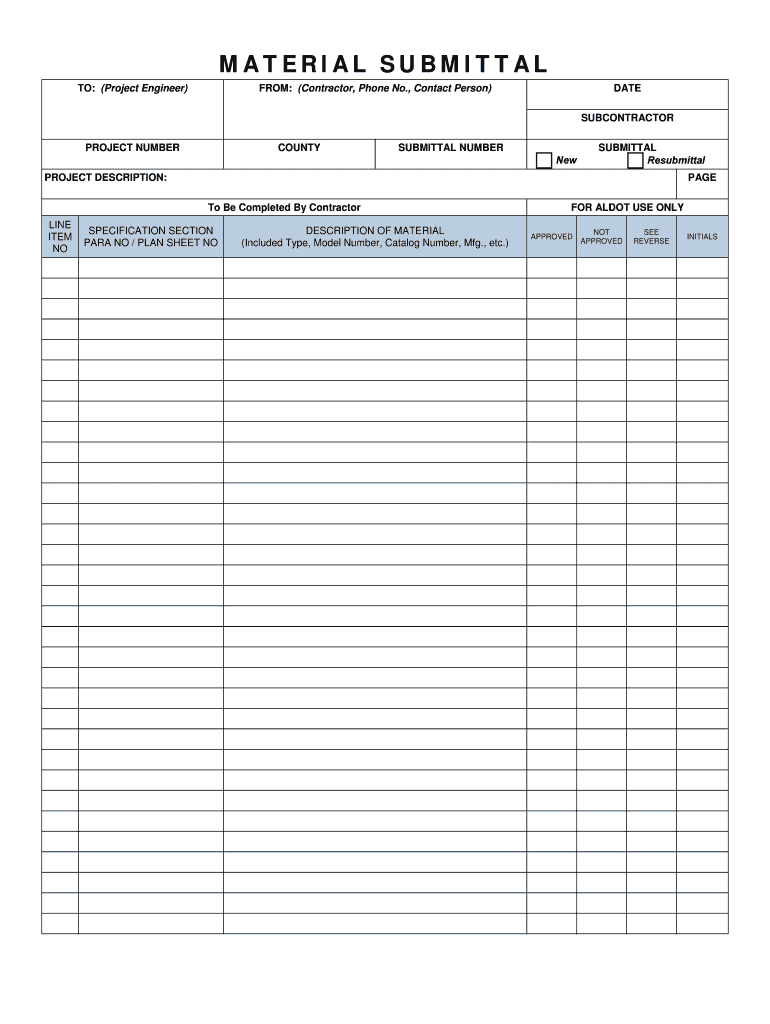
Material Submittal Form


What is the Material Submittal Form
The material submittal form is a crucial document used in the construction industry to ensure that the materials proposed for use in a project meet the specified standards and requirements. This form serves as a formal request for approval from project managers or architects, detailing the materials to be used, their specifications, and any relevant certifications. By submitting this form, contractors and suppliers can confirm compliance with project guidelines, ensuring that all materials align with the design and safety standards established for the project.
How to Use the Material Submittal Form
Using the material submittal form involves several steps to ensure proper completion and submission. First, gather all necessary information about the materials, including product data sheets, samples, and relevant certifications. Next, fill out the form with accurate details such as the material type, manufacturer, and intended use. It is essential to provide clear descriptions and attach any supporting documentation. Once completed, submit the form to the designated authority for review and approval. Keep a copy of the submitted form for your records, as it may be needed for future reference or compliance checks.
Steps to Complete the Material Submittal Form
Completing the material submittal form requires attention to detail and adherence to specific guidelines. Follow these steps:
- Identify the project requirements and specifications related to materials.
- Collect all relevant documentation, including product specifications and safety data sheets.
- Fill in the form accurately, ensuring all fields are completed, including descriptions and quantities.
- Attach supporting documents, such as samples or certifications, to validate the material's compliance.
- Review the completed form for accuracy before submission.
- Submit the form to the appropriate authority for approval.
Key Elements of the Material Submittal Form
Several key elements should be included in the material submittal form to ensure it meets project requirements. These elements typically include:
- Project Information: Details about the project name, location, and relevant dates.
- Material Description: A thorough description of the material, including its intended use and specifications.
- Manufacturer Information: Name, contact details, and any relevant certifications of the material's manufacturer.
- Compliance Documentation: Attachments that demonstrate the material meets industry standards and project specifications.
- Approval Signature: Space for the project manager or architect to sign off on the submission.
Legal Use of the Material Submittal Form
The legal use of the material submittal form is essential for maintaining compliance with construction regulations and standards. When properly completed and submitted, this form serves as a binding document that ensures all materials used in the project adhere to specified guidelines. It is important to retain copies of all submitted forms and approvals, as these documents can be critical in case of disputes or inspections. Additionally, compliance with local, state, and federal regulations regarding material safety and quality is necessary to avoid potential legal issues.
Examples of Using the Material Submittal Form
Examples of using the material submittal form can be found in various construction projects. For instance, a contractor may submit a material submittal form for a specific type of concrete to be used in a foundation. This form would detail the concrete's specifications, including strength, composition, and compliance with industry standards. Another example could involve submitting a form for roofing materials, where the contractor provides information about the type of shingles, their fire rating, and warranty details. These examples illustrate how the form facilitates communication between contractors and project managers, ensuring that all materials meet project requirements.
Quick guide on how to complete material submittal form
Complete Material Submittal Form effortlessly on any gadget
Managing documents online has gained increased popularity among companies and individuals. It offers an ideal environmentally friendly substitute for conventional printed and signed paperwork, as you can locate the appropriate form and securely keep it online. airSlate SignNow equips you with all the resources you require to create, modify, and eSign your documents promptly without holdups. Handle Material Submittal Form on any device using airSlate SignNow Android or iOS applications and enhance any document-driven workflow today.
The easiest method to adjust and eSign Material Submittal Form with ease
- Locate Material Submittal Form and click Get Form to begin.
- Utilize the tools we provide to finish your document.
- Emphasize pertinent sections of the documents or censor sensitive information with tools that airSlate SignNow offers specifically for that purpose.
- Create your eSignature with the Sign tool, which takes moments and carries the same legal validity as a conventional wet ink signature.
- Verify all the information and click on the Done button to keep your changes.
- Select how you wish to send your form, via email, SMS, or invite link, or download it to your computer.
Forget about lost or misfiled documents, tedious form searches, or errors that necessitate printing new copies. airSlate SignNow fulfills all your needs in document management in just a few clicks from any device of your choice. Edit and eSign Material Submittal Form and guarantee outstanding communication at any point in your form preparation process with airSlate SignNow.
Create this form in 5 minutes or less
Create this form in 5 minutes!
People also ask
-
What is a material submittal form, and why is it important?
A material submittal form is a document used in construction and engineering to submit details about materials to be used for a project. It ensures that the materials meet specified standards and helps project stakeholders approve or reject submissions. Utilizing a material submittal form is crucial for maintaining quality control and compliance throughout the project lifecycle.
-
How does airSlate SignNow facilitate the material submittal form process?
airSlate SignNow streamlines the material submittal form process by allowing users to create, send, and eSign forms electronically. This eliminates paperwork and reduces delays, ensuring that all stakeholders can review and approve submittals quickly. The platform's intuitive design makes it easy to incorporate the material submittal form into your existing workflows.
-
What features does airSlate SignNow offer for managing material submittal forms?
airSlate SignNow offers a variety of features tailored for managing material submittal forms, including customizable templates, real-time tracking, and automated reminders. Users can easily collaborate with team members and stakeholders, providing a seamless experience from submission to approval. Additionally, robust security measures ensure that your data remains protected throughout the process.
-
Is there a cost associated with using the material submittal form feature on airSlate SignNow?
Yes, there are various pricing plans available for airSlate SignNow that include the material submittal form feature. The pricing is designed to be cost-effective, catering to businesses of all sizes. You can choose a plan that best fits your needs based on the number of users and features required.
-
Can I integrate other tools with airSlate SignNow for material submittal forms?
Absolutely! airSlate SignNow offers seamless integrations with various third-party applications, enabling you to connect your existing project management or document workflows directly with the material submittal form. Popular integrations include Google Drive, Dropbox, and CRM systems, enhancing your operational efficiency.
-
What benefits does using airSlate SignNow provide for material submittal forms?
Using airSlate SignNow for your material submittal forms offers numerous benefits, including increased efficiency, reduced turnaround times, and enhanced collaboration among stakeholders. The platform allows for quick approvals and provides a clear audit trail for every submission. This helps streamline the project workflow and ensures compliance with all regulations.
-
How can mobile access improve my use of the material submittal form?
With airSlate SignNow, you can access and manage your material submittal form from any mobile device, allowing for flexibility and convenience. This mobile access enables users to review and sign documents on-the-go, ensuring that approvals can happen anytime and anywhere. It enhances productivity by keeping project timelines on track.
Get more for Material Submittal Form
- 48 possession or use of false visa 18 usc 1546a first paragraph form
- 833 elements of bank bribery 18 usc215jm form
- 18 us code201 bribery of public officials and witnesses form
- False statements and perjury an overview of federal form
- Usc02 18 usc ch 83 postal service united states form
- Courts instructions to the jury federal defenders form
- 18 us code1709 theft of mail matter by officer or employee form
- 18 us code1791 providing or possessing contraband in form
Find out other Material Submittal Form
- Electronic signature North Carolina Banking Claim Secure
- Electronic signature North Carolina Banking Separation Agreement Online
- How Can I Electronic signature Iowa Car Dealer Promissory Note Template
- Electronic signature Iowa Car Dealer Limited Power Of Attorney Myself
- Electronic signature Iowa Car Dealer Limited Power Of Attorney Fast
- How Do I Electronic signature Iowa Car Dealer Limited Power Of Attorney
- Electronic signature Kentucky Car Dealer LLC Operating Agreement Safe
- Electronic signature Louisiana Car Dealer Lease Template Now
- Electronic signature Maine Car Dealer Promissory Note Template Later
- Electronic signature Maryland Car Dealer POA Now
- Electronic signature Oklahoma Banking Affidavit Of Heirship Mobile
- Electronic signature Oklahoma Banking Separation Agreement Myself
- Electronic signature Hawaii Business Operations Permission Slip Free
- How Do I Electronic signature Hawaii Business Operations Forbearance Agreement
- Electronic signature Massachusetts Car Dealer Operating Agreement Free
- How To Electronic signature Minnesota Car Dealer Credit Memo
- Electronic signature Mississippi Car Dealer IOU Now
- Electronic signature New Hampshire Car Dealer NDA Now
- Help Me With Electronic signature New Hampshire Car Dealer Warranty Deed
- Electronic signature New Hampshire Car Dealer IOU Simple