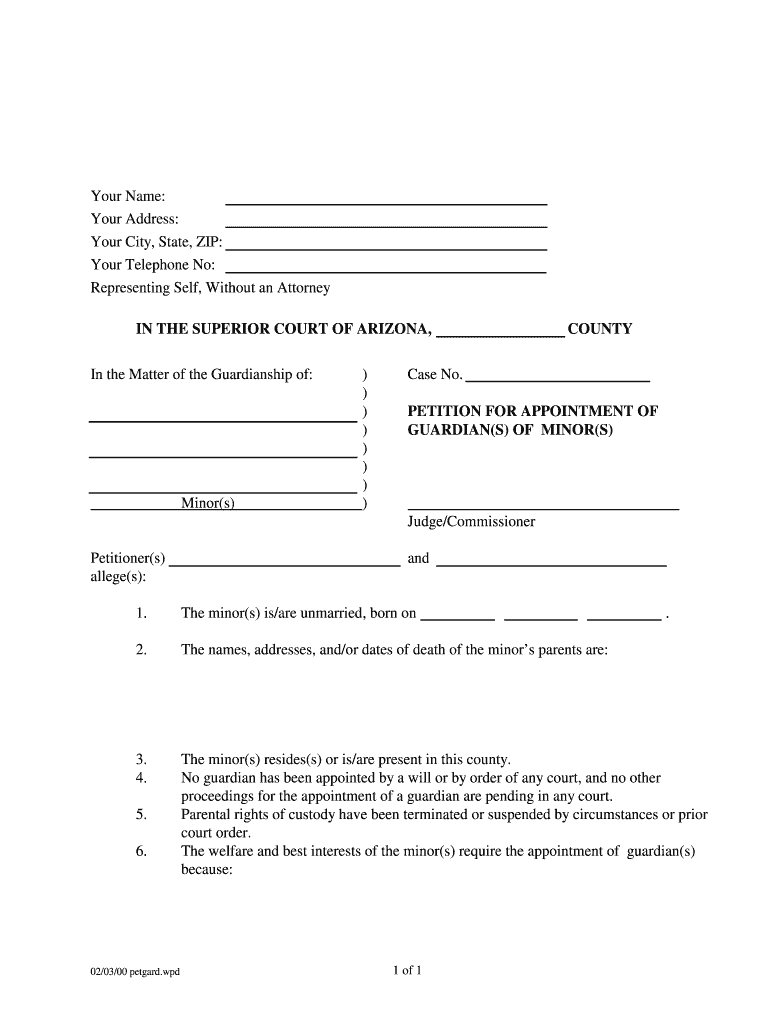
Forms in One Packet Azcourts


Understanding minor guardianship forms
Minor guardianship forms are essential legal documents used in the United States to establish guardianship over a minor. These forms serve to protect the interests of children when their parents are unable to fulfill their responsibilities. The minor guardianship packet typically includes various forms that must be completed and submitted to the appropriate court. Understanding these forms is crucial for anyone seeking guardianship, as they outline the rights and responsibilities of the guardian and the procedures involved in the guardianship process.
Steps to complete minor guardianship forms
Completing minor guardianship forms involves several important steps to ensure that the process is legally valid. First, gather all necessary information about the minor and the proposed guardian. This includes personal details such as names, addresses, and relationships. Next, fill out the required forms accurately, ensuring that all information is complete and truthful. After completing the forms, they must be signed in the presence of a notary public. Finally, file the forms with the appropriate court and pay any required fees to initiate the guardianship process.
Required documents for minor guardianship forms
When applying for guardianship, specific documents are required to support your application. These typically include:
- A completed minor guardianship petition form.
- Proof of the minor's identity, such as a birth certificate.
- Background checks for the proposed guardian.
- Consent forms from the minor's parents, if applicable.
- Any additional documentation that the court may require.
Having these documents ready can streamline the process and help ensure that your application is processed without delays.
Legal use of minor guardianship forms
Minor guardianship forms must be used in accordance with state laws to ensure their legal validity. Each state has specific regulations governing guardianship, including who can apply, the process for obtaining guardianship, and the rights of the guardian. It is important to familiarize yourself with the laws in your state, as improper use of these forms can lead to legal complications. Consulting with a legal professional can provide guidance on the proper use of minor guardianship forms and help navigate any state-specific requirements.
Obtaining minor guardianship forms
Minor guardianship forms can typically be obtained from various sources. Many state courts provide these forms online through their official websites, allowing individuals to download and print them at their convenience. Additionally, legal aid organizations and family law attorneys can offer assistance in obtaining the correct forms and ensuring they are filled out properly. It is essential to use the most current version of the forms, as outdated documents may not be accepted by the court.
State-specific rules for minor guardianship forms
Each state has its own rules and procedures regarding minor guardianship forms, which can affect the application process. These rules may dictate the specific forms required, filing fees, and the timeline for processing applications. Understanding the state-specific requirements is crucial for a successful guardianship application. It is advisable to check with your local court or legal resources to ensure compliance with all applicable laws and regulations.
Quick guide on how to complete forms in one packet azcourts
Effortlessly Prepare Forms In One Packet Azcourts on Any Device
Digital document management has gained traction among businesses and individuals alike. It offers an ideal environmentally friendly substitute for conventional printed and signed paperwork, as you can find the appropriate form and securely store it online. airSlate SignNow equips you with all the tools necessary to create, modify, and electronically sign your documents swiftly without any hold-ups. Manage Forms In One Packet Azcourts on any platform using airSlate SignNow's Android or iOS applications and enhance any document-related process today.
The Optimal Method to Edit and Electronically Sign Forms In One Packet Azcourts with Ease
- Find Forms In One Packet Azcourts and click on Get Form to begin.
- Utilize the tools we offer to complete your form.
- Emphasize important sections of the documents or obscure sensitive information with the tools that airSlate SignNow provides specifically for this purpose.
- Generate your electronic signature with the Sign tool, which takes mere seconds and holds the same legal validity as a traditional handwritten signature.
- Review the details and click on the Done button to save your changes.
- Choose how you wish to send your form, via email, SMS, or invitation link, or download it to your computer.
Eliminate the concerns of lost or misplaced documents, cumbersome form navigation, or errors that require printing new document versions. airSlate SignNow fulfills all your document management needs in just a few clicks from any device you prefer. Edit and electronically sign Forms In One Packet Azcourts to ensure exceptional communication throughout the document preparation process with airSlate SignNow.
Create this form in 5 minutes or less
Create this form in 5 minutes!
People also ask
-
What are minor guardianship forms and why are they important?
Minor guardianship forms are legal documents used to assign guardianship of a child to a trusted adult. These forms ensure that the minor’s welfare is prioritized in situations where parental care may not be possible. Utilizing airSlate SignNow to complete and eSign these forms simplifies the process and ensures compliance with legal requirements.
-
How can airSlate SignNow help me with minor guardianship forms?
airSlate SignNow provides an easy-to-use platform for creating, sending, and eSigning minor guardianship forms. Our solution allows you to streamline the paperwork process, making it faster and more efficient. You can also track the status of your documents, ensuring you manage your guardianship arrangements effectively.
-
What features does airSlate SignNow offer for managing minor guardianship forms?
airSlate SignNow includes features like customizable templates for minor guardianship forms, real-time collaboration, and electronic signatures. Additionally, the platform supports document storage and retrieval, making it convenient for users to manage all their guardianship documentation securely in one location.
-
Is there a cost associated with using airSlate SignNow for minor guardianship forms?
Yes, airSlate SignNow offers various pricing plans depending on your needs, including a basic plan that is budget-friendly for individual users managing minor guardianship forms. The pricing is competitive, considering the comprehensive features offered, making it a cost-effective choice for parents and guardians alike.
-
Can I integrate airSlate SignNow with other applications for managing minor guardianship forms?
Absolutely! airSlate SignNow supports integrations with a variety of applications, allowing you to streamline your workflow for minor guardianship forms. Whether you're using CRM tools, document management systems, or cloud storage solutions, integrations can enhance your document handling efficiency.
-
Are minor guardianship forms valid when signed electronically using airSlate SignNow?
Yes, minor guardianship forms signed electronically through airSlate SignNow are legally valid in most jurisdictions. The platform complies with eSignature laws, ensuring that your executed forms are recognized and enforceable. This offers a convenient and secure way to finalize your guardianship documents.
-
How do I get started with creating minor guardianship forms on airSlate SignNow?
Getting started with airSlate SignNow is simple! You can sign up for an account and explore our templates for minor guardianship forms. The user-friendly interface guides you through the creation, editing, and sending process, making it easy to complete your guardianship arrangements.
Get more for Forms In One Packet Azcourts
- Positive drug test results what you need to know foley form
- City state zip rural roundup form
- Change in family coverageoffice of human resources form
- Charitable contribution payroll deduction form
- How to prepare for a performance appraisala supervisors
- Give your customer a credit or refund in quickbook form
- 10 legal issues that consultants should know about form
- Daily accounts receivable form
Find out other Forms In One Packet Azcourts
- eSign Texas Insurance Affidavit Of Heirship Myself
- Help Me With eSign Kentucky Legal Quitclaim Deed
- eSign Louisiana Legal Limited Power Of Attorney Online
- How Can I eSign Maine Legal NDA
- eSign Maryland Legal LLC Operating Agreement Safe
- Can I eSign Virginia Life Sciences Job Description Template
- eSign Massachusetts Legal Promissory Note Template Safe
- eSign West Virginia Life Sciences Agreement Later
- How To eSign Michigan Legal Living Will
- eSign Alabama Non-Profit Business Plan Template Easy
- eSign Mississippi Legal Last Will And Testament Secure
- eSign California Non-Profit Month To Month Lease Myself
- eSign Colorado Non-Profit POA Mobile
- How Can I eSign Missouri Legal RFP
- eSign Missouri Legal Living Will Computer
- eSign Connecticut Non-Profit Job Description Template Now
- eSign Montana Legal Bill Of Lading Free
- How Can I eSign Hawaii Non-Profit Cease And Desist Letter
- Can I eSign Florida Non-Profit Residential Lease Agreement
- eSign Idaho Non-Profit Business Plan Template Free