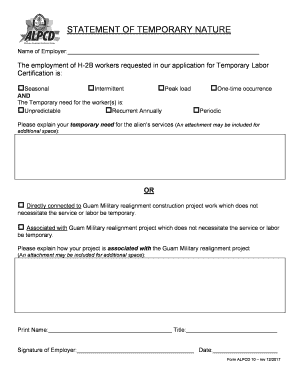
STATEMENT of TEMPORARY NATURE Form


Understanding the statement of temporary nature
The statement of temporary nature is a specific document used in various contexts to indicate that a particular situation or condition is not permanent. This form is often required by employers to confirm temporary employment status for various administrative and legal purposes. It is essential for both employers and employees to understand the implications of this statement, especially regarding benefits, tax obligations, and compliance with labor laws.
Steps to complete the statement of temporary nature
Completing the statement of temporary nature involves several key steps to ensure accuracy and compliance. First, gather all necessary information, including the employee's details, the duration of employment, and the specific reasons for the temporary status. Next, fill out the form clearly, ensuring that all sections are completed. It is important to review the information for accuracy before submission. Finally, submit the form through the appropriate channels, whether online or via mail, depending on the requirements set forth by the relevant authority.
Legal use of the statement of temporary nature
The legal use of the statement of temporary nature is crucial for both employers and employees. This document serves as official recognition of an employee's temporary status, which can affect various legal rights and obligations. For instance, it may influence eligibility for certain benefits or tax considerations. Employers must ensure that this statement is used in compliance with relevant labor laws to avoid potential legal issues.
Key elements of the statement of temporary nature
Several key elements must be included in the statement of temporary nature to ensure its validity. These elements typically include:
- Employee Information: Name, address, and identification details.
- Employer Information: Name of the company, address, and contact details.
- Duration of Employment: Start and end dates of the temporary employment.
- Reason for Temporary Status: A brief explanation of why the employment is temporary.
- Signature: Signature of the employer or authorized representative.
Obtaining the statement of temporary nature
To obtain the statement of temporary nature, employers typically need to access the appropriate form from their state or federal labor department. This can often be done online, where forms are available for download. In some cases, employers may need to contact their local labor office for guidance on the specific requirements and processes involved in obtaining the form.
Filing deadlines and important dates
Filing deadlines for the statement of temporary nature can vary based on the specific regulations of the state or federal agency involved. It is crucial for employers to be aware of these deadlines to ensure compliance and avoid penalties. Generally, the form should be submitted as soon as the temporary employment begins or when required by law. Keeping track of these important dates can help maintain proper documentation and avoid legal complications.
Quick guide on how to complete statement of temporary nature
Effortlessly prepare STATEMENT OF TEMPORARY NATURE on any device
Digital document management has gained traction among businesses and individuals alike. It offers an ideal eco-friendly substitute for traditional printed and signed papers, allowing you to obtain the necessary form and securely save it online. airSlate SignNow equips you with all the tools you require to create, edit, and eSign your documents swiftly without any holdups. Manage STATEMENT OF TEMPORARY NATURE on any device using airSlate SignNow's Android or iOS applications and enhance any document-related process today.
The easiest way to modify and eSign STATEMENT OF TEMPORARY NATURE seamlessly
- Locate STATEMENT OF TEMPORARY NATURE and click on Get Form to begin.
- Utilize the tools we provide to complete your form.
- Emphasize relevant sections of the documents or redact sensitive details with tools that airSlate SignNow specifically offers for that purpose.
- Generate your signature using the Sign tool, which takes mere seconds and has the same legal validity as a conventional wet ink signature.
- Review all the information and click on the Done button to save your changes.
- Choose how you would like to send your form, via email, SMS, or invite link, or download it to your computer.
Say goodbye to lost or misplaced documents, tedious form searches, or mistakes requiring the reprinting of new document copies. airSlate SignNow addresses all your document management needs in a few clicks from the device of your preference. Modify and eSign STATEMENT OF TEMPORARY NATURE and ensure effective communication at any stage of your form preparation process with airSlate SignNow.
Create this form in 5 minutes or less
Create this form in 5 minutes!
People also ask
-
What is a Guam statement in the context of document signing?
A Guam statement refers to a specific type of document utilized in various business transactions in Guam. With airSlate SignNow, you can easily create, send, and eSign Guam statements to ensure all your documents comply with local regulations. This streamlines the process and saves time for businesses in need of efficient document management.
-
How does airSlate SignNow support Guam statement processing?
airSlate SignNow provides a user-friendly interface for creating and managing Guam statements. Businesses can customize templates, include necessary fields, and streamline the signing process. This ensures that all stakeholders can sign electronically, reducing paperwork and enhancing efficiency.
-
What are the pricing options for using airSlate SignNow for Guam statements?
airSlate SignNow offers several pricing plans, catering to businesses of various sizes and needs. Each plan provides access to key features for managing Guam statements efficiently. You can choose a plan that best fits your budget while ensuring you have the necessary tools for effective document management.
-
What features does airSlate SignNow offer for Guam statement preparation?
With airSlate SignNow, users benefit from features like customizable templates, advanced editing tools, and secure eSignature capabilities for Guam statements. You can also track signing statuses and set reminders for pending documents. This ensures that you remain organized and compliant throughout the signing process.
-
Are Guam statements legally binding when signed using airSlate SignNow?
Yes, Guam statements signed using airSlate SignNow are legally binding and compliant with electronic signature laws. The platform employs advanced security measures to ensure document integrity and signers' authenticity. This means businesses can confidently handle critical documents in a digital format.
-
Can airSlate SignNow integrate with other applications for managing Guam statements?
Absolutely, airSlate SignNow offers integrations with various applications that enhance the management of Guam statements. Popular tools like CRM systems and cloud storage services can seamlessly connect with SignNow, enabling a smooth workflow. This makes it easier to leverage your existing tools while ensuring compliance.
-
What benefits does using airSlate SignNow bring for Guam statement management?
Utilizing airSlate SignNow for Guam statement management offers numerous benefits, including time savings and reduced operational costs. The platform simplifies editing, sharing, and signing documents, allowing businesses to be more productive. Additionally, it helps ensure compliance with local regulations, reducing legal risks.
Get more for STATEMENT OF TEMPORARY NATURE
- The might do listmake timejake knapp ampamp john zeratsky form
- What is a mainframe its a style of computing ibm form
- Limited liability company law article 4 405 notice of form
- Phone call log form templatenet
- Polygraph consent templateword ampampamp pdfby business in a box form
- Operating agreement of l ampampamp l transportation llc form
- Requesting a deadline extension at work tips and examples form
- 7 uses of polygraph teststhe polygraph and lie detection form
Find out other STATEMENT OF TEMPORARY NATURE
- How Do I eSignature Michigan Charity LLC Operating Agreement
- eSignature North Carolina Car Dealer NDA Now
- eSignature Missouri Charity Living Will Mobile
- eSignature New Jersey Business Operations Memorandum Of Understanding Computer
- eSignature North Dakota Car Dealer Lease Agreement Safe
- eSignature Oklahoma Car Dealer Warranty Deed Easy
- eSignature Oregon Car Dealer Rental Lease Agreement Safe
- eSignature South Carolina Charity Confidentiality Agreement Easy
- Can I eSignature Tennessee Car Dealer Limited Power Of Attorney
- eSignature Utah Car Dealer Cease And Desist Letter Secure
- eSignature Virginia Car Dealer Cease And Desist Letter Online
- eSignature Virginia Car Dealer Lease Termination Letter Easy
- eSignature Alabama Construction NDA Easy
- How To eSignature Wisconsin Car Dealer Quitclaim Deed
- eSignature California Construction Contract Secure
- eSignature Tennessee Business Operations Moving Checklist Easy
- eSignature Georgia Construction Residential Lease Agreement Easy
- eSignature Kentucky Construction Letter Of Intent Free
- eSignature Kentucky Construction Cease And Desist Letter Easy
- eSignature Business Operations Document Washington Now