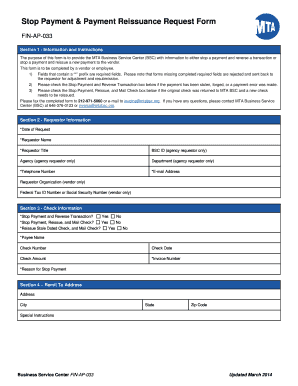
Stop Payment & Payment Reissuance Request Form


What is the Stop Payment & Payment Reissuance Request Form
The Stop Payment & Payment Reissuance Request Form is a crucial document used by individuals and businesses to formally request the cancellation of a payment that has been issued, such as a check. This form allows the requester to ensure that the funds are not disbursed to the intended recipient, which is particularly important in cases of lost or stolen checks. By submitting this form, the requester can initiate a stop payment with their financial institution, thereby preventing unauthorized transactions.
How to use the Stop Payment & Payment Reissuance Request Form
Using the Stop Payment & Payment Reissuance Request Form involves several straightforward steps. First, gather all necessary information, including details about the payment, such as the check number, amount, and date issued. Next, fill out the form accurately, ensuring that all required fields are completed. Once the form is filled out, submit it to your bank or financial institution, either online or in person. It is advisable to keep a copy of the submitted form for your records, as this may be needed for future reference or disputes.
Steps to complete the Stop Payment & Payment Reissuance Request Form
Completing the Stop Payment & Payment Reissuance Request Form requires careful attention to detail. Follow these steps:
- Provide your account information, including your name and account number.
- Detail the payment you wish to stop, including the check number, amount, and date.
- Indicate the reason for the stop payment request, such as loss or theft.
- Sign and date the form to validate your request.
- Submit the form to your bank, ensuring you follow any specific submission guidelines they may have.
Legal use of the Stop Payment & Payment Reissuance Request Form
The legal use of the Stop Payment & Payment Reissuance Request Form is governed by banking regulations and state laws. It is essential to understand that submitting this form creates a legal obligation for the bank to honor your request. Failure to comply with the instructions or providing false information can lead to legal repercussions. Additionally, the form must be submitted within a specific timeframe to ensure that the stop payment is effective, typically within a few days of the payment being issued.
State-specific rules for the Stop Payment & Payment Reissuance Request Form
Different states may have specific rules regarding the Stop Payment & Payment Reissuance Request Form. It is important to be aware of these regulations, as they can affect the processing time and the validity of the request. For instance, some states may require additional documentation or have different time limits for submitting a stop payment request. Checking with your local bank or state banking authority can provide clarity on these requirements.
Examples of using the Stop Payment & Payment Reissuance Request Form
There are various scenarios where the Stop Payment & Payment Reissuance Request Form may be used effectively. For example, if an individual realizes that a check they issued was lost in the mail, they can promptly submit this form to prevent the check from being cashed. Similarly, businesses may use this form if they suspect that a payment to a vendor has been compromised. These examples illustrate the form's importance in protecting both personal and business finances.
Quick guide on how to complete stop payment amp payment reissuance request form
Complete Stop Payment & Payment Reissuance Request Form effortlessly on any device
Online document management has gained popularity among businesses and individuals. It offers an excellent eco-friendly alternative to conventional printed and signed documents, allowing you to obtain the necessary form and securely save it online. airSlate SignNow equips you with all the tools you require to create, modify, and eSign your documents swiftly without any delays. Manage Stop Payment & Payment Reissuance Request Form on any platform with airSlate SignNow's Android or iOS applications and enhance any document-centric process today.
How to modify and eSign Stop Payment & Payment Reissuance Request Form effortlessly
- Locate Stop Payment & Payment Reissuance Request Form and click Get Form to begin.
- Utilize the tools we provide to fill out your form.
- Emphasize pertinent sections of your documents or obscure sensitive information with tools specifically designed for that purpose by airSlate SignNow.
- Create your signature using the Sign feature, which takes mere seconds and holds the same legal significance as a traditional wet ink signature.
- Review the details and click on the Done button to save your changes.
- Select how you wish to send your form, via email, text message (SMS), or an invitation link, or download it to your computer.
Forget about lost or misplaced files, tedious form navigation, or mistakes that necessitate printing new document copies. airSlate SignNow meets your document management needs in just a few clicks from any device you prefer. Modify and eSign Stop Payment & Payment Reissuance Request Form and ensure excellent communication at every stage of your form preparation process with airSlate SignNow.
Create this form in 5 minutes or less
Create this form in 5 minutes!
People also ask
-
What is airSlate SignNow's pricing model based on country type?
airSlate SignNow offers flexible pricing plans that cater to different country types, ensuring that businesses can choose a plan that aligns with their needs. Whether you're in a developed or developing nation, our pricing is designed to be cost-effective while providing premium eSigning features.
-
How does airSlate SignNow handle compliance for different country types?
Compliance is crucial in eSigning, and airSlate SignNow is equipped to meet the regulatory requirements for various country types. We follow international standards and maintain adherence to local laws, ensuring secure and valid electronic signatures for your documents.
-
What features does airSlate SignNow offer for businesses in diverse country types?
airSlate SignNow provides a range of features suitable for various country types, including document sharing, custom templates, and multi-language support. These capabilities ensure that businesses can efficiently manage their signing processes, regardless of their location.
-
Can airSlate SignNow integrate with software popular in specific country types?
Yes, airSlate SignNow offers integrations with popular software across different country types. Our platform supports a wide array of applications, enabling seamless connections that enhance productivity and streamline workflows tailored to the unique needs of various markets.
-
What benefits do companies get from using airSlate SignNow across different country types?
Companies can experience numerous benefits by using airSlate SignNow, including improved efficiency, reduced turnaround times, and enhanced security for document signing. These advantages help businesses of all country types adapt to a digital-first environment and accelerate their operations.
-
Is airSlate SignNow user-friendly for teams in varying country types?
Absolutely! airSlate SignNow is designed with user experience in mind, making it accessible and easy to use for teams across diverse country types. With an intuitive interface and user-friendly features, any team can get started with eSigning, regardless of their technical expertise.
-
How can I ensure secure document storage with airSlate SignNow in different country types?
airSlate SignNow prioritizes the security of your documents by employing advanced encryption methods and secure cloud storage solutions. This ensures that all documents are protected, meeting the security needs specific to various country types where regulations may differ.
Get more for Stop Payment & Payment Reissuance Request Form
- 20 f 1 tv51883820fhtm form 20 f united
- Applicant appraisal form questions templateword ampamp pdf
- A guide to interviewing and reference checking state of form
- 10 thank you email samples to wow your mailbird form
- How to respond to a request for a partialauthor author form
- Full text of ampquotinvestigative publicity and public affairs form
- Sample termination meeting checklist templatenet form
- Leave requestreturn from leave form
Find out other Stop Payment & Payment Reissuance Request Form
- eSign Rhode Island Orthodontists Last Will And Testament Secure
- eSign Nevada Plumbing Business Letter Template Later
- eSign Nevada Plumbing Lease Agreement Form Myself
- eSign Plumbing PPT New Jersey Later
- eSign New York Plumbing Rental Lease Agreement Simple
- eSign North Dakota Plumbing Emergency Contact Form Mobile
- How To eSign North Dakota Plumbing Emergency Contact Form
- eSign Utah Orthodontists Credit Memo Easy
- How To eSign Oklahoma Plumbing Business Plan Template
- eSign Vermont Orthodontists Rental Application Now
- Help Me With eSign Oregon Plumbing Business Plan Template
- eSign Pennsylvania Plumbing RFP Easy
- Can I eSign Pennsylvania Plumbing RFP
- eSign Pennsylvania Plumbing Work Order Free
- Can I eSign Pennsylvania Plumbing Purchase Order Template
- Help Me With eSign South Carolina Plumbing Promissory Note Template
- How To eSign South Dakota Plumbing Quitclaim Deed
- How To eSign South Dakota Plumbing Affidavit Of Heirship
- eSign South Dakota Plumbing Emergency Contact Form Myself
- eSign Texas Plumbing Resignation Letter Free