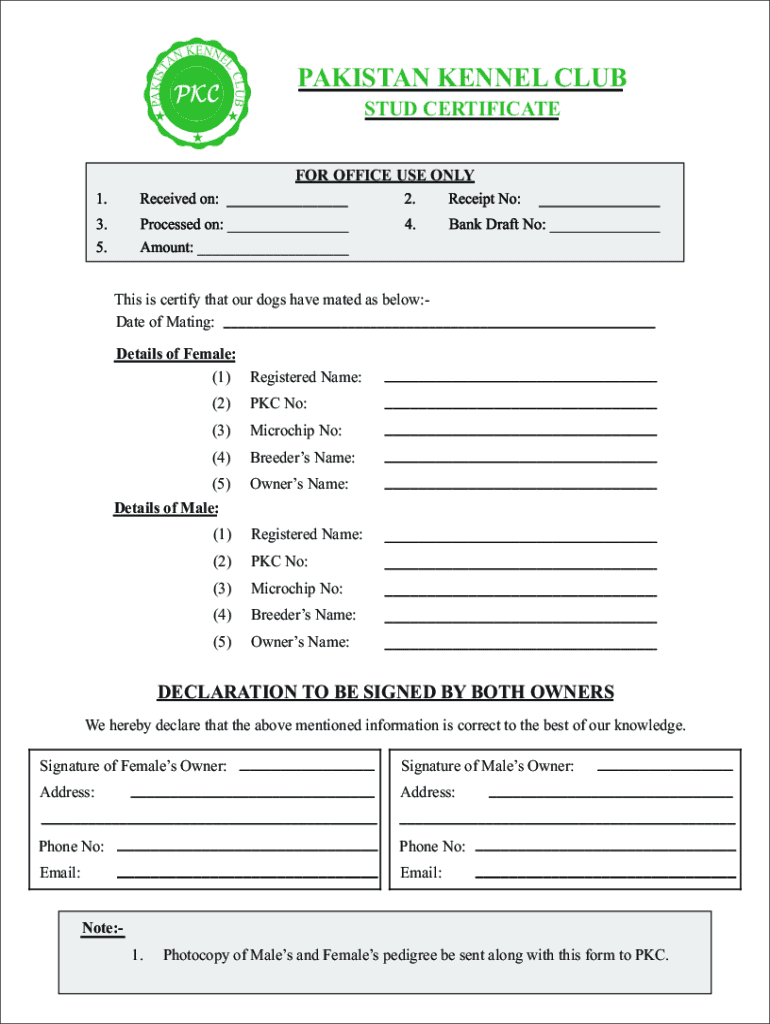
Www Petpitari Com201810KENNEL CLUB of PAKISTAN STUD CERTIFICATE 2017-2026


What is the pk kennel club stud certificate?
The pk kennel club stud certificate serves as an official document that verifies the breeding status of a dog. This certificate is essential for breeders and dog owners who wish to document the lineage and breeding rights of their animals. It provides proof that a dog has been approved for breeding by the kennel club, ensuring that the animal meets specific breed standards and health requirements. The stud certificate is commonly required in breeding agreements and helps maintain the integrity of dog breeding practices.
How to obtain the pk kennel club stud certificate
To obtain the pk kennel club stud certificate, breeders must follow a specific application process. This typically involves submitting an application form along with required documentation, such as proof of the dog's pedigree, health clearances, and any relevant registration papers. The application may need to be submitted to the kennel club either online or via mail. Once the application is reviewed and approved, the kennel club will issue the stud certificate, which can be used for breeding purposes.
Steps to complete the pk kennel club stud certificate
Completing the pk kennel club stud certificate involves several key steps:
- Gather necessary documentation, including the dog's registration papers and health clearances.
- Fill out the application form accurately, ensuring all information is correct.
- Submit the application form along with the required documents to the kennel club.
- Pay any applicable fees associated with the application process.
- Await confirmation and issuance of the stud certificate from the kennel club.
Legal use of the pk kennel club stud certificate
The pk kennel club stud certificate is a legally recognized document that plays a crucial role in the breeding process. It serves as proof of a dog's breeding eligibility and can be used in contracts between breeders and dog owners. The legal standing of the certificate helps protect the rights of all parties involved in breeding agreements. It is essential for breeders to ensure that the certificate is accurate and up to date to avoid any legal disputes in the future.
Key elements of the pk kennel club stud certificate
A pk kennel club stud certificate typically includes several key elements:
- The dog's registered name and identification number.
- The breed and date of birth of the dog.
- The names and registration numbers of the dog's sire and dam.
- Health clearances and any relevant breeding restrictions.
- The signature of the kennel club official or authorized representative.
Examples of using the pk kennel club stud certificate
Breeders can utilize the pk kennel club stud certificate in various scenarios:
- Establishing breeding rights in contracts between breeders.
- Providing proof of lineage for potential buyers of puppies.
- Ensuring compliance with breed standards during competitions or shows.
- Facilitating the registration of offspring with the kennel club.
Quick guide on how to complete wwwpetpitaricom201810kennel club of pakistan stud certificate
Accomplish Www petpitari com201810KENNEL CLUB OF PAKISTAN STUD CERTIFICATE effortlessly on any device
Online document management has become increasingly popular among businesses and individuals. It offers an ideal eco-friendly substitute to traditional printed and signed papers, as you can locate the correct template and securely store it online. airSlate SignNow provides you with all the tools necessary to create, modify, and eSign your documents swiftly without delays. Handle Www petpitari com201810KENNEL CLUB OF PAKISTAN STUD CERTIFICATE on any system with airSlate SignNow Android or iOS applications and enhance any document-oriented process today.
How to modify and eSign Www petpitari com201810KENNEL CLUB OF PAKISTAN STUD CERTIFICATE effortlessly
- Locate Www petpitari com201810KENNEL CLUB OF PAKISTAN STUD CERTIFICATE and then click Get Form to begin.
- Utilize the tools we provide to fill out your document.
- Emphasize signNow sections of the documents or conceal sensitive information with tools that airSlate SignNow offers specifically for that purpose.
- Craft your eSignature using the Sign tool, which takes just seconds and carries the same legal validity as a conventional wet ink signature.
- Review all the details and then click on the Done button to save your changes.
- Select how you wish to send your form, via email, text message (SMS), or invitation link, or download it to your computer.
Say goodbye to lost or misplaced documents, tedious form searching, or errors that necessitate printing new copies. airSlate SignNow manages all your requirements in document administration within a few clicks from any device of your preference. Modify and eSign Www petpitari com201810KENNEL CLUB OF PAKISTAN STUD CERTIFICATE and ensure exceptional communication at every stage of your form preparation process with airSlate SignNow.
Create this form in 5 minutes or less
Find and fill out the correct wwwpetpitaricom201810kennel club of pakistan stud certificate
Create this form in 5 minutes!
People also ask
-
What is a stud certificate and how can airSlate SignNow help?
A stud certificate is an official document that verifies and records the details of a student’s achievements and qualifications. With airSlate SignNow, you can easily create, send, and eSign stud certificates, ensuring that your documents are secure and authentic. Our platform simplifies the entire process, making it efficient for both issuers and recipients.
-
How much does it cost to issue a stud certificate using airSlate SignNow?
Pricing for issuing a stud certificate with airSlate SignNow varies based on subscription plans. We offer flexible pricing to accommodate different needs, from individual users to large organizations. Our cost-effective solution ensures that you can issue and manage your stud certificates without breaking the bank.
-
Can I customize the design of a stud certificate in airSlate SignNow?
Yes, airSlate SignNow allows you to fully customize the design of your stud certificate. You can easily add your logo, change fonts, and modify layouts to match your branding. This feature ensures that each certificate you issue looks professional and aligns with your organization's identity.
-
What are the benefits of using airSlate SignNow for stud certificates?
Using airSlate SignNow for your stud certificates offers numerous benefits, such as enhanced security, easy tracking, and expedited processing times. Our platform helps you streamline certificate issuance, reducing manual errors and saving considerable time. Additionally, the eSignature feature provides a legal and verified way to authenticate the certificates.
-
Is it easy to integrate airSlate SignNow with other software for managing stud certificates?
Absolutely! airSlate SignNow offers seamless integrations with various software tools, making it easy to manage your stud certificates alongside your existing systems. Whether you use CRM software, learning management systems, or cloud storage, our platform integrates smoothly to enhance workflow efficiency.
-
How does eSigning work for stud certificates on airSlate SignNow?
eSigning stud certificates on airSlate SignNow is straightforward and user-friendly. Once you've created your certificate, you can send it electronically to recipients for their signatures. They will receive a secure link to sign the document, ensuring a fast and reliable signing process without the need for printing.
-
Can I issue multiple stud certificates at once with airSlate SignNow?
Yes, airSlate SignNow allows you to issue multiple stud certificates simultaneously through our bulk sending feature. This capability is especially useful for educational institutions or training organizations looking to manage and distribute certificates efficiently. It saves time and reduces the hassle of sending each certificate individually.
Get more for Www petpitari com201810KENNEL CLUB OF PAKISTAN STUD CERTIFICATE
- Denver revised municipal code 20 69 form
- Pdf study leave form teachers service commission
- Easiest way to convert pdf to fillable form pdfelement
- Affidavit of compliance with roof miami dade county form
- Affidavit of compliance with roof decking miami dade portal miamidade form
- Camera rental agreement template form
- Cabin rental agreement template form
- Camp rental agreement template form
Find out other Www petpitari com201810KENNEL CLUB OF PAKISTAN STUD CERTIFICATE
- How To eSign Missouri Construction Contract
- eSign Missouri Construction Rental Lease Agreement Easy
- How To eSign Washington Doctors Confidentiality Agreement
- Help Me With eSign Kansas Education LLC Operating Agreement
- Help Me With eSign West Virginia Doctors Lease Agreement Template
- eSign Wyoming Doctors Living Will Mobile
- eSign Wyoming Doctors Quitclaim Deed Free
- How To eSign New Hampshire Construction Rental Lease Agreement
- eSign Massachusetts Education Rental Lease Agreement Easy
- eSign New York Construction Lease Agreement Online
- Help Me With eSign North Carolina Construction LLC Operating Agreement
- eSign Education Presentation Montana Easy
- How To eSign Missouri Education Permission Slip
- How To eSign New Mexico Education Promissory Note Template
- eSign New Mexico Education Affidavit Of Heirship Online
- eSign California Finance & Tax Accounting IOU Free
- How To eSign North Dakota Education Rental Application
- How To eSign South Dakota Construction Promissory Note Template
- eSign Education Word Oregon Secure
- How Do I eSign Hawaii Finance & Tax Accounting NDA