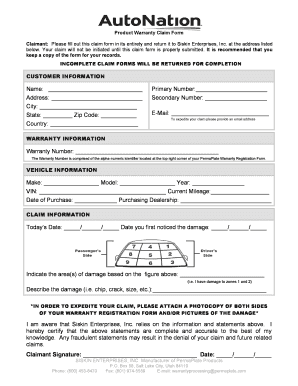
Siskin Warranty Form


What is the Siskin Warranty
The Siskin Warranty is a comprehensive protection plan offered by Siskin Enterprises, designed to cover various aspects of vehicle ownership. This warranty typically includes coverage for mechanical failures, parts replacement, and other essential services that ensure the longevity and reliability of your vehicle. Understanding the specifics of the Siskin Warranty is crucial for vehicle owners who wish to maintain their investment and minimize unexpected repair costs.
How to Use the Siskin Warranty
Utilizing the Siskin Warranty involves a straightforward process. First, ensure that your vehicle is eligible for coverage under the warranty terms. Next, in the event of a mechanical issue, contact an authorized service center affiliated with Siskin Enterprises. Present your warranty documentation and describe the problem. The service center will assess the situation and determine if the repairs fall under warranty coverage, ensuring a smooth and efficient resolution.
Steps to Complete the Siskin Warranty
Completing the Siskin Warranty involves several key steps:
- Review the warranty terms to understand coverage limits and exclusions.
- Gather necessary documentation, including proof of purchase and maintenance records.
- Contact Siskin Enterprises or an authorized service provider to initiate a claim.
- Submit required forms and documentation as instructed by the service provider.
- Follow up on the claim status to ensure timely processing and resolution.
Legal Use of the Siskin Warranty
The Siskin Warranty is legally binding, provided that all terms and conditions are met by both the vehicle owner and Siskin Enterprises. It is essential for users to keep accurate records of all communications and transactions related to the warranty. This documentation can be critical if disputes arise regarding coverage or claims. Familiarizing yourself with the legal framework surrounding warranties in your state can also enhance your understanding and protection.
Key Elements of the Siskin Warranty
Several key elements define the Siskin Warranty:
- Coverage Scope: Details what is included, such as parts and labor for specific repairs.
- Duration: Specifies the length of time the warranty is effective, often measured in years or mileage.
- Exclusions: Lists any conditions or situations not covered by the warranty.
- Transferability: Indicates whether the warranty can be transferred to a new owner if the vehicle is sold.
Eligibility Criteria
To qualify for the Siskin Warranty, vehicles typically must meet certain eligibility criteria. These may include:
- The vehicle must be within a specific age or mileage limit.
- Regular maintenance must have been performed according to manufacturer recommendations.
- The vehicle must be registered in the United States.
Ensuring that your vehicle meets these criteria is essential for maintaining warranty coverage and avoiding potential issues during claims processing.
Quick guide on how to complete siskin warranty
Effortlessly Prepare Siskin Warranty on Any Device
Digital document management has become increasingly popular among businesses and individuals. It offers an excellent eco-friendly substitute for traditional printed and signed documents, allowing you to locate the appropriate form and securely store it online. airSlate SignNow provides all the tools you need to create, modify, and eSign your documents quickly and efficiently. Handle Siskin Warranty on any device using airSlate SignNow's Android or iOS applications and simplify any document-related task today.
How to Modify and eSign Siskin Warranty with Ease
- Obtain Siskin Warranty and click on Get Form to begin.
- Utilize the tools we provide to complete your form.
- Emphasize important sections of the documents or redact sensitive information with tools that airSlate SignNow specifically offers for that purpose.
- Create your eSignature using the Sign tool, which takes only seconds and carries the same legal authority as a traditional handwritten signature.
- Review the details and click on the Done button to save your modifications.
- Choose how you would like to send your form, via email, text message (SMS), invite link, or download it to your computer.
Say goodbye to lost or misplaced documents, tedious form searches, and mistakes that require printing new document copies. airSlate SignNow meets your document management requirements in just a few clicks from any device you choose. Modify and eSign Siskin Warranty to ensure excellent communication at every stage of your form preparation process with airSlate SignNow.
Create this form in 5 minutes or less
Create this form in 5 minutes!
People also ask
-
What is the siskin warranty and how does it work?
The siskin warranty is a promise from airSlate SignNow that ensures the reliability and effectiveness of our eSignature solution. It covers any potential issues that may arise, allowing users to confidently rely on our platform for their document signing needs.
-
How much does the siskin warranty cost?
The siskin warranty is included in the subscription of airSlate SignNow at no additional cost. This means that as a user, you automatically benefit from the extensive coverage provided by the siskin warranty without worrying about extra fees.
-
What features are covered under the siskin warranty?
The siskin warranty covers essential features of airSlate SignNow, including secure eSigning, document storage, and customer support. Users can utilize these features with peace of mind, knowing that any service interruptions will be addressed promptly under the warranty.
-
What are the benefits of having the siskin warranty?
Having the siskin warranty provides users with added security and peace of mind while using airSlate SignNow. It ensures that your digital documents are handled with care and that any issues can be resolved swiftly, enhancing your overall experience with our platform.
-
Can I upgrade my siskin warranty if my needs change?
AirSlate SignNow offers flexible plans that can easily accommodate your evolving needs, including options for upgrading your coverage under the siskin warranty. Should you require additional features or enhancements, our customer support team can guide you through the best options available.
-
How does the siskin warranty compare to other warranties in the market?
The siskin warranty stands out in the market due to its comprehensive coverage and commitment to customer satisfaction. Unlike many competitors, airSlate SignNow offers this warranty as part of its standard package, ensuring users receive top-notch service and protection without hidden costs.
-
Is the siskin warranty transferable to other users?
The siskin warranty is tied to the original purchase and is not transferable to other users. This policy ensures that the warranty benefits remain exclusive to the account holder, providing them with the necessary support and coverage.
Get more for Siskin Warranty
- Steel services contract form
- License to use online forum content form
- Exam ref 70 740 installation storage and compute with form
- Limitation on use of data subject to privacy policy form
- Sec filing investor relationshasbro inc form
- Age verification software license agreement form
- Kofax image products inc ipo investment prospectus s 1a form
- Software license agreement on a per database instance form
Find out other Siskin Warranty
- Help Me With Electronic signature Indiana Direct Deposit Enrollment Form
- Electronic signature Iowa Overtime Authorization Form Online
- Electronic signature Illinois Employee Appraisal Form Simple
- Electronic signature West Virginia Business Ethics and Conduct Disclosure Statement Free
- Electronic signature Alabama Disclosure Notice Simple
- Electronic signature Massachusetts Disclosure Notice Free
- Electronic signature Delaware Drug Testing Consent Agreement Easy
- Electronic signature North Dakota Disclosure Notice Simple
- Electronic signature California Car Lease Agreement Template Free
- How Can I Electronic signature Florida Car Lease Agreement Template
- Electronic signature Kentucky Car Lease Agreement Template Myself
- Electronic signature Texas Car Lease Agreement Template Easy
- Electronic signature New Mexico Articles of Incorporation Template Free
- Electronic signature New Mexico Articles of Incorporation Template Easy
- Electronic signature Oregon Articles of Incorporation Template Simple
- eSignature Montana Direct Deposit Enrollment Form Easy
- How To Electronic signature Nevada Acknowledgement Letter
- Electronic signature New Jersey Acknowledgement Letter Free
- Can I eSignature Oregon Direct Deposit Enrollment Form
- Electronic signature Colorado Attorney Approval Later