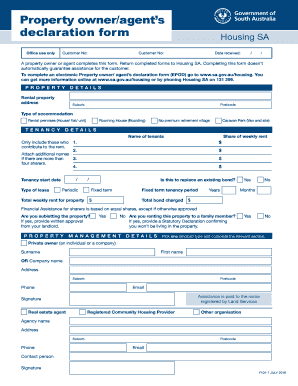
Housing Sa Epod 2018-2026


What is the Housing Sa Epod
The Housing Sa Epod is an electronic document designed to provide a comprehensive declaration of housing status for property owners. It serves as a formal statement that outlines ownership details, occupancy status, and other relevant information. This form is particularly important for compliance with local housing regulations and can be utilized in various administrative processes. By using an electronic format, the Housing Sa Epod simplifies the process of declaration, making it accessible and efficient for users.
Steps to complete the Housing Sa Epod
Completing the Housing Sa Epod involves several straightforward steps to ensure accuracy and compliance. First, gather all necessary information regarding your property, including ownership details and occupancy status. Next, access the electronic form through a reliable platform. Fill in the required fields with accurate data, ensuring that all information is up-to-date. After completing the form, review it for any errors or omissions. Finally, submit the form electronically, ensuring you receive confirmation of submission for your records.
Legal use of the Housing Sa Epod
The Housing Sa Epod is legally recognized when completed according to established guidelines. To ensure its validity, users must adhere to relevant local and state regulations governing housing declarations. The form must include accurate information and be signed electronically, which confirms the authenticity of the declaration. Compliance with electronic signature laws, such as the ESIGN Act and UETA, further solidifies its legal standing, making it an effective tool for property owners.
Key elements of the Housing Sa Epod
Several key elements are essential for the Housing Sa Epod to be considered complete and valid. These include:
- Property Information: Details about the property, including address and ownership status.
- Occupancy Status: Information regarding who resides in the property and their relationship to the owner.
- Signature: An electronic signature that verifies the authenticity of the declaration.
- Date of Submission: The date on which the form is completed and submitted.
Ensuring all these elements are included will help maintain the integrity and legality of the Housing Sa Epod.
Form Submission Methods
The Housing Sa Epod can be submitted through various methods, providing flexibility for users. The primary method is electronic submission, which allows for quick processing and immediate confirmation. Some jurisdictions may still accept paper submissions, but these can be slower and may require additional steps, such as mailing. It is important to check local regulations to determine the preferred submission method for your area.
Eligibility Criteria
To complete the Housing Sa Epod, individuals must meet specific eligibility criteria. Generally, the form is intended for property owners who are declaring their housing status. This includes individuals who own residential properties, whether they are occupied or vacant. Additionally, users must ensure that they have the authority to declare the information provided, as inaccuracies could lead to legal implications.
Quick guide on how to complete housing sa epod
Effortlessly Prepare Housing Sa Epod on Any Device
Digital document management has become increasingly favored by companies and individuals alike. It serves as an excellent eco-friendly substitute for conventional printed and signed documents, as you can obtain the necessary form and securely store it online. airSlate SignNow equips you with all the tools needed to create, alter, and electronically sign your documents quickly without any hold-ups. Manage Housing Sa Epod on any device using the airSlate SignNow Android or iOS applications to enhance any document-based task today.
The Simplest Method to Edit and Electronically Sign Housing Sa Epod without Stress
- Obtain Housing Sa Epod and click on Get Form to begin.
- Utilize the tools we provide to fill out your form.
- Emphasize pertinent sections of your documents or redact sensitive information with tools that airSlate SignNow offers specifically for that purpose.
- Create your signature using the Sign tool, which takes mere seconds and holds the same legal validity as a conventional wet ink signature.
- Review the information and click the Done button to save your modifications.
- Select how you wish to send your form: via email, SMS, invitation link, or download it to your computer.
Say goodbye to lost or misplaced files, tedious form searches, or errors that require reprinting new document copies. airSlate SignNow meets your document management needs in just a few clicks from any device you prefer. Modify and electronically sign Housing Sa Epod and guarantee excellent communication at every step of your form preparation journey with airSlate SignNow.
Create this form in 5 minutes or less
Find and fill out the correct housing sa epod
Create this form in 5 minutes!
Get more for Housing Sa Epod
- 43 133 an affidavit or a signed statement of payment form
- Control number va 05 78 form
- Affidavit of payment prior to sale or refinanceindividual form
- Free warranty deed formcreate a warranty deed in minutes
- Control number va 07 77 form
- Notice of contract to provide labor and materialsindividual form
- Control number va 08 77 form
- Control number va 08 78 form
Find out other Housing Sa Epod
- eSign Alaska Construction Business Plan Template Mobile
- eSign Charity PPT North Carolina Now
- eSign New Mexico Charity Lease Agreement Form Secure
- eSign Charity PPT North Carolina Free
- eSign North Dakota Charity Rental Lease Agreement Now
- eSign Arkansas Construction Permission Slip Easy
- eSign Rhode Island Charity Rental Lease Agreement Secure
- eSign California Construction Promissory Note Template Easy
- eSign Colorado Construction LLC Operating Agreement Simple
- Can I eSign Washington Charity LLC Operating Agreement
- eSign Wyoming Charity Living Will Simple
- eSign Florida Construction Memorandum Of Understanding Easy
- eSign Arkansas Doctors LLC Operating Agreement Free
- eSign Hawaii Construction Lease Agreement Mobile
- Help Me With eSign Hawaii Construction LLC Operating Agreement
- eSign Hawaii Construction Work Order Myself
- eSign Delaware Doctors Quitclaim Deed Free
- eSign Colorado Doctors Operating Agreement Computer
- Help Me With eSign Florida Doctors Lease Termination Letter
- eSign Florida Doctors Lease Termination Letter Myself