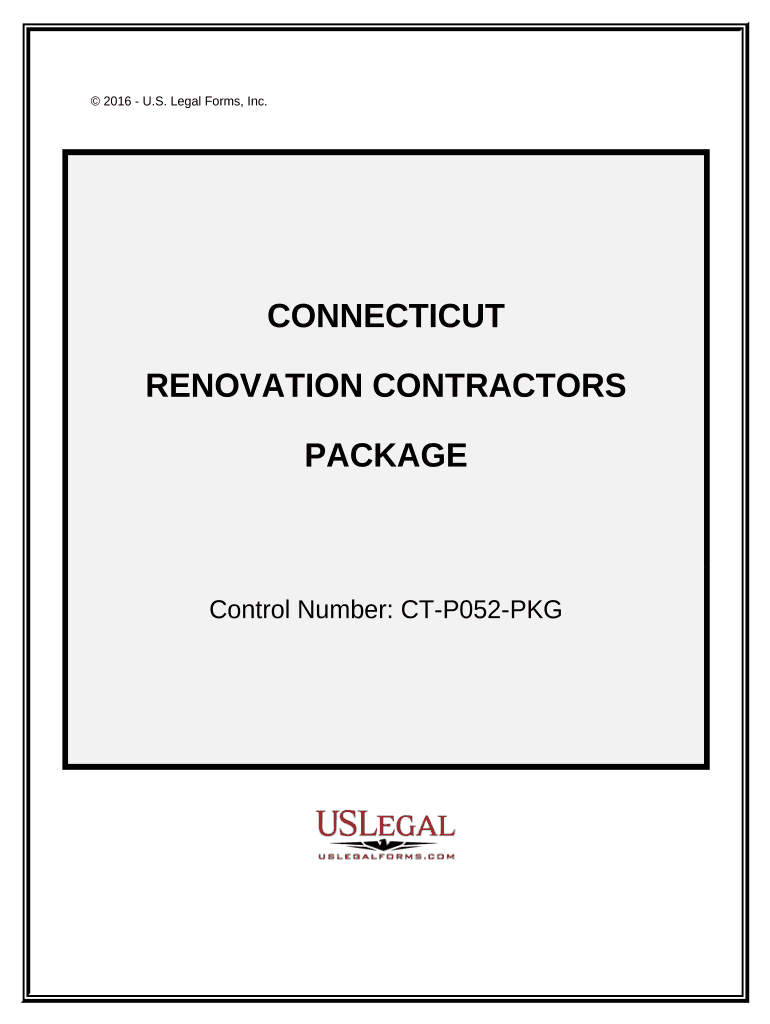
Connecticut Contractor Form


What is the Connecticut Contractor
The Connecticut contractor form is a crucial document used by individuals and businesses engaged in construction-related activities within the state. This form serves to establish the legal framework for contractor operations, ensuring compliance with state regulations. It is essential for contractors to understand the specifics of this form, as it outlines their obligations, rights, and the necessary steps to operate legally in Connecticut.
How to use the Connecticut Contractor
Using the Connecticut contractor form involves several key steps. First, individuals must gather the required information, including business details and contractor license numbers. Once the form is completed, it should be submitted to the appropriate state agency for processing. It is important to ensure that all information is accurate and complete to avoid delays in approval. Utilizing digital tools can simplify this process, allowing for efficient completion and submission.
Steps to complete the Connecticut Contractor
Completing the Connecticut contractor form requires careful attention to detail. Here are the steps to follow:
- Obtain the form from the designated state agency.
- Fill out the form with accurate business and personal information.
- Attach any required documentation, such as proof of insurance or licenses.
- Review the form for completeness and accuracy.
- Submit the form electronically or via mail, as per state guidelines.
Legal use of the Connecticut Contractor
The legal use of the Connecticut contractor form is governed by state laws that dictate the requirements for contractors operating within Connecticut. This includes adherence to licensing regulations, insurance requirements, and compliance with safety standards. Failure to comply with these legal obligations can result in penalties, including fines or revocation of contractor licenses.
Key elements of the Connecticut Contractor
Several key elements define the Connecticut contractor form. These include:
- Identification of the contractor and business entity.
- Details regarding the type of construction work being performed.
- Proof of necessary licenses and insurance coverage.
- Compliance with local and state building codes.
State-specific rules for the Connecticut Contractor
Connecticut has specific rules that contractors must follow to ensure compliance with state regulations. These rules may include licensing requirements, bonding, and insurance mandates. Contractors should familiarize themselves with these regulations to avoid legal issues and ensure their operations are legitimate.
Form Submission Methods (Online / Mail / In-Person)
The Connecticut contractor form can typically be submitted through various methods, including online, by mail, or in person. Online submission is often the most efficient option, allowing for quicker processing times. When submitting by mail, it is advisable to use a trackable service to confirm receipt. In-person submissions may be required for certain types of applications or when additional documentation is needed.
Quick guide on how to complete connecticut contractor 497301323
Complete Connecticut Contractor effortlessly on any device
Online document management has gained popularity among enterprises and individuals. It offers an ideal eco-friendly substitute for traditional printed and signed documents, allowing you to locate the correct form and securely store it online. airSlate SignNow provides all the tools necessary to create, edit, and eSign your documents promptly without delays. Manage Connecticut Contractor on any device using airSlate SignNow Android or iOS applications and enhance any document-related process today.
The easiest way to modify and eSign Connecticut Contractor without hassle
- Obtain Connecticut Contractor and then click Get Form to begin.
- Utilize the tools we offer to complete your form.
- Highlight pertinent sections of the documents or redact sensitive information with tools that airSlate SignNow provides specifically for that purpose.
- Create your signature using the Sign feature, which takes just seconds and holds the same legal authority as a conventional wet ink signature.
- Review the information and then click on the Done button to save your changes.
- Choose how you wish to send your form, whether by email, SMS, or invitation link, or download it to your computer.
Eliminate concerns about lost or misplaced files, cumbersome form searches, or errors that necessitate printing new copies. airSlate SignNow meets your document management needs in just a few clicks from any device of your choice. Modify and eSign Connecticut Contractor to ensure outstanding communication at every step of your form preparation process with airSlate SignNow.
Create this form in 5 minutes or less
Create this form in 5 minutes!
People also ask
-
What are the benefits of using airSlate SignNow for a Connecticut contractor?
For a Connecticut contractor, airSlate SignNow offers a streamlined process for sending and signing documents electronically. This can signNowly reduce turnaround time on contracts, making it easier to focus on projects rather than paperwork. Furthermore, with its user-friendly interface, even those who are not tech-savvy can navigate the system effortlessly.
-
How does airSlate SignNow ensure the security of documents for Connecticut contractors?
Security is paramount for any Connecticut contractor, and airSlate SignNow uses industry-leading encryption and security protocols to protect your documents. This ensures that all sensitive information remains confidential during transmission and storage. Additionally, the platform is compliant with various regulations to give you peace of mind.
-
What features are included in airSlate SignNow that benefit Connecticut contractors?
AirSlate SignNow provides several features that are particularly beneficial for Connecticut contractors, including customizable templates, automated reminders, and a secure audit trail. These tools help streamline workflows and ensure that no steps are missed in the document signing process. Every feature is designed to enhance efficiency and reduce delays.
-
Is there a specific pricing structure for Connecticut contractors using airSlate SignNow?
Yes, airSlate SignNow offers flexible pricing plans suitable for Connecticut contractors. Depending on your business needs, you can choose from basic to advanced plans that cater to varying usage levels. Each plan provides value through features tailored for contractor work, allowing you to manage costs effectively.
-
Can airSlate SignNow integrate with other tools that Connecticut contractors commonly use?
Absolutely! AirSlate SignNow seamlessly integrates with various software solutions commonly used by Connecticut contractors, such as project management tools and accounting software. This ensures that your workflow remains efficient and that data is synchronized across platforms. Integration simplifies your daily operations and reduces manual data entry.
-
How can I get started with airSlate SignNow as a Connecticut contractor?
Getting started with airSlate SignNow is simple for Connecticut contractors. You can sign up for a free trial to explore the features first-hand. The onboarding process is straightforward, with resources and support available to help you transition your paper-based processes to a digital solution effortlessly.
-
What support options are available for Connecticut contractors using airSlate SignNow?
AirSlate SignNow provides comprehensive support for Connecticut contractors, including online resources, live chat, and email support. This ensures that assistance is readily available whenever you need help with the platform. Their dedicated support team is trained to address the specific challenges contractors face in document management.
Get more for Connecticut Contractor
Find out other Connecticut Contractor
- How To eSign Illinois Business Operations Stock Certificate
- Can I eSign Louisiana Car Dealer Quitclaim Deed
- eSign Michigan Car Dealer Operating Agreement Mobile
- Can I eSign Mississippi Car Dealer Resignation Letter
- eSign Missouri Car Dealer Lease Termination Letter Fast
- Help Me With eSign Kentucky Business Operations Quitclaim Deed
- eSign Nevada Car Dealer Warranty Deed Myself
- How To eSign New Hampshire Car Dealer Purchase Order Template
- eSign New Jersey Car Dealer Arbitration Agreement Myself
- eSign North Carolina Car Dealer Arbitration Agreement Now
- eSign Ohio Car Dealer Business Plan Template Online
- eSign Ohio Car Dealer Bill Of Lading Free
- How To eSign North Dakota Car Dealer Residential Lease Agreement
- How Do I eSign Ohio Car Dealer Last Will And Testament
- Sign North Dakota Courts Lease Agreement Form Free
- eSign Oregon Car Dealer Job Description Template Online
- Sign Ohio Courts LLC Operating Agreement Secure
- Can I eSign Michigan Business Operations POA
- eSign Car Dealer PDF South Dakota Computer
- eSign Car Dealer PDF South Dakota Later