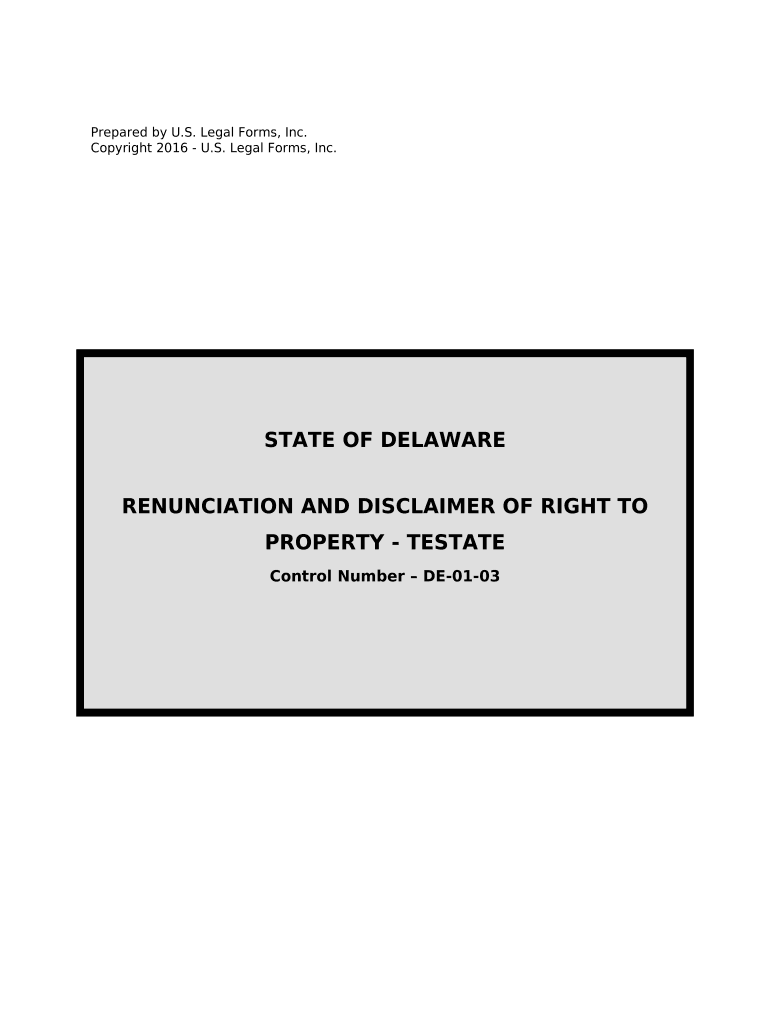
Delaware Disclaimer Form


What is the Delaware Disclaimer
The Delaware disclaimer is a legal document used to clarify the intentions of a party regarding certain rights or obligations. It is often employed in various legal contexts, such as estate planning or business transactions. This form helps to prevent misunderstandings by explicitly stating that the signer does not accept certain responsibilities or liabilities associated with a particular agreement or situation. Understanding the purpose and implications of the Delaware disclaimer is essential for individuals and businesses alike.
How to Use the Delaware Disclaimer
Using the Delaware disclaimer involves several steps to ensure its effectiveness. First, identify the specific context in which the disclaimer is applicable, such as a business agreement or estate planning document. Next, complete the form by providing necessary details, including the names of the parties involved and the specific rights being disclaimed. It is crucial to ensure that all parties understand the terms outlined in the disclaimer to avoid future disputes. Finally, sign and date the document, ensuring that it is executed in accordance with Delaware law.
Steps to Complete the Delaware Disclaimer
Completing the Delaware disclaimer requires careful attention to detail. Follow these steps:
- Gather necessary information, including the names and addresses of all parties involved.
- Clearly state the specific rights or obligations being disclaimed.
- Review the document to ensure accuracy and clarity.
- Sign the disclaimer in the presence of a witness or notary, if required by law.
- Keep a copy of the signed disclaimer for your records.
Legal Use of the Delaware Disclaimer
The legal use of the Delaware disclaimer is governed by state laws and regulations. For the disclaimer to be enforceable, it must be executed properly and meet specific legal requirements. This includes ensuring that all parties involved have the capacity to understand the implications of the disclaimer. Additionally, the disclaimer should be clear and unambiguous to avoid any potential challenges in court. Consulting with a legal professional can provide guidance on the proper use of the Delaware disclaimer in various situations.
Key Elements of the Delaware Disclaimer
Several key elements are essential for a valid Delaware disclaimer. These include:
- Identification of Parties: Clearly identify all parties involved in the disclaimer.
- Specific Rights Disclaimed: Explicitly state the rights or obligations that are being disclaimed.
- Signatures: Ensure that all parties sign the document to indicate their agreement.
- Date of Execution: Include the date when the disclaimer is signed to establish a timeline.
Examples of Using the Delaware Disclaimer
Examples of using the Delaware disclaimer can be found in various scenarios. For instance, in estate planning, an individual may use the disclaimer to refuse an inheritance, thereby allowing it to pass to another beneficiary without tax implications. In business transactions, a company may issue a disclaimer to limit liability for certain risks associated with a contract. These examples illustrate the versatility and importance of the Delaware disclaimer in legal contexts.
Quick guide on how to complete delaware disclaimer 497301970
Effortlessly Set Up Delaware Disclaimer on Any Device
Managing documents online has gained traction among businesses and individuals alike. It serves as a sustainable alternative to conventional printed and signed paperwork, allowing you to easily locate the needed forms and securely store them on the web. airSlate SignNow equips you with all the tools required to create, edit, and electronically sign your documents promptly and without interruptions. Handle Delaware Disclaimer on any device using the airSlate SignNow Android or iOS applications, and enhance any document-based process today.
The Easiest Method to Edit and Electronically Sign Delaware Disclaimer Effortlessly
- Obtain Delaware Disclaimer and click Get Form to begin.
- Utilize the tools we offer to fill out your form.
- Highlight important sections of the documents or obscure sensitive information with tools that airSlate SignNow provides specifically for that purpose.
- Create your electronic signature using the Sign tool, which takes mere seconds and carries the same legal validity as a conventional handwritten signature.
- Review the details and then click the Done button to save your changes.
- Choose how you wish to send your form, whether by email, text message (SMS), invite link, or download it to your computer.
Eliminate the hassle of lost or misplaced paperwork, tedious form searching, or errors that necessitate printing new document copies. airSlate SignNow meets all your document management needs in just a few clicks from any device you prefer. Modify and electronically sign Delaware Disclaimer and ensure exceptional communication at every stage of the form preparation process with airSlate SignNow.
Create this form in 5 minutes or less
Create this form in 5 minutes!
People also ask
-
What is a Delaware disclaimer and how does it work?
A Delaware disclaimer is a legal statement that can be used to limit liability. It clarifies certain conditions under which a party is not responsible for claims. With airSlate SignNow, you can create and include a Delaware disclaimer in your documents efficiently, ensuring transparency and legal protection.
-
How can airSlate SignNow assist with creating a Delaware disclaimer?
airSlate SignNow provides user-friendly templates that allow you to customize a Delaware disclaimer to fit your specific needs. The platform simplifies the document preparation process, enabling you to generate legal disclaimers quickly and securely without extensive legal knowledge.
-
Are there any costs associated with using airSlate SignNow for a Delaware disclaimer?
Pricing for airSlate SignNow varies based on the plan you choose, starting with a cost-effective option for small businesses. Each plan offers features that facilitate document creation, including Delaware disclaimers, along with eSigning capabilities. You can choose a plan based on your usage needs and budget.
-
What features does airSlate SignNow offer for document management involving Delaware disclaimers?
With airSlate SignNow, you can not only create Delaware disclaimers but also manage all your documents in one place. Features include customizable templates, secure eSigning, and automatic reminders that streamline your workflow and enhance document management efficiency.
-
Can I integrate airSlate SignNow with other tools for managing Delaware disclaimers?
Yes, airSlate SignNow offers integrations with various tools like Google Drive, Salesforce, and others. This compatibility means you can easily manage your Delaware disclaimers alongside your other business applications for a more seamless experience.
-
What are the benefits of using airSlate SignNow for my Delaware disclaimer needs?
Using airSlate SignNow for your Delaware disclaimer helps ensure that your documents are legally compliant and professionally presented. The platform enhances efficiency through automation and easy access, making it easier for businesses to handle legal disclaimers without extensive overhead.
-
Is it easy to modify a Delaware disclaimer once created with airSlate SignNow?
Absolutely! airSlate SignNow allows users to easily modify any aspect of a Delaware disclaimer after it has been created. Thanks to the intuitive interface, changes can be made quickly, ensuring your disclaimers remain up-to-date as regulations or business needs evolve.
Get more for Delaware Disclaimer
Find out other Delaware Disclaimer
- eSignature New Jersey Healthcare / Medical Credit Memo Myself
- eSignature North Dakota Healthcare / Medical Medical History Simple
- Help Me With eSignature Arkansas High Tech Arbitration Agreement
- eSignature Ohio Healthcare / Medical Operating Agreement Simple
- eSignature Oregon Healthcare / Medical Limited Power Of Attorney Computer
- eSignature Pennsylvania Healthcare / Medical Warranty Deed Computer
- eSignature Texas Healthcare / Medical Bill Of Lading Simple
- eSignature Virginia Healthcare / Medical Living Will Computer
- eSignature West Virginia Healthcare / Medical Claim Free
- How To eSignature Kansas High Tech Business Plan Template
- eSignature Kansas High Tech Lease Agreement Template Online
- eSignature Alabama Insurance Forbearance Agreement Safe
- How Can I eSignature Arkansas Insurance LLC Operating Agreement
- Help Me With eSignature Michigan High Tech Emergency Contact Form
- eSignature Louisiana Insurance Rental Application Later
- eSignature Maryland Insurance Contract Safe
- eSignature Massachusetts Insurance Lease Termination Letter Free
- eSignature Nebraska High Tech Rental Application Now
- How Do I eSignature Mississippi Insurance Separation Agreement
- Help Me With eSignature Missouri Insurance Profit And Loss Statement