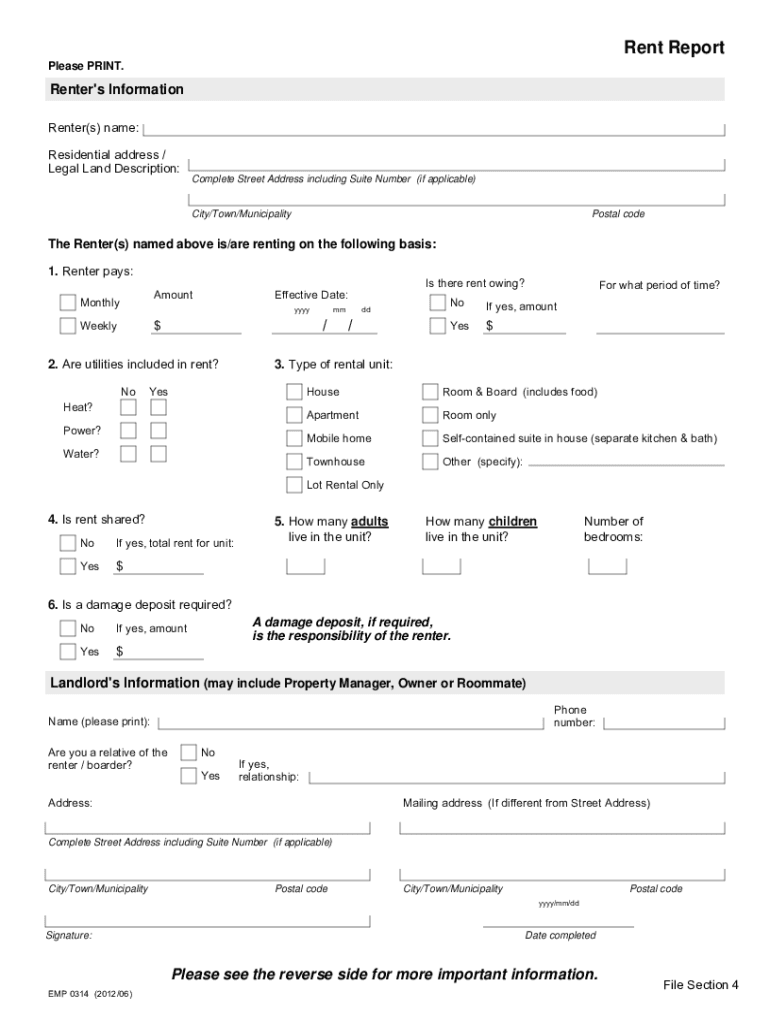
Rent Report Alberta Works 2012


What is the Rent Report Alberta Works
The Rent Report Alberta Works is a crucial document designed to assist individuals in reporting their rental expenses for income support purposes. This report is specifically tailored for residents of Alberta who are receiving financial assistance through the Alberta Works program. It serves as a formal declaration of the rent paid, ensuring that recipients can accurately report their housing costs to the relevant authorities. The information provided in this report is essential for determining eligibility for ongoing support and calculating the amount of assistance that can be provided.
How to use the Rent Report Alberta Works
Using the Rent Report Alberta Works involves several straightforward steps. First, gather all necessary documentation related to your rental payments, including lease agreements and payment receipts. Next, accurately fill out the report, ensuring that all required fields are completed. It is important to provide truthful and precise information, as inaccuracies can lead to delays or complications in your income support application. Once completed, you can submit the report through the designated channels, which may include online submission or mailing it to the appropriate office.
Steps to complete the Rent Report Alberta Works
Completing the Rent Report Alberta Works requires careful attention to detail. Follow these steps to ensure a smooth process:
- Collect all relevant documents, such as your tenancy lease agreement and proof of rent payments.
- Access the Rent Report form, which can typically be found on the Alberta Works website or through local offices.
- Fill in your personal information, including your name, address, and contact details.
- Provide details about your rental unit, including the monthly rent amount and the landlord's information.
- Review the completed report for accuracy before submission.
- Submit the report via the chosen method, ensuring you keep a copy for your records.
Legal use of the Rent Report Alberta Works
The Rent Report Alberta Works is legally binding when completed accurately and submitted through the appropriate channels. It is essential to comply with all relevant regulations regarding e-signatures and document submission to ensure the report is recognized by authorities. Utilizing a reliable platform for electronic submission can enhance the legal validity of your report. Adhering to the guidelines set forth by Alberta Works ensures that your report is processed smoothly and that you remain in compliance with the requirements for income support.
Key elements of the Rent Report Alberta Works
Several key elements must be included in the Rent Report Alberta Works to ensure its effectiveness and compliance. These elements include:
- Personal Information: Full name, address, and contact information of the applicant.
- Rental Details: Monthly rent amount, landlord's name, and contact information.
- Payment History: Dates and amounts of rent payments made during the reporting period.
- Signature: A signature or electronic signature to validate the report.
Form Submission Methods (Online / Mail / In-Person)
The Rent Report Alberta Works can be submitted through various methods, providing flexibility for applicants. Options typically include:
- Online Submission: Many applicants prefer to submit their reports electronically via the Alberta Works portal, which allows for quick processing.
- Mail: Completed reports can be printed and mailed to the designated Alberta Works office. Ensure you use the correct mailing address.
- In-Person Submission: Applicants may also choose to deliver their reports directly to local Alberta Works offices, where staff can assist with the process.
Quick guide on how to complete rent report alberta works
Complete Rent Report Alberta Works effortlessly on any device
Managing documents online has become increasingly favored by companies and individuals. It offers an excellent eco-friendly substitute for traditional printed and signed documents, as you can access the necessary form and securely hold it online. airSlate SignNow equips you with all the tools required to create, modify, and electronically sign your documents swiftly without delays. Manage Rent Report Alberta Works on any device through airSlate SignNow's Android or iOS applications and simplify any document-driven process today.
The optimal method to modify and eSign Rent Report Alberta Works with ease
- Find Rent Report Alberta Works and click Get Form to initiate.
- Use the tools we provide to finish your document.
- Emphasize important sections of your documents or obscure sensitive information with tools specifically designed by airSlate SignNow for that purpose.
- Create your signature using the Sign tool, which takes moments and carries the same legal validity as a conventional wet ink signature.
- Review the information and then click on the Done button to save your changes.
- Select how you wish to send your form, via email, text message (SMS), invite link, or download it to your computer.
Eliminate concerns over lost or misplaced documents, tedious form searches, or errors necessitating new document copies. airSlate SignNow meets your document management needs in just a few clicks from any device you prefer. Modify and eSign Rent Report Alberta Works to ensure excellent communication at every stage of your form preparation process with airSlate SignNow.
Create this form in 5 minutes or less
Find and fill out the correct rent report alberta works
Create this form in 5 minutes!
People also ask
-
What is Alberta Works Reporting and how does it benefit my business?
Alberta Works Reporting is a crucial tool for businesses involved in workforce programs. It helps track and manage employee progress effectively, ensuring compliance with Alberta's employment standards. By utilizing airSlate SignNow, you can simplify your reporting processes and enhance overall productivity.
-
How does airSlate SignNow integrate with Alberta Works Reporting?
airSlate SignNow seamlessly integrates with Alberta Works Reporting, allowing you to automate document preparation and streamline your reporting process. This integration ensures that you have all the necessary documentation at your fingertips, reducing the chances of errors and saving you time. With automated workflows, you can focus more on your core business activities.
-
What features does airSlate SignNow offer for Alberta Works Reporting?
AirSlate SignNow offers a range of features tailored for Alberta Works Reporting, including electronic signatures, document templates, and secure storage. These features facilitate quick collaboration and legal compliance, making it easier to manage your reporting needs. The user-friendly interface ensures that your team can quickly adapt and utilize these tools effectively.
-
Is there a cost associated with using airSlate SignNow for Alberta Works Reporting?
While airSlate SignNow is designed to be cost-effective, the pricing depends on the features and usage level that your business requires for Alberta Works Reporting. We offer various subscription plans to accommodate businesses of all sizes, ensuring you get the value you need without overspending. Contact our sales team for a customized quote based on your specific needs.
-
Can airSlate SignNow help with compliance in Alberta Works Reporting?
Yes, airSlate SignNow enhances compliance for Alberta Works Reporting by providing features that ensure all documents are properly signed and securely stored. Our platform keeps your records organized and audit-ready, minimizing the risk of issues during inspections. This aids businesses in adhering to government standards efficiently.
-
How can I get started with airSlate SignNow for Alberta Works Reporting?
Getting started with airSlate SignNow for Alberta Works Reporting is simple. You can sign up for a free trial to explore all the features available. Once you’re ready, you can choose a subscription plan that fits your company’s needs and begin streamlining your reporting processes immediately.
-
Is customer support available for Alberta Works Reporting users?
Absolutely! AirSlate SignNow provides dedicated customer support for users managing Alberta Works Reporting. Our knowledgeable support team is available to assist you with any inquiries or challenges you may face, ensuring a smooth and efficient user experience. signNow out through chat, email, or phone for timely assistance.
Get more for Rent Report Alberta Works
Find out other Rent Report Alberta Works
- How To Integrate Sign in Banking
- How To Use Sign in Banking
- Help Me With Use Sign in Banking
- Can I Use Sign in Banking
- How Do I Install Sign in Banking
- How To Add Sign in Banking
- How Do I Add Sign in Banking
- How Can I Add Sign in Banking
- Can I Add Sign in Banking
- Help Me With Set Up Sign in Government
- How To Integrate eSign in Banking
- How To Use eSign in Banking
- How To Install eSign in Banking
- How To Add eSign in Banking
- How To Set Up eSign in Banking
- How To Save eSign in Banking
- How To Implement eSign in Banking
- How To Set Up eSign in Construction
- How To Integrate eSign in Doctors
- How To Use eSign in Doctors