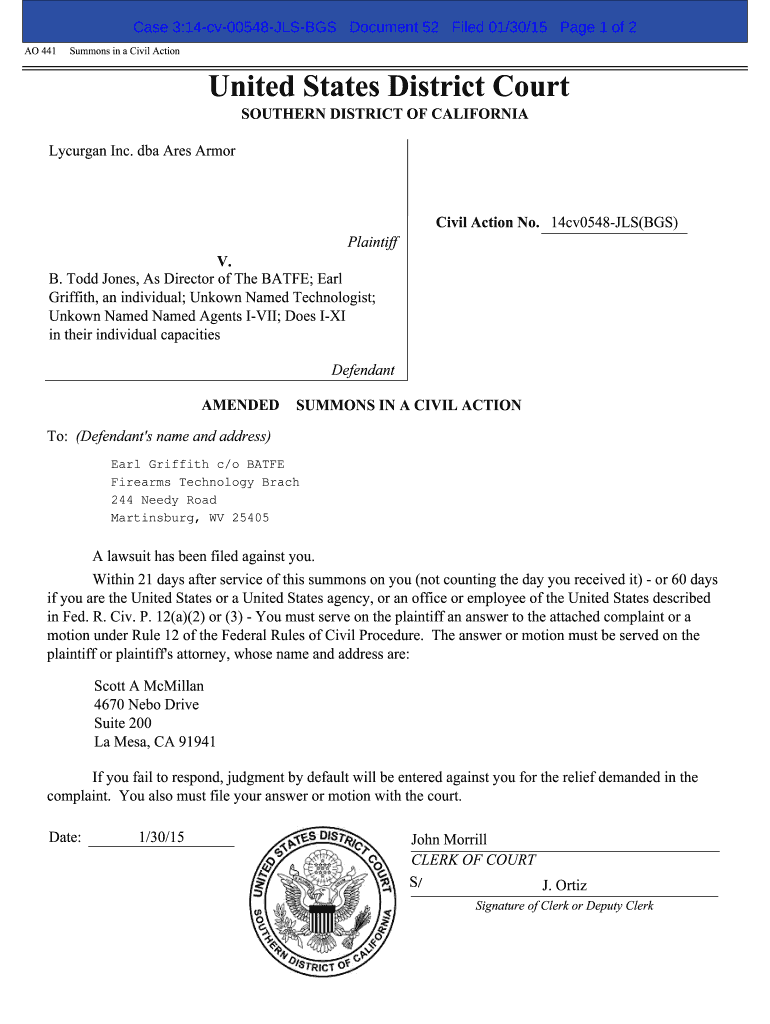
Attorneys Forms Southern District of California 2015


What is the Attorneys Forms Southern District Of California
The Attorneys Forms Southern District Of California refers to a collection of legal documents specifically designed for use within the Southern District of California's federal court system. These forms are essential for various legal proceedings, including civil, criminal, and bankruptcy cases. They ensure that attorneys and their clients can effectively communicate with the court and adhere to procedural requirements. Each form serves a distinct purpose, such as filing motions, submitting evidence, or initiating legal actions.
How to use the Attorneys Forms Southern District Of California
Using the Attorneys Forms Southern District Of California involves several steps to ensure compliance with court procedures. First, identify the specific form required for your legal matter. Next, download the form from the official court website or obtain it through your attorney. After filling out the necessary information, review the form for accuracy and completeness. Finally, submit the completed form to the court either electronically or in person, depending on the court's submission guidelines.
Steps to complete the Attorneys Forms Southern District Of California
Completing the Attorneys Forms Southern District Of California requires careful attention to detail. Follow these steps:
- Gather all relevant information and documentation needed for the form.
- Download the appropriate form from the Southern District of California's official website.
- Fill out the form accurately, ensuring that all required fields are completed.
- Double-check for any errors or omissions.
- Sign the form where indicated, ensuring compliance with eSignature regulations if submitting electronically.
- Submit the form to the court, adhering to the specified submission methods.
Legal use of the Attorneys Forms Southern District Of California
The legal use of the Attorneys Forms Southern District Of California is governed by federal and local rules. These forms must be filled out correctly and submitted within the deadlines set by the court. Failure to comply with these regulations can result in delays or dismissal of the case. It is crucial to understand the legal implications of each form and ensure that all information provided is truthful and complete to maintain the integrity of the legal process.
Key elements of the Attorneys Forms Southern District Of California
Key elements of the Attorneys Forms Southern District Of California include:
- Case Information: Details about the case, including the case number and parties involved.
- Signature Lines: Areas designated for signatures, which may require electronic signatures for e-filing.
- Instructions: Guidelines on how to fill out the form correctly.
- Filing Fees: Information regarding any fees associated with submitting the form.
- Submission Methods: Options for submitting the form, such as online, by mail, or in person.
Form Submission Methods
Submitting the Attorneys Forms Southern District Of California can be done through various methods, depending on the court's requirements. Common submission methods include:
- Electronic Filing: Many forms can be submitted online through the court's electronic filing system.
- Mail: Forms may be sent via postal service to the appropriate court address.
- In-Person: Individuals can also deliver forms directly to the court clerk's office.
Quick guide on how to complete attorneys forms southern district of california
Complete Attorneys Forms Southern District Of California effortlessly on any device
Online document management has become increasingly popular among businesses and individuals. It offers an ideal eco-friendly substitute for conventional printed and signed documents, allowing you to find the appropriate form and securely store it online. airSlate SignNow provides all the tools you need to create, edit, and eSign your documents swiftly without delays. Manage Attorneys Forms Southern District Of California on any device with airSlate SignNow's Android or iOS applications and simplify any document-centered task today.
The easiest way to edit and eSign Attorneys Forms Southern District Of California effortlessly
- Find Attorneys Forms Southern District Of California and click Get Form to begin.
- Utilize the tools we offer to complete your document.
- Highlight pertinent sections of the documents or obscure sensitive information with tools that airSlate SignNow provides specifically for that purpose.
- Create your eSignature using the Sign tool, which takes seconds and carries the same legal validity as a traditional wet ink signature.
- Verify the information and click the Done button to save your changes.
- Choose how you prefer to send your form, whether by email, text message (SMS), or invitation link, or download it to your computer.
Eliminate concerns about missing or lost files, tedious form searches, or errors that require new document copies to be printed. airSlate SignNow meets your document management needs in just a few clicks from any device of your choice. Modify and eSign Attorneys Forms Southern District Of California while ensuring excellent communication at every stage of the form preparation process with airSlate SignNow.
Create this form in 5 minutes or less
Find and fill out the correct attorneys forms southern district of california
Create this form in 5 minutes!
How to create an eSignature for the attorneys forms southern district of california
How to create an electronic signature for a PDF online
How to create an electronic signature for a PDF in Google Chrome
How to create an e-signature for signing PDFs in Gmail
How to create an e-signature right from your smartphone
How to create an e-signature for a PDF on iOS
How to create an e-signature for a PDF on Android
People also ask
-
What are Attorneys Forms Southern District Of California?
Attorneys Forms Southern District Of California refer to the specific legal forms required for cases filed in the Southern District of California. These forms are designed to meet the court’s requirements and streamline the legal process. Utilizing airSlate SignNow, attorneys can easily create, send, and eSign these forms to ensure compliance and efficiency.
-
How does airSlate SignNow facilitate the use of Attorneys Forms Southern District Of California?
airSlate SignNow provides an intuitive platform that allows attorneys to access and manage Attorneys Forms Southern District Of California seamlessly. The tool simplifies the document workflow, enabling users to send forms for eSignature quickly, while also maintaining a secure environment for sensitive legal documents.
-
Are there any subscription fees for using airSlate SignNow with Attorneys Forms Southern District Of California?
Yes, airSlate SignNow offers various subscription plans to suit different needs. Pricing for accessing and utilizing Attorneys Forms Southern District Of California is competitive and designed to be cost-effective for law practices. You can choose a plan that best fits your legal workflow and budget.
-
What features does airSlate SignNow offer for Attorneys Forms Southern District Of California?
airSlate SignNow includes features such as customizable templates, document tracking, and automated workflows specifically for Attorneys Forms Southern District Of California. These features enable attorneys to create standardized forms, monitor their usage, and ensure timely completion through electronic signatures.
-
Can I integrate airSlate SignNow with other legal tools for Attorneys Forms Southern District Of California?
Absolutely! airSlate SignNow integrates seamlessly with various legal management software and tools. This functionality ensures that you can manage Attorneys Forms Southern District Of California efficiently, improving your overall workflow and enhancing productivity in your legal practice.
-
What are the benefits of using airSlate SignNow for Attorneys Forms Southern District Of California?
The key benefits of using airSlate SignNow for Attorneys Forms Southern District Of California include increased efficiency, reduced turnaround time for documents, and enhanced document security. By streamlining the signing process, attorneys can focus more on their cases rather than on paperwork.
-
Is airSlate SignNow compliant with legal standards for Attorneys Forms Southern District Of California?
Yes, airSlate SignNow is compliant with various legal standards and regulations concerning electronic signatures and document handling. This compliance ensures that Attorneys Forms Southern District Of California managed through the platform are legally admissible and protected according to necessary legal frameworks.
Get more for Attorneys Forms Southern District Of California
Find out other Attorneys Forms Southern District Of California
- How To Sign Colorado Courts Document
- Can I eSign Alabama Banking PPT
- How Can I eSign California Banking PDF
- How To eSign Hawaii Banking PDF
- How Can I eSign Hawaii Banking Document
- How Do I eSign Hawaii Banking Document
- How Do I eSign Hawaii Banking Document
- Help Me With eSign Hawaii Banking Document
- How To eSign Hawaii Banking Document
- Can I eSign Hawaii Banking Presentation
- Can I Sign Iowa Courts Form
- Help Me With eSign Montana Banking Form
- Can I Sign Kentucky Courts Document
- How To eSign New York Banking Word
- Can I eSign South Dakota Banking PPT
- How Can I eSign South Dakota Banking PPT
- How Do I eSign Alaska Car Dealer Form
- How To eSign California Car Dealer Form
- Can I eSign Colorado Car Dealer Document
- How Can I eSign Colorado Car Dealer Document