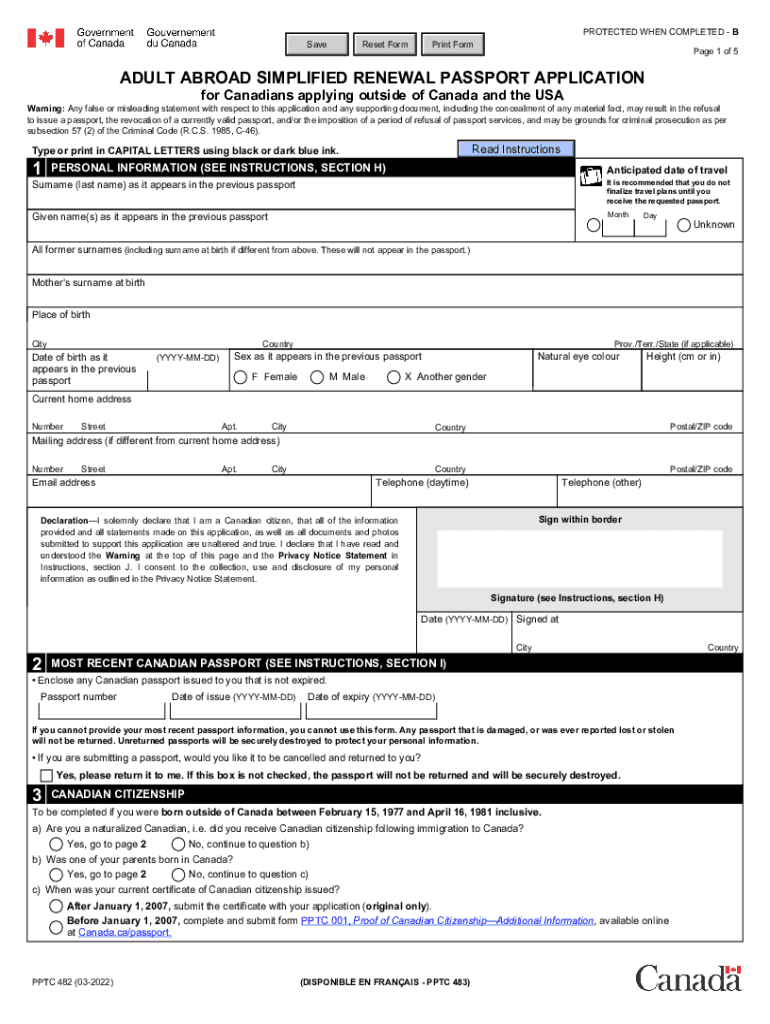
Www Coursehero Comfile65662251pptc482 PDF Save Reset Form PROTECTED WHEN COMPLETED B


Understanding the pptc 482 Canadian passport form
The pptc 482 Canadian passport form is specifically designed for adult applicants seeking a simplified renewal of their Canadian passport. This form streamlines the application process, making it easier for individuals to maintain their travel documentation. It is essential to ensure that all information is accurate and complete to avoid delays in processing.
Steps to complete the pptc 482 Canadian passport form
Completing the pptc 482 Canadian passport form involves several key steps:
- Gather necessary documents, including your current passport and identification.
- Fill out the form accurately, ensuring all personal information is correct.
- Provide a recent passport photo that meets Canadian passport photo requirements.
- Sign the form, ensuring that your signature matches the one on your current passport.
- Submit the form along with any required fees, either online or via mail.
Required documents for the pptc 482 Canadian passport form
When completing the pptc 482 Canadian passport form, you will need to provide several key documents:
- Your most recent Canadian passport.
- Proof of identity, such as a driver’s license or birth certificate.
- A recent passport photograph that adheres to the official specifications.
Legal considerations for using the pptc 482 Canadian passport form
Using the pptc 482 Canadian passport form requires adherence to specific legal guidelines. The form must be filled out truthfully, and all provided information must be verifiable. Misrepresentation or submission of false information can lead to penalties, including delays in processing or denial of the passport application.
Submission methods for the pptc 482 Canadian passport form
The pptc 482 Canadian passport form can be submitted through various methods:
- Online submission via the official Canadian government website.
- Mailing the completed form to the appropriate passport processing center.
- In-person submission at designated passport offices.
Eligibility criteria for the pptc 482 Canadian passport form
To be eligible to use the pptc 482 Canadian passport form, applicants must meet specific criteria:
- Must be an adult Canadian citizen.
- Must be renewing an existing passport that is undamaged and issued when the applicant was at least 16 years old.
- The existing passport must not be expired for more than five years.
Quick guide on how to complete wwwcourseherocomfile65662251pptc482pdf save reset form protected when completed b
Complete Www coursehero comfile65662251pptc482 pdf Save Reset Form PROTECTED WHEN COMPLETED B seamlessly on any gadget
Digital document management has become popular among businesses and individuals. It offers an optimal eco-friendly alternative to traditional printed and signed papers, as you can access the necessary form and securely store it online. airSlate SignNow provides all the tools you require to create, modify, and eSign your documents rapidly without delays. Handle Www coursehero comfile65662251pptc482 pdf Save Reset Form PROTECTED WHEN COMPLETED B on any gadget using airSlate SignNow Android or iOS applications and streamline any document-related tasks today.
The easiest way to adjust and eSign Www coursehero comfile65662251pptc482 pdf Save Reset Form PROTECTED WHEN COMPLETED B effortlessly
- Obtain Www coursehero comfile65662251pptc482 pdf Save Reset Form PROTECTED WHEN COMPLETED B and click on Get Form to begin.
- Utilize the tools available to complete your form.
- Emphasize important sections of the documents or obscure sensitive details with tools specifically provided by airSlate SignNow for that function.
- Generate your eSignature using the Sign feature, which takes seconds and carries the same legal significance as a traditional handwritten signature.
- Verify the details and click on the Done button to store your modifications.
- Choose your preferred method of sharing your form, whether by email, SMS, or invitation link, or download it to your computer.
Say goodbye to lost or misplaced documents, tedious form searching, or errors that require printing new document versions. airSlate SignNow manages all your document management needs in just a few clicks from a device of your preference. Edit and eSign Www coursehero comfile65662251pptc482 pdf Save Reset Form PROTECTED WHEN COMPLETED B and guarantee effective communication at any point in the form preparation process with airSlate SignNow.
Create this form in 5 minutes or less
Create this form in 5 minutes!
People also ask
-
What is the pptc 482 Canadian passport?
The pptc 482 Canadian passport is a travel document issued to Canadian citizens for international travel. It provides proof of identity and citizenship, allowing Canadians to travel abroad with ease. The passport is designed to meet international security standards, ensuring safe and secure travels.
-
How can I apply for the pptc 482 Canadian passport?
To apply for the pptc 482 Canadian passport, you need to complete an application form and submit it to the relevant authorities along with required documents and fees. The process typically includes providing proof of citizenship, identity documents, and photographs. After processing, you will receive your passport by mail.
-
What are the costs associated with the pptc 482 Canadian passport?
The cost of the pptc 482 Canadian passport varies depending on the type of service you choose, such as regular or expedited processing. As of now, standard fees apply for adult and child passports, which may change occasionally. It's best to check the official government website for the most accurate and up-to-date pricing information.
-
What is the validity period of the pptc 482 Canadian passport?
The pptc 482 Canadian passport is typically valid for five or ten years, depending on whether you are applying for an adult or child passport. Adult passports have a validity of ten years, while children's passports are valid for five years. Always check the expiration date before traveling.
-
What features does the pptc 482 Canadian passport offer?
The pptc 482 Canadian passport features advanced security measures, including a microchip that contains biometric data, making it more secure against identity theft and forgery. It also has additional layers of security printing and design, ensuring that your identity is safeguarded while traveling internationally.
-
Can I renew my pptc 482 Canadian passport online?
Yes, you can renew your pptc 482 Canadian passport online if you meet specific eligibility criteria, which includes holding a valid passport that is not damaged. The online process is simple and convenient, allowing you to submit your application and pay the fees electronically, saving you time and effort.
-
How does airSlate SignNow integrate with the pptc 482 Canadian passport application process?
AirSlate SignNow can streamline the document signing and submission process for the pptc 482 Canadian passport application. Our platform allows users to prepare and eSign necessary documents securely and quickly, ensuring a smoother experience when submitting passport applications or related forms.
Get more for Www coursehero comfile65662251pptc482 pdf Save Reset Form PROTECTED WHEN COMPLETED B
- Indiana premarital form
- Maryland contractors forms package
- Nebraska nebraska dissolution package to dissolve corporation form
- New jersey contractors forms package
- Nm theft form
- New mexico contract for deed package form
- Nevada residential landlord tenant rental lease forms and agreements package
- Name change nevada form
Find out other Www coursehero comfile65662251pptc482 pdf Save Reset Form PROTECTED WHEN COMPLETED B
- eSign North Dakota Real Estate Business Letter Template Computer
- eSign North Dakota Real Estate Quitclaim Deed Myself
- eSign Maine Sports Quitclaim Deed Easy
- eSign Ohio Real Estate LLC Operating Agreement Now
- eSign Ohio Real Estate Promissory Note Template Online
- How To eSign Ohio Real Estate Residential Lease Agreement
- Help Me With eSign Arkansas Police Cease And Desist Letter
- How Can I eSign Rhode Island Real Estate Rental Lease Agreement
- How Do I eSign California Police Living Will
- Can I eSign South Dakota Real Estate Quitclaim Deed
- How To eSign Tennessee Real Estate Business Associate Agreement
- eSign Michigan Sports Cease And Desist Letter Free
- How To eSign Wisconsin Real Estate Contract
- How To eSign West Virginia Real Estate Quitclaim Deed
- eSign Hawaii Police Permission Slip Online
- eSign New Hampshire Sports IOU Safe
- eSign Delaware Courts Operating Agreement Easy
- eSign Georgia Courts Bill Of Lading Online
- eSign Hawaii Courts Contract Mobile
- eSign Hawaii Courts RFP Online