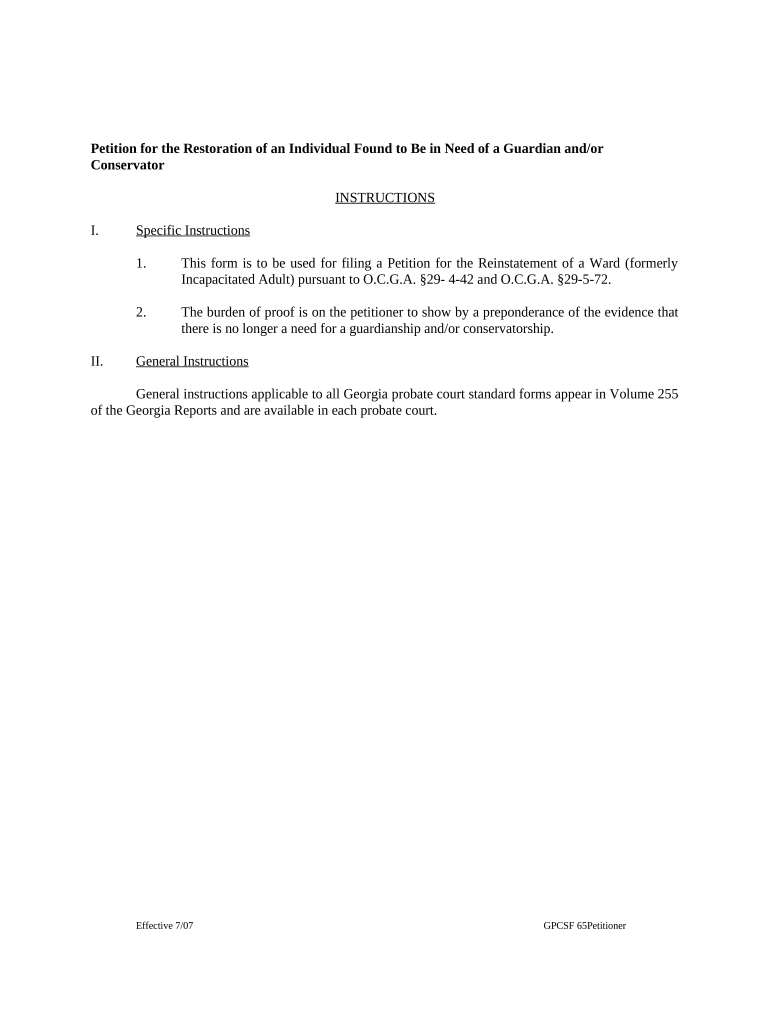
Petition Restoration Form


What is the Petition Restoration
The Petition Restoration is a legal document used in Georgia to restore the rights of an individual who has previously been deemed incapacitated or has lost certain privileges due to a conservatorship. This petition is essential for individuals seeking to regain control over their personal and financial matters after demonstrating that they have regained the capacity to manage their affairs.
Steps to Complete the Petition Restoration
Completing the Petition Restoration involves several critical steps to ensure that the form is filled out accurately and meets all legal requirements. The process typically includes:
- Gathering necessary documentation that supports your claim of restored capacity.
- Filling out the Petition Restoration form with accurate personal information.
- Providing evidence, such as medical evaluations, that substantiate your ability to manage your affairs.
- Submitting the completed petition to the appropriate court in Georgia.
- Attending a court hearing where your petition will be reviewed.
Legal Use of the Petition Restoration
The legal use of the Petition Restoration is crucial for individuals in Georgia who wish to regain their rights. This document must be filed in accordance with state laws to ensure it is valid. The court will consider various factors, including medical evidence and testimony, to determine whether the individual has indeed regained their capacity. It is important to follow all legal guidelines to avoid delays or rejections.
Required Documents
When filing the Petition Restoration, several documents are typically required to support your case. These may include:
- A completed Petition Restoration form.
- Medical records or evaluations that demonstrate your current mental and physical capacity.
- Any previous court orders related to the conservatorship.
- Proof of residency in Georgia.
Eligibility Criteria
To be eligible for filing a Petition Restoration in Georgia, an individual must meet specific criteria. Generally, the individual must have been previously placed under a conservatorship and must now be able to demonstrate a significant change in circumstances or recovery from the condition that led to the conservatorship. It is essential to provide clear evidence of this change to the court.
Form Submission Methods
The Petition Restoration can be submitted through various methods in Georgia. Individuals can file the form:
- Online through the appropriate court's electronic filing system, if available.
- By mail, ensuring that all documents are sent to the correct court address.
- In person at the local courthouse, where you can also seek assistance if needed.
Key Elements of the Petition Restoration
Understanding the key elements of the Petition Restoration is vital for successful completion. These elements typically include:
- Personal information of the petitioner and the individual seeking restoration.
- A clear statement of the reasons for the petition, including evidence of restored capacity.
- Details regarding the previous conservatorship and any relevant court orders.
- A request for the court to restore the individual's rights and privileges.
Quick guide on how to complete petition restoration
Effortlessly Prepare Petition Restoration on Any Device
Digital document management has become increasingly popular among businesses and individuals. It offers an excellent environmentally-friendly alternative to traditional printed and signed documents, allowing you to obtain the necessary form and safely archive it online. airSlate SignNow equips you with all the tools you require to create, modify, and eSign your documents quickly without delays. Manage Petition Restoration on any device using airSlate SignNow’s Android or iOS applications and enhance any document-related process today.
Easy Steps to Edit and eSign Petition Restoration Seamlessly
- Find Petition Restoration and click Get Form to begin.
- Utilize the tools we offer to fill out your document.
- Mark relevant portions of your documents or redact sensitive information using tools that airSlate SignNow specifically provides for this purpose.
- Create your signature with the Sign feature, which takes just seconds and carries the same legal validity as a conventional wet ink signature.
- Review the details and click on the Done button to save your changes.
- Select your preferred delivery method for the form: via email, SMS, invitation link, or download it to your computer.
Say goodbye to lost or misfiled documents, tedious form searches, or mistakes that require printing new copies. airSlate SignNow meets all your document management needs with just a few clicks from any device you choose. Edit and eSign Petition Restoration while ensuring excellent communication at every stage of your form preparation process with airSlate SignNow.
Create this form in 5 minutes or less
Create this form in 5 minutes!
People also ask
-
What is airSlate SignNow and how does it relate to Georgia and conservator documents?
airSlate SignNow is an electronic signature platform that allows users to sign and manage documents efficiently. When dealing with Georgia and conservator matters, this tool can streamline the process by enabling secure online signing of legal documents in compliance with state regulations.
-
How can airSlate SignNow help with the conservatorship process in Georgia?
With airSlate SignNow, you can simplify the conservatorship process in Georgia by managing documents digitally. The platform provides templates and features that make it easy to create, send, and track necessary paperwork, ensuring compliance with Georgia and conservator legal requirements.
-
Is airSlate SignNow cost-effective for managing Georgia and conservator documents?
Yes, airSlate SignNow offers affordable pricing plans that cater to different business needs, making it a cost-effective solution for managing Georgia and conservator documents. This can save time and reduce the overhead associated with traditional paper-based processes.
-
What features does airSlate SignNow offer for Georgia and conservator use cases?
airSlate SignNow provides features such as eSigning, document templates, and collaboration tools, specifically beneficial for Georgia and conservator scenarios. These features ensure that all parties can easily access and execute documents from any device.
-
Can I integrate airSlate SignNow with other applications for managing Georgia and conservator agreements?
Indeed, airSlate SignNow offers integrations with various applications, allowing for seamless management of Georgia and conservator agreements. This flexibility enhances workflow efficiency by connecting with popular tools your business may already be using.
-
What types of documents can I sign for Georgia and conservator issues using airSlate SignNow?
You can use airSlate SignNow to sign various documents related to Georgia and conservator matters, including power of attorney forms, guardianship agreements, and legal notices. The platform's comprehensive template library facilitates quick document preparation.
-
How secure is my information when using airSlate SignNow for Georgia and conservator documents?
airSlate SignNow prioritizes security, employing advanced encryption and compliance measures to protect your information. For Georgia and conservator-related documents, this ensures that sensitive data remains confidential and is handled in accordance with legal standards.
Get more for Petition Restoration
- Evaluation form for seminar speaker
- Gra tax clearance certificate form
- Nsw fitness to drive medical assessment form pdf download
- Fishing smarts running record form
- Bajaj allianz proposal form for ownership transfer
- How to file homestead exemption hinds county ms form
- Mdcn additional qualification registration form
- Sos ga govhow to guidehow guide professionalhow to guide professional counselorgeorgia secretary of state form
Find out other Petition Restoration
- Help Me With eSignature New Mexico Healthcare / Medical Form
- How Do I eSignature New York Healthcare / Medical Presentation
- How To eSignature Oklahoma Finance & Tax Accounting PPT
- Help Me With eSignature Connecticut High Tech Presentation
- How To eSignature Georgia High Tech Document
- How Can I eSignature Rhode Island Finance & Tax Accounting Word
- How Can I eSignature Colorado Insurance Presentation
- Help Me With eSignature Georgia Insurance Form
- How Do I eSignature Kansas Insurance Word
- How Do I eSignature Washington Insurance Form
- How Do I eSignature Alaska Life Sciences Presentation
- Help Me With eSignature Iowa Life Sciences Presentation
- How Can I eSignature Michigan Life Sciences Word
- Can I eSignature New Jersey Life Sciences Presentation
- How Can I eSignature Louisiana Non-Profit PDF
- Can I eSignature Alaska Orthodontists PDF
- How Do I eSignature New York Non-Profit Form
- How To eSignature Iowa Orthodontists Presentation
- Can I eSignature South Dakota Lawers Document
- Can I eSignature Oklahoma Orthodontists Document