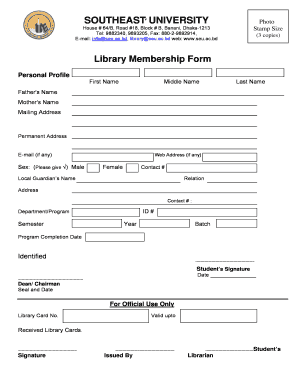
Library Membership Form Word Format


What is the library membership form word format
The library membership form in Word format is a standardized document used by libraries to collect essential information from individuals seeking to join. This form typically includes fields for personal details such as name, address, phone number, email, and date of birth. Additionally, it may request information regarding the applicant's identification and residency status. The Word format allows for easy editing and customization, making it accessible for libraries to tailor the form to their specific requirements.
How to use the library membership form word format
Using the library membership form in Word format is straightforward. First, download the template from a reliable source. Open the document in a compatible word processor, such as Microsoft Word. Fill in the required fields with accurate personal information. After completing the form, review it for any errors. Once verified, the form can be printed for physical submission or saved as a PDF for electronic submission, depending on the library's requirements.
Steps to complete the library membership form word format
Completing the library membership form involves several key steps:
- Download the library membership form in Word format.
- Open the document in a word processing application.
- Fill in your personal information accurately.
- Provide any additional information requested, such as identification details.
- Review the form for completeness and correctness.
- Save the completed form in your preferred format (Word or PDF).
- Submit the form as instructed by the library, either online or in person.
Key elements of the library membership form word format
Several key elements are essential in the library membership form to ensure it serves its purpose effectively:
- Personal Information: Name, address, phone number, and email.
- Identification: Details regarding a driver's license or state ID may be required.
- Library Policies: Acknowledgment of library rules and regulations.
- Signature: A space for the applicant's signature, confirming the accuracy of the information provided.
Legal use of the library membership form word format
The library membership form in Word format is legally binding once signed by the applicant. It serves as a formal agreement between the library and the individual, outlining the terms of membership. To ensure its legal validity, the form must be filled out completely and accurately. Libraries are encouraged to maintain compliance with local laws regarding data protection and privacy when handling the information collected through this form.
Form submission methods
Libraries typically offer various submission methods for the membership form to accommodate different preferences:
- Online Submission: Many libraries allow applicants to submit the completed form electronically through their website.
- Mail Submission: Applicants can print the form and send it via postal service to the library's address.
- In-Person Submission: Individuals may also choose to bring the completed form directly to the library for processing.
Quick guide on how to complete library membership form word format
Effortlessly Prepare Library Membership Form Word Format on Any Device
Digital document management has become increasingly favored among businesses and individuals. It serves as an ideal environmentally friendly alternative to traditional printed and signed paperwork, allowing you to access the necessary form and securely store it online. airSlate SignNow provides you with all the tools required to create, modify, and electronically sign your documents promptly and without delays. Manage Library Membership Form Word Format on any device with airSlate SignNow's Android or iOS applications and enhance any document-related process today.
The easiest way to modify and electronically sign Library Membership Form Word Format without hassle
- Find Library Membership Form Word Format and click on Get Form to initiate.
- Utilize the tools we offer to complete your document.
- Emphasize relevant sections of your documents or censor sensitive information with tools that airSlate SignNow offers specifically for this purpose.
- Create your signature using the Sign tool, which takes mere seconds and carries the same legal validity as a conventional wet ink signature.
- Review all the details and click the Done button to save your changes.
- Choose how you wish to send your form, whether by email, text message (SMS), invite link, or download it to your computer.
Say goodbye to lost or misplaced documents, tedious form searching, or errors that require printing new document copies. airSlate SignNow fulfills all your document management needs with just a few clicks from your preferred device. Alter and electronically sign Library Membership Form Word Format and ensure outstanding communication at every stage of your form preparation process with airSlate SignNow.
Create this form in 5 minutes or less
Create this form in 5 minutes!
People also ask
-
What is the library admission form format word file?
The library admission form format word file is a customizable document that allows you to gather essential information from applicants. This format is user-friendly, enabling libraries to easily modify it to fit their specific requirements.
-
How can airSlate SignNow help with library admission form format word file?
airSlate SignNow allows you to create, send, and eSign the library admission form format word file effortlessly. With its intuitive platform, you can easily manage applicant submissions while ensuring a smooth and efficient processing experience.
-
Is there a free trial for the library admission form format word file service on airSlate SignNow?
Yes, airSlate SignNow offers a free trial that includes access to the library admission form format word file features. This allows you to explore its capabilities and determine if it meets your needs before committing to a paid plan.
-
What are the key features of the library admission form format word file within airSlate SignNow?
Key features include customizable templates, easy eSigning capabilities, and document tracking. The library admission form format word file can be modified to capture all necessary applicant information, ensuring a seamless experience for both the library and the applicants.
-
Can I integrate airSlate SignNow with other tools for my library admission form format word file?
Absolutely! airSlate SignNow supports integration with various tools and applications. You can link it to your existing systems to streamline the process of handling the library admission form format word file, making it even more efficient.
-
What are the benefits of using airSlate SignNow for library admission form format word file?
Using airSlate SignNow enhances your library's efficiency by simplifying document management. The platform provides secure storage, easy access to the library admission form format word file, and a quick turnaround for eSigning, improving the overall applicant experience.
-
How secure is the library admission form format word file on airSlate SignNow?
Security is a top priority for airSlate SignNow. The library admission form format word file is protected with advanced encryption and secure access controls, ensuring that all sensitive data remains confidential and secure throughout the process.
Get more for Library Membership Form Word Format
Find out other Library Membership Form Word Format
- Electronic signature Florida Amendment to an LLC Operating Agreement Secure
- Electronic signature Florida Amendment to an LLC Operating Agreement Fast
- Electronic signature Florida Amendment to an LLC Operating Agreement Simple
- Electronic signature Florida Amendment to an LLC Operating Agreement Safe
- How Can I eSignature South Carolina Exchange of Shares Agreement
- Electronic signature Michigan Amendment to an LLC Operating Agreement Computer
- Can I Electronic signature North Carolina Amendment to an LLC Operating Agreement
- Electronic signature South Carolina Amendment to an LLC Operating Agreement Safe
- Can I Electronic signature Delaware Stock Certificate
- Electronic signature Massachusetts Stock Certificate Simple
- eSignature West Virginia Sale of Shares Agreement Later
- Electronic signature Kentucky Affidavit of Service Mobile
- How To Electronic signature Connecticut Affidavit of Identity
- Can I Electronic signature Florida Affidavit of Title
- How Can I Electronic signature Ohio Affidavit of Service
- Can I Electronic signature New Jersey Affidavit of Identity
- How Can I Electronic signature Rhode Island Affidavit of Service
- Electronic signature Tennessee Affidavit of Service Myself
- Electronic signature Indiana Cease and Desist Letter Free
- Electronic signature Arkansas Hold Harmless (Indemnity) Agreement Fast