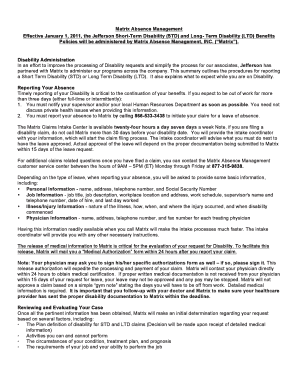
Matrix Absence Management Fmla Form PDF


What is the Matrix Absence Management Fmla Form Pdf
The Matrix Absence Management FMLA Form PDF is a crucial document used by employees to request leave under the Family and Medical Leave Act (FMLA). This form allows individuals to formally notify their employer of the need for leave due to qualifying medical or family reasons. It encompasses various details, including the employee's information, the reason for the leave, and the expected duration. Understanding this form is essential for ensuring compliance with federal regulations and protecting employee rights.
How to use the Matrix Absence Management Fmla Form Pdf
Using the Matrix Absence Management FMLA Form PDF involves several straightforward steps. First, download the form from the official Matrix Absence website. Next, fill in the required fields accurately, including personal details and the specific reason for the leave. Once completed, submit the form to your HR department or designated personnel. It is advisable to keep a copy for your records. This ensures that both the employee and employer have a clear understanding of the leave request.
Steps to complete the Matrix Absence Management Fmla Form Pdf
Completing the Matrix Absence Management FMLA Form PDF requires careful attention to detail. Follow these steps:
- Download the form from the Matrix Absence website.
- Enter your full name, employee ID, and contact information in the designated fields.
- Specify the type of leave you are requesting, such as for a serious health condition or family caregiving.
- Indicate the start and end dates of your requested leave.
- Provide any necessary medical documentation or supporting information as required.
- Review the form for accuracy before submission.
Legal use of the Matrix Absence Management Fmla Form Pdf
The legal use of the Matrix Absence Management FMLA Form PDF is governed by the Family and Medical Leave Act, which entitles eligible employees to take unpaid, job-protected leave. To ensure that the form is legally binding, it must be filled out correctly and submitted within the appropriate time frame. Employers are required to respond to leave requests in a timely manner, adhering to the guidelines set forth by the FMLA. This legal framework protects both the employee's rights and the employer's obligations.
Key elements of the Matrix Absence Management Fmla Form Pdf
Key elements of the Matrix Absence Management FMLA Form PDF include:
- Employee Information: Essential details such as name, contact information, and employee ID.
- Leave Type: Clear indication of the reason for the leave, whether for personal health issues or family-related matters.
- Duration: Specific dates for the start and end of the requested leave.
- Medical Certification: Any required documentation from healthcare providers to support the leave request.
Form Submission Methods (Online / Mail / In-Person)
The Matrix Absence Management FMLA Form PDF can typically be submitted through various methods. Employees may choose to submit the form online via their employer's HR portal, if available. Alternatively, the completed form can be mailed directly to the HR department or delivered in person. It is essential to follow the submission guidelines provided by the employer to ensure timely processing of the leave request.
Quick guide on how to complete matrix absence management fmla form pdf
Effortlessly Prepare Matrix Absence Management Fmla Form Pdf on Any Device
Digital document management has gained traction among companies and individuals. It presents a perfect environmentally friendly substitute for traditional printed and signed paperwork, as you can access the necessary form and securely store it online. airSlate SignNow equips you with all the essential tools to generate, modify, and electronically sign your documents promptly without interruptions. Handle Matrix Absence Management Fmla Form Pdf across any platform using airSlate SignNow's Android or iOS applications and streamline any document-related procedure today.
How to Modify and Electronically Sign Matrix Absence Management Fmla Form Pdf with Ease
- Locate Matrix Absence Management Fmla Form Pdf and select Get Form to begin.
- Utilize the resources we provide to complete your document.
- Emphasize pertinent sections of the documents or mask sensitive information with tools that airSlate SignNow offers specifically for this purpose.
- Generate your signature using the Sign tool, which takes only seconds and carries the same legal validity as a conventional wet ink signature.
- Review all the details and click the Done button to save your modifications.
- Select your preferred method of sending your form, whether by email, text message (SMS), invite link, or download it to your computer.
Eliminate concerns about lost or misplaced files, tedious form searching, or mistakes that necessitate printing new document copies. airSlate SignNow addresses all your document management needs in just a few clicks from a device of your preference. Modify and electronically sign Matrix Absence Management Fmla Form Pdf and ensure exceptional communication at every step of the form preparation process with airSlate SignNow.
Create this form in 5 minutes or less
Create this form in 5 minutes!
People also ask
-
What is the matrix absence phone number for airSlate SignNow?
The matrix absence phone number for airSlate SignNow is a dedicated line where you can signNow our customer support team for any inquiries or assistance regarding the service. This number ensures that you receive prompt and specialized help related to your account and any issues you may encounter.
-
How does airSlate SignNow handle document signing?
airSlate SignNow allows users to sign documents electronically in a secure and efficient manner. With the intuitive interface, you can quickly upload documents, add signatures, and send them out for signing, all without the need for physical paperwork or mailing. For further assistance, you can always signNow us at the matrix absence phone number.
-
What are the pricing options for airSlate SignNow?
airSlate SignNow offers flexible pricing plans to meet various business needs, including individual, team, and enterprise options. Each plan includes different features, so businesses of all sizes can benefit from our cost-effective solution. For more details on pricing, don’t hesitate to call our customer service using the matrix absence phone number.
-
What features does airSlate SignNow provide?
airSlate SignNow is equipped with a plethora of features including document templates, advanced security measures, and reporting tools. These features streamline the document signing process and enhance productivity. For additional inquiries, please contact us at the matrix absence phone number.
-
Can airSlate SignNow integrate with other software?
Yes, airSlate SignNow can seamlessly integrate with numerous popular applications like Google Drive, Dropbox, and Salesforce. This interoperability enhances workflow efficiency and allows users to manage their documents in the tools they are already using. For integration-related questions, feel free to signNow out via the matrix absence phone number.
-
What are the benefits of using airSlate SignNow?
The primary benefits of using airSlate SignNow include time savings, cost-effectiveness, and enhanced security for document management. Businesses can expedite their signing processes and reduce overhead costs associated with paper documents. For more benefits and detailed explanations, contact us using the matrix absence phone number.
-
Is airSlate SignNow secure for documents?
Absolutely! airSlate SignNow prioritizes security with features like end-to-end encryption and secure cloud storage. This ensures that your documents remain confidential and safe from unauthorized access. For further security information, you can call us through the matrix absence phone number.
Get more for Matrix Absence Management Fmla Form Pdf
- Oklahoma notice of breach of written lease for violating specific provisions of lease with no right to cure for nonresidential form
- Oklahoma trust form
- Oklahoma oklahoma installments fixed rate promissory note secured by residential real estate form
- Oregon buyers notice of intent to vacate and surrender property to seller under contract for deed form
- Or assignment contract form
- Oregon prenuptial form
- Oregon oregon articles of incorporation for domestic for profit corporation form
- Oregon corporation business form
Find out other Matrix Absence Management Fmla Form Pdf
- Can I Electronic signature Missouri Real Estate Quitclaim Deed
- Electronic signature Arkansas Sports LLC Operating Agreement Myself
- How Do I Electronic signature Nevada Real Estate Quitclaim Deed
- How Can I Electronic signature New Jersey Real Estate Stock Certificate
- Electronic signature Colorado Sports RFP Safe
- Can I Electronic signature Connecticut Sports LLC Operating Agreement
- How Can I Electronic signature New York Real Estate Warranty Deed
- How To Electronic signature Idaho Police Last Will And Testament
- How Do I Electronic signature North Dakota Real Estate Quitclaim Deed
- Can I Electronic signature Ohio Real Estate Agreement
- Electronic signature Ohio Real Estate Quitclaim Deed Later
- How To Electronic signature Oklahoma Real Estate Business Plan Template
- How Can I Electronic signature Georgia Sports Medical History
- Electronic signature Oregon Real Estate Quitclaim Deed Free
- Electronic signature Kansas Police Arbitration Agreement Now
- Electronic signature Hawaii Sports LLC Operating Agreement Free
- Electronic signature Pennsylvania Real Estate Quitclaim Deed Fast
- Electronic signature Michigan Police Business Associate Agreement Simple
- Electronic signature Mississippi Police Living Will Safe
- Can I Electronic signature South Carolina Real Estate Work Order