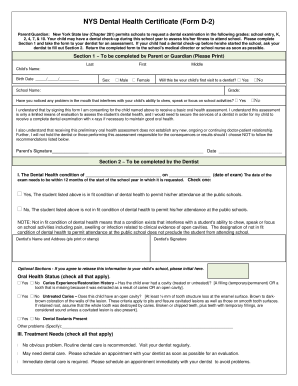
School Dental Form Ny


What is the D-2 Form?
The D-2 form, often referred to as the school dental health certificate form, is a crucial document required for students in the United States. This form serves as a verification of a child's dental health and is typically mandated by schools to ensure that students meet certain health standards before enrollment. The D-2 form provides essential information about a child's dental examinations, treatments, and any necessary follow-up care.
How to Obtain the D-2 Form
To obtain the D-2 form, parents or guardians can typically request it from their child's school or the school district's health office. Many schools also provide downloadable versions of the form on their official websites. In some cases, local health departments or dental offices may also have copies available. It's important to ensure that the form is the most current version, as requirements may change over time.
Steps to Complete the D-2 Form
Completing the D-2 form involves several straightforward steps:
- Gather necessary information about your child's dental history, including any past treatments.
- Schedule a dental examination with a licensed dentist, who will fill out the required sections of the form.
- Ensure that the dentist signs and dates the form to validate the information provided.
- Review the completed form for accuracy before submitting it to the school.
Legal Use of the D-2 Form
The D-2 form is legally binding when completed accurately and signed by a licensed dental professional. Schools rely on this document to comply with state health regulations, ensuring that all students receive appropriate dental care. Failure to provide a completed D-2 form may result in restrictions on a child's school enrollment or participation in certain activities.
Key Elements of the D-2 Form
The D-2 form includes several key elements that are essential for its validity:
- Child's Information: Full name, date of birth, and school details.
- Dental Examination Details: Date of the exam, findings, and any treatments performed.
- Dental Provider Information: Name, address, and signature of the dentist.
- Parent or Guardian Signature: Acknowledgment of the information provided.
State-Specific Rules for the D-2 Form
Each state may have specific rules regarding the D-2 form, including deadlines for submission and additional health requirements. It's important for parents to check with their local school district to understand any unique regulations that may apply. This ensures compliance with state laws and helps avoid any issues with school enrollment.
Quick guide on how to complete school dental form ny
Complete School Dental Form Ny effortlessly on any device
Managing documents online has become increasingly popular among businesses and individuals. It offers an excellent eco-friendly alternative to traditional printed and signed documents, allowing you to find the right form and securely store it online. airSlate SignNow provides you with all the tools necessary to create, modify, and electronically sign your documents quickly without delays. Handle School Dental Form Ny on any device using the airSlate SignNow Android or iOS applications and enhance any document-based process today.
The easiest way to modify and electronically sign School Dental Form Ny with ease
- Find School Dental Form Ny and click Get Form to begin.
- Use the tools we provide to complete your document.
- Highlight important sections of the files or obscure sensitive information with tools that airSlate SignNow offers specifically for this purpose.
- Create your electronic signature with the Sign feature, which takes moments and holds the same legal validity as a conventional ink signature.
- Review the details and then click the Done button to save your changes.
- Select your preferred method to send your form, whether by email, SMS, or invite link, or download it to your computer.
Eliminate concerns about lost or misfiled documents, time-consuming form searches, or errors that require you to print new document copies. airSlate SignNow fulfills all your document management needs in just a few clicks from any device of your choice. Modify and electronically sign School Dental Form Ny and guarantee excellent communication at every stage of the document preparation process with airSlate SignNow.
Create this form in 5 minutes or less
Create this form in 5 minutes!
People also ask
-
What is a D 2 form and how is it used in airSlate SignNow?
A D 2 form is a standard document used for various business transactions, particularly in tax reporting. In airSlate SignNow, users can easily prepare, send, and eSign D 2 forms, streamlining the entire process. This reduces the time spent on paperwork and ensures compliance with necessary regulations.
-
How can airSlate SignNow assist with the electronic signing of a D 2 form?
airSlate SignNow provides a user-friendly platform that allows for the secure and efficient electronic signing of a D 2 form. With just a few clicks, you can send the form for signatures and receive notifications once it's signed. This eliminates the hassle of print, sign, scan, and send.
-
Is airSlate SignNow cost-effective for managing D 2 forms?
Yes, airSlate SignNow offers a competitively priced solution for businesses looking to manage D 2 forms. Our pricing plans cater to various business sizes and needs, ensuring you only pay for what you require. With the potential to save on paper and shipping costs, it’s a smart financial choice.
-
What features does airSlate SignNow offer for D 2 form processing?
airSlate SignNow includes features such as customizable templates for D 2 forms, advanced tracking, and status updates. Our platform also allows you to automate workflows and set reminders, ensuring nothing falls through the cracks. These features enhance efficiency and accuracy in document handling.
-
Can I integrate airSlate SignNow with other tools for managing D 2 forms?
Absolutely! airSlate SignNow seamlessly integrates with popular tools like Google Drive, Salesforce, and more. This means you can effortlessly manage your D 2 forms alongside your existing workflows and software, enhancing overall productivity.
-
What are the benefits of using airSlate SignNow for D 2 forms?
Using airSlate SignNow for D 2 forms streamlines the signing process, reduces errors, and saves time. The platform's robust security ensures that your documents are safe and compliant. Additionally, the easy-to-use interface makes it accessible for all users, regardless of their tech skills.
-
How secure is the electronic signing process for a D 2 form in airSlate SignNow?
The electronic signing process for a D 2 form in airSlate SignNow is highly secure. We utilize encryption and comprehensive authentication measures to protect your sensitive information. This means you can trust that your signed documents are secure and compliant with legal standards.
Get more for School Dental Form Ny
- Arizona quitclaim form
- Arizona quitclaim deed from corporation to corporation form
- Deed trust form
- Easement 481376785 form
- Arizona warranty deed from husband and wife to husband and wife form
- Arizona trust form
- Arizona quitclaim deed from husband and wife to an individual form
- Arizona warranty deed form
Find out other School Dental Form Ny
- eSign Louisiana Non-Profit Quitclaim Deed Safe
- How Can I eSign Maryland Non-Profit Credit Memo
- eSign Maryland Non-Profit Separation Agreement Computer
- eSign Legal PDF New Jersey Free
- eSign Non-Profit Document Michigan Safe
- eSign New Mexico Legal Living Will Now
- eSign Minnesota Non-Profit Confidentiality Agreement Fast
- How Do I eSign Montana Non-Profit POA
- eSign Legal Form New York Online
- Can I eSign Nevada Non-Profit LLC Operating Agreement
- eSign Legal Presentation New York Online
- eSign Ohio Legal Moving Checklist Simple
- How To eSign Ohio Non-Profit LLC Operating Agreement
- eSign Oklahoma Non-Profit Cease And Desist Letter Mobile
- eSign Arizona Orthodontists Business Plan Template Simple
- eSign Oklahoma Non-Profit Affidavit Of Heirship Computer
- How Do I eSign Pennsylvania Non-Profit Quitclaim Deed
- eSign Rhode Island Non-Profit Permission Slip Online
- eSign South Carolina Non-Profit Business Plan Template Simple
- How Can I eSign South Dakota Non-Profit LLC Operating Agreement