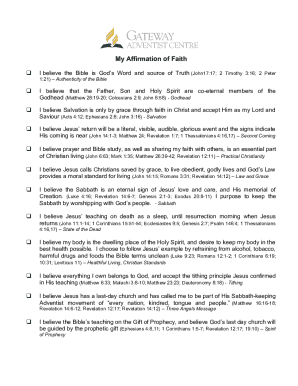
Sda Baptismal Certificate Form


What is the SDA Baptismal Certificate
The SDA baptismal certificate serves as an official document that signifies an individual's commitment to the Seventh-day Adventist faith through baptism. This certificate is issued by a local church and includes essential details such as the name of the baptized individual, the date of baptism, and the name of the church where the ceremony took place. It acts as a formal record of the individual's spiritual journey and is often required for church membership or participation in church activities.
How to Obtain the SDA Baptismal Certificate
To obtain an SDA baptismal certificate, individuals typically need to contact the local Seventh-day Adventist church where the baptism occurred. The process often involves providing personal information, such as the full name and date of birth of the baptized individual. Some churches may require a written request or specific identification to verify the requester's identity. In certain cases, churches may also offer the option to request the certificate digitally.
Steps to Complete the SDA Baptismal Certificate
Completing the SDA baptismal certificate involves several key steps:
- Gather necessary information, including the full name of the baptized individual, date of baptism, and church details.
- Fill out the certificate form accurately, ensuring all information is correct and legible.
- Have the form signed by the officiating pastor or church leader to validate the certificate.
- Submit the completed certificate to the appropriate church office for record-keeping.
Legal Use of the SDA Baptismal Certificate
The SDA baptismal certificate holds legal significance within the context of church governance and membership. It may be required for various church-related activities, such as voting in church elections or participating in certain ministries. While it is primarily a religious document, it can also serve as proof of identity and religious affiliation in other contexts, such as when applying for church-related services or programs.
Key Elements of the SDA Baptismal Certificate
An SDA baptismal certificate typically includes several key elements:
- Name of the baptized individual: Clearly stated to identify the person.
- Date of baptism: Specifies when the baptism took place.
- Name of the church: Indicates the church that performed the baptism.
- Signature of the officiant: Validates the authenticity of the certificate.
- Church seal: Often included to provide additional verification.
Digital vs. Paper Version of the SDA Baptismal Certificate
Both digital and paper versions of the SDA baptismal certificate serve the same purpose but differ in accessibility and convenience. The digital version can be easily shared via email or downloaded for personal records, while the paper version may be required for formal church proceedings. Individuals should ensure that whichever format they choose meets the requirements of their specific church or organization.
Quick guide on how to complete sda baptismal certificate
Effortlessly Complete Sda Baptismal Certificate on Any Device
Digital document management has gained traction among businesses and individuals. It offers a perfect eco-friendly substitute for traditional printed and signed paperwork, as you can find the right form and securely store it online. airSlate SignNow provides you with all the necessary tools to create, edit, and eSign your documents swiftly without delays. Manage Sda Baptismal Certificate on any device using airSlate SignNow's Android or iOS applications and streamline any document-related task today.
How to Edit and eSign Sda Baptismal Certificate with Ease
- Find Sda Baptismal Certificate and click Get Form to begin.
- Utilize the tools we provide to complete your document.
- Highlight important sections of your documents or obscure sensitive information with tools that airSlate SignNow offers specifically for that purpose.
- Create your eSignature using the Sign tool, which takes mere seconds and carries the same legal validity as a traditional wet ink signature.
- Review all the information and click the Done button to save your changes.
- Select your preferred method for delivering your form, either through email, text message (SMS), an invite link, or download it to your computer.
Say goodbye to lost or misplaced documents, tedious form navigation, or mistakes that necessitate printing new document copies. airSlate SignNow fulfills all your document management needs in just a few clicks from any device you choose. Edit and eSign Sda Baptismal Certificate to ensure excellent communication throughout the form preparation process with airSlate SignNow.
Create this form in 5 minutes or less
Create this form in 5 minutes!
People also ask
-
What is an SDA baptismal certificate?
An SDA baptismal certificate is an official document that verifies an individual's baptism in the Seventh-day Adventist Church. This certificate serves as proof of the individual's commitment to their faith and is often required for church membership or other religious purposes.
-
How can I obtain an SDA baptismal certificate through airSlate SignNow?
To obtain your SDA baptismal certificate via airSlate SignNow, simply upload your baptism details, and our platform will guide you through the signing process. With an easy-to-use interface, you'll have your certificate ready in no time.
-
What are the benefits of using airSlate SignNow for my SDA baptismal certificate?
Using airSlate SignNow for your SDA baptismal certificate offers several benefits, including a cost-effective solution, secure eSigning capabilities, and a user-friendly experience. These features allow you to manage your documentation efficiently while ensuring that your information remains confidential.
-
Is there a cost associated with obtaining an SDA baptismal certificate through airSlate SignNow?
Yes, there is a nominal fee associated with acquiring an SDA baptismal certificate through airSlate SignNow. We pride ourselves on providing affordable pricing options, ensuring that everyone can access our services without breaking the bank.
-
Can I track the status of my SDA baptismal certificate request?
Absolutely! airSlate SignNow provides tracking capabilities that allow you to monitor the status of your SDA baptismal certificate request in real-time. You will receive notifications at each step of the process, ensuring you're always informed.
-
What documents do I need to provide for my SDA baptismal certificate?
For your SDA baptismal certificate, you typically need to provide identification details such as your name, date of birth, and the date of your baptism. Ensuring these details are correct will facilitate a smooth process when utilizing airSlate SignNow.
-
Is the SDA baptismal certificate from airSlate SignNow legally recognized?
Yes, the SDA baptismal certificate issued through airSlate SignNow is legally recognized as it follows the necessary guidelines set by the Seventh-day Adventist Church. You can trust that your certificate holds validity for religious or membership purposes.
Get more for Sda Baptismal Certificate
Find out other Sda Baptismal Certificate
- How To eSignature Massachusetts Government Form
- How Can I eSignature Oregon Government PDF
- How Can I eSignature Oklahoma Government Document
- How To eSignature Texas Government Document
- Can I eSignature Vermont Government Form
- How Do I eSignature West Virginia Government PPT
- How Do I eSignature Maryland Healthcare / Medical PDF
- Help Me With eSignature New Mexico Healthcare / Medical Form
- How Do I eSignature New York Healthcare / Medical Presentation
- How To eSignature Oklahoma Finance & Tax Accounting PPT
- Help Me With eSignature Connecticut High Tech Presentation
- How To eSignature Georgia High Tech Document
- How Can I eSignature Rhode Island Finance & Tax Accounting Word
- How Can I eSignature Colorado Insurance Presentation
- Help Me With eSignature Georgia Insurance Form
- How Do I eSignature Kansas Insurance Word
- How Do I eSignature Washington Insurance Form
- How Do I eSignature Alaska Life Sciences Presentation
- Help Me With eSignature Iowa Life Sciences Presentation
- How Can I eSignature Michigan Life Sciences Word