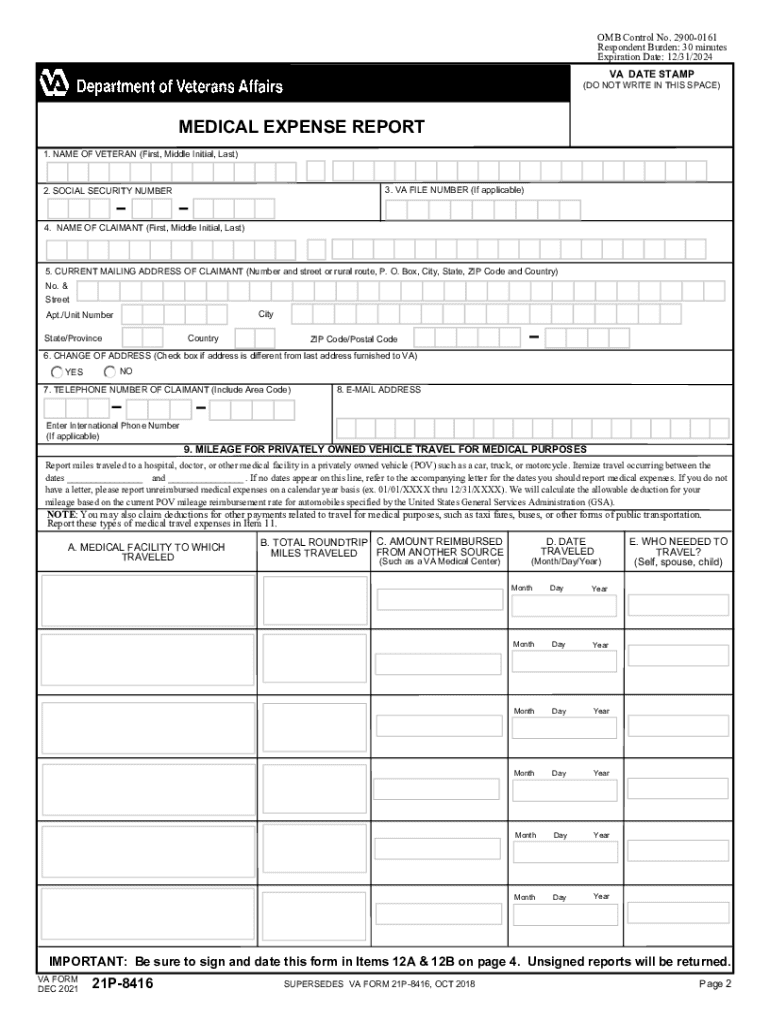
VA Form 21P 8416 Medical Expense Report 2021-2026


What is the VA Form 21P 8416 Medical Expense Report
The VA Form 21P 8416 is a crucial document used by veterans to report medical expenses incurred for the purpose of determining eligibility for various benefits. This form is specifically designed to assist in the assessment of medical costs that can affect a veteran's financial status and eligibility for pension benefits. By accurately reporting these expenses, veterans can ensure that their financial needs are properly evaluated by the Department of Veterans Affairs.
How to use the VA Form 21P 8416 Medical Expense Report
Using the VA Form 21P 8416 involves several steps to ensure that the information provided is complete and accurate. First, gather all relevant medical expense documentation, including bills and receipts. Next, fill out the form by detailing each medical expense, ensuring that all entries are clear and legible. After completing the form, review it for accuracy before submission. This careful attention to detail helps facilitate a smoother processing experience with the VA.
Steps to complete the VA Form 21P 8416 Medical Expense Report
Completing the VA Form 21P 8416 requires a systematic approach. Begin by entering your personal information, including your name, Social Security number, and contact details. Then, list all medical expenses incurred during the reporting period. Be sure to include the date of service, the provider's name, and the total amount paid. After filling in all required sections, sign and date the form. Finally, keep a copy for your records before submitting it to the appropriate VA office.
Legal use of the VA Form 21P 8416 Medical Expense Report
The legal use of the VA Form 21P 8416 is essential for ensuring compliance with federal regulations regarding veterans' benefits. When properly completed and submitted, this form serves as a legal declaration of the medical expenses incurred by the veteran. It is important to provide truthful and accurate information, as any discrepancies can lead to delays in processing or potential legal consequences. Understanding the legal implications of this form can help veterans navigate the benefits system more effectively.
Key elements of the VA Form 21P 8416 Medical Expense Report
Key elements of the VA Form 21P 8416 include personal identification details, a comprehensive list of medical expenses, and a declaration of the veteran's financial situation. Each section of the form is designed to capture specific information that the VA requires to assess eligibility for pension benefits. Accurate reporting of these elements is critical, as they directly influence the determination of benefits and support available to the veteran.
Required Documents
When submitting the VA Form 21P 8416, several supporting documents are typically required. These may include copies of medical bills, receipts for out-of-pocket expenses, and any relevant insurance documentation. Having these documents ready can expedite the review process and ensure that all necessary information is available for the VA's assessment.
Form Submission Methods (Online / Mail / In-Person)
The VA Form 21P 8416 can be submitted through various methods to accommodate different preferences. Veterans may choose to submit the form online via the VA's secure portal, which allows for quick processing. Alternatively, the form can be mailed to the appropriate VA office, or it can be submitted in person at a local VA facility. Each submission method has its own advantages, and veterans should select the one that best suits their needs.
Quick guide on how to complete va form 21p 8416 medical expense report
Prepare VA Form 21P 8416 Medical Expense Report seamlessly on any gadget
Digital document management has gained more traction among businesses and individuals. It offers an excellent eco-conscious alternative to conventional printed and signed paperwork, allowing you to locate the correct template and securely maintain it online. airSlate SignNow equips you with all the resources necessary to create, alter, and electronically sign your documents quickly and efficiently. Manage VA Form 21P 8416 Medical Expense Report on any gadget using airSlate SignNow Android or iOS applications and streamline any paperwork-related procedure today.
How to modify and electronically sign VA Form 21P 8416 Medical Expense Report effortlessly
- Locate VA Form 21P 8416 Medical Expense Report and click Get Form to begin.
- Utilize the tools we offer to finalize your document.
- Emphasize essential sections of your documents or conceal sensitive information with features that airSlate SignNow offers specifically for that purpose.
- Create your signature with the Sign tool, which takes mere seconds and carries the same legal validity as a traditional handwritten signature.
- Review all the details and click on the Done button to save your modifications.
- Select how you wish to share your form, via email, SMS, or invite link, or download it to your computer.
Eliminate the worry of lost or misplaced documents, tedious form searching, or mistakes that require printing new document copies. airSlate SignNow meets your document management needs in just a few clicks from your device of choice. Edit and electronically sign VA Form 21P 8416 Medical Expense Report and ensure effective communication at every step of your document preparation journey with airSlate SignNow.
Create this form in 5 minutes or less
Find and fill out the correct va form 21p 8416 medical expense report
Create this form in 5 minutes!
People also ask
-
What is VA Form 21P 8416 and its purpose?
VA Form 21P 8416 is a form used by veterans to apply for improved pension benefits. This form helps the VA assess your eligibility for financial assistance based on your income and assets. Properly completing VA Form 21P 8416 is crucial for your application to be processed efficiently.
-
How can airSlate SignNow assist with VA Form 21P 8416?
airSlate SignNow provides a simple and efficient way to eSign and send VA Form 21P 8416. Our platform ensures that your documents are secure, and you can track the signing process in real-time. By using airSlate SignNow, you minimize delays and ensure your form is submitted promptly.
-
What are the pricing options for using airSlate SignNow?
airSlate SignNow offers various pricing plans to cater to different needs, which include options for individuals and businesses. You can choose a plan that fits your budget while still getting access to essential features for handling documents like VA Form 21P 8416. A free trial is often available to test the platform before commitment.
-
What features does airSlate SignNow offer for eSigning documents?
airSlate SignNow includes features such as customizable templates, bulk sending, and advanced security options. These features not only streamline the signing process for VA Form 21P 8416 but also ensure compliance and safety. You can also integrate it with other apps to enhance your workflow.
-
Are there any benefits to using airSlate SignNow for VA Form 21P 8416?
Using airSlate SignNow for VA Form 21P 8416 ensures a quick turnaround time and eliminates the hassle of paper forms. The platform enhances accuracy and provides an audit trail, giving you confidence that your submission is secure and verifiable. Additionally, it enhances accessibility as you can sign from anywhere.
-
Can VA Form 21P 8416 be completed on mobile devices using airSlate SignNow?
Yes, you can complete and sign VA Form 21P 8416 on mobile devices using airSlate SignNow. Our mobile-friendly interface allows you to access your documents anytime, anywhere, facilitating a smooth signing experience. This flexibility is particularly beneficial for veterans on the go.
-
What integrations does airSlate SignNow offer?
airSlate SignNow integrates seamlessly with popular software and tools, enabling you to streamline your document management processes. You can connect it with services like Google Drive, Salesforce, and various CRMs, making it easy to handle VA Form 21P 8416 alongside your existing workflows. This integration capability enhances productivity and collaboration.
Get more for VA Form 21P 8416 Medical Expense Report
- Ma tenant landlord form
- Ma tenant landlord 497309658 form
- Letter landlord repair sample form
- Massachusetts cori records form
- Ma letter demand form
- Letter from tenant to landlord with demand that landlord provide proper outdoor garbage receptacles massachusetts form
- Letter from tenant to landlord about landlords failure to make repairs massachusetts form
- Massachusetts notice rent form
Find out other VA Form 21P 8416 Medical Expense Report
- eSignature North Carolina Car Dealer NDA Now
- eSignature Missouri Charity Living Will Mobile
- eSignature New Jersey Business Operations Memorandum Of Understanding Computer
- eSignature North Dakota Car Dealer Lease Agreement Safe
- eSignature Oklahoma Car Dealer Warranty Deed Easy
- eSignature Oregon Car Dealer Rental Lease Agreement Safe
- eSignature South Carolina Charity Confidentiality Agreement Easy
- Can I eSignature Tennessee Car Dealer Limited Power Of Attorney
- eSignature Utah Car Dealer Cease And Desist Letter Secure
- eSignature Virginia Car Dealer Cease And Desist Letter Online
- eSignature Virginia Car Dealer Lease Termination Letter Easy
- eSignature Alabama Construction NDA Easy
- How To eSignature Wisconsin Car Dealer Quitclaim Deed
- eSignature California Construction Contract Secure
- eSignature Tennessee Business Operations Moving Checklist Easy
- eSignature Georgia Construction Residential Lease Agreement Easy
- eSignature Kentucky Construction Letter Of Intent Free
- eSignature Kentucky Construction Cease And Desist Letter Easy
- eSignature Business Operations Document Washington Now
- How To eSignature Maine Construction Confidentiality Agreement