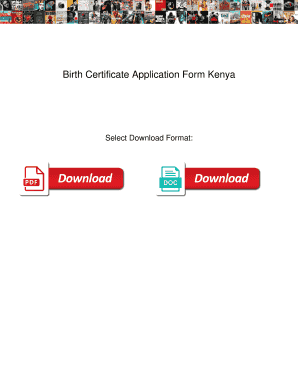
Birth Certificate Application Form PDF


What is the Birth Certificate Application Form PDF?
The Birth Certificate Application Form PDF is an official document used to request a certified copy of a birth certificate. This form is essential for individuals who need to obtain their birth records for various purposes, such as applying for a passport, enrolling in school, or verifying identity. The form typically requires personal information, including the applicant's name, date of birth, place of birth, and parental details. Understanding the significance of this form is crucial for ensuring that the application process goes smoothly.
Steps to Complete the Birth Certificate Application Form PDF
Completing the Birth Certificate Application Form PDF involves several key steps to ensure accuracy and compliance. First, gather all necessary personal information, including your full name, date of birth, and the names of your parents. Next, carefully fill out the form, ensuring that all fields are completed. Pay attention to any specific instructions related to your state, as requirements may vary. After filling out the form, review it for any errors before submitting it to the appropriate office. This careful approach helps to avoid delays in processing your application.
Legal Use of the Birth Certificate Application Form PDF
The Birth Certificate Application Form PDF serves as a legally recognized document that allows individuals to request their birth records. To ensure its legal validity, the form must be completed accurately and submitted according to state regulations. Additionally, using a reliable platform for eSigning and submitting the form can further enhance its legal standing. Compliance with laws such as the ESIGN Act and UETA ensures that electronically signed documents are treated equally to traditional paper forms.
Required Documents for the Birth Certificate Application Form PDF
When submitting the Birth Certificate Application Form PDF, specific supporting documents are often required. These may include a government-issued photo ID, proof of relationship to the individual named on the birth certificate, and any applicable fees. It's important to check with your state’s vital records office for a complete list of required documents, as these can vary. Providing all necessary documentation helps to expedite the processing of your application.
How to Obtain the Birth Certificate Application Form PDF
The Birth Certificate Application Form PDF can typically be obtained from the official website of your state’s vital records office. Many states offer downloadable versions of the form that can be filled out electronically or printed for manual completion. In some cases, you may also find the form available at local government offices or health departments. Ensuring you have the correct version of the form is essential for a successful application.
State-Specific Rules for the Birth Certificate Application Form PDF
Each state in the U.S. has its own regulations regarding the Birth Certificate Application Form PDF. These rules can include specific eligibility criteria, processing times, and fees associated with obtaining a birth certificate. It is crucial to familiarize yourself with the guidelines set forth by your state's vital records office to ensure compliance and avoid any potential issues during the application process. This knowledge can significantly streamline your experience.
Quick guide on how to complete birth certificate application form pdf
Complete Birth Certificate Application Form Pdf effortlessly on any device
Digital document management has gained popularity among businesses and individuals. It offers an ideal eco-friendly substitute for traditional printed and signed documents, allowing you to obtain the correct form and securely store it online. airSlate SignNow equips you with all the tools necessary to create, modify, and electronically sign your documents quickly without delays. Manage Birth Certificate Application Form Pdf on any platform through airSlate SignNow Android or iOS applications and simplify any document-related task today.
The most effective way to modify and electronically sign Birth Certificate Application Form Pdf with ease
- Obtain Birth Certificate Application Form Pdf and click Get Form to begin.
- Utilize the tools we provide to finalize your document.
- Emphasize essential parts of your documents or conceal sensitive information with tools that airSlate SignNow offers specifically for that purpose.
- Create your signature with the Sign feature, which takes moments and carries the same legal validity as a conventional wet ink signature.
- Verify all the details and click on the Done button to save your changes.
- Select your preferred method of sending your form, whether via email, text message (SMS), invite link, or download it to your computer.
Eliminate concerns about lost or misplaced files, tedious form searches, or mistakes that necessitate printing new document copies. airSlate SignNow meets all your document management needs in just a few clicks from any device you choose. Modify and electronically sign Birth Certificate Application Form Pdf to ensure excellent communication throughout your form preparation process with airSlate SignNow.
Create this form in 5 minutes or less
Create this form in 5 minutes!
People also ask
-
How can I access the birth certificate form pdf download using airSlate SignNow?
To access the birth certificate form pdf download, simply visit our website and navigate to the documents section. You can easily find the birth certificate form, and with just a few clicks, you can download it in PDF format. This process is designed to be user-friendly and efficient.
-
Is there a cost associated with the birth certificate form pdf download?
The birth certificate form pdf download is included in our subscription plans, making it a cost-effective option for businesses. We offer various pricing tiers to suit different needs, ensuring you get the best value for your money. Check our pricing page for detailed information on subscription options.
-
What features are offered for the birth certificate form pdf download?
Our platform provides a range of features for the birth certificate form pdf download, including eSignature capabilities, document tracking, and templates for quick access. These features streamline the process and help you manage your documents more effectively. You can also customize forms to meet your specific needs.
-
Can the birth certificate form pdf download be shared easily with others?
Absolutely! With airSlate SignNow, you can easily share the birth certificate form pdf download with colleagues or clients through email or direct links. The sharing capabilities ensure that everyone involved can review and sign the document promptly, enhancing collaboration.
-
What are the benefits of using airSlate SignNow for the birth certificate form pdf download?
Using airSlate SignNow for the birth certificate form pdf download offers numerous benefits, such as improved efficiency and reduced turnaround time. Our platform allows for easy document management and secure electronic signatures, making the process faster and more reliable. You can also access your documents from any device, anytime, anywhere.
-
How can I integrate airSlate SignNow with other applications for the birth certificate form pdf download?
airSlate SignNow offers seamless integrations with many popular applications such as Google Drive, Dropbox, and Salesforce. This capability allows you to automate workflows and easily manage your birth certificate form pdf downloads within your preferred tools. Our integration options are designed to enhance productivity and streamline processes.
-
Is there customer support available for questions about the birth certificate form pdf download?
Yes, airSlate SignNow provides dedicated customer support for any questions or concerns regarding the birth certificate form pdf download. Our support team is available via chat, email, and phone to assist you with any inquiries or technical issues. We prioritize customer satisfaction and are here to help you navigate our platform effectively.
Get more for Birth Certificate Application Form Pdf
Find out other Birth Certificate Application Form Pdf
- Help Me With eSign Ohio Car Dealer Document
- How To eSign Ohio Car Dealer Document
- How Do I eSign Oregon Car Dealer Document
- Can I eSign Oklahoma Car Dealer PDF
- How Can I eSign Oklahoma Car Dealer PPT
- Help Me With eSign South Carolina Car Dealer Document
- How To eSign Texas Car Dealer Document
- How Can I Sign South Carolina Courts Document
- How Do I eSign New Jersey Business Operations Word
- How Do I eSign Hawaii Charity Document
- Can I eSign Hawaii Charity Document
- How Can I eSign Hawaii Charity Document
- Can I eSign Hawaii Charity Document
- Help Me With eSign Hawaii Charity Document
- How Can I eSign Hawaii Charity Presentation
- Help Me With eSign Hawaii Charity Presentation
- How Can I eSign Hawaii Charity Presentation
- How Do I eSign Hawaii Charity Presentation
- How Can I eSign Illinois Charity Word
- How To eSign Virginia Business Operations Presentation