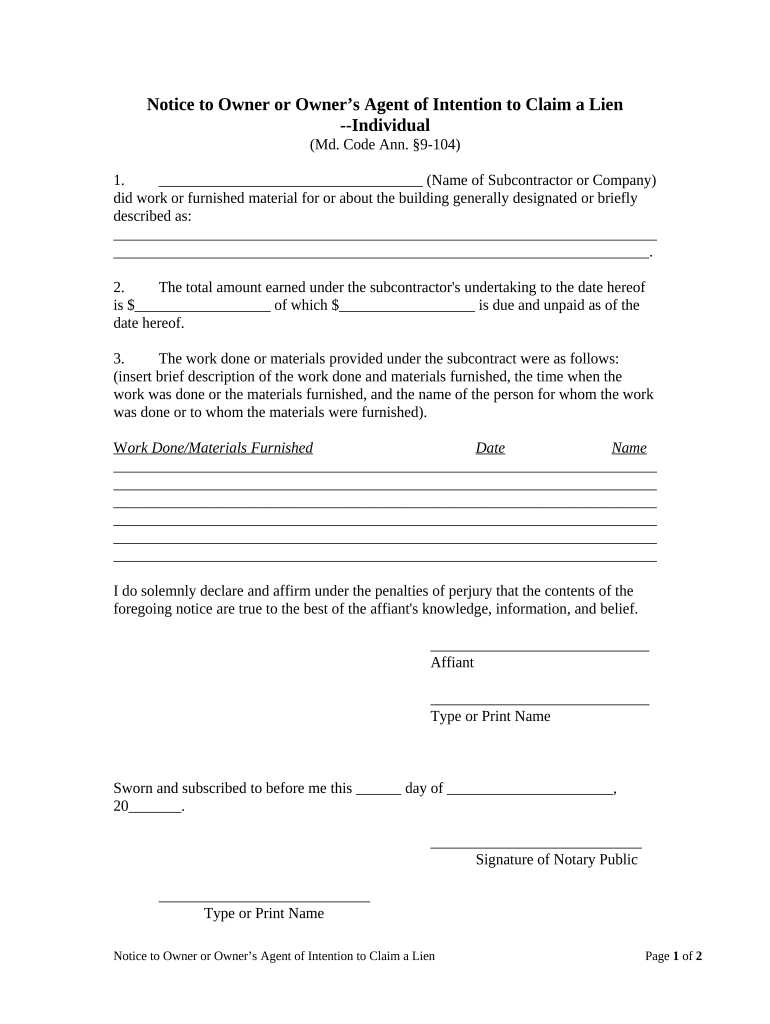
Maryland Notice Lien Form


What is the Maryland Notice Lien
The Maryland Notice Lien is a legal document that establishes a claim against a property to secure the payment of a debt. This lien serves as a public notice that a creditor has a right to the property in question, typically arising from unpaid obligations. Understanding the nature of this lien is crucial for both property owners and creditors, as it affects ownership rights and the ability to sell or refinance the property.
How to use the Maryland Notice Lien
Using the Maryland Notice Lien involves several steps to ensure that the lien is properly filed and enforceable. First, the creditor must complete the necessary form, detailing the amount owed and the property in question. Next, the completed form must be filed with the appropriate local government office, often the county clerk or recorder's office. It is essential to follow local regulations to ensure the lien is valid and enforceable.
Steps to complete the Maryland Notice Lien
Completing the Maryland Notice Lien requires attention to detail. Here are the essential steps:
- Gather necessary information about the debtor and the property.
- Complete the Maryland Notice Lien form accurately, ensuring all required fields are filled.
- File the form with the appropriate local authority, paying any associated fees.
- Keep a copy of the filed lien for your records.
Key elements of the Maryland Notice Lien
Several key elements must be included in the Maryland Notice Lien for it to be legally binding. These include:
- The name and address of the creditor.
- The name and address of the debtor.
- A description of the property subject to the lien.
- The amount of the debt being secured.
- The date the lien is filed.
Legal use of the Maryland Notice Lien
The legal use of the Maryland Notice Lien is governed by state laws, which dictate how liens can be filed and enforced. It is important for creditors to understand their rights and responsibilities when using this lien. Failure to comply with legal requirements can result in the lien being deemed invalid, which may hinder the creditor's ability to collect the debt.
Who Issues the Form
The Maryland Notice Lien form is typically issued by the local government office responsible for property records, such as the county clerk or recorder's office. These offices maintain the official records of liens and other property-related documents, ensuring that the information is accessible to the public and that it complies with state regulations.
Quick guide on how to complete maryland notice lien 497310125
Complete Maryland Notice Lien effortlessly on any device
Online document administration has gained traction among companies and individuals. It serves as an ideal environmentally friendly alternative to conventional printed and signed documents, allowing you to locate the appropriate form and securely store it online. airSlate SignNow provides you with all the tools necessary to create, modify, and electronically sign your documents swiftly without delays. Manage Maryland Notice Lien on any device through airSlate SignNow's Android or iOS applications and enhance any document-oriented task today.
Steps to modify and electronically sign Maryland Notice Lien effortlessly
- Locate Maryland Notice Lien and then click Get Form to begin.
- Utilize the tools we offer to fill out your form.
- Mark key sections of the documents or obscure sensitive information using the tools specifically designed by airSlate SignNow for this purpose.
- Generate your signature with the Sign tool, which takes only seconds and carries the same legal validity as a conventional wet ink signature.
- Review all the details and then click the Done button to save your modifications.
- Choose your delivery method for the form, whether by email, SMS, or invite link, or download it to your computer.
No more concerns about lost or misfiled documents, time-consuming form searching, or mistakes that require reprinting new copies. airSlate SignNow meets your document management needs in just a few clicks from your preferred device. Modify and electronically sign Maryland Notice Lien and assure excellent communication at every stage of your form preparation process with airSlate SignNow.
Create this form in 5 minutes or less
Create this form in 5 minutes!
People also ask
-
What features does airSlate SignNow offer for a Maryland owner?
airSlate SignNow provides Maryland owners with comprehensive eSignature solutions, including document templates, customizable workflows, and advanced security features. With its user-friendly interface, Maryland owners can easily manage and track their documents in real-time, enhancing productivity.
-
How can airSlate SignNow benefit Maryland owners in managing their documents?
For Maryland owners, airSlate SignNow simplifies document management by allowing users to electronically sign, send, and store documents securely. This not only speeds up the signing process but also helps Maryland owners maintain organized records, making compliance and retrieval much easier.
-
Is there a pricing plan suitable for Maryland owners?
Yes, airSlate SignNow offers various pricing plans tailored for Maryland owners, including competitive rates for small businesses. By choosing the plan that aligns with their needs, Maryland owners can enjoy the benefits of eSigning without exceeding their budget.
-
Can airSlate SignNow integrate with other software used by Maryland owners?
Absolutely! airSlate SignNow supports integration with a wide range of platforms, making it easy for Maryland owners to connect their existing tools like CRM, accounting software, and more. This seamless integration allows Maryland owners to streamline their operations and improve overall efficiency.
-
How secure is airSlate SignNow for Maryland owners?
Security is a top priority for airSlate SignNow, especially for Maryland owners who handle sensitive documents. The platform uses advanced encryption and complies with industry regulations, ensuring that all documents sent through airSlate SignNow are kept safe and secure.
-
Can Maryland owners use airSlate SignNow on mobile devices?
Yes, Maryland owners can access airSlate SignNow from mobile devices, allowing for on-the-go document signing and management. The mobile app is designed with the same user-friendly features, ensuring that Maryland owners can operate efficiently, no matter where they are.
-
What types of documents can Maryland owners send for signing using airSlate SignNow?
Maryland owners can send various types of documents for signing using airSlate SignNow, including contracts, agreements, and forms. This flexibility allows Maryland owners to cater to diverse business needs with a single solution.
Get more for Maryland Notice Lien
Find out other Maryland Notice Lien
- Sign Maryland Non-Profit Business Plan Template Fast
- How To Sign Nevada Life Sciences LLC Operating Agreement
- Sign Montana Non-Profit Warranty Deed Mobile
- Sign Nebraska Non-Profit Residential Lease Agreement Easy
- Sign Nevada Non-Profit LLC Operating Agreement Free
- Sign Non-Profit Document New Mexico Mobile
- Sign Alaska Orthodontists Business Plan Template Free
- Sign North Carolina Life Sciences Purchase Order Template Computer
- Sign Ohio Non-Profit LLC Operating Agreement Secure
- Can I Sign Ohio Non-Profit LLC Operating Agreement
- Sign South Dakota Non-Profit Business Plan Template Myself
- Sign Rhode Island Non-Profit Residential Lease Agreement Computer
- Sign South Carolina Non-Profit Promissory Note Template Mobile
- Sign South Carolina Non-Profit Lease Agreement Template Online
- Sign Oregon Life Sciences LLC Operating Agreement Online
- Sign Texas Non-Profit LLC Operating Agreement Online
- Can I Sign Colorado Orthodontists Month To Month Lease
- How Do I Sign Utah Non-Profit Warranty Deed
- Help Me With Sign Colorado Orthodontists Purchase Order Template
- Sign Virginia Non-Profit Living Will Fast