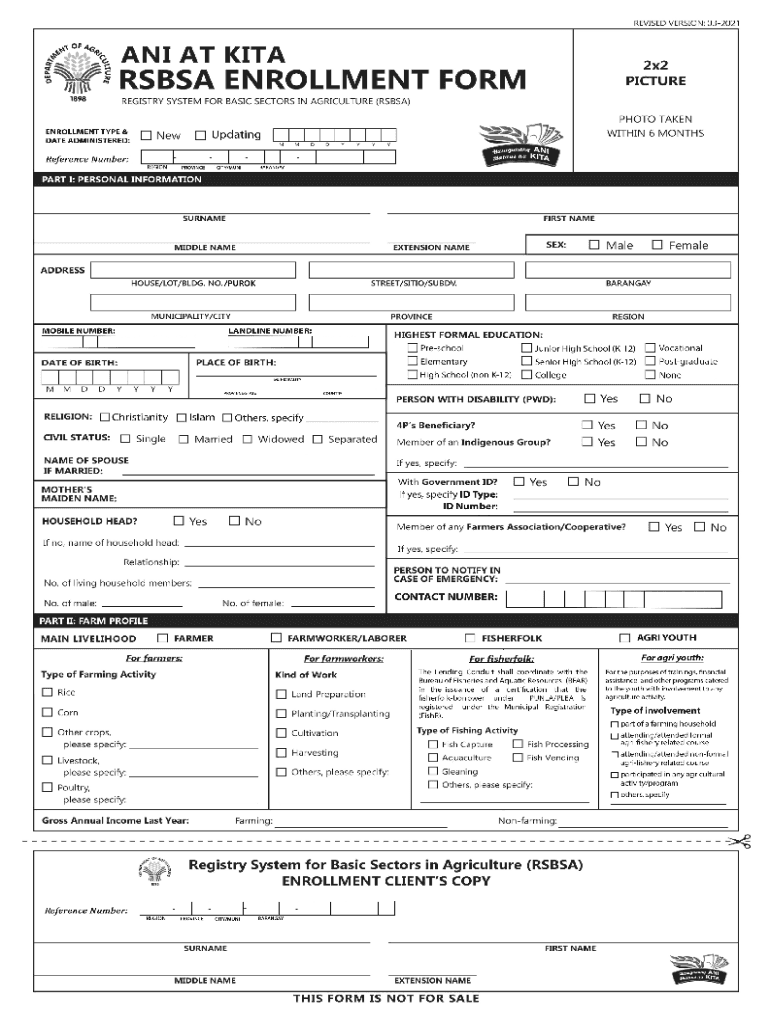
Ani at Kita Rsbsa Enrollment Form 2021-2026


What is the Ani At Kita Rsbsa Enrollment Form
The Ani At Kita Rsbsa Enrollment Form is a crucial document used in the Registry System for Basic Sectors in Agriculture (RSBSA) program. This form is designed to collect essential information from farmers and agricultural workers to ensure their inclusion in government support programs. The enrollment process aims to enhance the livelihoods of agricultural communities by providing access to resources, training, and financial assistance. By filling out this form, participants can officially register and benefit from various government initiatives aimed at improving agricultural productivity and sustainability.
How to Use the Ani At Kita Rsbsa Enrollment Form
Using the Ani At Kita Rsbsa Enrollment Form involves several straightforward steps. First, individuals must obtain the form, which can typically be downloaded from official agricultural department websites or obtained from local government offices. Once in possession of the form, applicants should carefully fill out all required fields, ensuring accuracy and completeness. It is essential to provide truthful information, as this will affect eligibility for programs. After completing the form, it can be submitted through designated channels, which may include online submission, mailing, or in-person delivery to local agricultural offices.
Steps to Complete the Ani At Kita Rsbsa Enrollment Form
Completing the Ani At Kita Rsbsa Enrollment Form requires attention to detail. Here are the steps to follow:
- Download or obtain the form: Access the form from a reliable source.
- Fill in personal information: Provide your full name, address, contact details, and other identifying information.
- Detail agricultural activities: Describe the type of farming or agricultural work you are involved in.
- Provide supporting documents: Attach any required documentation that verifies your identity and agricultural activities.
- Review the form: Double-check all entries for accuracy and completeness.
- Submit the form: Follow the specified submission method to ensure it reaches the appropriate authority.
Key Elements of the Ani At Kita Rsbsa Enrollment Form
The Ani At Kita Rsbsa Enrollment Form contains several key elements that are essential for proper registration. These include:
- Personal Information: Name, address, and contact details of the applicant.
- Farm Details: Type of crops grown or livestock raised, including the size of the farm.
- Eligibility Criteria: Information confirming the applicant meets the criteria set by the program.
- Supporting Documentation: Requirements for documents that validate the applicant's agricultural activities.
Legal Use of the Ani At Kita Rsbsa Enrollment Form
The Ani At Kita Rsbsa Enrollment Form is legally binding once completed and submitted according to the guidelines provided by the relevant agricultural authorities. It is important to understand that any false information provided can lead to penalties, including disqualification from programs. The form serves as a formal request for enrollment in government programs aimed at supporting agricultural development, and its proper use ensures that applicants are protected under applicable laws and regulations.
Form Submission Methods
Submitting the Ani At Kita Rsbsa Enrollment Form can be done through various methods, depending on local regulations and preferences. Common submission methods include:
- Online Submission: Many states offer digital platforms where applicants can fill out and submit the form electronically.
- Mail: Applicants can print the completed form and send it to the designated agricultural office via postal service.
- In-Person Submission: Individuals may also choose to deliver the form directly to local government offices during business hours.
Quick guide on how to complete ani at kita rsbsa enrollment form 607697154
Complete Ani At Kita Rsbsa Enrollment Form effortlessly on any device
Managing documents online has become increasingly popular among businesses and individuals. It offers an ideal eco-friendly substitute for traditional printed and signed documents, allowing you to access the necessary form and securely store it online. airSlate SignNow equips you with all the tools you need to create, modify, and eSign your documents quickly without any holdups. Handle Ani At Kita Rsbsa Enrollment Form on any platform with the airSlate SignNow apps for Android or iOS and enhance any document-based workflow today.
The simplest way to modify and eSign Ani At Kita Rsbsa Enrollment Form effortlessly
- Locate Ani At Kita Rsbsa Enrollment Form and click Get Form to begin.
- Utilize the tools we provide to fill out your document.
- Emphasize important sections of the documents or conceal sensitive information with tools specifically designed by airSlate SignNow for that purpose.
- Generate your eSignature using the Sign tool, which only takes a few seconds and holds the same legal validity as a conventional wet ink signature.
- Review all the details and click on the Done button to save your changes.
- Select your preferred method of submitting your form, whether by email, text message (SMS), invitation link, or download it to your computer.
Say goodbye to lost or misplaced documents, tedious form searching, or errors that necessitate printing new document copies. airSlate SignNow meets all your document management needs with just a few clicks from any device you choose. Modify and eSign Ani At Kita Rsbsa Enrollment Form to ensure effective communication at any stage of the form preparation process with airSlate SignNow.
Create this form in 5 minutes or less
Find and fill out the correct ani at kita rsbsa enrollment form 607697154
Create this form in 5 minutes!
People also ask
-
What is the RSBSA form and why is it important?
The RSBSA form, or Registration and Survey of Business and Self-Employment Activities form, is essential for entrepreneurs as it collects crucial data for business analysis. This form helps businesses identify their performance metrics and participate in government programs. Utilizing the RSBSA form streamlines your registration process, ensuring compliance and better resource allocation.
-
How can airSlate SignNow help me with the RSBSA form?
AirSlate SignNow simplifies the process of sending and eSigning the RSBSA form. With our platform, you can quickly upload your documents, add signers, and track the signing process in real time. This ensures you can manage the RSBSA form efficiently, reducing turnaround times and improving accuracy in submissions.
-
Is there a cost associated with using airSlate SignNow for the RSBSA form?
Yes, there is a competitive pricing structure for using airSlate SignNow for the RSBSA form. Our pricing plans cater to businesses of all sizes, offering essential features to streamline your document management processes. You can choose a plan that fits your budget while leveraging the robust capabilities of our platform.
-
What features does airSlate SignNow offer for the RSBSA form?
AirSlate SignNow provides a variety of features designed to optimize your RSBSA form experience. These include customizable templates, advanced security options, and real-time tracking of document activities. With these tools, you can manage the RSBSA form effectively, ensuring accuracy and compliance.
-
Can I integrate airSlate SignNow with other software for RSBSA forms?
Absolutely! AirSlate SignNow offers seamless integrations with popular software applications, enhancing the workflow for processing the RSBSA form. Whether you use CRM systems or project management tools, our integrations ensure smooth data transfer and improved efficiency.
-
What are the benefits of using airSlate SignNow for the RSBSA form?
Using airSlate SignNow for the RSBSA form provides a myriad of benefits, including faster processing times and enhanced security for your sensitive information. With easy-to-use features, you can ensure that your documents are signed quickly and correctly. Additionally, our platform is designed to scale with your business needs.
-
Is it easy to learn how to use airSlate SignNow for the RSBSA form?
Yes, airSlate SignNow is designed with user-friendliness in mind, especially when handling the RSBSA form. Our intuitive interface allows users at any skill level to quickly adapt and start processing documents. Plus, we provide comprehensive tutorials and customer support to assist you along the way.
Get more for Ani At Kita Rsbsa Enrollment Form
- Me deed to form
- Discovery interrogatories from plaintiff to defendant with production requests maine form
- Maine notice form
- Discovery interrogatories from defendant to plaintiff with production requests maine form
- Maine divorce form
- Maine disclosure hearing form
- Statement of claim maine form
- Heirship affidavit descent maine form
Find out other Ani At Kita Rsbsa Enrollment Form
- How Can I Electronic signature Oklahoma Doctors Document
- How Can I Electronic signature Alabama Finance & Tax Accounting Document
- How To Electronic signature Delaware Government Document
- Help Me With Electronic signature Indiana Education PDF
- How To Electronic signature Connecticut Government Document
- How To Electronic signature Georgia Government PDF
- Can I Electronic signature Iowa Education Form
- How To Electronic signature Idaho Government Presentation
- Help Me With Electronic signature Hawaii Finance & Tax Accounting Document
- How Can I Electronic signature Indiana Government PDF
- How Can I Electronic signature Illinois Finance & Tax Accounting PPT
- How To Electronic signature Maine Government Document
- How To Electronic signature Louisiana Education Presentation
- How Can I Electronic signature Massachusetts Government PDF
- How Do I Electronic signature Montana Government Document
- Help Me With Electronic signature Louisiana Finance & Tax Accounting Word
- How To Electronic signature Pennsylvania Government Document
- Can I Electronic signature Texas Government PPT
- How To Electronic signature Utah Government Document
- How To Electronic signature Washington Government PDF