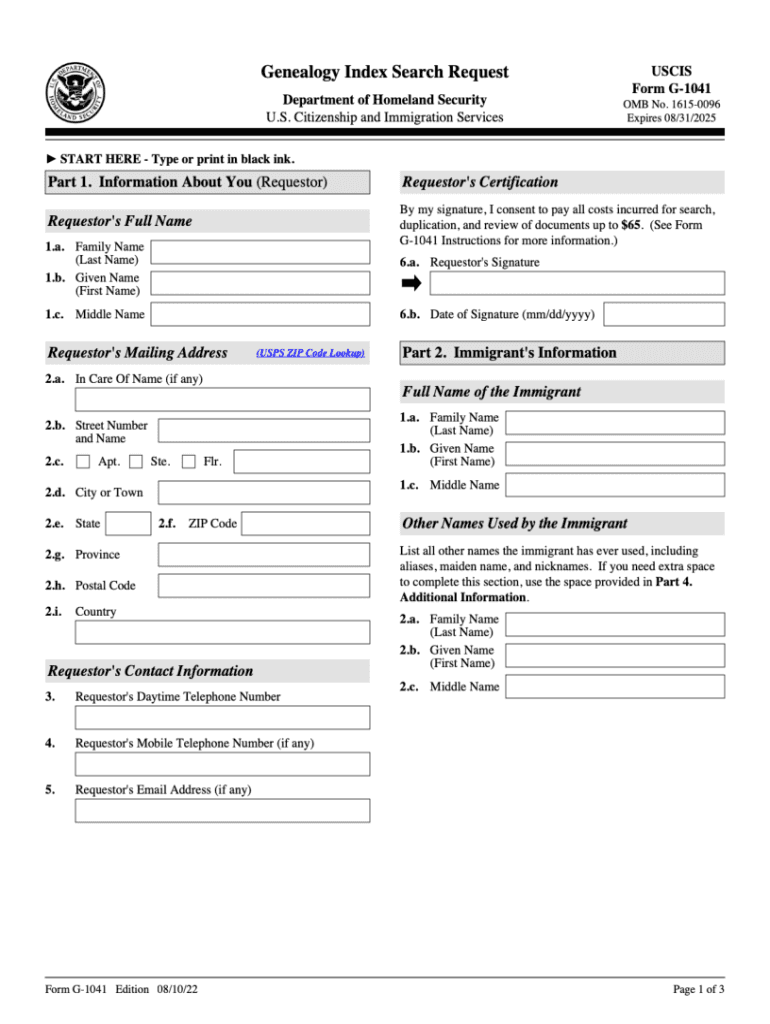
Form G 1041, Genealogy Index Search Request G 1041 PDF 2022


What is the Form G-1041, Genealogy Index Search Request?
The Form G-1041, also known as the Genealogy Index Search Request, is a document used to request genealogical records from the U.S. Citizenship and Immigration Services (USCIS). This form allows individuals to access historical immigration records, which can be invaluable for family research and ancestry tracing. It is specifically designed for those seeking information about their ancestors who may have immigrated to the United States.
How to Use the Form G-1041, Genealogy Index Search Request
To effectively use the Form G-1041, individuals must fill it out with accurate information regarding the ancestor they are researching. This includes details such as the ancestor's full name, date of birth, and any known immigration details. Once completed, the form can be submitted to USCIS to initiate the search for relevant records. It is important to ensure that all information is correct to avoid delays in processing.
Steps to Complete the Form G-1041, Genealogy Index Search Request
Completing the Form G-1041 involves several key steps:
- Gather necessary information about your ancestor, including full name, date of birth, and place of origin.
- Download the Form G-1041 from the USCIS website or obtain a physical copy.
- Fill out the form carefully, ensuring all fields are completed accurately.
- Include any additional documents that may support your request, such as proof of relationship.
- Submit the completed form to USCIS via the specified submission method, which may include mail or online options.
Legal Use of the Form G-1041, Genealogy Index Search Request
The Form G-1041 is legally recognized for obtaining genealogical records. When filled out correctly and submitted according to USCIS guidelines, it serves as an official request for information. This ensures that the records received are legitimate and can be used for legal purposes, such as establishing family lineage or applying for citizenship based on ancestry.
Key Elements of the Form G-1041, Genealogy Index Search Request
Several key elements must be included in the Form G-1041 to ensure a successful request:
- Ancestor's Full Name: Provide the complete name as it appears in historical records.
- Date of Birth: Include the exact or estimated date of birth of the ancestor.
- Place of Origin: Indicate the country or region where the ancestor originated.
- Additional Information: Any other details that may assist in locating the records, such as immigration dates or family members' names.
How to Obtain the Form G-1041, Genealogy Index Search Request
The Form G-1041 can be obtained directly from the USCIS website, where it is available for download in PDF format. Alternatively, individuals may request a physical copy by contacting USCIS customer service. It is advisable to ensure that the most current version of the form is being used to avoid complications during the submission process.
Quick guide on how to complete form g 1041 genealogy index search request g 1041pdf
Complete Form G 1041, Genealogy Index Search Request G 1041 pdf effortlessly on any device
Online document handling has gained popularity among businesses and individuals. It serves as an ideal eco-friendly alternative to traditional printed and signed documents, as you can locate the necessary form and securely store it online. airSlate SignNow offers you all the resources you need to create, adjust, and eSign your documents swiftly without interruptions. Manage Form G 1041, Genealogy Index Search Request G 1041 pdf on any device using airSlate SignNow Android or iOS applications and simplify any document-related task today.
How to adjust and eSign Form G 1041, Genealogy Index Search Request G 1041 pdf effortlessly
- Find Form G 1041, Genealogy Index Search Request G 1041 pdf and click Get Form to initiate.
- Utilize the tools we offer to complete your document.
- Emphasize important sections of your documents or redact sensitive information with tools that airSlate SignNow provides specifically for that purpose.
- Generate your eSignature using the Sign feature, which takes seconds and holds the same legal validity as a conventional wet ink signature.
- Review all the details and click on the Done button to save your modifications.
- Select your preferred method of sending your form, whether by email, text message (SMS), or invitation link, or download it to your computer.
Eliminate concerns about lost or misplaced documents, cumbersome form searches, or mistakes that necessitate printing new document copies. airSlate SignNow addresses all your needs in document management in just a few clicks from your chosen device. Adjust and eSign Form G 1041, Genealogy Index Search Request G 1041 pdf to ensure seamless communication at any stage of the form preparation process with airSlate SignNow.
Create this form in 5 minutes or less
Find and fill out the correct form g 1041 genealogy index search request g 1041pdf
Create this form in 5 minutes!
People also ask
-
What is the USCIS G 1041 form and why is it important?
The USCIS G 1041 form is used for requesting information from the U.S. Citizenship and Immigration Services. It is crucial for individuals looking to obtain their immigration records or status updates, ensuring they have accurate and up-to-date information.
-
How can airSlate SignNow help with the USCIS G 1041 process?
airSlate SignNow streamlines the process of filling out and submitting the USCIS G 1041 form by providing an easy-to-use platform for eSigning documents. You can quickly complete your forms and securely send them, ensuring a hassle-free experience.
-
Is there a cost associated with using airSlate SignNow for the USCIS G 1041?
Yes, airSlate SignNow offers different pricing plans to accommodate various needs. Each plan provides robust features for handling documents, including the USCIS G 1041, at a cost-effective rate.
-
Can I integrate airSlate SignNow with other tools for handling the USCIS G 1041?
Absolutely! airSlate SignNow seamlessly integrates with various applications and platforms, allowing you to manage your documents and data efficiently while processing your USCIS G 1041 requests.
-
What features does airSlate SignNow offer for managing the USCIS G 1041 documents?
AirSlate SignNow provides features like document templates, advanced eSigning, and secure storage, which make managing your USCIS G 1041 documents a breeze. These tools ensure that your forms are completed accurately and securely.
-
How long does it take to process the USCIS G 1041 after submission?
The processing time for the USCIS G 1041 form can vary depending on the specifics of your request and the current processing times of USCIS. Using airSlate SignNow helps ensure your submissions are accurate and timely, which may contribute to faster processing.
-
Is it safe to use airSlate SignNow for submitting the USCIS G 1041?
Yes, airSlate SignNow prioritizes user security, employing industry-leading encryption and compliance standards. When submitting the USCIS G 1041 form, you can be confident that your sensitive information is protected.
Get more for Form G 1041, Genealogy Index Search Request G 1041 pdf
- Flood zone statement and authorization maine form
- Name affidavit of buyer maine form
- Name affidavit of seller maine form
- Non foreign affidavit under irc 1445 maine form
- Owners or sellers affidavit of no liens maine form
- Maine occupancy form
- Complex will with credit shelter marital trust for large estates maine form
- Maine summary sheet form
Find out other Form G 1041, Genealogy Index Search Request G 1041 pdf
- Sign Nebraska Non-Profit Residential Lease Agreement Easy
- Sign Nevada Non-Profit LLC Operating Agreement Free
- Sign Non-Profit Document New Mexico Mobile
- Sign Alaska Orthodontists Business Plan Template Free
- Sign North Carolina Life Sciences Purchase Order Template Computer
- Sign Ohio Non-Profit LLC Operating Agreement Secure
- Can I Sign Ohio Non-Profit LLC Operating Agreement
- Sign South Dakota Non-Profit Business Plan Template Myself
- Sign Rhode Island Non-Profit Residential Lease Agreement Computer
- Sign South Carolina Non-Profit Promissory Note Template Mobile
- Sign South Carolina Non-Profit Lease Agreement Template Online
- Sign Oregon Life Sciences LLC Operating Agreement Online
- Sign Texas Non-Profit LLC Operating Agreement Online
- Can I Sign Colorado Orthodontists Month To Month Lease
- How Do I Sign Utah Non-Profit Warranty Deed
- Help Me With Sign Colorado Orthodontists Purchase Order Template
- Sign Virginia Non-Profit Living Will Fast
- How To Sign Virginia Non-Profit Lease Agreement Template
- How To Sign Wyoming Non-Profit Business Plan Template
- How To Sign Wyoming Non-Profit Credit Memo