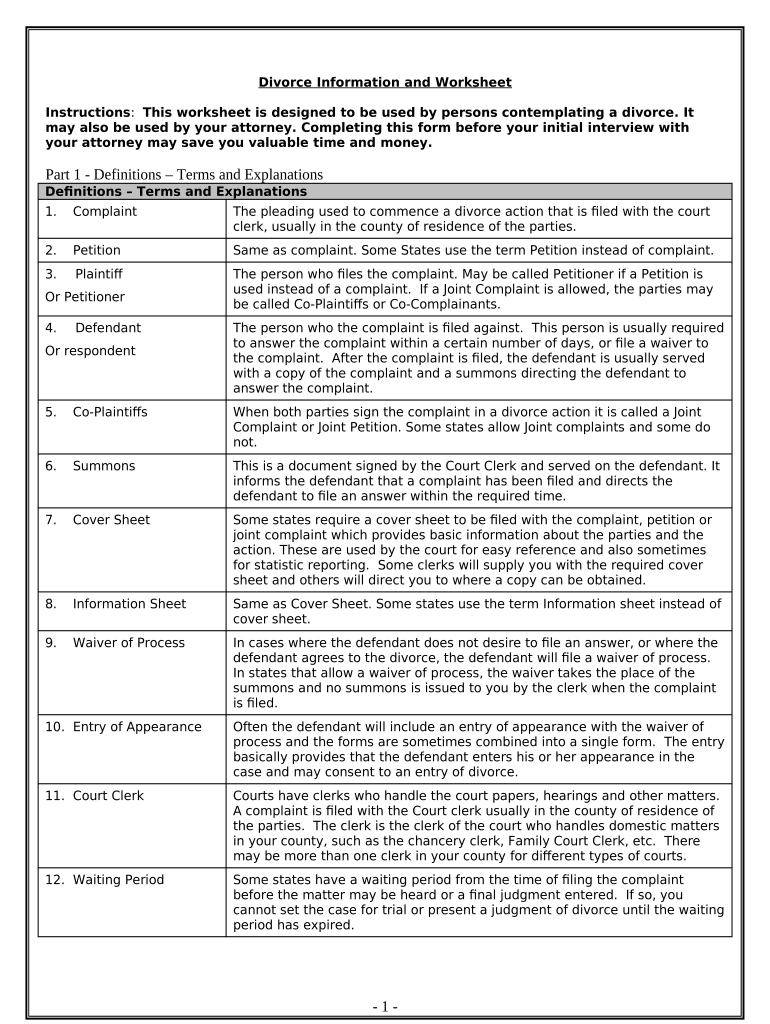
Maryland Divorce Form


What is the Maryland Divorce
The Maryland divorce process involves the legal dissolution of a marriage within the state. This process can be initiated by either spouse and typically requires the submission of specific forms to the appropriate court. In Maryland, divorce can be categorized into two main types: absolute divorce and limited divorce. An absolute divorce completely terminates the marriage, while a limited divorce allows for legal separation without ending the marriage. Understanding the distinctions between these types is essential for individuals navigating the divorce process.
Steps to complete the Maryland Divorce
Completing a Maryland divorce involves several key steps to ensure that all legal requirements are met. The process generally includes:
- Filing a complaint for divorce with the circuit court in the county where either spouse resides.
- Serving the divorce papers to the other spouse, which can be done through a sheriff or a private process server.
- Attending a court hearing, if necessary, where both parties may present their case.
- Finalizing the divorce by obtaining a judgment from the court, which outlines the terms of the divorce, including asset division and custody arrangements.
Required Documents
To initiate a Maryland divorce, certain documents must be prepared and submitted. These typically include:
- The complaint for divorce, which outlines the reasons for the divorce.
- A summons, which notifies the other spouse of the divorce proceedings.
- Financial disclosure forms, which provide information about each party's financial situation.
- Any additional documents relevant to child custody or property division, if applicable.
Eligibility Criteria
Eligibility to file for divorce in Maryland depends on several factors, including residency requirements. At least one spouse must have lived in Maryland for a minimum of one year before filing for divorce. Additionally, the grounds for divorce must be established, which can include reasons such as adultery, desertion, or mutual consent. Understanding these criteria is crucial for ensuring that the divorce process proceeds smoothly.
Legal use of the Maryland Divorce
The Maryland divorce form is legally binding when completed correctly and submitted to the appropriate court. It is essential that both parties adhere to the legal requirements set forth by Maryland law. This includes ensuring that all necessary signatures are obtained and that the forms are filed within the stipulated timeframes. Utilizing a reliable electronic signing tool can enhance the legitimacy of the process while ensuring compliance with eSignature laws.
Form Submission Methods (Online / Mail / In-Person)
In Maryland, divorce forms can be submitted through various methods, including:
- Online submission via the Maryland Judiciary's e-filing system, which allows for a streamlined process.
- Mailing the completed forms to the appropriate circuit court.
- In-person submission at the courthouse, where individuals can receive assistance from court staff if needed.
State-specific rules for the Maryland Divorce
Maryland has specific rules governing the divorce process that differ from other states. These include waiting periods, residency requirements, and the necessity for mediation in certain cases involving child custody disputes. It is important for individuals to familiarize themselves with these state-specific regulations to ensure compliance and avoid delays in the divorce process.
Quick guide on how to complete maryland divorce
Effortlessly Prepare Maryland Divorce on Any Device
Digital document management has gained popularity among businesses and individuals. It serves as an ideal eco-friendly alternative to conventional printed and signed papers, allowing you to locate the necessary form and securely save it online. airSlate SignNow provides all the tools you require to create, modify, and electronically sign your documents swiftly and without hindrance. Manage Maryland Divorce on any platform using the airSlate SignNow applications for Android or iOS and streamline any document-related process today.
How to Alter and eSign Maryland Divorce with Ease
- Obtain Maryland Divorce and click on Get Form to begin.
- Utilize the tools we offer to complete your document.
- Highlight important sections of the documents or conceal sensitive information with tools specifically provided by airSlate SignNow for that purpose.
- Create your eSignature using the Sign feature, which takes seconds and holds the same legal validity as a conventional wet ink signature.
- Review the information and click on the Done button to save your updates.
- Choose how you wish to send your form, via email, SMS, or shareable link, or download it to your computer.
Eliminate concerns about lost or misplaced files, tedious form searching, or mistakes that necessitate printing additional document copies. airSlate SignNow meets your document management needs in just a few clicks from any device you select. Modify and eSign Maryland Divorce to ensure excellent communication at every stage of your form preparation process with airSlate SignNow.
Create this form in 5 minutes or less
Create this form in 5 minutes!
People also ask
-
What is the process for handling a Maryland divorce with airSlate SignNow?
The process for handling a Maryland divorce with airSlate SignNow starts with preparing your divorce documents. Once you've completed your forms, you can easily send them for eSignature, ensuring all parties can review and sign securely. Our platform simplifies collaboration on legal documents, making the Maryland divorce process more efficient.
-
How does airSlate SignNow ensure the security of Maryland divorce documents?
airSlate SignNow prioritizes the security of your Maryland divorce documents by implementing industry-standard encryption. Our platform provides features like secure storage and authentication measures to ensure that your sensitive information remains private. Trust us to manage your important documents with the highest level of security.
-
What are the costs associated with using airSlate SignNow for a Maryland divorce?
Using airSlate SignNow for your Maryland divorce is cost-effective with flexible pricing plans tailored to your needs. Depending on the features you require, our plans offer affordability while ensuring you have the tools to manage your divorce paperwork seamlessly. It's a smart, economical choice for handling divorce documents efficiently.
-
Can I integrate airSlate SignNow with other applications for Maryland divorce documentation?
Yes, airSlate SignNow supports seamless integration with various applications, making it easy to manage your Maryland divorce documentation. You can connect with tools like Google Drive, Dropbox, and many others, simplifying document transfer and storage. This flexibility enhances your workflow while handling the nuances of a Maryland divorce.
-
What are the key features of airSlate SignNow for managing a Maryland divorce?
Key features of airSlate SignNow for managing a Maryland divorce include easy document creation, eSignature capabilities, and real-time collaboration tools. Our platform allows you to edit, share, and sign documents quickly, ensuring you can navigate the divorce process with ease. These features help make your Maryland divorce experience less stressful.
-
How long does it take to finalize a Maryland divorce using airSlate SignNow?
The timeline for finalizing a Maryland divorce using airSlate SignNow can vary based on specific case details and responsiveness of all parties involved. However, our platform streamlines the document sharing and signing process, potentially reducing delays. Efficient management of paperwork can help expedite your Maryland divorce.
-
Are there any customer support options available for Maryland divorce cases?
Absolutely, airSlate SignNow offers comprehensive customer support for those navigating a Maryland divorce. Our team is available to assist you with any questions or concerns regarding document management and eSigning processes. You can rely on our dedicated support for guidance and help throughout your Maryland divorce journey.
Get more for Maryland Divorce
- Hospital records release form healtheast care system
- Awana registration form cbcpierre
- Cerere aviz amplasament cez form
- Clinic registration form 46153263
- Laverty doctors stock order form
- Patient safety incident management amp reporting form part htintan moh gov
- Guardian visa malaysia form
- Dhi pdf form
Find out other Maryland Divorce
- Electronic signature West Virginia Education Contract Safe
- Help Me With Electronic signature West Virginia Education Business Letter Template
- Electronic signature West Virginia Education Cease And Desist Letter Easy
- Electronic signature Missouri Insurance Stock Certificate Free
- Electronic signature Idaho High Tech Profit And Loss Statement Computer
- How Do I Electronic signature Nevada Insurance Executive Summary Template
- Electronic signature Wisconsin Education POA Free
- Electronic signature Wyoming Education Moving Checklist Secure
- Electronic signature North Carolina Insurance Profit And Loss Statement Secure
- Help Me With Electronic signature Oklahoma Insurance Contract
- Electronic signature Pennsylvania Insurance Letter Of Intent Later
- Electronic signature Pennsylvania Insurance Quitclaim Deed Now
- Electronic signature Maine High Tech Living Will Later
- Electronic signature Maine High Tech Quitclaim Deed Online
- Can I Electronic signature Maryland High Tech RFP
- Electronic signature Vermont Insurance Arbitration Agreement Safe
- Electronic signature Massachusetts High Tech Quitclaim Deed Fast
- Electronic signature Vermont Insurance Limited Power Of Attorney Easy
- Electronic signature Washington Insurance Last Will And Testament Later
- Electronic signature Washington Insurance Last Will And Testament Secure