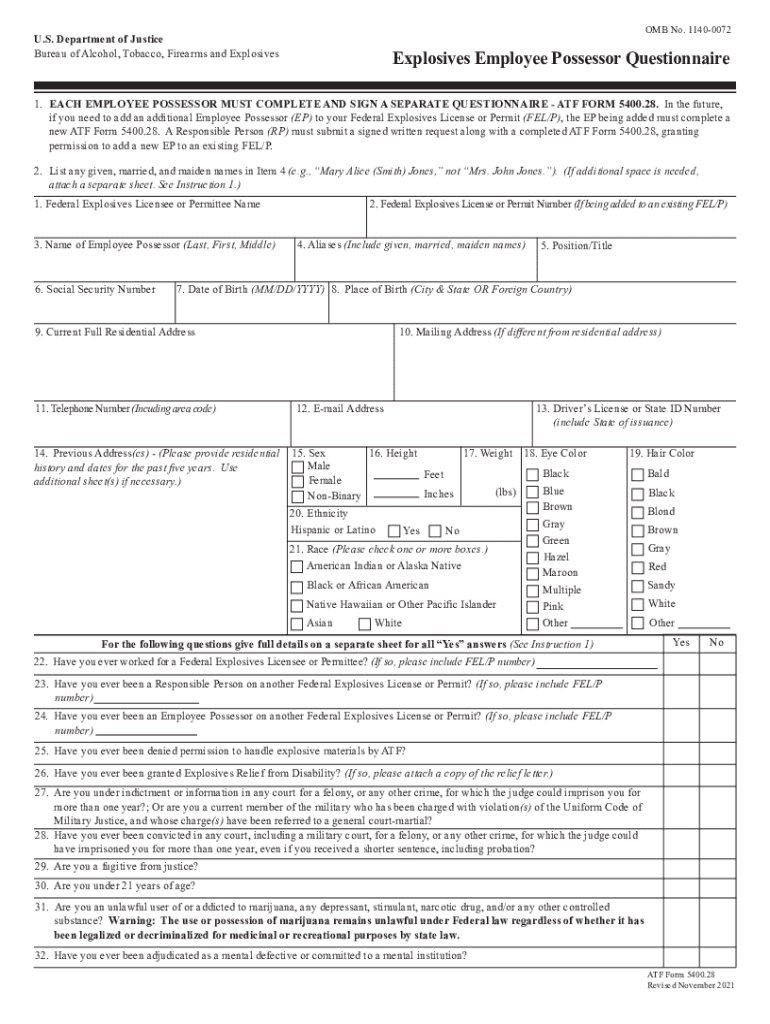
Fillable Online Department of Justice Bureau of Alcohol 2021-2026


Understanding the ATF Form 5400.28
The ATF Form 5400.28, also known as the Employee Possessor Questionnaire, is a vital document used by the Bureau of Alcohol, Tobacco, Firearms and Explosives (ATF) to assess the eligibility of individuals who may possess explosives. This form is particularly important for businesses involved in the explosives industry, as it helps ensure compliance with federal regulations. Completing this form accurately is crucial for maintaining safety standards and legal compliance in the handling of explosives.
Steps to Complete the ATF Form 5400.28
Filling out the ATF Form 5400.28 requires careful attention to detail. Here are the essential steps to follow:
- Begin by gathering necessary personal information, including full name, address, and date of birth.
- Provide details regarding your employment and the nature of your work related to explosives.
- Answer questions regarding any prior criminal history or substance abuse issues, as these can impact eligibility.
- Review the completed form for accuracy before submission.
Legal Use of the ATF Form 5400.28
The ATF Form 5400.28 serves a legal purpose in the context of explosives possession. It is designed to ensure that individuals who have access to explosives meet specific criteria set forth by federal law. By completing this form, businesses can demonstrate their commitment to safety and compliance, which is essential for operating within the explosives industry. Legal ramifications exist for failing to comply with the requirements outlined in the form, making it imperative to fill it out correctly.
Key Elements of the ATF Form 5400.28
Several key elements are critical when completing the ATF Form 5400.28:
- Personal Identification: Accurate personal details must be provided to verify identity.
- Employment Information: Clear descriptions of job responsibilities related to explosives are required.
- Background Questions: Respondents must disclose any relevant legal or personal history that could affect their eligibility.
- Signature: A valid signature is necessary to affirm the accuracy of the information provided.
State-Specific Rules for the ATF Form 5400.28
While the ATF Form 5400.28 is a federal document, there may be state-specific regulations that affect its completion and submission. It is essential for applicants to be aware of any additional requirements imposed by their respective states, as these can vary widely. Consulting with local authorities or legal experts can provide clarity on how state laws may impact the use of this form.
Form Submission Methods
The ATF Form 5400.28 can be submitted through various methods, ensuring flexibility for users. Common submission methods include:
- Online Submission: Some jurisdictions may allow for electronic submission of the form.
- Mail: The completed form can be mailed to the appropriate ATF office.
- In-Person: Applicants may also have the option to submit the form in person at designated ATF locations.
Quick guide on how to complete fillable online department of justice bureau of alcohol
Complete Fillable Online Department Of Justice Bureau Of Alcohol effortlessly on any device
Digital document management has gained traction among businesses and individuals alike. It serves as an ideal environmentally-friendly alternative to traditional printed and signed paperwork, allowing you to easily locate the necessary form and securely store it online. airSlate SignNow equips you with all the resources required to create, edit, and eSign your documents quickly and without holdups. Manage Fillable Online Department Of Justice Bureau Of Alcohol on any platform using airSlate SignNow's Android or iOS applications and enhance any document-centric task today.
The easiest way to modify and eSign Fillable Online Department Of Justice Bureau Of Alcohol seamlessly
- Locate Fillable Online Department Of Justice Bureau Of Alcohol and click on Get Form to begin.
- Utilize the tools available to fill out your form.
- Highlight pertinent sections of the documents or redact confidential information with tools specifically designed for that purpose by airSlate SignNow.
- Create your eSignature using the Sign feature, which takes mere seconds and carries the same legal authority as a traditional ink signature.
- Review all the details and then hit the Done button to save your updates.
- Select your preferred method for delivering your form, whether it's by email, SMS, or link invitation, or download it to your computer.
Put aside concerns about lost or misplaced files, tedious form hunting, or errors that require reprinting new document copies. airSlate SignNow meets your document management needs with just a few clicks from any device you choose. Edit and eSign Fillable Online Department Of Justice Bureau Of Alcohol while ensuring excellent communication throughout your form preparation process with airSlate SignNow.
Create this form in 5 minutes or less
Find and fill out the correct fillable online department of justice bureau of alcohol
Create this form in 5 minutes!
People also ask
-
What is the ATF Form 5400 28?
The ATF Form 5400 28 is a document required by the Bureau of Alcohol, Tobacco, Firearms and Explosives (ATF) for certain firearms-related transactions. It serves to ensure compliance with federal regulations, making it essential for businesses in the firearms industry. Using airSlate SignNow, you can easily manage and eSign this form digitally, streamlining the compliance process.
-
How can airSlate SignNow help with completing the ATF Form 5400 28?
airSlate SignNow simplifies the process of completing the ATF Form 5400 28 by providing easy-to-use templates and tools for eSigning. You can fill out the form directly online, ensuring accuracy and quick submissions. The integration of these features allows for a more efficient workflow for businesses dealing with this important document.
-
Is there a cost associated with using airSlate SignNow for the ATF Form 5400 28?
Yes, airSlate SignNow offers various pricing plans tailored to suit different business needs. These plans can help streamline the process of managing the ATF Form 5400 28 and other documents. A cost-effective solution ensures that businesses can maintain compliance without straining their budgets.
-
What features does airSlate SignNow offer for the ATF Form 5400 28?
airSlate SignNow includes features like customizable document templates, electronic signatures, and secure storage for the ATF Form 5400 28. These tools facilitate easier preparation and submission of the form, ensuring that your documents are compliant and readily accessible. The platform is designed to enhance productivity while maintaining security.
-
Can I integrate airSlate SignNow with other software for ATF Form 5400 28 processing?
Yes, airSlate SignNow offers integration capabilities with various software applications, enabling a seamless workflow for processing the ATF Form 5400 28. Whether you are using CRM, ERP, or accounting software, you can connect these systems to automate document management. This integration helps streamline your compliance process and reduces administrative workload.
-
What are the benefits of using airSlate SignNow for ATF Form 5400 28?
Using airSlate SignNow for the ATF Form 5400 28 offers numerous benefits, including improved efficiency, enhanced accuracy, and greater compliance. The digital platform reduces the time spent on paperwork and minimizes errors associated with manual entry. Additionally, airSlate SignNow keeps your documents secure and organized, giving you peace of mind.
-
Is it easy to eSign the ATF Form 5400 28 with airSlate SignNow?
Absolutely! airSlate SignNow provides a user-friendly interface that makes eSigning the ATF Form 5400 28 straightforward. Users can easily add their signatures and any required initials, ensuring that the form is completed quickly and efficiently. This simplicity allows businesses to stay focused on their core operations rather than paperwork.
Get more for Fillable Online Department Of Justice Bureau Of Alcohol
- Subcontractors agreement michigan form
- Option to purchase addendum to residential lease lease or rent to own michigan form
- Michigan prenuptial premarital agreement with financial statements michigan form
- Mi prenuptial form
- Amendment to prenuptial or premarital agreement michigan form
- Financial statements only in connection with prenuptial premarital agreement michigan form
- Mi revocation 497311242 form
- No fault agreed uncontested divorce package for dissolution of marriage for people with minor children michigan form
Find out other Fillable Online Department Of Justice Bureau Of Alcohol
- Sign Montana Lawers LLC Operating Agreement Free
- Sign Montana Lawers LLC Operating Agreement Fast
- Can I Sign Nevada Lawers Letter Of Intent
- Sign Minnesota Insurance Residential Lease Agreement Fast
- How Do I Sign Ohio Lawers LLC Operating Agreement
- Sign Oregon Lawers Limited Power Of Attorney Simple
- Sign Oregon Lawers POA Online
- Sign Mississippi Insurance POA Fast
- How Do I Sign South Carolina Lawers Limited Power Of Attorney
- Sign South Dakota Lawers Quitclaim Deed Fast
- Sign South Dakota Lawers Memorandum Of Understanding Free
- Sign South Dakota Lawers Limited Power Of Attorney Now
- Sign Texas Lawers Limited Power Of Attorney Safe
- Sign Tennessee Lawers Affidavit Of Heirship Free
- Sign Vermont Lawers Quitclaim Deed Simple
- Sign Vermont Lawers Cease And Desist Letter Free
- Sign Nevada Insurance Lease Agreement Mobile
- Can I Sign Washington Lawers Quitclaim Deed
- Sign West Virginia Lawers Arbitration Agreement Secure
- Sign Wyoming Lawers Lease Agreement Now