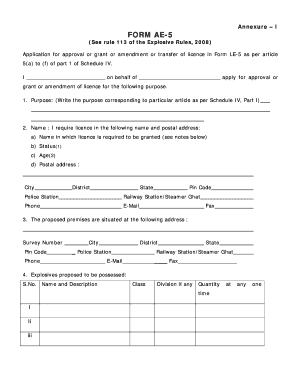
Form Ae 5


What is the Form Ae 5
The Form Ae 5 is a critical document used for licensing explosives in compliance with the rules established in 2008. It serves as a formal application for individuals or businesses seeking to obtain a license for the possession, use, or transfer of explosives. This form is essential for ensuring that all activities involving explosives adhere to federal and state regulations, promoting safety and accountability in their use.
How to use the Form Ae 5
Using the Form Ae 5 involves several key steps to ensure compliance with legal requirements. First, applicants must accurately fill out the form with relevant details, including personal information, the nature of the explosives, and intended use. Once completed, the form must be submitted to the appropriate regulatory body for review. It is crucial to provide all required documentation and information to avoid delays in processing the application.
Steps to complete the Form Ae 5
Completing the Form Ae 5 requires careful attention to detail. Here are the steps to follow:
- Gather necessary information, including identification and business details.
- Fill out the form accurately, ensuring all sections are completed.
- Attach any required supporting documents, such as proof of training or safety measures.
- Review the form for accuracy and completeness before submission.
- Submit the form to the designated authority, either online or by mail.
Legal use of the Form Ae 5
The legal use of the Form Ae 5 is governed by federal and state laws regarding explosives. It is essential for applicants to understand the legal implications of their application. The form must be used solely for legitimate purposes, such as construction, mining, or other approved activities involving explosives. Misuse of the form or failure to comply with regulations can result in severe penalties, including fines or imprisonment.
Required Documents
When submitting the Form Ae 5, certain documents are typically required to support the application. These may include:
- Proof of identity, such as a government-issued ID.
- Documentation of training or experience in handling explosives.
- Evidence of compliance with safety regulations.
- Any additional state-specific requirements as mandated by local laws.
Penalties for Non-Compliance
Failure to comply with the regulations surrounding the Form Ae 5 can lead to significant consequences. Penalties may include fines, revocation of licenses, and even criminal charges depending on the severity of the violation. It is crucial for applicants to understand these risks and ensure that their application and subsequent activities adhere to all legal requirements to avoid such penalties.
Quick guide on how to complete form ae 5 explosives
Complete form ae 5 explosives effortlessly on any device
Web-based document management has become increasingly favored by businesses and individuals alike. It serves as an ideal eco-friendly substitute for conventional printed and signed paperwork, enabling you to access the necessary form and securely archive it online. airSlate SignNow equips you with all the tools required to create, modify, and eSign your documents swiftly without delays. Handle license form le 5 rules of 2008 on any platform using airSlate SignNow's Android or iOS applications and enhance any document-centric process today.
The simplest way to modify and eSign ae 5 form download with ease
- Obtain le5 form and click Get Form to begin.
- Utilize the tools we offer to fill out your form.
- Emphasize important sections of your documents or redact sensitive information with tools specifically provided by airSlate SignNow for this purpose.
- Design your signature using the Sign tool, which takes mere seconds and holds the same legal validity as a conventional wet ink signature.
- Review all the details and click the Done button to save your changes.
- Choose how you want to send your form, whether via email, SMS, or an invitation link, or download it to your computer.
Say goodbye to lost or misplaced documents, cumbersome form searches, or errors that require new document copies to be printed. airSlate SignNow fulfills your document management needs in just a few clicks from any device you prefer. Modify and eSign ae5 form to ensure outstanding communication at every stage of the document preparation process with airSlate SignNow.
Create this form in 5 minutes or less
Related searches to form le 5
Create this form in 5 minutes!
People also ask explosive licence form le 5
-
What is the license form le 5 rules of 2008?
The license form le 5 rules of 2008 pertains to compliance requirements for businesses in certain jurisdictions. Understanding this form is crucial for ensuring that your documentation is legally binding and adheres to regulatory standards. By utilizing airSlate SignNow, you can conveniently eSign and manage documents that align with these rules.
-
How does airSlate SignNow support the license form le 5 rules of 2008?
airSlate SignNow equips businesses with tools to easily sign and track documents related to the license form le 5 rules of 2008. Our platform ensures that all eSigned documents are legally compliant, providing an audit trail and enhanced security features. This helps you maintain compliance while streamlining your document processes.
-
What are the pricing options for airSlate SignNow?
airSlate SignNow offers a variety of pricing plans that suit different business needs and sizes. Our plans provide excellent value, especially for those who need to manage documents related to the license form le 5 rules of 2008. Check our website for details on monthly and annual subscriptions, and find the best fit for your organization.
-
What features does airSlate SignNow offer for document management?
We provide an array of features designed to enhance document management, including eSigning, templates, and automated workflows. These features are particularly beneficial for handling compliance-related documentation, such as the license form le 5 rules of 2008. Our user-friendly interface ensures that you can navigate and utilize these tools effortlessly.
-
Can I integrate airSlate SignNow with other applications?
Yes, airSlate SignNow seamlessly integrates with various applications to enhance your workflow. Integrating with tools you already use can simplify the management of documents related to the license form le 5 rules of 2008. Check our integration options to enhance productivity and maintain compliance in your operations.
-
What are the benefits of using airSlate SignNow for compliance documents?
Using airSlate SignNow for compliance documents, including those related to the license form le 5 rules of 2008, offers numerous benefits. Our platform provides security, speed, and ease of use, which can signNowly enhance your document workflows. You'll enjoy faster turnaround times and reduced paperwork, all while ensuring compliance with regulations.
-
Is airSlate SignNow suitable for small businesses?
Absolutely! airSlate SignNow is designed to be cost-effective and user-friendly, making it ideal for small businesses. By simplifying the process of managing documents like the license form le 5 rules of 2008, small businesses can streamline their operations without the burden of complex systems.
Get more for form ae 5
- Gordon granger friends of the panaewa zoo scholarship form
- Statement in lieu of receipt umn form
- Aztech recognition agreement form
- Blm form 3160 5
- Facts about bloodborne pathogens form
- Sdx2 retro high flow safety drain certificate of conformity
- Paradise court hoa request for a vehicle parking permit form
- Companion animal spay amp neuter coupon application caws cawsonline form
Find out other form le 5 of explosives rules 2002
- How To eSignature Kansas High Tech Business Plan Template
- eSignature Kansas High Tech Lease Agreement Template Online
- eSignature Alabama Insurance Forbearance Agreement Safe
- How Can I eSignature Arkansas Insurance LLC Operating Agreement
- Help Me With eSignature Michigan High Tech Emergency Contact Form
- eSignature Louisiana Insurance Rental Application Later
- eSignature Maryland Insurance Contract Safe
- eSignature Massachusetts Insurance Lease Termination Letter Free
- eSignature Nebraska High Tech Rental Application Now
- How Do I eSignature Mississippi Insurance Separation Agreement
- Help Me With eSignature Missouri Insurance Profit And Loss Statement
- eSignature New Hampshire High Tech Lease Agreement Template Mobile
- eSignature Montana Insurance Lease Agreement Template Online
- eSignature New Hampshire High Tech Lease Agreement Template Free
- How To eSignature Montana Insurance Emergency Contact Form
- eSignature New Jersey High Tech Executive Summary Template Free
- eSignature Oklahoma Insurance Warranty Deed Safe
- eSignature Pennsylvania High Tech Bill Of Lading Safe
- eSignature Washington Insurance Work Order Fast
- eSignature Utah High Tech Warranty Deed Free