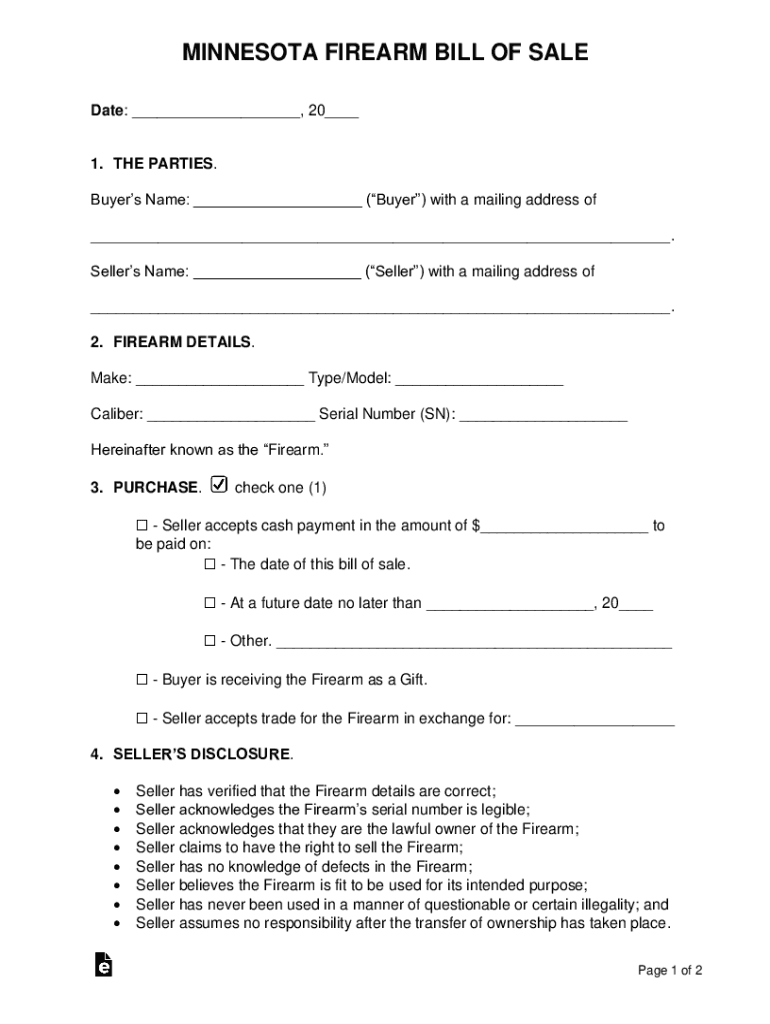
GunFirearm Bill of Sale Forms How to Fill & Use


What is the GunFirearm Bill Of Sale?
The GunFirearm Bill of Sale is a legal document that records the transfer of ownership of a firearm from one party to another. This form serves as proof of the transaction and includes essential details such as the names of the buyer and seller, the date of the sale, and a description of the firearm being sold. It is crucial for both parties to retain a copy of this document for their records, as it may be required for legal purposes or future reference.
Key Elements of the GunFirearm Bill Of Sale
A properly completed GunFirearm Bill of Sale should include several key elements to ensure its validity. These elements typically consist of:
- Buyer and Seller Information: Full names, addresses, and contact information of both parties.
- Firearm Details: A detailed description of the firearm, including make, model, caliber, and serial number.
- Date of Sale: The exact date when the transaction takes place.
- Signatures: Signatures of both the buyer and seller, indicating their agreement to the terms of the sale.
Steps to Complete the GunFirearm Bill Of Sale
Filling out the GunFirearm Bill of Sale involves several straightforward steps:
- Gather Information: Collect all necessary details about the buyer, seller, and firearm.
- Fill Out the Form: Enter the gathered information into the bill of sale form accurately.
- Review the Document: Both parties should review the completed form to ensure all information is correct.
- Sign the Document: Both the buyer and seller should sign the bill of sale to finalize the transaction.
- Distribute Copies: Provide a copy of the signed document to each party for their records.
Legal Use of the GunFirearm Bill Of Sale
The GunFirearm Bill of Sale is legally binding in many states, provided it meets specific requirements. It is essential for documenting the transfer of ownership and can protect both parties in case of disputes. Understanding the legal implications of this document is crucial, as laws regarding firearm sales vary by state. Always ensure that the bill of sale complies with local regulations to avoid potential legal issues.
State-Specific Rules for the GunFirearm Bill Of Sale
Each state in the U.S. has its own laws regarding the sale and transfer of firearms, which can affect how the GunFirearm Bill of Sale is used. Some states may require additional information, such as background checks or specific forms to be completed alongside the bill of sale. It is important for both buyers and sellers to familiarize themselves with their state’s regulations to ensure compliance and avoid legal complications.
How to Use the GunFirearm Bill Of Sale
Using the GunFirearm Bill of Sale is straightforward. Once the form is completed and signed, it serves as a record of the transaction. Both parties should retain their copies in a safe place, as they may need to present the document for legal verification or in case of future inquiries about the firearm's ownership. Additionally, it can be useful for insurance purposes or when transferring ownership in the future.
Quick guide on how to complete free gunfirearm bill of sale forms how to fill ampamp use
Prepare GunFirearm Bill Of Sale Forms How To Fill & Use effortlessly on any device
Online document handling has gained popularity among businesses and individuals alike. It serves as a perfect eco-friendly alternative to traditional printed and signed documents, as you can easily access the right form and securely save it online. airSlate SignNow provides all the necessary tools to create, modify, and eSign your documents quickly and without issues. Manage GunFirearm Bill Of Sale Forms How To Fill & Use on any device using airSlate SignNow's Android or iOS applications and enhance any document-related process today.
How to modify and eSign GunFirearm Bill Of Sale Forms How To Fill & Use with ease
- Locate GunFirearm Bill Of Sale Forms How To Fill & Use and click on Get Form to begin.
- Make use of the tools we offer to fill out your document.
- Emphasize important sections of the documents or obscure sensitive information using tools that airSlate SignNow provides specifically for that purpose.
- Create your eSignature with the Sign tool, which takes just seconds and holds the same legal validity as a conventional wet ink signature.
- Review all the information thoroughly and click on the Done button to save your modifications.
- Select your preferred method to share your form, whether by email, text message (SMS), invitation link, or download it to your computer.
Eliminate the hassle of missing or lost files, tedious form navigation, or mistakes that require reprinting documents. airSlate SignNow meets all your document management requirements in just a few clicks from any device you choose. Alter and eSign GunFirearm Bill Of Sale Forms How To Fill & Use to ensure seamless communication at any point in your form preparation workflow with airSlate SignNow.
Create this form in 5 minutes or less
Create this form in 5 minutes!
People also ask
-
What are GunFirearm Bill Of Sale Forms and why do I need them?
GunFirearm Bill Of Sale Forms are essential documents that record the sale or transfer of firearms. They are necessary for legal compliance and help protect both the buyer and seller in the transaction. Knowing how to fill and use these forms correctly is crucial to ensure the sale is valid.
-
How do I fill out a GunFirearm Bill Of Sale Form?
Filling out a GunFirearm Bill Of Sale Form involves providing key information such as the seller's and buyer's details, firearm specifications, and any terms of the sale. It's important to include signatures and the date of the transaction. For guidance on how to fill and use these forms effectively, refer to our detailed resources.
-
Are there any costs associated with using GunFirearm Bill Of Sale Forms?
The GunFirearm Bill Of Sale Forms themselves can be obtained for free or at a nominal cost, depending on where you source them. However, using airSlate SignNow may involve subscription fees for eSigning and document storage services. Investing in an easy-to-use solution can streamline your transaction process.
-
What features does airSlate SignNow offer for GunFirearm Bill Of Sale Forms?
airSlate SignNow provides features that enable you to create, edit, and eSign GunFirearm Bill Of Sale Forms efficiently. Users can utilize templates, incorporate digital signatures, and track document status in real-time. This makes it easier for individuals to understand how to fill and use the forms.
-
Can I integrate GunFirearm Bill Of Sale Forms with other software?
Yes, airSlate SignNow allows integrations with various platforms, enabling you to manage your GunFirearm Bill Of Sale Forms with tools you already use. This helps streamline your workflow and ensures that all your documents are in one place. Explore our integration options for a seamless experience.
-
What benefits does using airSlate SignNow provide for my GunFirearm Bill Of Sale Forms?
Using airSlate SignNow for your GunFirearm Bill Of Sale Forms enhances efficiency and compliance. You'll benefit from legally binding eSignatures, automated workflows, and easy document management. This ensures that all sales transactions are handled professionally and securely.
-
Is airSlate SignNow user-friendly for filling out GunFirearm Bill Of Sale Forms?
Absolutely! airSlate SignNow is designed to be user-friendly, guiding you through the process of filling out your GunFirearm Bill Of Sale Forms with ease. Even if you're not tech-savvy, you’ll appreciate the intuitive interface that simplifies how to fill and use these forms.
Get more for GunFirearm Bill Of Sale Forms How To Fill & Use
- Notice of child abduction request for return minnesota form
- Statement account template form
- Minnesota motion form
- Mn motion 497312434 form
- Minnesota marriage 497312435 form
- Minnesota child support 497312436 form
- Apartment rules and regulations minnesota form
- Authorization to release insurance information minnesota
Find out other GunFirearm Bill Of Sale Forms How To Fill & Use
- How To Integrate Sign in Banking
- How To Use Sign in Banking
- Help Me With Use Sign in Banking
- Can I Use Sign in Banking
- How Do I Install Sign in Banking
- How To Add Sign in Banking
- How Do I Add Sign in Banking
- How Can I Add Sign in Banking
- Can I Add Sign in Banking
- Help Me With Set Up Sign in Government
- How To Integrate eSign in Banking
- How To Use eSign in Banking
- How To Install eSign in Banking
- How To Add eSign in Banking
- How To Set Up eSign in Banking
- How To Save eSign in Banking
- How To Implement eSign in Banking
- How To Set Up eSign in Construction
- How To Integrate eSign in Doctors
- How To Use eSign in Doctors