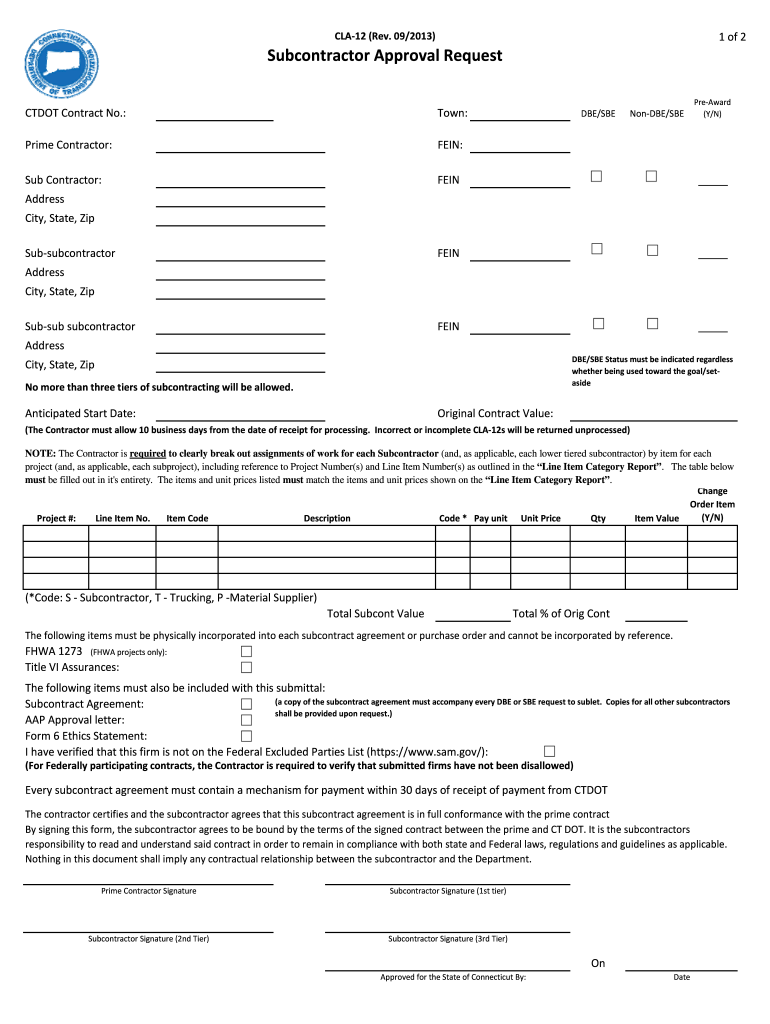
Cla12 2013-2026


What is the CLA 12?
The CLA 12 form, also known as the Connecticut CLA 12, is a legal document used primarily in the state of Connecticut. It serves as a subcontractor approval form, enabling businesses to formally approve subcontractors for specific projects. This form is essential for ensuring that all parties involved in a contract are compliant with state regulations and that the subcontractors meet the necessary qualifications. The CLA 12 form captures important information regarding the subcontractor's credentials, work history, and compliance with state laws.
Steps to Complete the CLA 12
Completing the CLA 12 form requires careful attention to detail to ensure accuracy and compliance. Here are the steps to follow:
- Gather all necessary information about the subcontractor, including their business name, address, and contact information.
- Provide details about the project for which the subcontractor is being approved, including the project name and location.
- Include the subcontractor's qualifications, such as licenses, insurance, and any relevant certifications.
- Ensure that all sections of the form are filled out completely and accurately.
- Sign and date the form to validate it legally.
Legal Use of the CLA 12
The CLA 12 form is legally binding when completed and signed according to Connecticut state regulations. It is crucial for businesses to use this form to protect themselves legally when hiring subcontractors. The form ensures that subcontractors are vetted and meet all necessary legal requirements, which helps mitigate risks associated with non-compliance. Additionally, using the CLA 12 form provides a clear record of the approval process, which can be referenced in case of disputes or audits.
How to Obtain the CLA 12
The CLA 12 form can be obtained through several channels. It is typically available on the official Connecticut state government website, where users can download a PDF version of the form. Additionally, businesses may request a physical copy from their local government office or legal counsel. It is important to ensure that the most current version of the form is used to comply with any recent changes in state regulations.
Who Issues the CLA 12 Form?
The CLA 12 form is issued by the Connecticut Department of Transportation (CT DOT). This department oversees the approval process for subcontractors within the state, ensuring that all forms are compliant with state laws. Businesses seeking to use the CLA 12 form should consult the CT DOT for any specific requirements or updates related to the form and its usage.
Required Documents
When completing the CLA 12 form, certain documents must be submitted to support the information provided. These documents may include:
- Proof of the subcontractor's business registration.
- Copies of relevant licenses and permits.
- Certificates of insurance demonstrating coverage levels.
- References or documentation of previous work experience.
Having these documents ready will facilitate a smoother approval process and ensure compliance with all legal requirements.
Quick guide on how to complete cla 12 subcontractor approval form ctgov
Simplify your existence by validating Cla12 form with airSlate SignNow
Whether you need to register a new vehicle, request a driver’s permit, transfer ownership, or carry out any other task related to automobiles, addressing such RMV forms as Cla12 is an unavoidable requirement.
There are several methods through which you can obtain them: via mail, at the RMV service center, or by downloading them from your local RMV website and printing them. Each of these options consumes time. If you’re looking for a faster way to fill them out and sign them with a binding signature, airSlate SignNow is your optimal choice.
How to fill out Cla12 effortlessly
- Select Show details to view a brief overview of the document that interests you.
- Click Get document to initiate and access the document.
- Follow the green label indicating the required fields if applicable to you.
- Leverage the top toolbar and use our advanced features to modify, annotate, and enhance the professionalism of your document.
- Insert text, your initials, shapes, images, and other elements.
- Select Sign in in the same toolbar to create a binding signature.
- Examine the document thoroughly to ensure there are no errors or inconsistencies.
- Press Done to complete the document execution.
Using our service to complete your Cla12 and similar forms will save you a signNow amount of time and stress. Streamline your RMV document processing from the very beginning!
Create this form in 5 minutes or less
FAQs
-
How do we know the eligibility to fill out Form 12 BB?
Every year as a salaried employee many of you must have fill Form 12BB, but did you ever bothered to know its purpose. Don’t know ??It is indispensable for both, you and your employer. With the help of Form 12BB, you will be able to figure out how much income tax is to be deducted from your monthly pay. Further, with the help of Form 12BB, you will be in relief at the time of filing returns as at that time you will not have to pay anything due to correct TDS deduction.So, before filing such important form keep the below listed things in your mind so that you may live a tax hassle free life.For More Information:- 7 key points which must be known before filling Form 12BB
-
How can I take my child (16yrs) to the U.S if my immigrant visa is approved? My husband, a US citizen, filled out form I 130 for me and mentioned this child as migrating in future.
Just petition using a I-130 yourself. Read the instructions very carefully. I am not sure but it’s possible that the affidavit of support will need to be filled by your husband since he is the citizen and he filled one for you - again, check the instructions very carefully. It should be a pretty clear, straightforward process.Your child is still well below the age limit and should be fine. If there are any problems, do the same thing you did with your own process - use the numbers you are given to check on the process and if you see it stuck call to make sure they have everything they need early.It is my understanding that the age limit of the child is based on the petition date, so go ahead and do it.You still have plenty of time at 16, just don’t delay.
Create this form in 5 minutes!
How to create an eSignature for the cla 12 subcontractor approval form ctgov
How to create an electronic signature for your Cla 12 Subcontractor Approval Form Ctgov online
How to create an eSignature for the Cla 12 Subcontractor Approval Form Ctgov in Chrome
How to make an electronic signature for signing the Cla 12 Subcontractor Approval Form Ctgov in Gmail
How to make an electronic signature for the Cla 12 Subcontractor Approval Form Ctgov straight from your smartphone
How to create an electronic signature for the Cla 12 Subcontractor Approval Form Ctgov on iOS devices
How to create an eSignature for the Cla 12 Subcontractor Approval Form Ctgov on Android OS
People also ask
-
What is the cla 12 feature in airSlate SignNow?
The cla 12 feature in airSlate SignNow allows users to efficiently manage document workflows with advanced eSigning capabilities. This feature ensures that your document transactions are secure and legally binding, making it an essential tool for businesses that require reliable electronic signatures.
-
How much does it cost to use the cla 12 feature in airSlate SignNow?
Pricing for the cla 12 feature in airSlate SignNow varies based on the plan you choose. airSlate SignNow offers various subscription options that cater to different business sizes and needs, ensuring you can find a cost-effective solution that meets your requirements.
-
What are the main benefits of the cla 12 functionality?
The cla 12 functionality in airSlate SignNow streamlines your document signing process, reducing the time it takes to finalize agreements. With its user-friendly interface, you can easily send, sign, and manage documents, which enhances productivity and team collaboration.
-
Can I integrate the cla 12 feature with other software tools?
Yes, the cla 12 feature in airSlate SignNow integrates seamlessly with a variety of software tools, including CRM systems, cloud storage services, and productivity applications. This makes it easier for businesses to incorporate electronic signatures into their existing workflows and enhances overall efficiency.
-
Is the cla 12 feature secure for handling sensitive documents?
Absolutely! The cla 12 feature in airSlate SignNow includes advanced security measures to protect sensitive documents. With encryption and secure access controls, you can trust that your data is safe and compliant with industry regulations.
-
How does the cla 12 feature improve team collaboration?
The cla 12 feature enhances team collaboration by allowing multiple users to access and sign documents in real-time. This facilitates faster decision-making and reduces bottlenecks in the approval process, ultimately improving workflow efficiency.
-
What types of documents can be signed using the cla 12 feature?
You can use the cla 12 feature in airSlate SignNow to sign a wide variety of documents, including contracts, agreements, and forms. This versatility makes it suitable for various industries, from legal to real estate, ensuring that all your signing needs are met.
Get more for Cla12
Find out other Cla12
- Can I eSignature Utah Charity Document
- How Do I eSignature Utah Car Dealer Presentation
- Help Me With eSignature Wyoming Charity Presentation
- How To eSignature Wyoming Car Dealer PPT
- How To eSignature Colorado Construction PPT
- How To eSignature New Jersey Construction PDF
- How To eSignature New York Construction Presentation
- How To eSignature Wisconsin Construction Document
- Help Me With eSignature Arkansas Education Form
- Can I eSignature Louisiana Education Document
- Can I eSignature Massachusetts Education Document
- Help Me With eSignature Montana Education Word
- How To eSignature Maryland Doctors Word
- Help Me With eSignature South Dakota Education Form
- How Can I eSignature Virginia Education PDF
- How To eSignature Massachusetts Government Form
- How Can I eSignature Oregon Government PDF
- How Can I eSignature Oklahoma Government Document
- How To eSignature Texas Government Document
- Can I eSignature Vermont Government Form