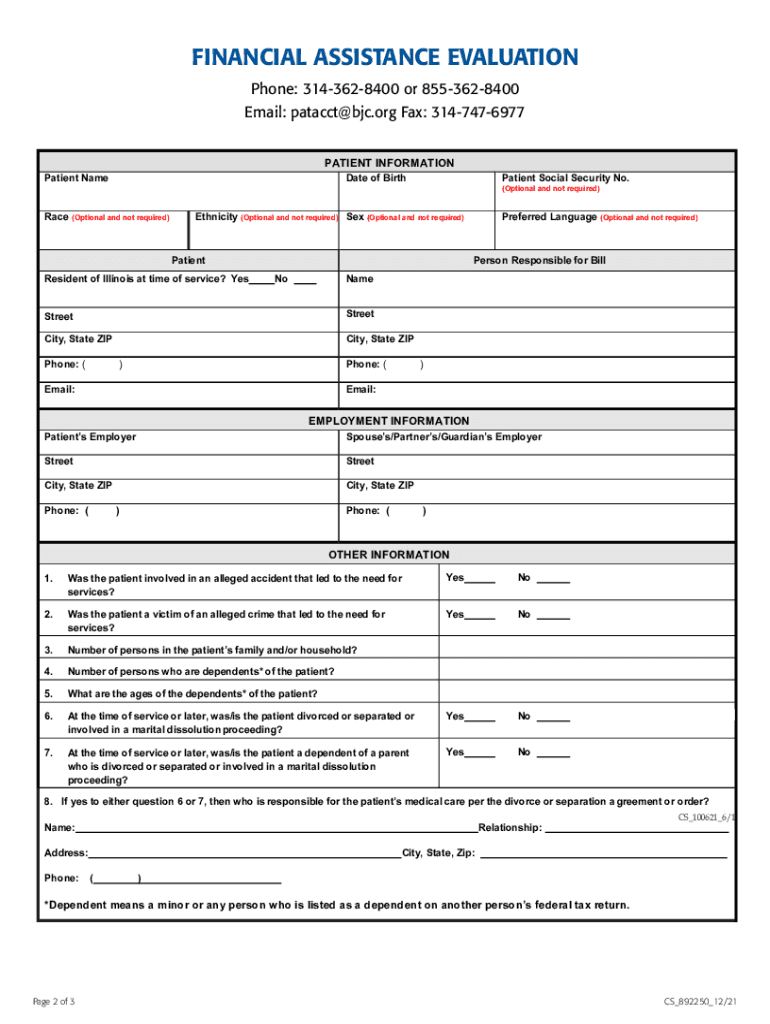
Financial Assistance Application BJC HealthCare 2021-2026


What is the BJC Financial Assistance Application?
The BJC Financial Assistance Application is a crucial resource designed to help individuals and families access financial support for medical services. This application is part of the BJC HealthCare system, which aims to provide necessary healthcare services regardless of a patient's financial situation. By completing this form, applicants can determine their eligibility for financial assistance programs that cover services at BJC facilities, including Barnes-Jewish Hospital.
Eligibility Criteria for BJC Financial Assistance
To qualify for the BJC financial assistance program, applicants must meet specific income guidelines and demonstrate financial need. These criteria are outlined in the BJC financial assistance income guidelines. Generally, eligibility is determined based on household income, family size, and the relationship to the federal poverty level. It is essential for applicants to review these guidelines thoroughly to understand their potential qualification for assistance.
Steps to Complete the BJC Financial Assistance Application
Completing the BJC financial assistance application involves several key steps:
- Gather necessary documents, including proof of income, tax returns, and identification.
- Download the application form from the BJC website or request a physical copy.
- Fill out the application form accurately, providing all required information.
- Submit the completed application either online, by mail, or in person at a designated BJC facility.
- Await confirmation of receipt and any follow-up requests from BJC regarding additional information.
Required Documents for the BJC Financial Assistance Application
Applicants must provide specific documentation to support their financial assistance application. Required documents typically include:
- Proof of income, such as pay stubs or tax returns.
- Identification, such as a driver's license or state ID.
- Any additional documentation requested by BJC to verify financial need.
Ensuring that all documents are complete and accurate can significantly expedite the application process.
How to Obtain the BJC Financial Assistance Application
The BJC financial assistance application can be obtained through various methods. Applicants can:
- Visit the BJC HealthCare website to download the application form in PDF format.
- Request a physical copy by contacting the BJC financial assistance department directly.
- Access the application at any BJC facility during regular business hours.
Having the correct form is essential for ensuring a smooth application process.
Legal Use of the BJC Financial Assistance Application
The BJC financial assistance application must be completed and submitted in compliance with applicable laws and regulations. This includes adherence to privacy laws that protect personal information. By using secure electronic tools like airSlate SignNow, applicants can ensure that their submissions are legally binding and protected. This compliance is crucial for maintaining the integrity of the application process and safeguarding sensitive information.
Quick guide on how to complete financial assistance application bjc healthcare
Complete Financial Assistance Application BJC HealthCare easily on any device
Online document management has gained popularity among businesses and individuals. It offers an ideal eco-friendly alternative to traditional printed and signed documents, as you can access the correct form and securely store it online. airSlate SignNow provides you with all the resources necessary to create, modify, and electronically sign your documents promptly without delays. Manage Financial Assistance Application BJC HealthCare on any device using airSlate SignNow Android or iOS applications and simplify any document-centric process today.
How to modify and electronically sign Financial Assistance Application BJC HealthCare effortlessly
- Obtain Financial Assistance Application BJC HealthCare and click on Get Form to begin.
- Utilize the tools we provide to fill out your form.
- Emphasize important sections of the documents or conceal sensitive information with tools that airSlate SignNow provides specifically for that purpose.
- Create your electronic signature with the Sign tool, which takes a few seconds and has the same legal validity as a conventional wet ink signature.
- Verify the details and click on the Done button to save your modifications.
- Choose your preferred method to send your form, via email, SMS, or invitation link, or download it to your computer.
Say goodbye to lost or misplaced files, tedious form searches, or errors that necessitate printing new document copies. airSlate SignNow fulfills all your document management needs in just a few clicks from any device you choose. Modify and electronically sign Financial Assistance Application BJC HealthCare and guarantee excellent communication at any stage of your form preparation process with airSlate SignNow.
Create this form in 5 minutes or less
Find and fill out the correct financial assistance application bjc healthcare
Create this form in 5 minutes!
People also ask
-
What is BJC financial assistance and how can it help me?
BJC financial assistance is a program designed to help individuals manage their healthcare costs effectively. By applying for this assistance, you may qualify for reduced fees or payment plans that make healthcare services more affordable. Utilizing airSlate SignNow can streamline the application process, ensuring your documents are securely signed and submitted in a timely manner.
-
How can I apply for BJC financial assistance?
To apply for BJC financial assistance, you typically need to fill out an application form that includes your financial information and medical needs. Using airSlate SignNow, you can easily complete and sign required forms online, making the process quick and convenient. Additionally, our eSigning platform ensures that your application is submitted securely.
-
Is there a cost associated with using airSlate SignNow for BJC financial assistance applications?
AirSlate SignNow offers a cost-effective solution for document signing and management, which can be particularly beneficial when applying for BJC financial assistance. Our pricing plans are designed to cater to businesses of all sizes, ensuring that you can efficiently manage your applications without breaking the bank. Consider the potential savings from receiving financial assistance by using our service.
-
What features does airSlate SignNow offer for managing BJC financial assistance documents?
AirSlate SignNow offers a wide range of features tailored for managing BJC financial assistance documents, such as customizable templates, real-time tracking, and secure storage. Our eSigning tools allow users to sign documents electronically, reducing the time required to finalize applications. This efficiency can be a game-changer when navigating the financial assistance process.
-
Can airSlate SignNow integrate with other systems while applying for BJC financial assistance?
Yes, airSlate SignNow can seamlessly integrate with various systems and applications, simplifying the process of applying for BJC financial assistance. This feature allows you to import data from your existing platforms, ensuring consistency and saving you time. With our integrations, your financial assistance applications can be managed more efficiently.
-
How secure is the data I submit through airSlate SignNow for BJC financial assistance?
Security is a top priority at airSlate SignNow, especially when it comes to sensitive information such as that involved in BJC financial assistance applications. Our platform utilizes advanced encryption standards to protect your data during both transmission and storage. You can proceed with confidence knowing that your financial and personal information is safeguarded.
-
What are the benefits of using airSlate SignNow for BJC financial assistance?
Using airSlate SignNow for BJC financial assistance offers numerous benefits, including streamlined application processes and faster turnaround times. The eSigning feature makes it easy to finalize documents without the hassle of printing and scanning. Furthermore, our user-friendly interface enhances efficiency, allowing you to focus on receiving the financial assistance you need.
Get more for Financial Assistance Application BJC HealthCare
- Legal opinion letter form
- Mississippi title property form
- Mississippi approving accounting order form
- Mississippi contract sale form
- Mississippi renunciation and disclaimer of joint tenant or tenancy interest mississippi form
- Quitclaim deed from individual to llc mississippi form
- Warranty deed from individual to llc mississippi form
- Partial release from deed of trust mississippi form
Find out other Financial Assistance Application BJC HealthCare
- Sign Maine Construction Business Letter Template Secure
- Can I Sign Louisiana Construction Letter Of Intent
- How Can I Sign Maryland Construction Business Plan Template
- Can I Sign Maryland Construction Quitclaim Deed
- Sign Minnesota Construction Business Plan Template Mobile
- Sign Construction PPT Mississippi Myself
- Sign North Carolina Construction Affidavit Of Heirship Later
- Sign Oregon Construction Emergency Contact Form Easy
- Sign Rhode Island Construction Business Plan Template Myself
- Sign Vermont Construction Rental Lease Agreement Safe
- Sign Utah Construction Cease And Desist Letter Computer
- Help Me With Sign Utah Construction Cease And Desist Letter
- Sign Wisconsin Construction Purchase Order Template Simple
- Sign Arkansas Doctors LLC Operating Agreement Free
- Sign California Doctors Lease Termination Letter Online
- Sign Iowa Doctors LLC Operating Agreement Online
- Sign Illinois Doctors Affidavit Of Heirship Secure
- Sign Maryland Doctors Quitclaim Deed Later
- How Can I Sign Maryland Doctors Quitclaim Deed
- Can I Sign Missouri Doctors Last Will And Testament