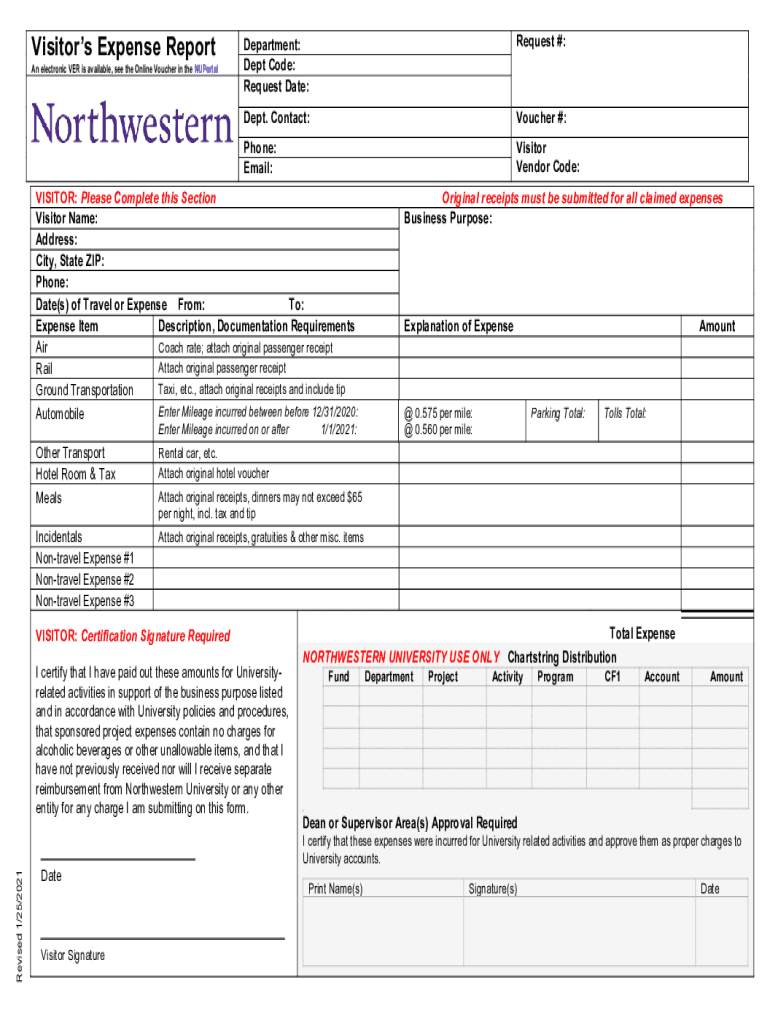
Visitor's Expense Report 2021


What is the Visitor's Expense Report
The Visitor's Expense Report is a formal document used to detail expenses incurred by visitors, typically for reimbursement purposes. This report is essential for organizations, including universities, to track and manage costs associated with hosting guests, speakers, or participants in events. It ensures transparency and accountability in financial transactions related to visitor expenses.
How to use the Visitor's Expense Report
To effectively use the Visitor's Expense Report, individuals must first gather all relevant receipts and documentation that support their claims. The report typically requires information such as the visitor's name, purpose of visit, dates of travel, and a breakdown of expenses. Once completed, the report should be submitted to the appropriate department for review and processing.
Steps to complete the Visitor's Expense Report
Completing the Visitor's Expense Report involves several key steps:
- Collect all receipts and documentation related to the expenses.
- Fill out the report with accurate details, including dates, amounts, and descriptions of each expense.
- Ensure that all required signatures are obtained, if necessary.
- Submit the completed report to the designated department or financial office for approval.
Legal use of the Visitor's Expense Report
The legal use of the Visitor's Expense Report is crucial for compliance with institutional policies and tax regulations. Proper documentation and adherence to guidelines ensure that the expenses are justifiable and can be reimbursed without legal complications. Organizations must maintain records of these reports for auditing purposes and to comply with financial regulations.
Key elements of the Visitor's Expense Report
Key elements of the Visitor's Expense Report include:
- Visitor's name and contact information
- Purpose of the visit
- Dates of travel
- Itemized list of expenses with corresponding receipts
- Signatures from the visitor and the approving authority
Required Documents
When submitting the Visitor's Expense Report, individuals must include several required documents to support their claims. These typically include:
- Original receipts for all expenses
- Travel itineraries or confirmations
- Any correspondence related to the visit
Form Submission Methods (Online / Mail / In-Person)
The Visitor's Expense Report can be submitted through various methods depending on the organization's policies. Common submission methods include:
- Online submission via a designated portal
- Mailing the completed report to the financial office
- Delivering the report in person to the appropriate department
Quick guide on how to complete visitors expense report
Prepare Visitor's Expense Report effortlessly on any device
Online document management has grown in popularity among organizations and individuals. It offers an ideal eco-friendly substitute for traditional printed and signed documents, as you can locate the appropriate form and securely store it online. airSlate SignNow provides all the tools you need to create, modify, and eSign your documents quickly without delays. Manage Visitor's Expense Report on any platform with airSlate SignNow Android or iOS applications and simplify any document-related process today.
How to edit and eSign Visitor's Expense Report with ease
- Obtain Visitor's Expense Report and click on Get Form to begin.
- Utilize the tools we offer to fill out your form.
- Emphasize pertinent sections of the documents or obscure sensitive information with tools that airSlate SignNow provides specifically for that task.
- Generate your eSignature using the Sign tool, which takes seconds and carries the same legal significance as a conventional wet ink signature.
- Review the information and click on the Done button to save your modifications.
- Select how you wish to send your form, via email, SMS, or invitation link, or download it to your computer.
Forget about lost or misplaced documents, tedious form searching, or mistakes that necessitate printing new copies. airSlate SignNow meets your document management needs in just a few clicks from any device you choose. Adjust and eSign Visitor's Expense Report and ensure excellent communication at any point of the form preparation process with airSlate SignNow.
Create this form in 5 minutes or less
Find and fill out the correct visitors expense report
Create this form in 5 minutes!
People also ask
-
What is visitors expense and how can airSlate SignNow help manage it?
Visitors expense refers to costs incurred when hosting visitors or clients, including travel, meals, and accommodations. airSlate SignNow simplifies the management of these expenses by allowing businesses to easily create, send, and eSign expense approval documents. This streamlines the process, making it easier to keep track of visitor-related expenses.
-
How does airSlate SignNow pricing work for managing visitors expense?
airSlate SignNow offers flexible pricing plans tailored to different business needs, whether you're a small company or a large enterprise. You can efficiently manage visitors expense with a plan that suits your budget, ensuring you have the tools necessary for eSigning documents and tracking information related to visitor-related costs.
-
What features does airSlate SignNow offer to track visitors expense?
airSlate SignNow includes features like customizable templates for expense reports, automated reminders for approvals, and secure cloud storage for all signed documents. These help you effectively manage visitors expense while providing transparency and improving collaboration within your team.
-
Can airSlate SignNow integrate with other tools to manage visitors expense?
Yes, airSlate SignNow integrates seamlessly with various business tools including CRM systems and accounting software. This integration allows businesses to manage visitors expense efficiently by automating workflows and syncing information between platforms.
-
What benefits does eSigning bring when managing visitors expense with airSlate SignNow?
eSigning enhances the speed and security of managing visitors expense documentation. By utilizing airSlate SignNow, businesses benefit from quick approvals, reduced paperwork, and the ability to keep track of all documents in real time, ultimately improving overall operational efficiency.
-
Is airSlate SignNow user-friendly for employees managing visitors expense?
Absolutely! airSlate SignNow is designed to be intuitive and user-friendly, ensuring that employees can easily navigate the platform to manage visitors expense without extensive training. The straightforward interface means users can focus on their tasks rather than trying to learn complicated software.
-
What customer support options are available for airSlate SignNow users dealing with visitors expense?
airSlate SignNow offers robust customer support for all users, including those managing visitors expense. Support is available via email, live chat, and comprehensive online resources, making it easy to get assistance any time you encounter challenges.
Get more for Visitor's Expense Report
- Co llc 497299958 form
- Colorado lis form
- Colorado lis pendens form
- Demand of supplier of materials machinery tools laborers or services for information regarding owner disburser and principal
- Co llc 497299962 form
- Response to demand of supplier of materials machinery tools laborers or services for information regarding owner disburser and
- Response to demand of supplier of materials machinery tools laborers or services for information regarding owner disburser and 497299964
- Notice disburser form
Find out other Visitor's Expense Report
- Help Me With Sign Illinois Car Dealer Presentation
- How Can I Sign Alabama Charity Form
- How Can I Sign Idaho Charity Presentation
- How Do I Sign Nebraska Charity Form
- Help Me With Sign Nevada Charity PDF
- How To Sign North Carolina Charity PPT
- Help Me With Sign Ohio Charity Document
- How To Sign Alabama Construction PDF
- How To Sign Connecticut Construction Document
- How To Sign Iowa Construction Presentation
- How To Sign Arkansas Doctors Document
- How Do I Sign Florida Doctors Word
- Can I Sign Florida Doctors Word
- How Can I Sign Illinois Doctors PPT
- How To Sign Texas Doctors PDF
- Help Me With Sign Arizona Education PDF
- How To Sign Georgia Education Form
- How To Sign Iowa Education PDF
- Help Me With Sign Michigan Education Document
- How Can I Sign Michigan Education Document