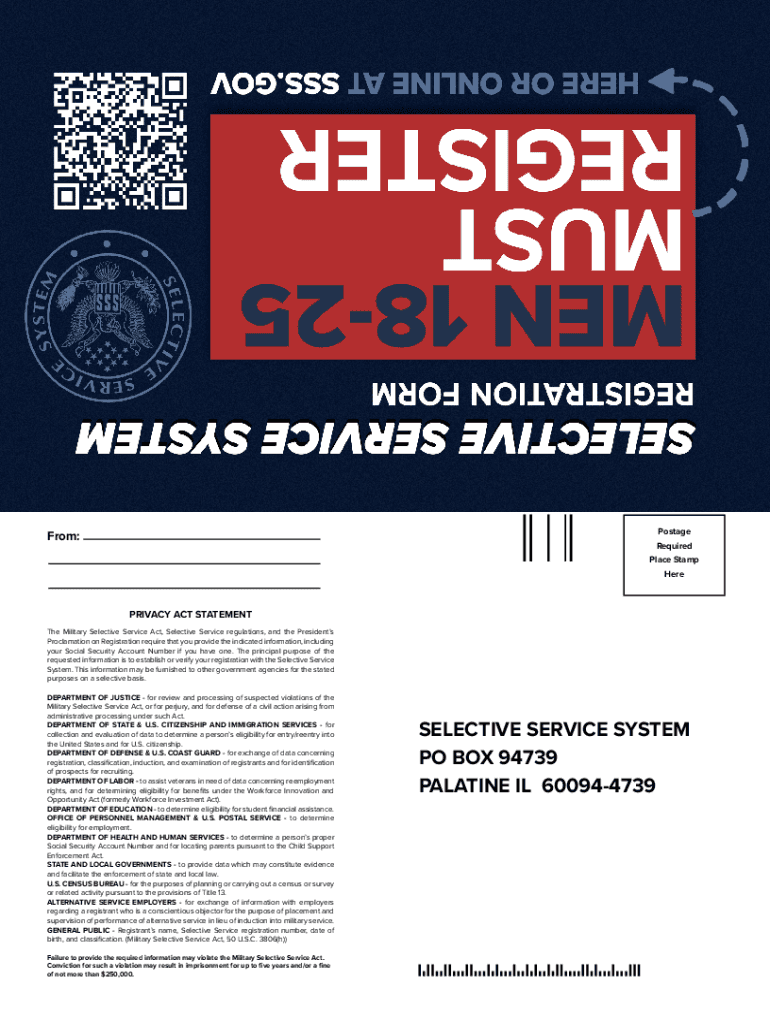
Www Sss Govwp ContentuploadsMEN WHO ARE AGE 18 through 25 ARE PRIVACY ACT STATEMENT 2022-2026


Understanding the Selective Service Registration Form
The selective service registration form is a crucial document for males aged eighteen through twenty-five in the United States. This form is used to register individuals for potential military conscription. It serves as a means for the government to maintain a list of eligible individuals should a draft be reinstated. Understanding this form is essential for compliance with U.S. laws regarding military service obligations.
Steps to Complete the Selective Service Registration Form
Completing the selective service registration form online is straightforward. Here are the key steps:
- Visit the official selective service registration website.
- Provide personal information, including your name, address, date of birth, and Social Security number.
- Review the information for accuracy before submission.
- Submit the form electronically. You will receive confirmation of your registration.
It is important to ensure that all information is accurate to avoid any issues with your registration status.
Legal Use of the Selective Service Registration Form
The selective service registration form is legally binding and must be completed accurately. Failing to register can result in penalties, including fines and ineligibility for federal student aid. The form is also essential for various government services and employment opportunities. Understanding the legal implications of this form is vital for compliance with U.S. law.
Eligibility Criteria for Selective Service Registration
To be eligible for selective service registration, individuals must meet the following criteria:
- Be a male citizen or resident of the United States.
- Be between the ages of eighteen and twenty-five.
- Not be currently serving in the military.
Meeting these criteria ensures that individuals are properly registered and compliant with the requirements set forth by the selective service system.
Form Submission Methods
The selective service registration form can be submitted in several ways:
- Online through the official selective service website.
- By mail using a printable version of the form.
- In-person at designated locations, if necessary.
Choosing the method that best suits your needs can simplify the registration process and ensure timely compliance.
Penalties for Non-Compliance
Failure to register for selective service can lead to significant consequences. These may include:
- Fines up to $250,000.
- Ineligibility for federal student loans and grants.
- Difficulty obtaining certain government jobs.
Understanding these penalties highlights the importance of timely registration and compliance with the selective service system.
Quick guide on how to complete wwwsssgovwp contentuploadsmen who are age 18 through 25 are privacy act statement
Easily prepare Www sss govwp contentuploadsMEN WHO ARE AGE 18 THROUGH 25 ARE PRIVACY ACT STATEMENT on any device
Managing documents online has gained traction among businesses and individuals alike. It offers a superb environmentally friendly substitute for traditional printed and signed documents, allowing you to obtain the right form and securely keep it online. airSlate SignNow provides you with all the tools required to swiftly create, edit, and eSign your documents without delays. Handle Www sss govwp contentuploadsMEN WHO ARE AGE 18 THROUGH 25 ARE PRIVACY ACT STATEMENT on any platform with airSlate SignNow's Android or iOS applications and simplify any document-related task today.
How to modify and eSign Www sss govwp contentuploadsMEN WHO ARE AGE 18 THROUGH 25 ARE PRIVACY ACT STATEMENT effortlessly
- Find Www sss govwp contentuploadsMEN WHO ARE AGE 18 THROUGH 25 ARE PRIVACY ACT STATEMENT and click on Get Form to begin.
- Use the tools we offer to fill out your document.
- Emphasize crucial sections of your documents or redact sensitive information with the tools that airSlate SignNow provides specifically for this purpose.
- Create your signature using the Sign tool, which takes mere seconds and carries the same legal validity as a conventional wet ink signature.
- Review all the details and then click the Done button to finalize your changes.
- Choose how you wish to send your form, whether by email, text message (SMS), invitation link, or download it to your computer.
Say goodbye to lost or misplaced documents, tedious form searches, or mistakes requiring new printed copies. airSlate SignNow meets all your document management needs in just a few clicks from any device of your choice. Modify and eSign Www sss govwp contentuploadsMEN WHO ARE AGE 18 THROUGH 25 ARE PRIVACY ACT STATEMENT to ensure effective communication at any stage of your form preparation journey with airSlate SignNow.
Create this form in 5 minutes or less
Find and fill out the correct wwwsssgovwp contentuploadsmen who are age 18 through 25 are privacy act statement
Create this form in 5 minutes!
People also ask
-
What is the selective service application and why is it important?
The selective service application is a requirement for young men in the United States to register for the military draft. It ensures that the government can mobilize personnel during emergencies. Completing your selective service application is crucial for eligibility for federal student aid, job training, and employment in federal agencies.
-
How can airSlate SignNow assist with the selective service application process?
airSlate SignNow simplifies the selective service application process by allowing users to electronically sign and send documents securely. Our platform provides a user-friendly interface that guides you through each step, ensuring you can complete your application effortlessly. By using airSlate SignNow, you can save time and reduce errors during submission.
-
What features does airSlate SignNow offer for managing the selective service application?
airSlate SignNow offers features such as document templates, real-time collaboration, and status tracking for your selective service application. Our eSigning technology ensures that all documents are securely signed and stored in compliance with legal standards. Additionally, users can easily manage and access their applications from any device.
-
Is airSlate SignNow a cost-effective solution for my selective service application needs?
Yes, airSlate SignNow provides a cost-effective solution for your selective service application needs. With various pricing plans tailored to different user requirements, businesses can choose the one that fits their budget. Our platform also saves time, reducing costs associated with paper and printing.
-
Can I integrate airSlate SignNow with my existing software for the selective service application?
Absolutely! airSlate SignNow seamlessly integrates with various software solutions, making it easy to enhance your workflow related to the selective service application. Whether you're using CRM systems or collaboration tools, our platform allows for smooth integration, streamlining your processes.
-
What are the benefits of using airSlate SignNow for signing my selective service application?
Using airSlate SignNow for your selective service application provides several benefits, including increased efficiency and security. Our platform ensures that all signatures are legally binding and that documents are securely stored. Plus, you can complete your application from anywhere, at any time.
-
How does airSlate SignNow ensure the security of my selective service application?
airSlate SignNow employs robust security measures to protect your selective service application data. Our platform utilizes encryption and complies with industry standards to ensure your documents are safe. You can trust that your sensitive information is secure when using our eSigning services.
Get more for Www sss govwp contentuploadsMEN WHO ARE AGE 18 THROUGH 25 ARE PRIVACY ACT STATEMENT
- Compliance subpoena form
- On this day of 20 the undersigned lienor in consideration of the sum of does hereby waive and release his or her lien and right form
- Mississippi release lien form
- 497314094 form
- On this day of 20 the undersigned lienor in consideration of the final payment in the amount of hereby waives and releases his form
- Assignment of lien individual mississippi form
- Mississippi lien 497314097 form
- Mississippi lis pendens form
Find out other Www sss govwp contentuploadsMEN WHO ARE AGE 18 THROUGH 25 ARE PRIVACY ACT STATEMENT
- Sign New Jersey Real Estate Limited Power Of Attorney Computer
- Sign New Mexico Real Estate Contract Safe
- How To Sign South Carolina Sports Lease Termination Letter
- How Can I Sign New York Real Estate Memorandum Of Understanding
- Sign Texas Sports Promissory Note Template Online
- Sign Oregon Orthodontists Last Will And Testament Free
- Sign Washington Sports Last Will And Testament Free
- How Can I Sign Ohio Real Estate LLC Operating Agreement
- Sign Ohio Real Estate Quitclaim Deed Later
- How Do I Sign Wisconsin Sports Forbearance Agreement
- How To Sign Oregon Real Estate Resignation Letter
- Can I Sign Oregon Real Estate Forbearance Agreement
- Sign Pennsylvania Real Estate Quitclaim Deed Computer
- How Do I Sign Pennsylvania Real Estate Quitclaim Deed
- How Can I Sign South Dakota Orthodontists Agreement
- Sign Police PPT Alaska Online
- How To Sign Rhode Island Real Estate LLC Operating Agreement
- How Do I Sign Arizona Police Resignation Letter
- Sign Texas Orthodontists Business Plan Template Later
- How Do I Sign Tennessee Real Estate Warranty Deed