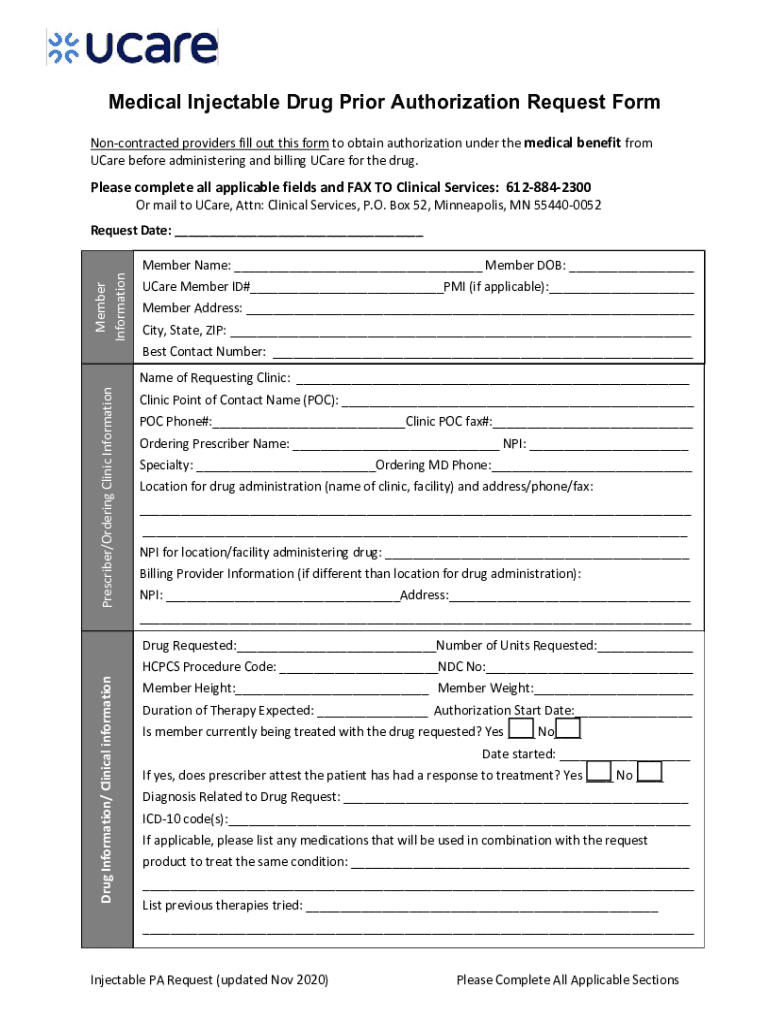
Prior Authorization Medical Injectable for Non Par DOCX 2020-2026


What is the Ucare prior authorization form?
The Ucare prior authorization form is a crucial document required by Ucare to obtain approval for certain medical services or medications before they are provided. This process ensures that the treatment is necessary and covered under the patient's health plan. The form typically includes patient information, details about the requested service or medication, and the reason for the request. It is designed to facilitate communication between healthcare providers and insurance companies, ensuring that patients receive the appropriate care without unnecessary delays.
How to use the Ucare prior authorization form
Using the Ucare prior authorization form involves several steps to ensure proper completion and submission. First, healthcare providers must gather all necessary patient information, including insurance details and medical history. Next, they should accurately fill out the form, detailing the requested service or medication and the clinical justification for it. Once completed, the form can be submitted electronically or via mail, depending on Ucare's submission guidelines. It is essential to keep a copy of the submitted form for records and follow up on the authorization status.
Steps to complete the Ucare prior authorization form
Completing the Ucare prior authorization form requires careful attention to detail. Here are the key steps:
- Gather patient information, including full name, date of birth, and insurance details.
- Provide the specific service or medication requested, including dosage and frequency.
- Include a clinical rationale for the request, supported by relevant medical history.
- Review the form for accuracy and completeness before submission.
- Submit the form according to Ucare's specified methods, either online or by mail.
Legal use of the Ucare prior authorization form
The Ucare prior authorization form must be used in compliance with applicable laws and regulations. This includes adhering to privacy laws such as HIPAA, which protect patient information. Additionally, the form should be completed honestly and accurately, as any misrepresentation can lead to legal consequences, including denial of coverage or penalties. It is vital for healthcare providers to understand the legal implications of the information provided on the form to ensure proper handling and processing.
Eligibility criteria for the Ucare prior authorization form
Eligibility for services requiring the Ucare prior authorization form typically depends on the patient's insurance plan and the specific treatment being requested. Generally, patients must be enrolled in a Ucare plan that covers the service or medication in question. Additionally, the requested treatment must be deemed medically necessary based on established clinical guidelines. Healthcare providers should verify eligibility before submitting the form to avoid delays in care.
Form submission methods
The Ucare prior authorization form can be submitted through various methods, ensuring convenience for healthcare providers. Common submission methods include:
- Online submission via Ucare's secure portal, allowing for immediate processing.
- Mailing the completed form to the designated Ucare address, which may take longer for processing.
- In-person submission at Ucare offices, if applicable, for direct assistance.
Key elements of the Ucare prior authorization form
Understanding the key elements of the Ucare prior authorization form is essential for proper completion. Important components include:
- Patient identification information, such as name and insurance ID number.
- Details of the requested service or medication, including codes and descriptions.
- Clinical justification, outlining the medical necessity for the request.
- Provider information, including contact details and signature.
Quick guide on how to complete prior authorization medical injectable for non pardocx
Complete Prior Authorization Medical Injectable For Non par docx seamlessly on any device
Managing documents online has become increasingly popular among businesses and individuals. It serves as an ideal eco-friendly alternative to traditional printed and signed documents, allowing you to access the necessary form and securely store it online. airSlate SignNow equips you with all the resources needed to create, modify, and electronically sign your documents quickly and without delays. Handle Prior Authorization Medical Injectable For Non par docx on any device using airSlate SignNow's Android or iOS applications, and enhance any document-driven process today.
The easiest way to modify and eSign Prior Authorization Medical Injectable For Non par docx effortlessly
- Obtain Prior Authorization Medical Injectable For Non par docx and then click Get Form to begin.
- Utilize the tools we offer to finish your form.
- Emphasize important sections of the documents or redact sensitive information with tools that airSlate SignNow provides specifically for such tasks.
- Produce your signature using the Sign feature, which takes seconds and carries the same legal validity as a conventional wet ink signature.
- Review the information and then click on the Done button to save your modifications.
- Select how you wish to send your form, via email, SMS, or invite link, or download it to your computer.
Forget about lost or misplaced documents, cumbersome form searching, or mistakes that necessitate printing new document copies. airSlate SignNow meets your document management needs in just a few clicks from a device of your choice. Edit and eSign Prior Authorization Medical Injectable For Non par docx and ensure effective communication throughout the form preparation process with airSlate SignNow.
Create this form in 5 minutes or less
Find and fill out the correct prior authorization medical injectable for non pardocx
Create this form in 5 minutes!
People also ask
-
What is the ucare prior authorization form and why is it important?
The ucare prior authorization form is a crucial document used in healthcare to obtain approval for certain services and medications before they are provided. This form helps ensure that patients receive necessary treatments while also allowing healthcare providers to comply with insurance requirements, improving overall efficiency.
-
How can airSlate SignNow streamline the ucare prior authorization form process?
airSlate SignNow simplifies the ucare prior authorization form process by allowing healthcare providers to send, eSign, and manage the documents electronically. This reduces paperwork, speeds up the approval timelines, and helps mitigate administrative delays, ensuring that patient care is not compromised.
-
Are there any costs associated with using airSlate SignNow for the ucare prior authorization form?
AirSlate SignNow offers a cost-effective solution for managing the ucare prior authorization form. Pricing plans are designed to accommodate businesses of varying sizes, ensuring that you get the tools you need without breaking your budget. You can explore our plans to find the best fit for your organization.
-
What features does airSlate SignNow include for handling ucare prior authorization forms?
AirSlate SignNow includes several features tailored for handling ucare prior authorization forms, such as customizable templates, automated workflows, and real-time tracking of document statuses. These tools enhance communication and collaboration among stakeholders, making the authorization process more efficient.
-
Can airSlate SignNow integrate with other healthcare systems for the ucare prior authorization form?
Yes, airSlate SignNow offers integration capabilities with various healthcare management systems, facilitating seamless handling of the ucare prior authorization form. This integration ensures that all relevant patient information is easily accessible and helps maintain compliance with regulatory standards.
-
What security measures does airSlate SignNow implement for the ucare prior authorization form?
AirSlate SignNow prioritizes security, employing encryption and secure access protocols to protect sensitive information contained in the ucare prior authorization form. Your data remains confidential and secure, giving you peace of mind while managing essential healthcare documentation.
-
How does airSlate SignNow improve the efficiency of handling ucare prior authorization forms?
By utilizing airSlate SignNow, healthcare providers can signNowly improve the efficiency of handling the ucare prior authorization form. The platform automates repetitive tasks, reduces manual errors, and accelerates response times, ultimately leading to quicker patient approvals and enhanced service delivery.
Get more for Prior Authorization Medical Injectable For Non par docx
- Legal last will and testament form for married person with minor children colorado
- Legal last will and testament form for civil union partner with adult children colorado
- Civil union application form
- Mutual wills package with last wills and testaments for married couple with adult children colorado form
- Will married couple 497300841 form
- Mutual wills package with last wills and testaments for married couple with minor children colorado form
- Colorado will form
- Legal last will and testament form for married person with adult and minor children from prior marriage colorado
Find out other Prior Authorization Medical Injectable For Non par docx
- Help Me With eSignature Kentucky Charity Form
- How Do I eSignature Michigan Charity Presentation
- How Do I eSignature Pennsylvania Car Dealer Document
- How To eSignature Pennsylvania Charity Presentation
- Can I eSignature Utah Charity Document
- How Do I eSignature Utah Car Dealer Presentation
- Help Me With eSignature Wyoming Charity Presentation
- How To eSignature Wyoming Car Dealer PPT
- How To eSignature Colorado Construction PPT
- How To eSignature New Jersey Construction PDF
- How To eSignature New York Construction Presentation
- How To eSignature Wisconsin Construction Document
- Help Me With eSignature Arkansas Education Form
- Can I eSignature Louisiana Education Document
- Can I eSignature Massachusetts Education Document
- Help Me With eSignature Montana Education Word
- How To eSignature Maryland Doctors Word
- Help Me With eSignature South Dakota Education Form
- How Can I eSignature Virginia Education PDF
- How To eSignature Massachusetts Government Form