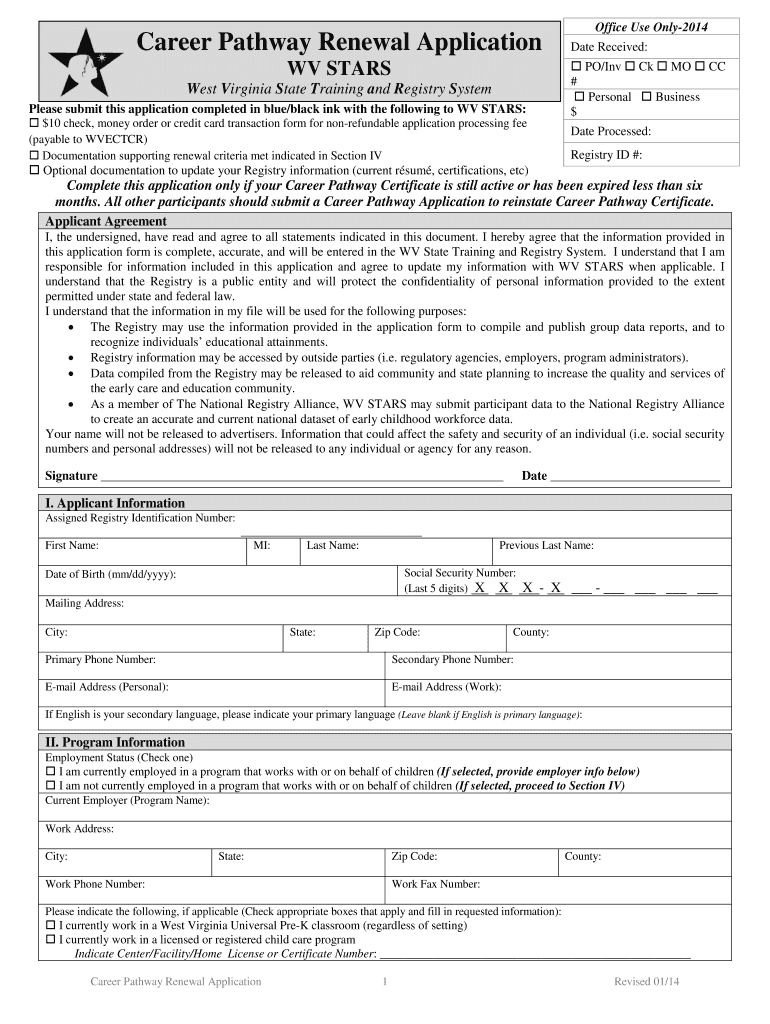
Career Pathway Renewal Application WVECTCR Wvearlychildhood 2014


Understanding the Career Pathway Renewal Application WVECTCR Wvearlychildhood
The Career Pathway Renewal Application WVECTCR Wvearlychildhood is a vital document for individuals seeking to renew their credentials in early childhood education in West Virginia. This application is specifically designed for educators who want to maintain their qualifications and continue their professional development in the field. It outlines the necessary steps, requirements, and documentation needed to ensure that applicants meet the state's standards for early childhood education.
Steps to Complete the Career Pathway Renewal Application WVECTCR Wvearlychildhood
Completing the Career Pathway Renewal Application involves several key steps:
- Gather required documentation, including proof of professional development hours and any relevant certifications.
- Fill out the application form accurately, ensuring all personal and professional information is up to date.
- Review the application for completeness and accuracy before submission.
- Submit the application through the designated method, whether online or via mail.
Following these steps carefully will help ensure a smooth renewal process.
Legal Use of the Career Pathway Renewal Application WVECTCR Wvearlychildhood
The legal validity of the Career Pathway Renewal Application is contingent upon adherence to specific regulations. In the United States, electronic signatures can be legally binding if they comply with the ESIGN and UETA acts. This means that when you complete and sign the application digitally, it is essential to use a secure platform that provides verification and compliance with these legal frameworks. This ensures that your application is recognized by the relevant authorities.
Key Elements of the Career Pathway Renewal Application WVECTCR Wvearlychildhood
Several key elements are crucial to the Career Pathway Renewal Application:
- Personal Information: This includes your name, contact details, and professional background.
- Professional Development: Applicants must document their continuing education and training hours.
- Signature: A valid signature, whether electronic or handwritten, is required to affirm the authenticity of the application.
- Submission Date: Keeping track of deadlines is essential to ensure timely processing.
Eligibility Criteria for the Career Pathway Renewal Application WVECTCR Wvearlychildhood
To be eligible for the Career Pathway Renewal Application, applicants must meet specific criteria set by the West Virginia Department of Education. These typically include:
- Current employment in an early childhood education setting.
- Completion of required professional development hours within the designated period.
- Maintaining a valid teaching certificate or credential in early childhood education.
Meeting these criteria is essential for a successful application renewal.
Form Submission Methods for the Career Pathway Renewal Application WVECTCR Wvearlychildhood
The Career Pathway Renewal Application can be submitted through various methods. Applicants have the option to:
- Submit the application online through the designated state education portal.
- Mail the completed application to the appropriate state department address.
- Deliver the application in person at designated educational offices.
Each submission method has its own guidelines, so it is important to follow the instructions provided by the West Virginia Department of Education.
Quick guide on how to complete career pathway renewal application wvectcr wvearlychildhood
Easily Prepare Career Pathway Renewal Application WVECTCR Wvearlychildhood on Any Device
Internet-based document management has become increasingly favored among businesses and individuals. It offers an ideal eco-conscious substitute for conventional printed and signed paperwork, allowing you to obtain the appropriate form and securely archive it online. airSlate SignNow provides all the tools necessary for you to create, modify, and electronically sign your documents quickly without delays. Manage Career Pathway Renewal Application WVECTCR Wvearlychildhood on any device using airSlate SignNow's Android or iOS applications and enhance any document-centric process today.
How to Alter and eSign Career Pathway Renewal Application WVECTCR Wvearlychildhood Effortlessly
- Obtain Career Pathway Renewal Application WVECTCR Wvearlychildhood and click on Get Form to begin.
- Utilize the tools we provide to complete your document.
- Emphasize pertinent sections of the documents or obscure sensitive information with the tools that airSlate SignNow offers specifically for this purpose.
- Create your signature using the Sign feature, which takes just seconds and holds the same legal validity as a conventional wet ink signature.
- Review the details and click on the Done button to save your changes.
- Choose how you wish to submit your form: via email, SMS, invite link, or download it to your computer.
Eliminate concerns about lost or mislaid files, tedious form searches, or mistakes that necessitate reprinting new document copies. airSlate SignNow meets all your document management needs with just a few clicks from any device you prefer. Modify and eSign Career Pathway Renewal Application WVECTCR Wvearlychildhood to ensure excellent communication throughout your form preparation process with airSlate SignNow.
Create this form in 5 minutes or less
Find and fill out the correct career pathway renewal application wvectcr wvearlychildhood
FAQs
-
How do I fill out an application form to open a bank account?
I want to believe that most banks nowadays have made the process of opening bank account, which used to be cumbersome, less cumbersome. All you need to do is to approach the bank, collect the form, and fill. However if you have any difficulty in filling it, you can always call on one of the banks rep to help you out.
-
How many application forms does a person need to fill out in his/her lifetime?
As many as you want to !
Create this form in 5 minutes!
How to create an eSignature for the career pathway renewal application wvectcr wvearlychildhood
How to make an electronic signature for the Career Pathway Renewal Application Wvectcr Wvearlychildhood in the online mode
How to create an eSignature for the Career Pathway Renewal Application Wvectcr Wvearlychildhood in Google Chrome
How to generate an eSignature for putting it on the Career Pathway Renewal Application Wvectcr Wvearlychildhood in Gmail
How to generate an eSignature for the Career Pathway Renewal Application Wvectcr Wvearlychildhood right from your smart phone
How to make an eSignature for the Career Pathway Renewal Application Wvectcr Wvearlychildhood on iOS devices
How to create an eSignature for the Career Pathway Renewal Application Wvectcr Wvearlychildhood on Android OS
People also ask
-
What is the Career Pathway Renewal Application WVECTCR Wvearlychildhood?
The Career Pathway Renewal Application WVECTCR Wvearlychildhood is a streamlined process designed for educators in West Virginia to renew their career pathways. It simplifies the documentation and submission process while ensuring compliance with state regulations. Utilizing airSlate SignNow can enhance this application process by providing electronic signing and document management functionalities, making it more efficient.
-
How does airSlate SignNow assist with the Career Pathway Renewal Application WVECTCR Wvearlychildhood?
airSlate SignNow assists with the Career Pathway Renewal Application WVECTCR Wvearlychildhood by offering an easy-to-use platform for eSigning and managing documents online. This ensures that all necessary paperwork is completed quickly and securely, saving time and reducing administrative burdens. The solution also provides secure storage and easy retrieval of documents related to the renewal application.
-
What are the pricing options for using airSlate SignNow in the application process?
airSlate SignNow offers flexible pricing plans to fit different user needs, starting with a free trial for new users. The pricing options allow educators to choose the level of service that meets their requirements for managing the Career Pathway Renewal Application WVECTCR Wvearlychildhood. These plans are competitively priced, ensuring that you benefit from advanced eSigning features without breaking the budget.
-
What features can I expect when using airSlate SignNow for document management?
With airSlate SignNow, you can expect powerful features such as customizable templates, secure eSigning, and real-time tracking of document status. These features enhance the filing process for the Career Pathway Renewal Application WVECTCR Wvearlychildhood, making it easier to manage submissions. Additionally, integration with cloud storage solutions simplifies document management.
-
What are the benefits of using airSlate SignNow for educators?
Using airSlate SignNow provides various benefits for educators, including increased efficiency, reduced paperwork, and enhanced compliance. By digitizing the Career Pathway Renewal Application WVECTCR Wvearlychildhood, educators can focus more on their teaching responsibilities rather than cumbersome documentation. The platform ensures that all signers can easily access and complete their forms from anywhere.
-
Is it easy to integrate airSlate SignNow with other software tools?
Yes, airSlate SignNow facilitates easy integration with various software tools commonly used in educational and administrative settings. This allows for a seamless flow of data and documents, further optimizing the Career Pathway Renewal Application WVECTCR Wvearlychildhood process. Collaborating with other platforms enhances productivity and ensures that all necessary resources are at your fingertips.
-
Can I track the status of my Career Pathway Renewal Application WVECTCR Wvearlychildhood while using airSlate SignNow?
Absolutely! airSlate SignNow provides real-time updates and tracking for all documents, including your Career Pathway Renewal Application WVECTCR Wvearlychildhood. This feature allows you to stay informed about the progress of your application, ensuring you are aware of any required actions or approvals needed as you navigate the renewal process.
Get more for Career Pathway Renewal Application WVECTCR Wvearlychildhood
Find out other Career Pathway Renewal Application WVECTCR Wvearlychildhood
- How To eSign Hawaii Unlimited Power of Attorney
- How To eSign Louisiana Unlimited Power of Attorney
- eSign Oklahoma Unlimited Power of Attorney Now
- How To eSign Oregon Unlimited Power of Attorney
- eSign Hawaii Retainer for Attorney Easy
- How To eSign Texas Retainer for Attorney
- eSign Hawaii Standstill Agreement Computer
- How Can I eSign Texas Standstill Agreement
- How To eSign Hawaii Lease Renewal
- How Can I eSign Florida Lease Amendment
- eSign Georgia Lease Amendment Free
- eSign Arizona Notice of Intent to Vacate Easy
- eSign Louisiana Notice of Rent Increase Mobile
- eSign Washington Notice of Rent Increase Computer
- How To eSign Florida Notice to Quit
- How To eSign Hawaii Notice to Quit
- eSign Montana Pet Addendum to Lease Agreement Online
- How To eSign Florida Tenant Removal
- How To eSign Hawaii Tenant Removal
- eSign Hawaii Tenant Removal Simple