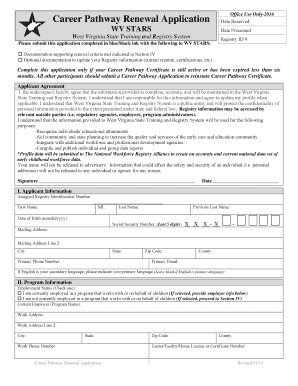
Wv Stars Career Pathway Application 2016


What is the WV Stars Career Pathway Application
The WV Stars Career Pathway Application is a formal document designed to help individuals navigate their career development within the state of West Virginia. This application serves as a roadmap for those seeking to enhance their skills and qualifications, ultimately leading to better job opportunities. It is particularly relevant for educators, trainers, and professionals in various fields who aim to achieve recognized credentials and career advancement.
Steps to Complete the WV Stars Career Pathway Application
Completing the WV Stars Career Pathway Application involves several key steps:
- Gather necessary personal and professional information, including your educational background and work experience.
- Access the application form through the designated online portal or obtain a physical copy if preferred.
- Fill out the application, ensuring all sections are completed accurately and thoroughly.
- Review the application for any errors or missing information before submission.
- Submit the application electronically or via mail, depending on the submission method you choose.
Legal Use of the WV Stars Career Pathway Application
The legal use of the WV Stars Career Pathway Application is governed by specific regulations that ensure its validity. To be considered legally binding, the application must meet certain criteria, including proper signatures and compliance with state laws. Utilizing a reliable digital signature solution, like airSlate SignNow, can enhance the legal standing of your application by providing a digital certificate and ensuring compliance with eSignature regulations.
Required Documents for the WV Stars Career Pathway Application
When preparing to submit the WV Stars Career Pathway Application, it is essential to have the following documents ready:
- Proof of identity, such as a driver's license or state ID.
- Educational transcripts or certificates relevant to your career pathway.
- Current resume detailing your work experience and skills.
- Any additional documentation required by the specific career pathway you are pursuing.
Eligibility Criteria for the WV Stars Career Pathway Application
To be eligible for the WV Stars Career Pathway Application, applicants must meet certain criteria. Generally, candidates should be residents of West Virginia and demonstrate a commitment to professional development. Specific pathways may have additional requirements, such as prior experience in a related field or completion of prerequisite training programs.
Form Submission Methods for the WV Stars Career Pathway Application
The WV Stars Career Pathway Application can be submitted through various methods to accommodate different preferences:
- Online submission via the official application portal, which is often the most efficient method.
- Mailing a printed version of the application to the designated office.
- In-person submission at specific locations, if available.
Application Process & Approval Time for the WV Stars Career Pathway Application
The application process for the WV Stars Career Pathway Application typically involves several stages, including submission, review, and approval. After submitting your application, it will be reviewed by the relevant authorities to ensure all requirements are met. The approval time can vary, but applicants can generally expect a response within a few weeks. Staying informed about the status of your application is advisable, as this can help you plan your next steps in your career development journey.
Quick guide on how to complete pathway renewal 2016 2018 form
Complete Wv Stars Career Pathway Application effortlessly on any device
Online document management has become increasingly favored by companies and individuals. It serves as an ideal eco-friendly alternative to conventional printed and signed documents, as you can access the necessary form and securely save it online. airSlate SignNow equips you with all the tools needed to create, edit, and eSign your documents swiftly without delays. Manage Wv Stars Career Pathway Application on any device using airSlate SignNow's Android or iOS applications and streamline any document-related process today.
How to edit and eSign Wv Stars Career Pathway Application with ease
- Obtain Wv Stars Career Pathway Application and click Get Form to begin.
- Utilize the tools we offer to complete your document.
- Emphasize pertinent sections of the documents or redact sensitive information with tools that airSlate SignNow provides specifically for that task.
- Create your eSignature using the Sign feature, which takes mere seconds and carries the same legal validity as a traditional wet ink signature.
- Review all the details and click on the Done button to save your changes.
- Choose how you wish to send your form, via email, text message (SMS), or invitation link, or download it to your computer.
Forget about lost or misplaced documents, tedious form searches, or errors that necessitate printing new copies. airSlate SignNow meets your document management needs in just a few clicks from any device you choose. Edit and eSign Wv Stars Career Pathway Application and guarantee effective communication at any stage of the form preparation process with airSlate SignNow.
Create this form in 5 minutes or less
Find and fill out the correct pathway renewal 2016 2018 form
FAQs
-
How can I fill out the FY 2015-16 and 2016-17 ITR forms after the 31st of March 2018?
As you know the last date of filling income tax retruns has been gone for the financial year 2015–16 and 2016–17. and if you haven’t done it before 31–03–2018. then i don’t think it is possible according to the current guidlines of IT Department. it may possible that they can send you the notice to answer for not filling the retrun and they may charge penalty alsoif your income was less than taxable limit then its ok it is a valid reson but you don’t need file ITR for those years but if your income was more than the limit then, i think you have to write the lette to your assessing officer with a genuine reason that why didn’t you file the ITR.This was only suggestion not adviceyou can also go through the professional chartered accountant
-
How do I fill out 2016 ITR form?
First of all you must know about all of your sources of income. In Indian Income Tax Act there are multiple forms for different types of sources of Income. If you have only salary & other source of income you can fill ITR-1 by registering your PAN on e-Filing Home Page, Income Tax Department, Government of India after registration you have to login & select option fill ITR online in this case you have to select ITR-1 for salary, house property & other source income.if you have income from business & profession and not maintaining books & also not mandatory to prepare books & total turnover in business less than 1 Crores & want to show profit more than 8% & if you are a professional and not required to make books want to show profit more than 50% of receipts than you can use online quick e-filling form ITR-4S i.s. for presumptive business income.for other source of income there are several forms according to source of income download Excel utility or JAVA utility form e-Filing Home Page, Income Tax Department, Government of India fill & upload after login to your account.Prerequisite before E-filling.Last year return copy (if available)Bank Account number with IFSC Code.Form 16/16A (if Available)Saving Details / Deduction Slips LIC,PPF, etc.Interest Statement from Banks or OthersProfit & Loss Account, Balance Sheet, Tax Audit Report only if filling ITR-4, ITR-5, ITR-6, ITR-7.hope this will help you in case any query please let me know.
-
How do I fill out the IIFT 2018 application form?
Hi!IIFT MBA (IB) Application Form 2018 – The last date to submit the Application Form of IIFT 2018 has been extended. As per the initial notice, the last date to submit the application form was September 08, 2017. However, now the candidates may submit it untill September 15, 2017. The exam date for IIFT 2018 has also been shifted to December 03, 2017. The candidates will only be issued the admit card, if they will submit IIFT application form and fee in the prescribed format. Before filling the IIFT application form, the candidates must check the eligibility criteria because ineligible candidates will not be granted admission. The application fee for candidates is Rs. 1550, however, the candidates belonging to SC/STPWD category only need to pay Rs. 775. Check procedure to submit IIFT Application Form 2018, fee details and more information from the article below.Latest – Last date to submit IIFT application form extended until September 15, 2017.IIFT 2018 Application FormThe application form of IIFT MBA 2018 has only be released online, on http://tedu.iift.ac.in. The candidates must submit it before the laps of the deadline, which can be checked from the table below.Application form released onJuly 25, 2017Last date to submit Application form(for national candidates)September 08, 2017 September 15, 2017Last date to submit the application form(by Foreign National and NRI)February 15, 2018IIFT MBA IB entrance exam will be held onNovember 26, 2017 December 03, 2017IIFT 2018 Application FeeThe candidates should take note of the application fee before submitting the application form. The fee amount is as given below and along with it, the medium to submit the fee are also mentioned.Fee amount for IIFT 2018 Application Form is as given below:General/OBC candidatesRs 1550SC/ST/PH candidatesRs 775Foreign National/NRI/Children of NRI candidatesUS$ 80 (INR Rs. 4500)The medium to submit the application fee of IIFT 2018 is as below:Credit CardsDebit Cards (VISA/Master)Demand Draft (DD)Candidates who will submit the application fee via Demand Draft will be required to submit a DD, in favour of Indian Institute of Foreign Trade, payable at New Delhi.Procedure to Submit IIFT MBA Application Form 2018Thank you & Have a nice day! :)
-
How do I fill out the CAT 2018 application form?
The procedure for filling up the CAT Application form is very simple. I’ll try to explain it to you in simple words.I have provided a link below for CAT registration.See, first you have to register, then fill in details in the application form, upload images, pay the registration fee and finally submit the form.Now, to register online, you have to enter details such as your name, date of birth, email id, mobile number and choose your country. You must and must enter your own personal email id and mobile number, as you will receive latest updates on CAT exam through email and SMS only.Submit the registration details, after which an OTP will be sent to the registered email id and mobile number.Once the registration part is over, you will get the Login credentials.Next, you need to fill in your personal details, academic details, work experience details, etc.Upload scanned images of your photograph, and signature as per the specifications.Pay the registration fee, which is Rs. 950 for SC/ST/PWD category candidates and Rs. 1900 for all other categories by online mode (Credit Card/ Debit Card/ Net Banking).Final step - Submit the form and do not forget to take the print out of the application form. if not print out then atleast save it somewhere.CAT 2018 Registration (Started): Date, Fees, CAT 2018 Online Application iimcat.ac.in
-
How can I fill out the income tax return of the year 2016-17 in 2018?
There is no option to file online return but you can prepare an offline return and went to the officer of your jurisdiction income tax commissioner and after his permission you can file the return with his office.
Create this form in 5 minutes!
How to create an eSignature for the pathway renewal 2016 2018 form
How to make an eSignature for your Pathway Renewal 2016 2018 Form online
How to make an electronic signature for your Pathway Renewal 2016 2018 Form in Chrome
How to create an eSignature for putting it on the Pathway Renewal 2016 2018 Form in Gmail
How to make an electronic signature for the Pathway Renewal 2016 2018 Form straight from your smartphone
How to make an electronic signature for the Pathway Renewal 2016 2018 Form on iOS
How to create an eSignature for the Pathway Renewal 2016 2018 Form on Android OS
People also ask
-
What is the wv career pathway program?
The wv career pathway program is designed to help individuals gain the necessary skills and training for in-demand jobs in West Virginia. By participating in this program, you can access a variety of resources and opportunities that enable you to forge a successful career path tailored to your interests and goals.
-
How does airSlate SignNow enhance the wv career pathway experience?
airSlate SignNow streamlines the document management process for the wv career pathway, allowing users to easily send, sign, and store important documents electronically. This not only saves time but also reduces paper usage, making it a practical solution for both learners and educators involved in the program.
-
Is there a cost associated with joining the wv career pathway program?
Joining the wv career pathway program is often free or comes at a minimal cost, depending on the specific services and resources you choose. Program participants may also benefit from partnering organizations that provide additional support, including potential discounts on tools like airSlate SignNow.
-
What features does airSlate SignNow offer for managing documents related to the wv career pathway?
airSlate SignNow provides features like customizable templates, secure electronic signatures, and cloud storage that are particularly useful for wv career pathway participants. These features ensure that all paperwork, such as applications and certifications, can be handled quickly and efficiently.
-
Can I integrate airSlate SignNow with other tools used in the wv career pathway?
Yes, airSlate SignNow offers seamless integrations with various productivity and educational tools commonly used in the wv career pathway program. This makes it easy to connect your existing systems, enhancing workflow and ensuring that all your documents are in one place.
-
What are the benefits of using airSlate SignNow for wv career pathway documentation?
Using airSlate SignNow for your wv career pathway documentation provides several benefits, including faster approval times, improved accuracy, and greater security for sensitive information. This means less hassle for individuals and organizations alike when managing important career-related documents.
-
How can I get started with airSlate SignNow for my wv career pathway needs?
Getting started with airSlate SignNow for your wv career pathway is simple. You can sign up for a free trial on their website, allowing you to explore the platform’s features and see how it can enhance your document management processes before making a financial commitment.
Get more for Wv Stars Career Pathway Application
- Clozing in on science 226477472 form
- Nhjb 2145 p form
- Residential replacement cost estimator rs semler amp associates form
- Prior agreement application dental treatments form
- Safrican sadtu contact numbers form
- Direct deposit enrollment form
- Certified nurse assistant cna home health aide hha in service training continuing education units ceus cdph 283a form
- House rules agreement form
Find out other Wv Stars Career Pathway Application
- How To Integrate Sign in Banking
- How To Use Sign in Banking
- Help Me With Use Sign in Banking
- Can I Use Sign in Banking
- How Do I Install Sign in Banking
- How To Add Sign in Banking
- How Do I Add Sign in Banking
- How Can I Add Sign in Banking
- Can I Add Sign in Banking
- Help Me With Set Up Sign in Government
- How To Integrate eSign in Banking
- How To Use eSign in Banking
- How To Install eSign in Banking
- How To Add eSign in Banking
- How To Set Up eSign in Banking
- How To Save eSign in Banking
- How To Implement eSign in Banking
- How To Set Up eSign in Construction
- How To Integrate eSign in Doctors
- How To Use eSign in Doctors