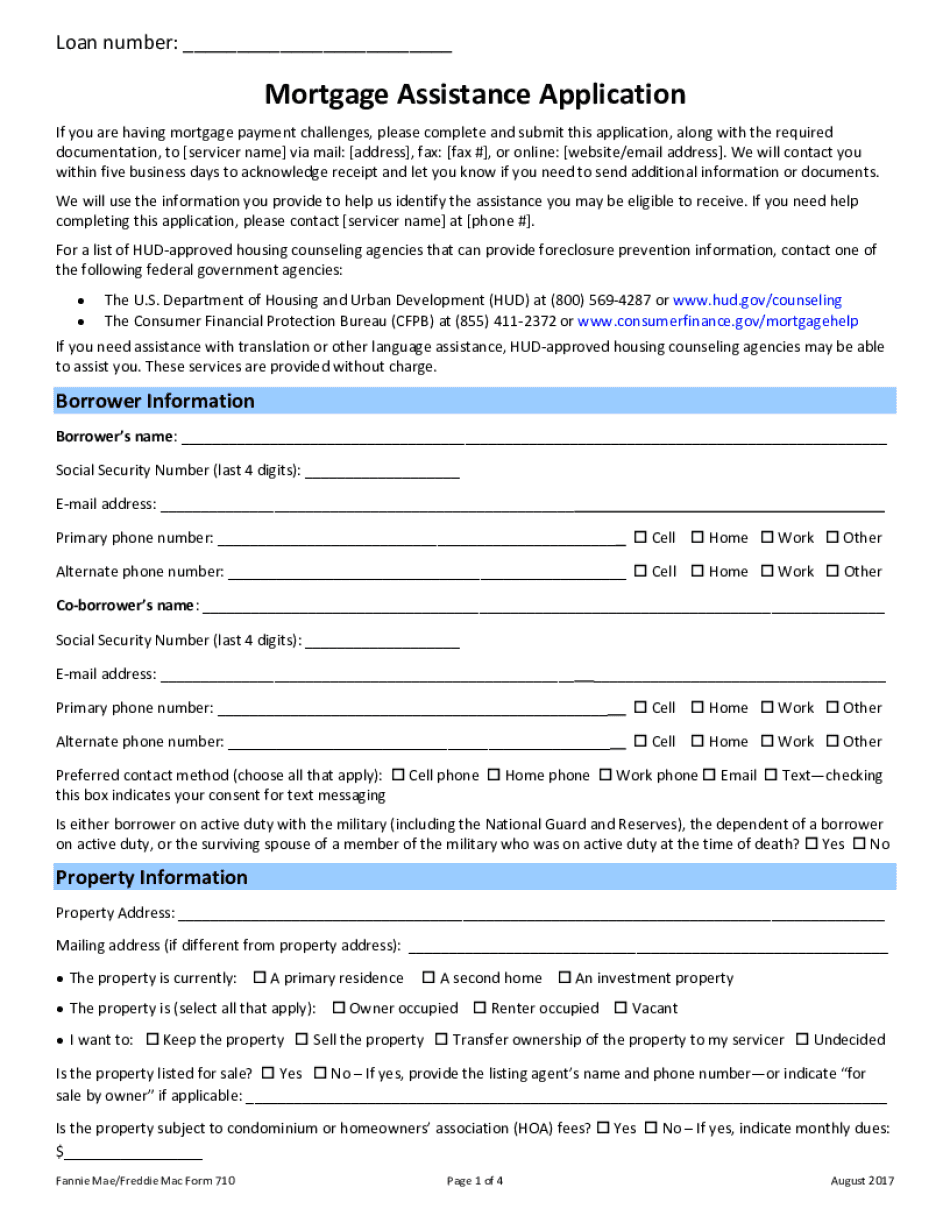
Mortgage Assistance Application Form 710 Fannie Mae 2017


What is the Mortgage Assistance Application Form 710 Fannie Mae
The Mortgage Assistance Application Form 710, commonly referred to as Form 710, is a standardized document used by borrowers seeking assistance with their mortgage payments. This form is designed to collect essential information about the borrower's financial situation, including income, expenses, and the reasons for requesting assistance. It is primarily utilized by Fannie Mae and Freddie Mac to evaluate eligibility for mortgage relief programs. Understanding this form is crucial for homeowners facing financial difficulties, as it outlines the necessary details required for a successful application.
Steps to Complete the Mortgage Assistance Application Form 710 Fannie Mae
Completing the Mortgage Assistance Application Form 710 involves several key steps to ensure all required information is accurately provided. First, gather necessary financial documents, such as pay stubs, bank statements, and tax returns. Next, fill out the form with personal information, including your name, address, and loan details. It is important to clearly explain your current financial hardship and provide supporting documentation. After completing the form, review it for accuracy before submitting it to your mortgage servicer. This thorough approach helps facilitate a smoother review process.
Eligibility Criteria for the Mortgage Assistance Application Form 710 Fannie Mae
To qualify for assistance through the Mortgage Assistance Application Form 710, borrowers must meet specific eligibility criteria. Generally, applicants should demonstrate a legitimate financial hardship affecting their ability to make mortgage payments. This may include job loss, medical expenses, or other significant financial burdens. Additionally, the borrower must be the owner-occupant of the property and have a mortgage backed by Fannie Mae or Freddie Mac. Meeting these criteria is essential for successful consideration of the application for mortgage assistance.
Required Documents for the Mortgage Assistance Application Form 710 Fannie Mae
When completing the Mortgage Assistance Application Form 710, it is important to include several required documents to support your application. Key documents typically include:
- Proof of income, such as recent pay stubs or tax returns
- Bank statements for the last two to three months
- A detailed explanation of your financial hardship
- Any additional documentation that supports your request for assistance
Providing these documents helps the mortgage servicer assess your situation accurately and expedites the review process.
How to Submit the Mortgage Assistance Application Form 710 Fannie Mae
The Mortgage Assistance Application Form 710 can be submitted through various methods, depending on the preferences of the mortgage servicer. Common submission methods include:
- Online submission through the servicer's secure portal
- Mailing the completed form and supporting documents to the servicer's office
- In-person submission at the servicer's local branch
It is advisable to confirm the preferred submission method with your mortgage servicer to ensure that your application is processed efficiently.
Legal Use of the Mortgage Assistance Application Form 710 Fannie Mae
The Mortgage Assistance Application Form 710 is legally recognized as a valid document for borrowers seeking mortgage assistance. To ensure its legal standing, the form must be completed accurately and submitted in accordance with the guidelines set by Fannie Mae and Freddie Mac. Compliance with relevant regulations, including eSignature laws, is essential when submitting the form electronically. By adhering to these legal requirements, borrowers can ensure that their application is considered valid and processed appropriately.
Quick guide on how to complete mortgage assistance application form 710 fannie mae
Effortlessly Prepare Mortgage Assistance Application Form 710 Fannie Mae on Any Device
Digital document management has gained traction among businesses and individuals alike. It serves as a superb environmentally friendly substitute for traditional printed and signed papers, allowing you to easily access the desired form and securely store it online. airSlate SignNow equips you with all the tools necessary to create, alter, and electronically sign your documents rapidly without delays. Handle Mortgage Assistance Application Form 710 Fannie Mae on any device with airSlate SignNow's Android or iOS applications and simplify your document-centric tasks today.
The Easiest Way to Modify and Electronically Sign Mortgage Assistance Application Form 710 Fannie Mae Effortlessly
- Locate Mortgage Assistance Application Form 710 Fannie Mae and click Get Form to begin.
- Utilize the tools we offer to fill out your document.
- Highlight essential sections of your documents or conceal sensitive information using tools specifically provided by airSlate SignNow.
- Create your signature with the Sign feature, which takes mere seconds and possesses the same legal validity as a conventional handwritten signature.
- Review the information and click the Done button to finalize your changes.
- Select how you wish to distribute your form: via email, SMS, invitation link, or download it to your computer.
Eliminate the hassle of lost or misplaced documents, tedious form hunting, or errors that necessitate printing new document copies. airSlate SignNow addresses your document management needs with just a few clicks from any device of your choice. Modify and electronically sign Mortgage Assistance Application Form 710 Fannie Mae to ensure outstanding communication at every phase of the document preparation process with airSlate SignNow.
Create this form in 5 minutes or less
Find and fill out the correct mortgage assistance application form 710 fannie mae
Create this form in 5 minutes!
People also ask
-
What is airSlate SignNow and how can it help me get uniform assistance?
airSlate SignNow is a powerful eSignature solution that helps businesses streamline document sending and signing. By using our platform, you can get uniform assistance in managing your workflows and approvals efficiently, ensuring that all your documents are completed accurately and swiftly.
-
How much does it cost to get uniform assistance with airSlate SignNow?
The pricing for airSlate SignNow is competitive and offers various plans to suit different business needs. By subscribing to one of our plans, you can get uniform assistance that includes essential features for document management without breaking your budget.
-
What features does airSlate SignNow offer to help me get uniform assistance?
airSlate SignNow provides a range of features designed to help you get uniform assistance, such as customizable templates, bulk sending options, and seamless integrations with other tools. These features streamline the signing process and enhance collaboration among teams.
-
Can I integrate airSlate SignNow with other applications to get uniform assistance?
Yes, airSlate SignNow offers integration with numerous applications, enabling you to get uniform assistance across your tech stack. You can connect with popular tools like Google Drive, Salesforce, and Microsoft Office, simplifying your document management process.
-
Is it easy to use airSlate SignNow for someone needing to get uniform assistance?
Absolutely! airSlate SignNow is designed with user-friendliness in mind. Even if you're not tech-savvy, you can easily navigate the platform to get uniform assistance with your document signing and management tasks.
-
Are there any security measures in place if I use airSlate SignNow to get uniform assistance?
Yes, security is a top priority at airSlate SignNow. We employ advanced encryption and compliance measures to ensure your documents are protected, giving you peace of mind when you get uniform assistance through our platform.
-
How can I get support while using airSlate SignNow to get uniform assistance?
If you need help while using airSlate SignNow, our support team is readily available. You can signNow out via live chat, phone support, or through our extensive help center to get uniform assistance and resolve any issues you may encounter.
Get more for Mortgage Assistance Application Form 710 Fannie Mae
Find out other Mortgage Assistance Application Form 710 Fannie Mae
- eSign Alabama Real Estate Quitclaim Deed Mobile
- eSign Alabama Real Estate Affidavit Of Heirship Simple
- eSign California Real Estate Business Plan Template Free
- How Can I eSign Arkansas Real Estate Promissory Note Template
- eSign Connecticut Real Estate LLC Operating Agreement Later
- eSign Connecticut Real Estate LLC Operating Agreement Free
- eSign Real Estate Document Florida Online
- eSign Delaware Real Estate Quitclaim Deed Easy
- eSign Hawaii Real Estate Agreement Online
- Help Me With eSign Hawaii Real Estate Letter Of Intent
- eSign Florida Real Estate Residential Lease Agreement Simple
- eSign Florida Real Estate Limited Power Of Attorney Online
- eSign Hawaii Sports RFP Safe
- eSign Hawaii Sports Warranty Deed Myself
- eSign Louisiana Real Estate Last Will And Testament Easy
- eSign Louisiana Real Estate Work Order Now
- eSign Maine Real Estate LLC Operating Agreement Simple
- eSign Maine Real Estate Memorandum Of Understanding Mobile
- How To eSign Michigan Real Estate Business Plan Template
- eSign Minnesota Real Estate Living Will Free