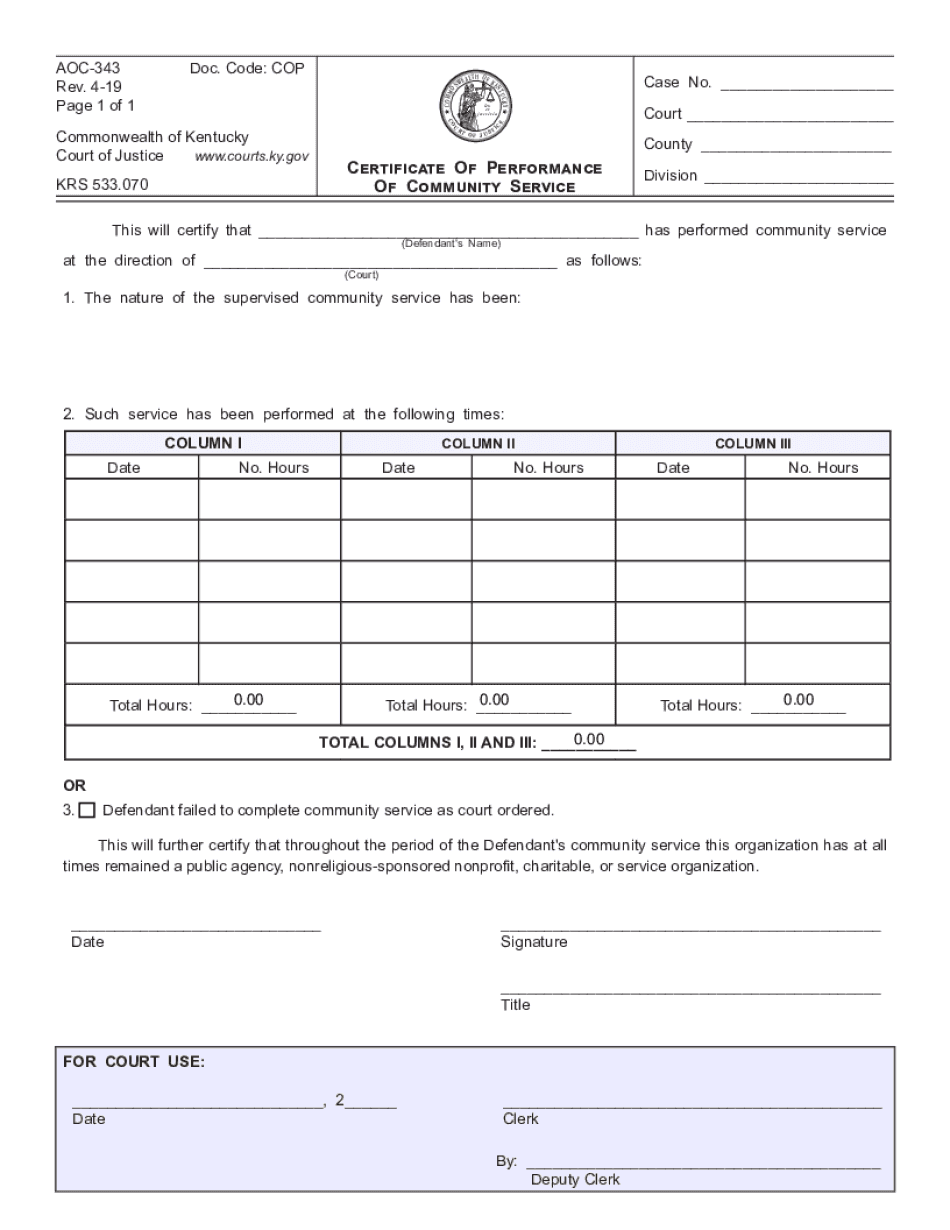
This Will Certify that Has Performed Community Service 2019-2026


What is the community service paper?
The community service paper serves as an official document that certifies an individual has completed a specified amount of community service hours. This form is often required by courts, probation officers, or educational institutions to verify compliance with community service mandates. It typically includes details such as the name of the individual, the organization where the service was performed, the nature of the service, and the total hours completed. Understanding the purpose of this document is essential for those who need to present proof of community service for legal or academic reasons.
How to obtain the community service paper
Obtaining the community service paper generally involves a few straightforward steps. First, individuals should contact the organization where they plan to perform their community service. Many organizations have their own templates for the community service form, which may need to be filled out during or after the service. Once the service is completed, the organization will typically provide a signed document detailing the hours worked and the type of service performed. If the service is court-ordered, it may be necessary to follow specific guidelines provided by the court to ensure the paper meets legal requirements.
Steps to complete the community service paper
Completing the community service paper involves several key steps:
- Gather necessary information, including personal details and the specifics of the community service performed.
- Fill out the form accurately, ensuring all required fields are completed.
- Obtain the signature of a representative from the organization where the service was conducted.
- Make copies of the completed form for personal records and any necessary submissions.
- Submit the form to the relevant authority, such as a court or probation officer, if required.
Legal use of the community service paper
The community service paper holds significant legal weight, especially in court-related matters. It serves as proof that an individual has fulfilled their community service obligations, which may be a condition of probation or a sentence for a minor offense. Courts often require this documentation to ensure compliance with their orders. Failure to provide this paper can lead to legal consequences, including additional penalties or a revocation of probation.
Key elements of the community service paper
Several key elements must be included in the community service paper to ensure its validity:
- Participant Information: Full name and contact details of the individual who completed the service.
- Organization Details: Name, address, and contact information of the organization where the service was performed.
- Description of Service: A brief overview of the tasks completed during the community service.
- Total Hours: The exact number of hours worked, clearly stated.
- Signature: A signature from an authorized representative of the organization, confirming the information provided.
State-specific rules for the community service paper
Each state may have specific rules and requirements regarding the community service paper. It is important to check local laws and regulations to ensure compliance. Some states may require additional documentation or have specific formats for the community service form. Understanding these nuances can help individuals avoid complications and ensure their community service is recognized legally.
Quick guide on how to complete this will certify that has performed community service
Complete This Will Certify That Has Performed Community Service effortlessly on any device
Online document administration has gained popularity among businesses and individuals. It serves as an ideal environmentally friendly alternative to traditional printed and signed papers, enabling you to find the right form and securely store it online. airSlate SignNow equips you with all the resources necessary to create, edit, and eSign your documents quickly without delays. Manage This Will Certify That Has Performed Community Service on any device with airSlate SignNow's Android or iOS applications and enhance any document-centered workflow today.
The easiest method to modify and eSign This Will Certify That Has Performed Community Service seamlessly
- Find This Will Certify That Has Performed Community Service and click on Get Form to begin.
- Employ the tools we offer to finalize your form.
- Highlight signNow sections of your documents or obscure sensitive information with tools that airSlate SignNow provides specifically for this purpose.
- Create your signature using the Sign tool, which takes seconds and holds the same legal validity as a traditional wet ink signature.
- Verify the details and click on the Done button to save your changes.
- Select your preferred method to send your form, whether by email, SMS, or invitation link, or download it to your computer.
Forget about lost or misplaced documents, tedious form searches, or errors that require printing new document copies. airSlate SignNow meets your document management needs in just a few clicks from any device of your choice. Modify and eSign This Will Certify That Has Performed Community Service while ensuring effective communication at every stage of the form preparation process with airSlate SignNow.
Create this form in 5 minutes or less
Find and fill out the correct this will certify that has performed community service
Create this form in 5 minutes!
People also ask
-
What is a community service form for court?
A community service form for court is a document that outlines the completion of community service hours as ordered by a judge. This form typically includes details such as the person’s name, the number of hours completed, and the type of community service performed. Completing this form correctly is essential for fulfilling court requirements.
-
How can airSlate SignNow help with community service forms for court?
AirSlate SignNow provides an easy-to-use platform for creating and eSigning community service forms for court. Users can customize their forms with essential information, ensuring they meet court requirements. The solution streamlines the process, making it simple to send and sign documents securely.
-
Is there a cost associated with using airSlate SignNow for community service forms for court?
Yes, airSlate SignNow offers competitive pricing plans that cater to different needs. Users can choose from various subscription options, ensuring they have access to features that make managing community service forms for court both effective and affordable. A free trial is also available to explore features before committing.
-
What features does airSlate SignNow offer for managing community service forms for court?
AirSlate SignNow includes features like customizable templates, cloud storage, and automatic notifications for eSigned documents. These tools simplify the creation and management of community service forms for court, allowing users to focus on completing their service instead of paperwork.
-
Can I integrate airSlate SignNow with other applications when handling community service forms for court?
Absolutely! AirSlate SignNow offers seamless integrations with various applications, including Google Drive, Dropbox, and more. This allows users to easily import and manage their community service forms for court alongside other essential tools they may already be using.
-
How secure is airSlate SignNow for handling community service forms for court?
AirSlate SignNow prioritizes security by utilizing industry-standard encryption protocols to protect your data. When handling community service forms for court, users can trust that their sensitive information is secure. Additionally, the platform offers audit trails and compliance features to ensure accountability.
-
Can I track the progress of my community service form for court when using airSlate SignNow?
Yes, airSlate SignNow allows users to track the status of their community service forms for court in real time. You will receive notifications when your document is viewed or signed, ensuring that you stay updated on its progress. This feature enhances transparency and keeps the process moving smoothly.
Get more for This Will Certify That Has Performed Community Service
- Promissory note in connection with sale of vehicle or automobile district of columbia form
- Bill of sale for watercraft or boat district of columbia form
- Bill of sale of automobile and odometer statement for as is sale district of columbia form
- Construction contract cost plus or fixed fee district of columbia form
- Painting contract for contractor district of columbia form
- Trim carpenter contract for contractor district of columbia form
- Fencing contract for contractor district of columbia form
- Hvac contract for contractor district of columbia form
Find out other This Will Certify That Has Performed Community Service
- Sign Colorado Profit Sharing Agreement Template Secure
- Sign Connecticut Profit Sharing Agreement Template Computer
- How Can I Sign Maryland Profit Sharing Agreement Template
- How To Sign New York Profit Sharing Agreement Template
- Sign Pennsylvania Profit Sharing Agreement Template Simple
- Help Me With Sign Delaware Electrical Services Contract
- Sign Louisiana Electrical Services Contract Safe
- How Can I Sign Mississippi Electrical Services Contract
- Help Me With Sign West Virginia Electrical Services Contract
- Can I Sign Wyoming Electrical Services Contract
- Sign Ohio Non-Solicitation Agreement Now
- How Can I Sign Alaska Travel Agency Agreement
- How Can I Sign Missouri Travel Agency Agreement
- How Can I Sign Alabama Amendment to an LLC Operating Agreement
- Can I Sign Alabama Amendment to an LLC Operating Agreement
- How To Sign Arizona Amendment to an LLC Operating Agreement
- Sign Florida Amendment to an LLC Operating Agreement Now
- How To Sign Florida Amendment to an LLC Operating Agreement
- How Do I Sign Illinois Amendment to an LLC Operating Agreement
- How Do I Sign New Hampshire Amendment to an LLC Operating Agreement