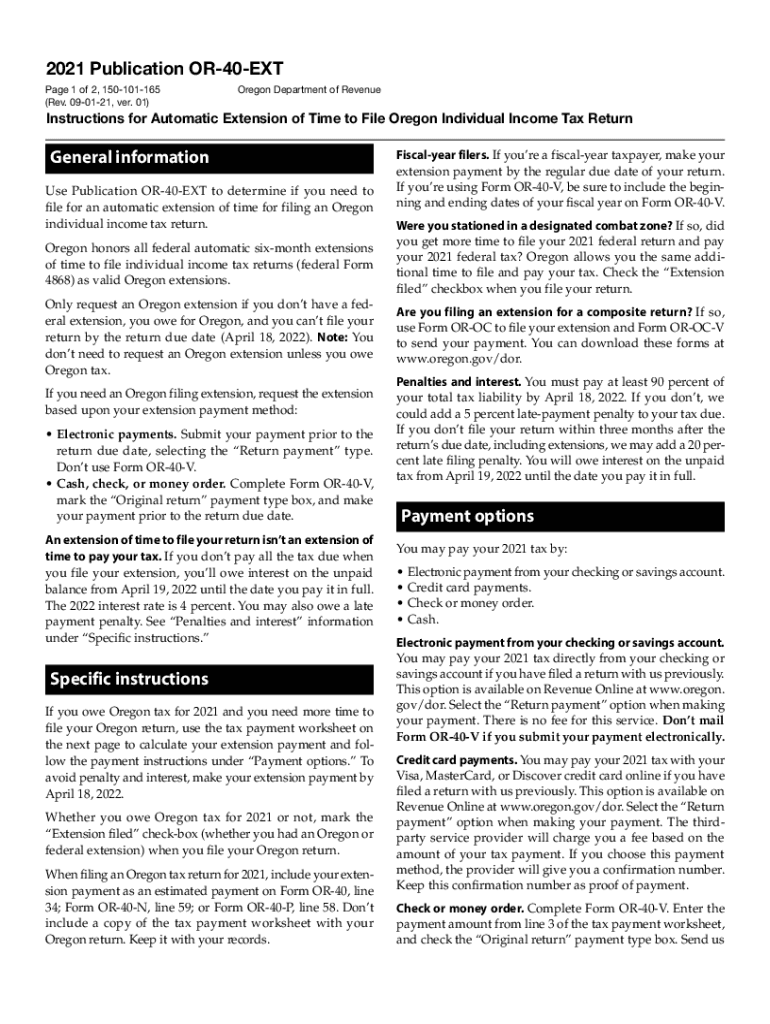
Oregon Form 40 EXT Application for Automatic Extension of Time to File 2021


What is the Oregon Form 40 EXT Application For Automatic Extension Of Time To File
The Oregon Form 40 EXT Application For Automatic Extension Of Time To File is a tax form used by individuals and businesses in Oregon to request an extension for filing their state income tax returns. This form allows taxpayers to extend their filing deadline by six months, providing additional time to prepare their returns without incurring penalties for late submission. It is important to note that while the extension allows for more time to file, it does not extend the time to pay any taxes owed. Taxpayers must estimate and pay any owed taxes by the original due date to avoid interest and penalties.
How to use the Oregon Form 40 EXT Application For Automatic Extension Of Time To File
Using the Oregon Form 40 EXT is straightforward. Taxpayers must complete the form by providing necessary information such as their name, address, and Social Security number or Employer Identification Number. Additionally, they must estimate their tax liability and indicate any payments made. Once the form is completed, it can be submitted electronically or by mail. It is essential to ensure that the form is submitted by the original filing deadline to ensure the extension is valid.
Steps to complete the Oregon Form 40 EXT Application For Automatic Extension Of Time To File
Completing the Oregon Form 40 EXT involves several steps:
- Gather necessary information, including your tax identification number and estimated tax liability.
- Fill out the form accurately, ensuring all required fields are completed.
- Calculate any estimated taxes owed and include this amount on the form.
- Review the form for accuracy and completeness.
- Submit the form electronically through an approved e-filing service or mail it to the appropriate state tax office.
Legal use of the Oregon Form 40 EXT Application For Automatic Extension Of Time To File
The Oregon Form 40 EXT is legally recognized as a valid request for an extension of time to file state income tax returns. To ensure its legal standing, the form must be completed in accordance with Oregon tax laws and regulations. This includes submitting the form by the original filing deadline and paying any estimated taxes owed. Failure to comply with these requirements may result in penalties or interest on unpaid taxes.
Filing Deadlines / Important Dates
The deadline for submitting the Oregon Form 40 EXT is the same as the original due date for the tax return, typically April fifteenth for individual taxpayers. If the deadline falls on a weekend or holiday, it may be extended to the next business day. It is crucial for taxpayers to be aware of these dates to ensure timely submission and avoid penalties. The extended filing period grants an additional six months, allowing taxpayers until October fifteenth to file their returns.
Eligibility Criteria
Eligibility to use the Oregon Form 40 EXT is generally available to any individual or business required to file an Oregon state income tax return. This includes residents, non-residents, and part-year residents. Taxpayers must have a valid reason for requesting an extension, such as needing more time to gather necessary documentation or complete their tax return accurately. However, it is important to remember that the extension does not apply to tax payments, which must be made by the original due date to avoid penalties.
Quick guide on how to complete oregon form 40 ext application for automatic extension of time to file
Finalize Oregon Form 40 EXT Application For Automatic Extension Of Time To File seamlessly on any device
Digital document management has gained traction among companies and individuals alike. It serves as an ideal environmentally friendly substitute for conventional printed and signed documents, as you can easily access the right form and securely keep it online. airSlate SignNow furnishes you with all the tools necessary to create, alter, and eSign your files quickly without any hold-ups. Manage Oregon Form 40 EXT Application For Automatic Extension Of Time To File on any device using airSlate SignNow apps for Android or iOS and enhance any document-driven process today.
The easiest way to edit and eSign Oregon Form 40 EXT Application For Automatic Extension Of Time To File effortlessly
- Find Oregon Form 40 EXT Application For Automatic Extension Of Time To File and click on Get Form to begin.
- Utilize the features we offer to fill out your document.
- Emphasize important sections of the documents or mask sensitive information with tools that airSlate SignNow provides specifically for that purpose.
- Generate your eSignature using the Sign feature, which is completed in seconds and holds the same legal validity as a conventional wet ink signature.
- Review all the details and then click on the Done button to save your changes.
- Choose how you wish to deliver your form, via email, text (SMS), invitation link, or download it to your computer.
Eliminate concerns about lost or misplaced documents, tedious form hunting, or errors that require new physical copies. airSlate SignNow meets your document management needs in just a few clicks from any device you prefer. Edit and eSign Oregon Form 40 EXT Application For Automatic Extension Of Time To File to ensure excellent communication throughout the document preparation process with airSlate SignNow.
Create this form in 5 minutes or less
Find and fill out the correct oregon form 40 ext application for automatic extension of time to file
Create this form in 5 minutes!
People also ask
-
What is the Oregon Form 40 EXT Application For Automatic Extension Of Time To File?
The Oregon Form 40 EXT Application For Automatic Extension Of Time To File is a document that allows taxpayers to request an automatic extension for filing their Oregon state income tax return. By submitting this form, you grant yourself additional time to prepare and file your return, ensuring you don't miss important deadlines.
-
How can airSlate SignNow help with the Oregon Form 40 EXT Application For Automatic Extension Of Time To File?
airSlate SignNow streamlines the process of completing and eSigning the Oregon Form 40 EXT Application For Automatic Extension Of Time To File. Our platform offers an easy-to-use interface, allowing you to fill out the form electronically, gather necessary signatures, and submit it all online, saving you time and hassle.
-
Is there a cost associated with using airSlate SignNow for the Oregon Form 40 EXT Application?
Yes, while airSlate SignNow is a cost-effective solution, there are various pricing plans available to accommodate different user needs. Our subscriptions provide access to advanced features that can simplify the process of managing the Oregon Form 40 EXT Application For Automatic Extension Of Time To File and other documents.
-
What features does airSlate SignNow offer for managing document signatures?
airSlate SignNow includes features such as eSigning, document templates, and real-time collaboration, which enhance the user experience when working with documents like the Oregon Form 40 EXT Application For Automatic Extension Of Time To File. These tools ensure that your documents are completed quickly and efficiently, reducing turnaround time.
-
Can I integrate airSlate SignNow with other business applications?
Absolutely! airSlate SignNow offers integration capabilities with various business applications, allowing you to seamlessly connect your workflow with tools you already use. This integration helps streamline the management and execution of the Oregon Form 40 EXT Application For Automatic Extension Of Time To File and other important documents.
-
What are the benefits of using airSlate SignNow for tax-related documents?
Using airSlate SignNow for tax-related documents, such as the Oregon Form 40 EXT Application For Automatic Extension Of Time To File, provides benefits including enhanced security, ease of use, and the ability to track document status. These advantages help ensure that your sensitive information is protected, and your filing process is efficient.
-
How secure is the data I submit through airSlate SignNow?
airSlate SignNow prioritizes data security, employing advanced encryption standards to protect all information submitted, including the Oregon Form 40 EXT Application For Automatic Extension Of Time To File. Our commitment to security ensures that your sensitive data remains confidential and secure throughout the signing and submission process.
Get more for Oregon Form 40 EXT Application For Automatic Extension Of Time To File
- Montana seller 497316049 form
- Notice of default for past due payments in connection with contract for deed montana form
- Final notice of default for past due payments in connection with contract for deed montana form
- Assignment of contract for deed by seller montana form
- Notice of assignment of contract for deed montana form
- Mt purchase form
- Buyers home inspection checklist montana form
- Sellers information for appraiser provided to buyer montana
Find out other Oregon Form 40 EXT Application For Automatic Extension Of Time To File
- How Can I eSignature Montana Car Dealer Document
- Help Me With eSignature Kentucky Charity Form
- How Do I eSignature Michigan Charity Presentation
- How Do I eSignature Pennsylvania Car Dealer Document
- How To eSignature Pennsylvania Charity Presentation
- Can I eSignature Utah Charity Document
- How Do I eSignature Utah Car Dealer Presentation
- Help Me With eSignature Wyoming Charity Presentation
- How To eSignature Wyoming Car Dealer PPT
- How To eSignature Colorado Construction PPT
- How To eSignature New Jersey Construction PDF
- How To eSignature New York Construction Presentation
- How To eSignature Wisconsin Construction Document
- Help Me With eSignature Arkansas Education Form
- Can I eSignature Louisiana Education Document
- Can I eSignature Massachusetts Education Document
- Help Me With eSignature Montana Education Word
- How To eSignature Maryland Doctors Word
- Help Me With eSignature South Dakota Education Form
- How Can I eSignature Virginia Education PDF