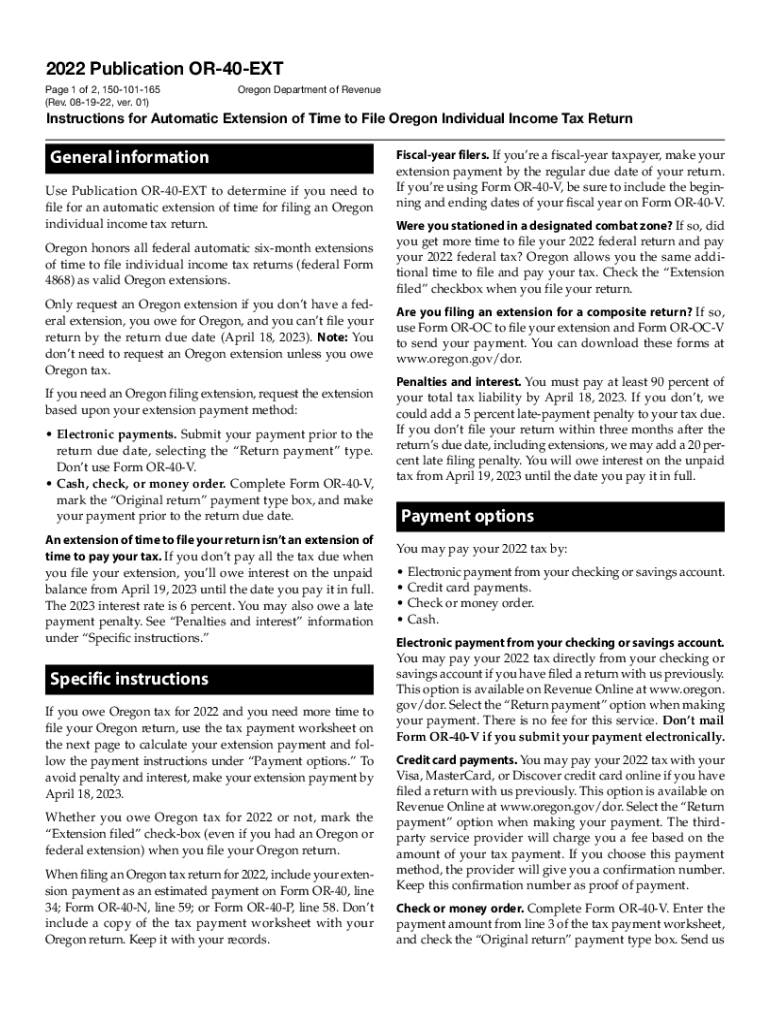
Oregon Form 40 EXT Application for Automatic Extension of 2022


What is the Oregon Form 40 EXT Application for Automatic Extension Of?
The Oregon Form 40 EXT is designed for individuals seeking an automatic extension to file their state income tax return. This form allows taxpayers to extend their filing deadline by six months, providing additional time to gather necessary documentation and complete their tax return accurately. It is important to note that while the extension grants more time for filing, it does not extend the deadline for payment of any taxes owed. Taxpayers must ensure that they estimate and pay any owed taxes by the original due date to avoid penalties and interest.
Steps to Complete the Oregon Form 40 EXT Application for Automatic Extension Of
Completing the Oregon Form 40 EXT involves several straightforward steps:
- Obtain the Form: Download the form from the Oregon Department of Revenue's website or access it through a tax preparation software.
- Provide Personal Information: Fill in your name, address, and Social Security number at the top of the form.
- Estimate Tax Liability: Calculate your estimated tax liability for the year. This estimate is crucial as it determines the amount you need to pay with the extension.
- Payment Information: Include any payment you are submitting with the form. Ensure that this payment is made by the original tax due date.
- Sign and Date: Finally, sign and date the form to certify that the information provided is accurate and complete.
Filing Deadlines / Important Dates
The deadline for submitting the Oregon Form 40 EXT is typically the same as the original due date for your tax return, which is usually April 15. If this date falls on a weekend or holiday, the deadline may be adjusted. By submitting the form on or before this date, taxpayers can secure an extension until October 15 for filing their complete tax return. It is essential to keep track of these dates to avoid any late fees or penalties.
Penalties for Non-Compliance
Failure to file the Oregon Form 40 EXT by the deadline can result in penalties. If you do not submit the extension request on time, you may face a late filing penalty, which is typically a percentage of the unpaid tax amount. Additionally, if you do not pay your estimated taxes by the original due date, interest will accrue on the unpaid balance. Understanding these penalties can help taxpayers avoid unnecessary financial burdens.
Eligibility Criteria
To be eligible for the Oregon Form 40 EXT, taxpayers must be individuals who are required to file an Oregon personal income tax return. This includes residents and non-residents earning income in Oregon. Certain criteria may apply based on income levels and filing status. It is advisable to review the specific eligibility requirements outlined by the Oregon Department of Revenue to ensure compliance.
Form Submission Methods (Online / Mail / In-Person)
Taxpayers have multiple options for submitting the Oregon Form 40 EXT. The form can be filed electronically through approved tax preparation software, which is often the most efficient method. Alternatively, taxpayers can mail a paper form to the Oregon Department of Revenue. For those who prefer in-person assistance, visiting a local tax office may also be an option, although this method may require an appointment and could involve waiting times. Each method has its advantages, so choosing the most convenient option is recommended.
Quick guide on how to complete oregon form 40 ext application for automatic extension of
Complete Oregon Form 40 EXT Application For Automatic Extension Of effortlessly on any device
Online document management has become widely adopted by organizations and individuals alike. It offers a great eco-friendly substitute for conventional printed and signed paperwork, as you can acquire the necessary form and securely store it online. airSlate SignNow equips you with all the tools required to create, edit, and electronically sign your documents rapidly without delays. Manage Oregon Form 40 EXT Application For Automatic Extension Of on any device with airSlate SignNow's Android or iOS applications and enhance any document-related workflow today.
The easiest way to modify and electronically sign Oregon Form 40 EXT Application For Automatic Extension Of without any hassle
- Locate Oregon Form 40 EXT Application For Automatic Extension Of and click on Get Form to begin.
- Utilize the tools we offer to fill out your document.
- Emphasize relevant sections of your documents or redact sensitive information with tools that airSlate SignNow provides specifically for that purpose.
- Create your eSignature using the Sign tool, which takes seconds and holds the same legal validity as a conventional wet ink signature.
- Review all the details and click on the Done button to save your modifications.
- Choose how you would like to send your form, whether by email, text message (SMS), or invitation link, or download it to your computer.
Say goodbye to lost or misplaced files, tedious form searching, or errors that necessitate printing new document copies. airSlate SignNow meets your document management needs in just a few clicks from any device of your choice. Modify and electronically sign Oregon Form 40 EXT Application For Automatic Extension Of and ensure effective communication at any stage of your form preparation process with airSlate SignNow.
Create this form in 5 minutes or less
Find and fill out the correct oregon form 40 ext application for automatic extension of
Create this form in 5 minutes!
How to create an eSignature for the oregon form 40 ext application for automatic extension of
How to create an electronic signature for a PDF online
How to create an electronic signature for a PDF in Google Chrome
How to create an e-signature for signing PDFs in Gmail
How to create an e-signature right from your smartphone
How to create an e-signature for a PDF on iOS
How to create an e-signature for a PDF on Android
People also ask
-
What are the key features of the Oregon instructions extension for airSlate SignNow?
The Oregon instructions extension for airSlate SignNow offers several key features including customizable templates, real-time tracking of document status, and automated reminders. This ensures that your documents are signed promptly and securely. The extension is designed to streamline your signing process while maintaining compliance with Oregon's legal requirements.
-
How much does the Oregon instructions extension cost?
Pricing for the Oregon instructions extension varies based on the specific plan you choose with airSlate SignNow. We offer flexible subscription options to accommodate different business sizes and needs. You can visit our pricing page to find a plan that best fits your budget and requirements.
-
Can I integrate the Oregon instructions extension with other tools?
Yes, the Oregon instructions extension seamlessly integrates with a variety of other business tools and applications. This includes CRM systems, project management software, and cloud storage services. Such integrations enhance productivity and make document management more efficient for Oregon businesses.
-
What benefits does the Oregon instructions extension provide for my business?
The Oregon instructions extension enhances business efficiency by simplifying the eSigning process. With its user-friendly interface, your team can send and sign documents quickly, reducing turnaround times. Additionally, it ensures compliance with Oregon laws, providing peace of mind.
-
Is it easy to use the Oregon instructions extension?
Absolutely! The Oregon instructions extension is designed for ease of use, making it accessible even for those without technical expertise. Users can easily upload documents, add signers, and send out requests for signatures in just a few clicks.
-
What documents can I manage using the Oregon instructions extension?
You can manage a wide range of documents using the Oregon instructions extension, including contracts, agreements, forms, and more. Whether you’re in real estate, healthcare, or any other industry, it helps you handle all your important documentation efficiently.
-
How does the Oregon instructions extension ensure document security?
The Oregon instructions extension prioritizes security by employing advanced encryption methods to protect your documents throughout the signing process. In addition, it provides secure storage options and audit trails, ensuring only authorized users can access sensitive information.
Get more for Oregon Form 40 EXT Application For Automatic Extension Of
- Notice of furnishing absent contract corporation or llc maine form
- Maine renunciation and disclaimer of joint tenant or tenancy interest maine form
- Bona fide purchaser form
- Quitclaim deed from husband and wife or two individuals to husband and wife or two individuals maine form
- Warranty deed from five individuals to an individual maine form
- Maine llc company form
- Maine notice owner form
- Maine warranty deed 497310751 form
Find out other Oregon Form 40 EXT Application For Automatic Extension Of
- How Can I eSign Texas Real Estate Form
- How To eSign Tennessee Real Estate Document
- How Can I eSign Wyoming Real Estate Form
- How Can I eSign Hawaii Police PDF
- Can I eSign Hawaii Police Form
- How To eSign Hawaii Police PPT
- Can I eSign Hawaii Police PPT
- How To eSign Delaware Courts Form
- Can I eSign Hawaii Courts Document
- Can I eSign Nebraska Police Form
- Can I eSign Nebraska Courts PDF
- How Can I eSign North Carolina Courts Presentation
- How Can I eSign Washington Police Form
- Help Me With eSignature Tennessee Banking PDF
- How Can I eSignature Virginia Banking PPT
- How Can I eSignature Virginia Banking PPT
- Can I eSignature Washington Banking Word
- Can I eSignature Mississippi Business Operations Document
- How To eSignature Missouri Car Dealer Document
- How Can I eSignature Missouri Business Operations PPT