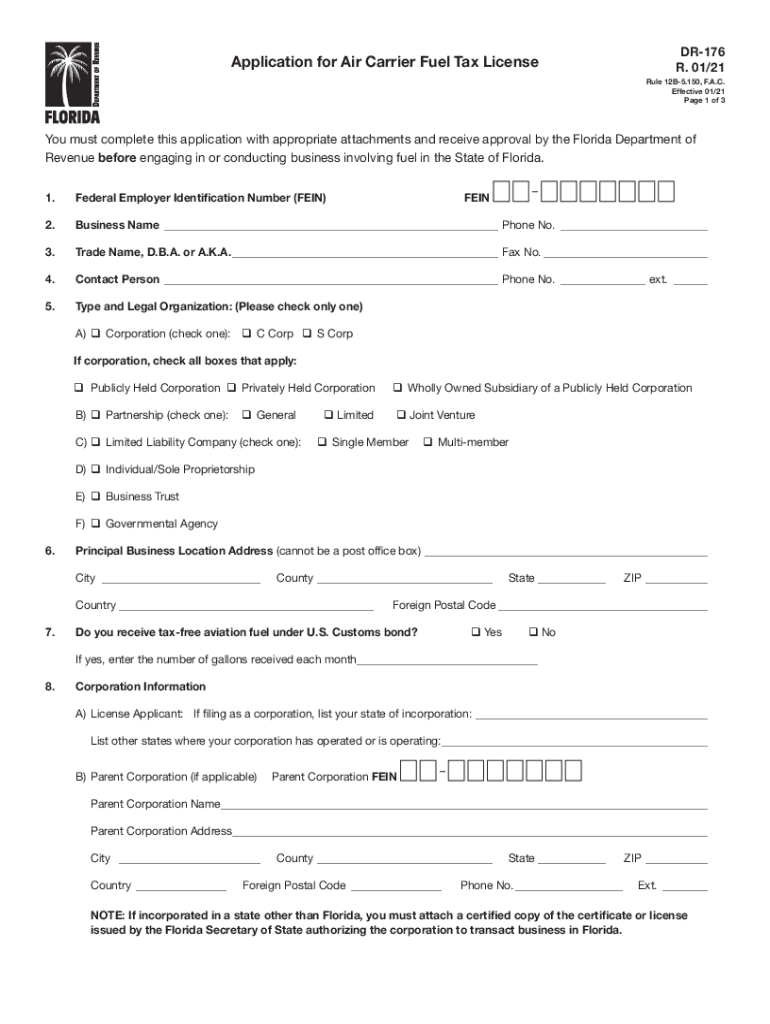
International Fuel Tax Agreement IFTA Texas Comptroller of Public 2021


What is the International Fuel Tax Agreement IFTA Texas Comptroller Of Public?
The International Fuel Tax Agreement (IFTA) is a cooperative agreement among U.S. states and Canadian provinces that simplifies the reporting of fuel use by motor carriers operating in multiple jurisdictions. The Texas Comptroller of Public Accounts administers IFTA in Texas, ensuring compliance with tax regulations related to fuel consumption. This agreement allows carriers to file a single quarterly fuel tax return and pay taxes to their base jurisdiction, which then distributes the appropriate amounts to other jurisdictions based on the carrier's fuel use.
Steps to complete the International Fuel Tax Agreement IFTA Texas Comptroller Of Public
Completing the International Fuel Tax Agreement form involves several key steps:
- Gather necessary information, including your business details, vehicle information, and fuel purchase records.
- Access the IFTA form through the Texas Comptroller's website or authorized platforms.
- Fill out the form accurately, ensuring all required fields are completed.
- Calculate the total fuel use and taxes owed based on your records.
- Review the completed form for accuracy and completeness.
- Submit the form electronically or via mail, as per your preference.
How to use the International Fuel Tax Agreement IFTA Texas Comptroller Of Public
Using the IFTA involves understanding the requirements for fuel tax reporting and compliance. Carriers must maintain detailed records of fuel purchases and mileage traveled in each jurisdiction. When preparing your IFTA return, you will report the total miles driven and fuel consumed in each state or province. This information is crucial for determining the taxes owed and ensuring compliance with IFTA regulations. Utilizing electronic tools can streamline this process, making it easier to manage records and submit forms accurately.
Filing Deadlines / Important Dates
Filing deadlines for the International Fuel Tax Agreement are typically quarterly. It is important to be aware of the following key dates:
- First Quarter: January 1 to March 31, due by April 30.
- Second Quarter: April 1 to June 30, due by July 31.
- Third Quarter: July 1 to September 30, due by October 31.
- Fourth Quarter: October 1 to December 31, due by January 31 of the following year.
Required Documents
To complete the International Fuel Tax Agreement form, you will need several documents, including:
- Records of fuel purchases, including receipts and invoices.
- Mileage logs detailing the distance traveled in each jurisdiction.
- Vehicle registration information for all vehicles covered under IFTA.
- Any previous IFTA returns filed, if applicable.
Penalties for Non-Compliance
Failure to comply with IFTA regulations can result in significant penalties. Common consequences include:
- Fines for late filing or underpayment of fuel taxes.
- Interest charges on unpaid taxes.
- Potential audits by the Texas Comptroller's office.
- Loss of IFTA privileges, which may require reapplication.
Quick guide on how to complete international fuel tax agreement ifta texas comptroller of public
Complete International Fuel Tax Agreement IFTA Texas Comptroller Of Public effortlessly on any device
Managing documents online has gained traction among companies and individuals alike. It offers an excellent eco-friendly substitute for conventional printed and signed materials, as you can find the correct form and securely store it digitally. airSlate SignNow equips you with all the tools necessary to create, modify, and eSign your documents quickly without setbacks. Handle International Fuel Tax Agreement IFTA Texas Comptroller Of Public on any device using the airSlate SignNow apps for Android or iOS and enhance any document-related task today.
How to modify and eSign International Fuel Tax Agreement IFTA Texas Comptroller Of Public with ease
- Locate International Fuel Tax Agreement IFTA Texas Comptroller Of Public and select Get Form to begin.
- Utilize the tools we provide to complete your document.
- Emphasize pertinent sections of your documents or redact sensitive details using tools specifically designed for that purpose by airSlate SignNow.
- Create your signature with the Sign tool, which takes just seconds and carries the same legal validity as a traditional wet ink signature.
- Review the details and click on the Done button to save your modifications.
- Choose how you would like to send your form, via email, text message (SMS), or an invitation link, or download it to your computer.
Eliminate concerns about lost or misplaced files, time-consuming document searches, or errors that necessitate printing new copies. airSlate SignNow addresses all your document management needs in just a few clicks from any device you prefer. Modify and eSign International Fuel Tax Agreement IFTA Texas Comptroller Of Public to ensure exceptional communication at every stage of your document preparation process with airSlate SignNow.
Create this form in 5 minutes or less
Find and fill out the correct international fuel tax agreement ifta texas comptroller of public
Create this form in 5 minutes!
People also ask
-
What is the International Fuel Tax Agreement IFTA Texas Comptroller Of Public?
The International Fuel Tax Agreement IFTA Texas Comptroller Of Public is an agreement among U.S. states and Canadian provinces to simplify the reporting of fuel use by motor carriers operating across state lines. It allows for a unified system to collect taxes on fuel used by interstate carriers, thus providing an efficient method for tax compliance.
-
How does airSlate SignNow support IFTA filings?
airSlate SignNow provides an efficient way to eSign and send documents related to the International Fuel Tax Agreement IFTA Texas Comptroller Of Public. By streamlining the documentation process, businesses can ensure timely filing and compliance, thereby reducing the risk of penalties associated with late submissions.
-
What are the pricing options for airSlate SignNow concerning IFTA documentation?
airSlate SignNow offers flexible pricing plans designed to meet diverse business needs while managing International Fuel Tax Agreement IFTA Texas Comptroller Of Public documents. Whether you're a small business or a larger organization, our plans are cost-effective and tailored to maximize your document management efficiency.
-
What features does airSlate SignNow offer for IFTA compliance?
Key features of airSlate SignNow for International Fuel Tax Agreement IFTA Texas Comptroller Of Public compliance include secure eSigning, document tracking, and easy integration with existing systems. These tools help ensure that your IFTA-related paperwork is handled smoothly and efficiently, ensuring compliance with all tax regulations.
-
Can airSlate SignNow integrate with other software for IFTA management?
Yes, airSlate SignNow seamlessly integrates with various accounting and fleet management software to simplify the management of International Fuel Tax Agreement IFTA Texas Comptroller Of Public documents. This integration allows users to import and export data easily, enhancing overall productivity and compliance efforts.
-
How can airSlate SignNow improve my IFTA reporting process?
By using airSlate SignNow, you can signNowly streamline your International Fuel Tax Agreement IFTA Texas Comptroller Of Public reporting process. Our user-friendly interface facilitates the quick eSigning and management of required documents, helping you stay organized and compliant with tax requirements.
-
Is airSlate SignNow compliant with IFTA requirements?
Absolutely! airSlate SignNow is designed to comply with the stipulations of the International Fuel Tax Agreement IFTA Texas Comptroller Of Public, ensuring that your documents meet all necessary requirements. This helps to mitigate any compliance-related issues and allows your business to operate smoothly.
Get more for International Fuel Tax Agreement IFTA Texas Comptroller Of Public
Find out other International Fuel Tax Agreement IFTA Texas Comptroller Of Public
- Electronic signature Oregon Real Estate Quitclaim Deed Free
- Electronic signature Kansas Police Arbitration Agreement Now
- Electronic signature Hawaii Sports LLC Operating Agreement Free
- Electronic signature Pennsylvania Real Estate Quitclaim Deed Fast
- Electronic signature Michigan Police Business Associate Agreement Simple
- Electronic signature Mississippi Police Living Will Safe
- Can I Electronic signature South Carolina Real Estate Work Order
- How To Electronic signature Indiana Sports RFP
- How Can I Electronic signature Indiana Sports RFP
- Electronic signature South Dakota Real Estate Quitclaim Deed Now
- Electronic signature South Dakota Real Estate Quitclaim Deed Safe
- Electronic signature Indiana Sports Forbearance Agreement Myself
- Help Me With Electronic signature Nevada Police Living Will
- Electronic signature Real Estate Document Utah Safe
- Electronic signature Oregon Police Living Will Now
- Electronic signature Pennsylvania Police Executive Summary Template Free
- Electronic signature Pennsylvania Police Forbearance Agreement Fast
- How Do I Electronic signature Pennsylvania Police Forbearance Agreement
- How Can I Electronic signature Pennsylvania Police Forbearance Agreement
- Electronic signature Washington Real Estate Purchase Order Template Mobile