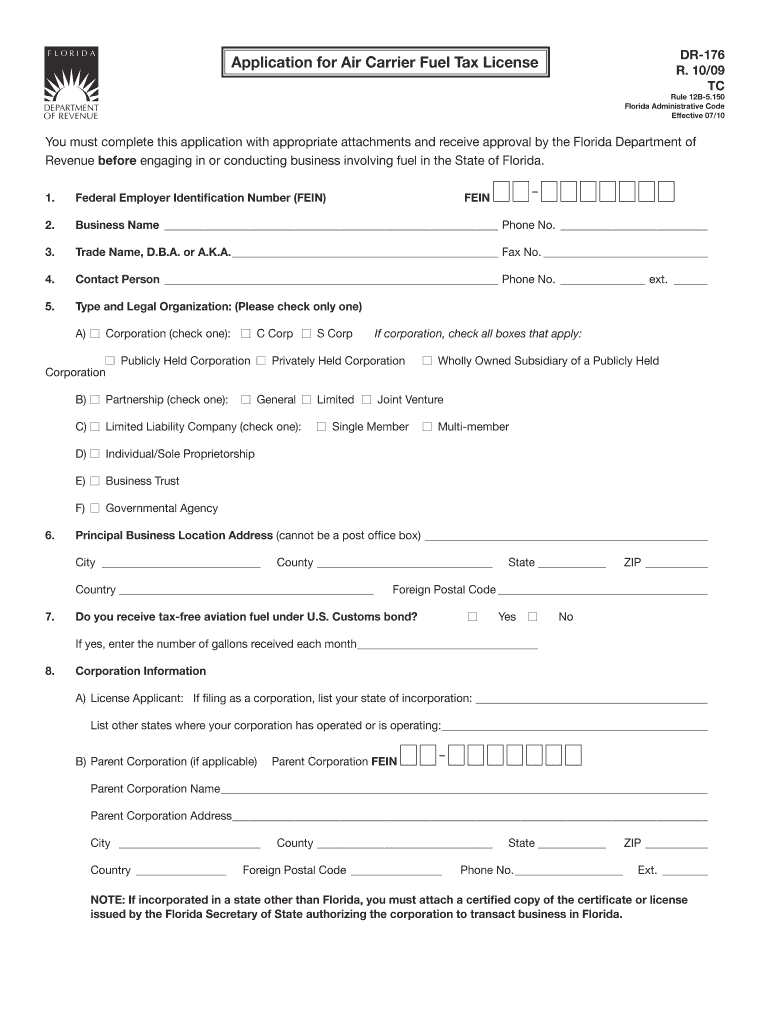
DR 176 Application for Air Carrier Fuel Tax License R 1009 2009


What is the DR 176 Application for Air Carrier Fuel Tax License?
The DR 176 Application for Air Carrier Fuel Tax License is a form used in Florida for businesses engaged in air transportation. This application allows carriers to obtain a fuel tax license, which is essential for compliance with state tax regulations. The license enables air carriers to purchase fuel without paying the state fuel tax upfront, simplifying the process of fuel procurement for aviation operations.
Steps to Complete the DR 176 Application for Air Carrier Fuel Tax License
Completing the DR 176 Application involves several key steps:
- Gather necessary information about your business, including the legal name, address, and federal employer identification number (FEIN).
- Provide details about the type of air transportation services offered and the estimated fuel usage.
- Complete all sections of the form accurately, ensuring that all required fields are filled in.
- Review the application for completeness and accuracy before submission.
- Submit the completed form to the appropriate Florida state agency, either online or via mail.
Eligibility Criteria for the DR 176 Application for Air Carrier Fuel Tax License
To be eligible for the DR 176 Application, an applicant must meet specific criteria:
- The business must be engaged in air transportation services.
- The applicant must possess a valid federal employer identification number (FEIN).
- The business must have a physical presence in Florida.
- Compliance with all applicable state and federal regulations is required.
Required Documents for the DR 176 Application for Air Carrier Fuel Tax License
When applying for the DR 176, certain documents may be required to support your application:
- Proof of business registration in Florida.
- Federal employer identification number (FEIN) documentation.
- Details of the air transportation services provided.
- Any additional documentation requested by the state agency during the application process.
Form Submission Methods for the DR 176 Application
The DR 176 Application can be submitted through various methods, ensuring convenience for applicants:
- Online submission through the Florida Department of Revenue's website.
- Mailing the completed form to the designated state agency address.
- In-person submission at local state offices, if applicable.
Legal Use of the DR 176 Application for Air Carrier Fuel Tax License
The DR 176 Application is legally binding once submitted and approved. It allows carriers to operate within the legal framework established by Florida tax laws. Proper use of this license ensures that air carriers can efficiently manage fuel costs while adhering to state regulations, thereby avoiding potential penalties for non-compliance.
Quick guide on how to complete dr 176 application for air carrier fuel tax license r 1009
Complete DR 176 Application For Air Carrier Fuel Tax License R 1009 effortlessly on any device
Digital document management has gained popularity among businesses and individuals alike. It serves as an ideal environmentally friendly substitute for traditional printed and signed papers, allowing you to find the right form and securely store it online. airSlate SignNow equips you with all the tools necessary to create, edit, and electronically sign your documents swiftly without delays. Manage DR 176 Application For Air Carrier Fuel Tax License R 1009 on any device using airSlate SignNow Android or iOS applications and simplify any document-related process today.
How to edit and electronically sign DR 176 Application For Air Carrier Fuel Tax License R 1009 with ease
- Find DR 176 Application For Air Carrier Fuel Tax License R 1009 and click Get Form to begin.
- Use the tools we offer to complete your form.
- Mark relevant sections of the documents or obscure sensitive information with tools that airSlate SignNow provides specifically for that purpose.
- Create your electronic signature using the Sign tool, which takes mere seconds and holds the same legal validity as a conventional wet ink signature.
- Review all the information and click on the Done button to save your changes.
- Select your preferred method of delivering your form, whether by email, text message (SMS), or invitation link, or download it to your computer.
Eliminate the hassle of lost or misplaced files, tedious form searches, or errors that necessitate printing new document copies. airSlate SignNow fulfills all your document management needs in just a few clicks from any device you choose. Edit and electronically sign DR 176 Application For Air Carrier Fuel Tax License R 1009 and ensure outstanding communication at any stage of your form preparation process with airSlate SignNow.
Create this form in 5 minutes or less
Find and fill out the correct dr 176 application for air carrier fuel tax license r 1009
Create this form in 5 minutes!
How to create an eSignature for the dr 176 application for air carrier fuel tax license r 1009
The way to generate an eSignature for a PDF document online
The way to generate an eSignature for a PDF document in Google Chrome
How to generate an eSignature for signing PDFs in Gmail
How to generate an eSignature from your smart phone
The way to create an eSignature for a PDF document on iOS
How to generate an eSignature for a PDF file on Android OS
People also ask
-
What is dr 176 fuel create?
The dr 176 fuel create is a specialized feature within airSlate SignNow that streamlines the document creation process for fuel-related transactions. This tool allows businesses to efficiently generate and manage fuel documentation while ensuring compliance with industry standards. By using dr 176 fuel create, you can simplify your workflows and enhance operational efficiency.
-
How does dr 176 fuel create benefit my business?
Implementing dr 176 fuel create can bring signNow benefits by reducing the time spent on documentation and increasing accuracy in transactions. This feature helps you minimize human error and enables quick access to essential fuel-related documents. As a result, your team can focus on core business operations rather than paperwork.
-
Is there a cost associated with using dr 176 fuel create?
Yes, there is a pricing structure associated with dr 176 fuel create, which varies based on the plan you choose. airSlate SignNow offers competitive pricing, ensuring you receive value for your investment. You can explore different pricing tiers to find one that matches your business needs while leveraging the efficiency of dr 176 fuel create.
-
Can I integrate dr 176 fuel create with other software?
Absolutely! dr 176 fuel create is designed for flexibility and can be integrated with various third-party software solutions. This allows you to streamline your entire workflow, connecting with essential tools for better efficiency. With easy integrations, you can ensure that your fuel documentation syncs seamlessly across platforms.
-
What types of documents can I create using dr 176 fuel create?
With dr 176 fuel create, you can generate a wide variety of fuel-related documents, including invoices, contracts, and compliance forms. This versatility ensures that all your fuel documentation needs are met within a single platform. The feature is designed to cater specifically to the needs of businesses in the fuel industry.
-
Is dr 176 fuel create secure for handling sensitive information?
Yes, dr 176 fuel create incorporates robust security measures to protect sensitive data associated with fuel transactions. airSlate SignNow adheres to industry standards for data security, including encryption and access controls. Trust that your information is safeguarded while using dr 176 fuel create.
-
What support is available for users of dr 176 fuel create?
Users of dr 176 fuel create have access to comprehensive support resources, including a dedicated help center and customer service assistance. Whether you need technical help or have questions about features, our team is ready to assist you. We ensure that you can maximize the benefits of using dr 176 fuel create effortlessly.
Get more for DR 176 Application For Air Carrier Fuel Tax License R 1009
Find out other DR 176 Application For Air Carrier Fuel Tax License R 1009
- Can I Sign Florida Memorandum of Agreement Template
- How Do I Sign Hawaii Memorandum of Agreement Template
- Sign Kentucky Accident Medical Claim Form Fast
- Sign Texas Memorandum of Agreement Template Computer
- How Do I Sign Utah Deed of Trust Template
- Sign Minnesota Declaration of Trust Template Simple
- Sign Texas Shareholder Agreement Template Now
- Sign Wisconsin Shareholder Agreement Template Simple
- Sign Nebraska Strategic Alliance Agreement Easy
- Sign Nevada Strategic Alliance Agreement Online
- How To Sign Alabama Home Repair Contract
- Sign Delaware Equipment Rental Agreement Template Fast
- Sign Nevada Home Repair Contract Easy
- Sign Oregon Construction Contract Template Online
- Sign Wisconsin Construction Contract Template Simple
- Sign Arkansas Business Insurance Quotation Form Now
- Sign Arkansas Car Insurance Quotation Form Online
- Can I Sign California Car Insurance Quotation Form
- Sign Illinois Car Insurance Quotation Form Fast
- Can I Sign Maryland Car Insurance Quotation Form