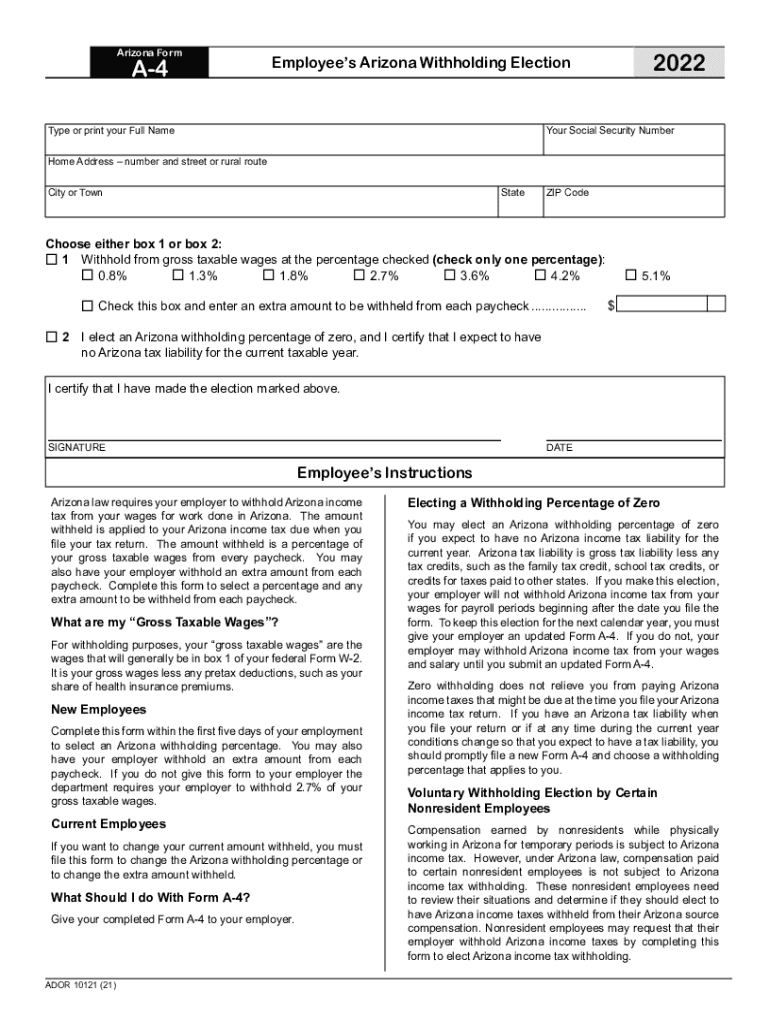
Arizona A4 2022-2026 Form


Understanding the Arizona A4 Form
The Arizona A4 form is a crucial document utilized for state income tax withholding. It is primarily used by employers to determine the amount of state income tax to withhold from employees' wages. This form is essential for ensuring compliance with Arizona tax regulations and helps both employers and employees manage their tax obligations effectively.
Steps to Complete the Arizona A4 Form
Completing the Arizona A4 form involves several straightforward steps:
- Begin by entering your personal information, including your name, address, and Social Security number.
- Indicate your filing status, which can be single, married, or head of household.
- Specify the number of allowances you are claiming. This will affect the amount withheld from your paycheck.
- Review the instructions provided on the form to ensure accuracy in your entries.
- Sign and date the form to validate your submission.
Legal Use of the Arizona A4 Form
The Arizona A4 form is legally binding when filled out correctly and submitted to the employer. It complies with state tax laws and regulations, ensuring that the correct amount of tax is withheld from employees' wages. Employers must retain this form for their records, as it serves as proof of the employee's withholding preferences.
Filing Deadlines and Important Dates
It is essential to be aware of the filing deadlines associated with the Arizona A4 form. Typically, employees should submit their A4 form to their employer before the first paycheck of the year to ensure that the correct withholding amounts are applied. Employers are responsible for remitting the withheld taxes to the Arizona Department of Revenue on a regular basis, usually quarterly or annually, depending on their tax obligations.
Form Submission Methods
The Arizona A4 form can be submitted through various methods, providing flexibility for both employees and employers. Common submission methods include:
- Online submission through the employer's payroll system.
- Mailing a hard copy of the completed form to the employer's payroll department.
- In-person delivery to the employer's office.
Key Elements of the Arizona A4 Form
Several key elements are essential to the Arizona A4 form, including:
- Personal information of the employee, such as name and Social Security number.
- Filing status options, which determine tax withholding rates.
- Number of allowances claimed, influencing the amount withheld.
- Signature and date, confirming the accuracy of the information provided.
Quick guide on how to complete form a4 form
Access form a4 form effortlessly on any gadget
Digital document management has become increasingly favored by businesses and individuals alike. It offers an ideal environmentally friendly substitute for conventional printed and signed documents, allowing you to locate the appropriate template and securely keep it online. airSlate SignNow equips you with all the resources necessary to create, modify, and electronically sign your documents swiftly without delays. Manage arizona a4 form on any device with airSlate SignNow Android or iOS applications and enhance any document-centric workflow today.
The simplest method to alter and eSign arizona tax have with ease
- Search for form a4 az and then click Obtain Form to begin.
- Make use of the tools we provide to fill out your document.
- Mark important sections of your documents or obscure sensitive information with tools that airSlate SignNow provides specifically for that purpose.
- Create your eSignature using the Sign tool, which takes seconds and carries the same legal validity as a traditional handwritten signature.
- Review all the details and then click on the Complete button to save your changes.
- Select your preferred method to send your form, via email, SMS, or invitation link, or download it to your computer.
Eliminate concerns about lost or misfiled documents, tedious form searching, or errors that require printing new document copies. airSlate SignNow fulfills all your document management needs in just a few clicks from any device of your selection. Modify and eSign arizona a4 and ensure excellent communication at every stage of your document preparation process with airSlate SignNow.
Create this form in 5 minutes or less
Find and fill out the correct arizona a 4 withholding
Related searches to arizona a 4 form
Create this form in 5 minutes!
People also ask a 4 form
-
What is the Arizona A4 form?
The Arizona A4 form is a state-specific tax form used for employee withholding in Arizona. It's crucial for employers to collect this form from employees to ensure the correct state income tax is withheld from their wages.
-
How can airSlate SignNow help with the Arizona A4 form?
airSlate SignNow allows you to easily create, send, and eSign the Arizona A4 form digitally. This makes the process more efficient and ensures that your documents are securely stored and easily accessible.
-
Is there a cost associated with using airSlate SignNow for the Arizona A4 form?
Yes, airSlate SignNow offers various pricing plans that include features for managing forms like the Arizona A4 form. You can choose a plan that fits your business needs and budget, ensuring you get the best value.
-
What are the benefits of using airSlate SignNow for the Arizona A4 form?
Using airSlate SignNow for the Arizona A4 form provides numerous benefits, including increased efficiency, reduced paper usage, and enhanced security. It also facilitates faster processing times for employee onboarding.
-
Can I integrate airSlate SignNow with other tools for managing the Arizona A4 form?
Absolutely! airSlate SignNow offers integrations with various software tools, allowing for seamless management of the Arizona A4 form within your existing workflows. This helps streamline processes and improve productivity.
-
Is the Arizona A4 form legally valid when signed electronically?
Yes, the Arizona A4 form is legally valid when signed using airSlate SignNow's electronic signature functionality. This complies with electronic signature laws, ensuring your documents are enforceable.
-
How secure is the information on the Arizona A4 form when using airSlate SignNow?
airSlate SignNow uses advanced encryption and security protocols to protect the information on your Arizona A4 form. Your data is kept safe from unauthorized access and is securely stored in compliance with regulations.
Get more for a4 az
- Certificate of amendment of articles of org domestic llc form
- Arizona department of agriculture ada form
- Www cityofhastings org assets siteformal contract and specifications for chautauqua park
- Tn lakeland civicplus comdocumentcenterviewdemolition permit application tn lakeland civicplus com form
- Tn form ucc1ap 121
- Building permit bradley county tn form
- Rv credit application form
- Shelby county schools vendor application mcsk12 form
Find out other arizona a4 az
- Can I Electronic signature Ohio Consumer Credit Application
- eSignature Georgia Junior Employment Offer Letter Later
- Electronic signature Utah Outsourcing Services Contract Online
- How To Electronic signature Wisconsin Debit Memo
- Electronic signature Delaware Junior Employment Offer Letter Later
- Electronic signature Texas Time Off Policy Later
- Electronic signature Texas Time Off Policy Free
- eSignature Delaware Time Off Policy Online
- Help Me With Electronic signature Indiana Direct Deposit Enrollment Form
- Electronic signature Iowa Overtime Authorization Form Online
- Electronic signature Illinois Employee Appraisal Form Simple
- Electronic signature West Virginia Business Ethics and Conduct Disclosure Statement Free
- Electronic signature Alabama Disclosure Notice Simple
- Electronic signature Massachusetts Disclosure Notice Free
- Electronic signature Delaware Drug Testing Consent Agreement Easy
- Electronic signature North Dakota Disclosure Notice Simple
- Electronic signature California Car Lease Agreement Template Free
- How Can I Electronic signature Florida Car Lease Agreement Template
- Electronic signature Kentucky Car Lease Agreement Template Myself
- Electronic signature Texas Car Lease Agreement Template Easy