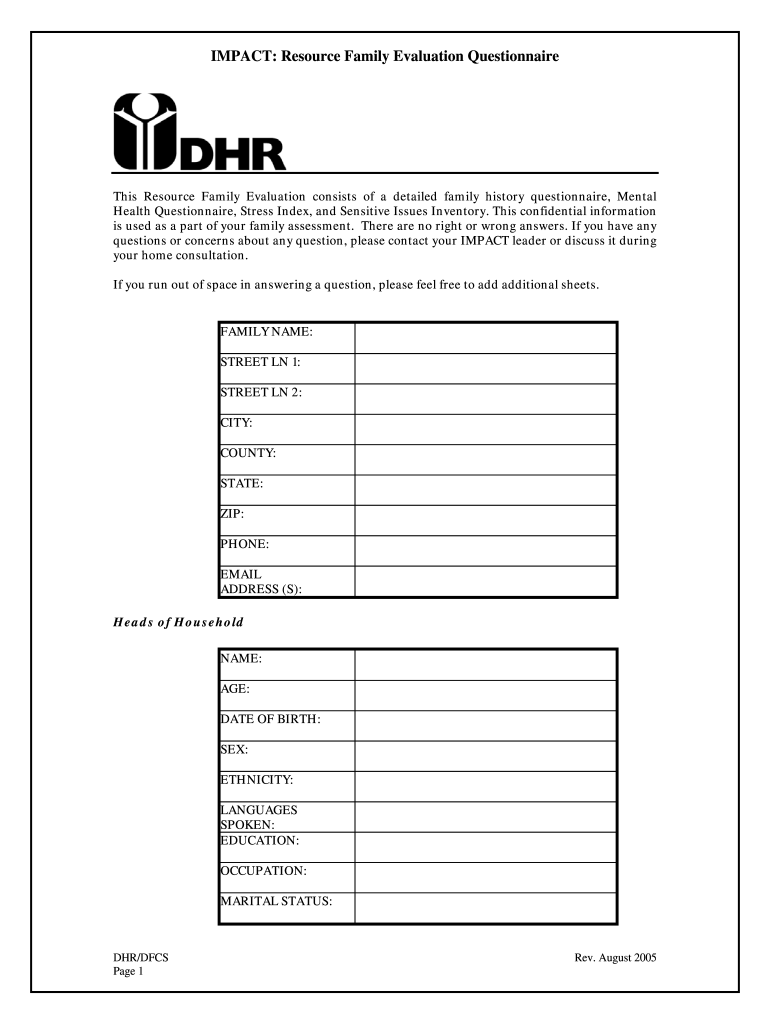
Resource Family Questionnaire 2005-2026


What is the Resource Family Questionnaire
The Resource Family Questionnaire is a vital document used in the evaluation process for individuals or families seeking to become resource families. This form collects essential information about the applicants, including their backgrounds, experiences, and motivations for fostering or adopting children. It serves as a foundational tool for social services agencies to assess the suitability of potential resource families in providing a safe and nurturing environment for children in need.
How to use the Resource Family Questionnaire
Using the Resource Family Questionnaire involves several steps to ensure that all required information is accurately captured. Applicants should begin by carefully reading each question and providing detailed responses. It is important to be honest and thorough, as this information will be used to determine eligibility and suitability. Once completed, the questionnaire should be submitted according to the instructions provided by the relevant social services agency.
Steps to complete the Resource Family Questionnaire
Completing the Resource Family Questionnaire can be streamlined by following these steps:
- Gather necessary documents, such as identification and background information.
- Read the questionnaire thoroughly to understand all requirements.
- Answer each question honestly and completely, providing additional details where necessary.
- Review your responses for accuracy and completeness.
- Submit the completed questionnaire through the designated method, whether online or via mail.
Legal use of the Resource Family Questionnaire
The Resource Family Questionnaire is legally binding and must be completed in accordance with state regulations. It is essential that all information provided is accurate and truthful, as discrepancies can lead to legal repercussions or disqualification from the resource family program. Understanding the legal implications of this document ensures that applicants are aware of their responsibilities and the importance of compliance with social services guidelines.
Key elements of the Resource Family Questionnaire
Several key elements are included in the Resource Family Questionnaire that are critical for assessment:
- Personal information about the applicants, including contact details and family structure.
- Background checks, including criminal history and child abuse clearances.
- Information on parenting styles and experiences with children.
- Motivations for becoming a resource family and expectations for the fostering or adoption process.
Who Issues the Form
The Resource Family Questionnaire is typically issued by state or local social services agencies responsible for overseeing foster care and adoption processes. Each agency may have specific guidelines and requirements for completing the form, so it is important for applicants to consult with their local agency to ensure compliance with all regulations.
Quick guide on how to complete impact resource family evaluation questionnaire division of dfcs dhs georgia
Uncover how to effortlessly navigate the Resource Family Questionnaire completion with this simple guide
Online document filing and completion are becoming increasingly favored and a primary option for many users. It offers numerous advantages over conventional printed papers, such as convenience, time savings, enhanced precision, and security.
With platforms like airSlate SignNow, you can search for, modify, sign, and enhance your Resource Family Questionnaire without the hassle of constant printing and scanning. Follow this brief guide to begin and fill out your document.
Follow these steps to access and complete Resource Family Questionnaire
- Begin by selecting the Get Form button to launch your document in our editor.
- Adhere to the green marker on the left that indicates mandatory fields to ensure you don't miss any.
- Utilize our advanced tools to annotate, modify, sign, secure, and enhance your document.
- Secure your file or convert it into an editable form using the appropriate tab features.
- Review the document and examine it for errors or inconsistencies.
- Click DONE to complete the editing process.
- Rename your document or leave the title unchanged.
- Select the storage option you prefer for maintaining your document, send it via USPS, or hit the Download Now button to save your file.
If Resource Family Questionnaire isn't what you were seeking, you can explore our extensive range of pre-made templates that you can fill out with ease. Check out our service today!
Create this form in 5 minutes or less
Create this form in 5 minutes!
How to create an eSignature for the impact resource family evaluation questionnaire division of dfcs dhs georgia
How to make an electronic signature for the Impact Resource Family Evaluation Questionnaire Division Of Dfcs Dhs Georgia in the online mode
How to make an eSignature for the Impact Resource Family Evaluation Questionnaire Division Of Dfcs Dhs Georgia in Google Chrome
How to generate an eSignature for signing the Impact Resource Family Evaluation Questionnaire Division Of Dfcs Dhs Georgia in Gmail
How to generate an electronic signature for the Impact Resource Family Evaluation Questionnaire Division Of Dfcs Dhs Georgia straight from your smartphone
How to make an eSignature for the Impact Resource Family Evaluation Questionnaire Division Of Dfcs Dhs Georgia on iOS
How to make an electronic signature for the Impact Resource Family Evaluation Questionnaire Division Of Dfcs Dhs Georgia on Android
People also ask
-
What are dfcs forms online and how can airSlate SignNow help?
DFCS forms online are essential documents that assist in various state and federal processes. With airSlate SignNow, you can easily fill out, send, and eSign these forms online, ensuring a seamless and efficient workflow for your business.
-
Are there any costs associated with using airSlate SignNow for dfcs forms online?
Yes, airSlate SignNow offers a range of pricing plans tailored to fit different business needs. Whether you are looking for basic features or advanced functionalities for handling dfcs forms online, our plans are designed to provide cost-effective solutions.
-
What features does airSlate SignNow offer for managing dfcs forms online?
airSlate SignNow provides a suite of features including customizable templates, secure eSigning, and real-time tracking for dfcs forms online. This allows you to manage, edit, and monitor your documents efficiently from any device.
-
How can airSlate SignNow ensure the security of my dfcs forms online?
Your security is our priority. AirSlate SignNow employs advanced encryption technologies and complies with industry standards to protect the integrity of your dfcs forms online against unauthorized access.
-
Can I integrate airSlate SignNow with other applications for my dfcs forms online?
Absolutely! AirSlate SignNow offers seamless integrations with various applications such as CRM systems and cloud storage solutions, allowing you to streamline the sending and management of your dfcs forms online.
-
Is it easy to use airSlate SignNow for dfcs forms online?
Yes, airSlate SignNow is designed with user-friendliness in mind. Its intuitive interface ensures that anyone can easily navigate and manage dfcs forms online without any technical expertise.
-
What are the benefits of using airSlate SignNow for dfcs forms online?
Using airSlate SignNow for dfcs forms online enhances productivity by speeding up document processes and reducing paperwork. It also provides a traceable workflow, ensuring that you never lose track of essential documents.
Get more for Resource Family Questionnaire
- Notice of intent to enforce forfeiture provisions of contact for deed ohio form
- Final notice of forfeiture and request to vacate property under contract for deed ohio form
- Buyers request for accounting from seller under contract for deed ohio form
- Buyers notice of intent to vacate and surrender property to seller under contract for deed ohio form
- General notice of default for contract for deed ohio form
- Ohio seller form
- Sellers disclosure of financing terms for residential property in connection with contract or agreement for deed aka land 497322092 form
- Ohio contract deed form
Find out other Resource Family Questionnaire
- eSign Alabama Insurance LLC Operating Agreement Easy
- How Can I eSign Alabama Insurance LLC Operating Agreement
- eSign Virginia Government POA Simple
- eSign Hawaii Lawers Rental Application Fast
- eSign Hawaii Lawers Cease And Desist Letter Later
- How To eSign Hawaii Lawers Cease And Desist Letter
- How Can I eSign Hawaii Lawers Cease And Desist Letter
- eSign Hawaii Lawers Cease And Desist Letter Free
- eSign Maine Lawers Resignation Letter Easy
- eSign Louisiana Lawers Last Will And Testament Mobile
- eSign Louisiana Lawers Limited Power Of Attorney Online
- eSign Delaware Insurance Work Order Later
- eSign Delaware Insurance Credit Memo Mobile
- eSign Insurance PPT Georgia Computer
- How Do I eSign Hawaii Insurance Operating Agreement
- eSign Hawaii Insurance Stock Certificate Free
- eSign New Hampshire Lawers Promissory Note Template Computer
- Help Me With eSign Iowa Insurance Living Will
- eSign North Dakota Lawers Quitclaim Deed Easy
- eSign Ohio Lawers Agreement Computer