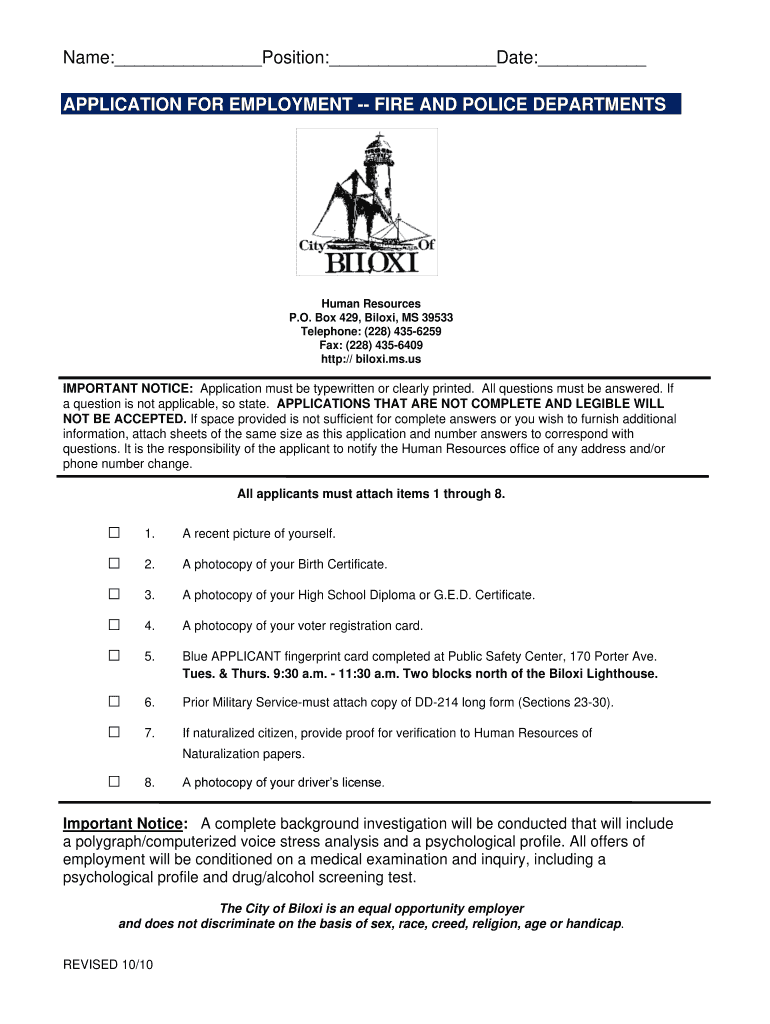
Public Safety Application City of Biloxi 2010-2026


What is the Public Safety Application City of Biloxi
The Public Safety Application for the City of Biloxi is a formal document used by residents to apply for various public safety services and permits. This application plays a crucial role in ensuring that the necessary safety regulations are adhered to within the community. It encompasses a variety of requests, including those for permits related to events, businesses, and other activities that may impact public safety. Understanding the purpose and requirements of this application is essential for residents looking to engage with local authorities effectively.
How to use the Public Safety Application City of Biloxi
Using the Public Safety Application in the City of Biloxi involves several straightforward steps. First, residents should access the application form, which can typically be found on the official city website or through local government offices. Once the form is obtained, applicants need to fill it out accurately, providing all required information. It is important to review the form for completeness before submission. After completing the application, individuals can submit it either online or in person, depending on the specific guidelines provided by the city.
Steps to complete the Public Safety Application City of Biloxi
Completing the Public Safety Application for the City of Biloxi requires careful attention to detail. Here are the key steps to follow:
- Obtain the application form from the city’s official website or local government office.
- Fill out the form with accurate and complete information, ensuring all sections are addressed.
- Gather any required supporting documents, such as identification or proof of residency.
- Review the completed application for any errors or omissions.
- Submit the application according to the specified method, whether online or in person.
Legal use of the Public Safety Application City of Biloxi
The legal use of the Public Safety Application in the City of Biloxi is governed by local laws and regulations. It is essential for applicants to understand that submitting this application does not guarantee approval. The city reviews each application to ensure compliance with safety standards and regulations. Additionally, applicants must provide truthful information, as any false statements could lead to legal repercussions. Familiarity with the legal framework surrounding this application can help ensure a smoother approval process.
Key elements of the Public Safety Application City of Biloxi
The Public Safety Application for the City of Biloxi includes several key elements that applicants must complete. These typically encompass:
- Personal information, including name, address, and contact details.
- Details regarding the specific service or permit being requested.
- Any relevant dates or timelines associated with the application.
- Signature and date to affirm the accuracy of the information provided.
Each of these elements is crucial for the processing and evaluation of the application.
Eligibility Criteria
Eligibility for the Public Safety Application in the City of Biloxi generally depends on the nature of the request being made. Applicants must be residents of Biloxi or have a legitimate interest in the area related to the application. Additionally, certain permits may have specific requirements, such as age restrictions or prior approvals from other city departments. It is advisable for applicants to review the eligibility criteria outlined in the application instructions to ensure they meet all necessary conditions.
Quick guide on how to complete public safety application city of biloxi
Complete Public Safety Application City Of Biloxi effortlessly on any device
Web-based document management has become increasingly favored by businesses and individuals alike. It serves as an ideal eco-friendly substitute for conventional printed and signed documents, allowing you to obtain the appropriate form and securely store it online. airSlate SignNow provides you with all the tools necessary to create, modify, and electronically sign your documents swiftly without any holdups. Manage Public Safety Application City Of Biloxi on any platform using airSlate SignNow's Android or iOS applications and simplify any document-related process today.
The easiest way to alter and eSign Public Safety Application City Of Biloxi with ease
- Locate Public Safety Application City Of Biloxi and then click Get Form to initiate the process.
- Utilize the tools we provide to finalize your document.
- Emphasize important sections of your documents or obscure sensitive data with tools that airSlate SignNow specifically offers for that intent.
- Create your signature using the Sign tool, which takes mere seconds and holds the same legal validity as a conventional wet ink signature.
- Review all the details and then click on the Done button to save your changes.
- Select your preferred method for sharing your form: via email, SMS, invitation link, or download it to your computer.
Eliminate concerns about lost or misplaced documents, tedious form searches, or mistakes that require reprinting new copies. airSlate SignNow fulfills all your document management requirements in just a few clicks from any device of your choice. Modify and eSign Public Safety Application City Of Biloxi and guarantee excellent communication at every stage of the form preparation process with airSlate SignNow.
Create this form in 5 minutes or less
FAQs
-
How can I fill out the online application form of JVM Shyamli Ranchi?
Go to Jawahar Vidiya Mandir website
-
How do I fill out an application form to open a bank account?
I want to believe that most banks nowadays have made the process of opening bank account, which used to be cumbersome, less cumbersome. All you need to do is to approach the bank, collect the form, and fill. However if you have any difficulty in filling it, you can always call on one of the banks rep to help you out.
-
What is the last date to fill out the application form of the Indian Navy?
Hello VinayThe last date for filling the form has already gone. It was March 4, 2018. Kindly wait for the next application date to come.RegardsAnkita
-
With a BITSAT score of 270, is it advisable to fill out the application form?
My answer is based on applying for a B.E.(hons) degree from BITS.To be frank if I was in your position I would think :I know there's 0.00001% chances but still let's hope for a miracle, and let's apply.Now coming to giving a fair advice -Based on previous cutoffs its advisable not to apply unless you belive in miracles of such kind.(A pic to support my reasoning)Hope you understand.Remember I'm no expert but can surely say there's a tough chance with such score.
-
Which type of document do we need to fill out the KVPY application form or entrance form?
The students applying for KVPY Application Form need to upload the following documents:Scanned Image of Photograph and SignatureCaste Certificate for SC/ST StudentsMedical Certificate in case of PWD candidates
Create this form in 5 minutes!
How to create an eSignature for the public safety application city of biloxi
How to make an eSignature for your Public Safety Application City Of Biloxi in the online mode
How to make an electronic signature for your Public Safety Application City Of Biloxi in Google Chrome
How to create an eSignature for signing the Public Safety Application City Of Biloxi in Gmail
How to make an eSignature for the Public Safety Application City Of Biloxi straight from your smartphone
How to create an electronic signature for the Public Safety Application City Of Biloxi on iOS devices
How to generate an eSignature for the Public Safety Application City Of Biloxi on Android OS
People also ask
-
What is airSlate SignNow and how can it help businesses in the city of Biloxi?
airSlate SignNow is an online platform that empowers businesses in the city of Biloxi to send, sign, and manage documents efficiently. With its easy-to-use interface, it simplifies the document workflow, helping organizations save time and reduce paper usage. This solution is especially beneficial for local businesses looking to streamline their operations.
-
What pricing plans does airSlate SignNow offer for businesses in the city of Biloxi?
airSlate SignNow provides flexible pricing plans tailored to the needs of businesses in the city of Biloxi. Options range from basic plans for small businesses to more advanced tiers for larger enterprises. This allows customers to choose a plan that best matches their budget and document signing requirements.
-
What features does airSlate SignNow offer for users in the city of Biloxi?
airSlate SignNow offers a variety of powerful features that cater to users in the city of Biloxi, including document templates, real-time collaboration, and secure eSignature options. These features enhance productivity and ensure that documents are signed promptly and securely. Additionally, the platform's intuitive design makes it accessible for all users.
-
How does airSlate SignNow benefit businesses in the city of Biloxi?
Businesses in the city of Biloxi can signNowly benefit from airSlate SignNow by improving their document management processes. This solution not only saves time but also reduces operational costs associated with traditional paperwork. Its digital nature allows for more efficient tracking and storage of contracts, agreements, and other essential documents.
-
Are there any integrations available with airSlate SignNow for businesses in the city of Biloxi?
Yes, airSlate SignNow offers a wide range of integrations with popular tools that businesses in the city of Biloxi may already be using. These include integrations with CRM systems, cloud storage solutions, and productivity software, ensuring that users can seamlessly incorporate SignNow into their existing workflows. This compatibility enhances user experience and efficiency.
-
Is airSlate SignNow secure for businesses operating in the city of Biloxi?
Absolutely, airSlate SignNow prioritizes security for all businesses in the city of Biloxi, employing robust encryption and compliance measures to protect user data. This includes following industry standards and regulations to ensure that all electronic signatures are legally binding. Users can trust that their sensitive information is kept safe.
-
Can I access airSlate SignNow from anywhere in the city of Biloxi?
Yes, airSlate SignNow is a cloud-based platform, allowing users in the city of Biloxi to access their documents and sign them from anywhere. This flexibility supports remote work and increases productivity by enabling businesses to operate without being tied to a physical office. It’s an ideal solution for modern work environments.
Get more for Public Safety Application City Of Biloxi
Find out other Public Safety Application City Of Biloxi
- eSignature Construction PPT New Jersey Later
- How Do I eSignature North Carolina Construction LLC Operating Agreement
- eSignature Arkansas Doctors LLC Operating Agreement Later
- eSignature Tennessee Construction Contract Safe
- eSignature West Virginia Construction Lease Agreement Myself
- How To eSignature Alabama Education POA
- How To eSignature California Education Separation Agreement
- eSignature Arizona Education POA Simple
- eSignature Idaho Education Lease Termination Letter Secure
- eSignature Colorado Doctors Business Letter Template Now
- eSignature Iowa Education Last Will And Testament Computer
- How To eSignature Iowa Doctors Business Letter Template
- Help Me With eSignature Indiana Doctors Notice To Quit
- eSignature Ohio Education Purchase Order Template Easy
- eSignature South Dakota Education Confidentiality Agreement Later
- eSignature South Carolina Education Executive Summary Template Easy
- eSignature Michigan Doctors Living Will Simple
- How Do I eSignature Michigan Doctors LLC Operating Agreement
- How To eSignature Vermont Education Residential Lease Agreement
- eSignature Alabama Finance & Tax Accounting Quitclaim Deed Easy