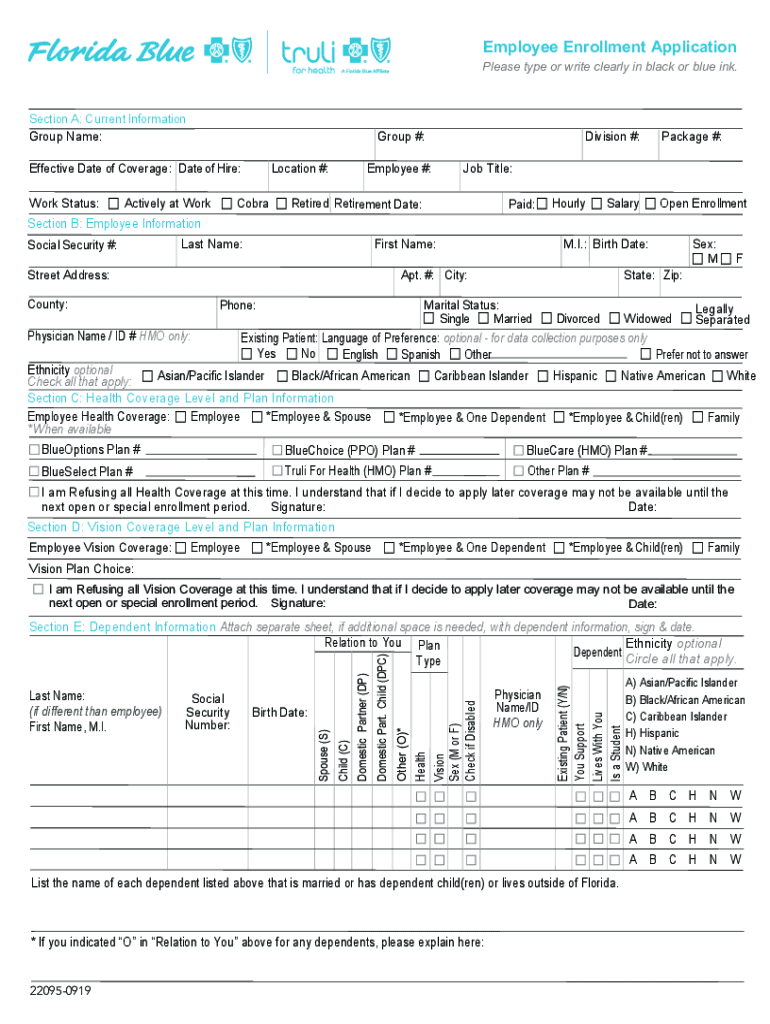
Section B Employee Information 2019-2026


Understanding the Section B Employee Information
The Section B Employee Information is a critical component of the Florida Blue employee enrollment application. This section collects essential details about the employee, including personal information, employment status, and contact information. Accurate completion of this section ensures that the enrollment process runs smoothly and that the employee receives the appropriate benefits.
Steps to Complete the Section B Employee Information
Completing the Section B Employee Information requires careful attention to detail. Here are the steps to follow:
- Begin by entering the employee's full name as it appears on their official documents.
- Provide the employee's Social Security number, which is necessary for identification and benefits processing.
- Include the employee's date of birth to verify eligibility and age-related benefits.
- List the employee's current address, ensuring that it is accurate for communication purposes.
- Indicate the employee's job title and department to clarify their role within the organization.
- Finally, ensure that all information is double-checked for accuracy before submission.
Legal Use of the Section B Employee Information
The information collected in Section B must be handled in compliance with privacy laws and regulations. This includes adherence to the Health Insurance Portability and Accountability Act (HIPAA), which protects sensitive patient information. Employers must ensure that the data is used solely for the purpose of enrollment and benefits administration, safeguarding it against unauthorized access.
Eligibility Criteria for Enrollment
Eligibility for the Florida Blue employee enrollment application is typically based on the employee's status within the company. Generally, full-time employees are eligible for benefits, while part-time employees may have different criteria. It's important to review the specific eligibility requirements outlined by the employer to ensure compliance with company policies.
Required Documents for Submission
When completing the Florida Blue employee enrollment application, certain documents may be required to support the information provided. Commonly required documents include:
- Proof of identity, such as a driver's license or passport.
- Social Security card or a document that verifies the Social Security number.
- Employment verification letter from the employer.
Having these documents ready can expedite the enrollment process and ensure that the application is complete.
Form Submission Methods
The Florida Blue employee enrollment application can be submitted through various methods to accommodate different preferences. Options typically include:
- Online submission through the Florida Blue employer portal, which allows for quick processing.
- Mailing the completed application to the designated Florida Blue address.
- In-person submission at a local Florida Blue office, if applicable.
Choosing the right submission method can enhance the efficiency of the enrollment process.
Quick guide on how to complete section b employee information
Effortlessly Prepare Section B Employee Information on Any Device
Managing documents online has become increasingly popular among businesses and individuals. It offers an ideal eco-friendly alternative to conventional printed and signed documents, as you can easily access the right form and securely store it online. airSlate SignNow provides you with all the tools necessary to create, modify, and eSign your documents swiftly without delays. Handle Section B Employee Information on any device with the airSlate SignNow apps for Android or iOS, and enhance any document-focused process today.
How to Modify and eSign Section B Employee Information with Ease
- Find Section B Employee Information and click Get Form to begin.
- Utilize the tools we provide to complete your form.
- Emphasize important areas of your documents or conceal sensitive information using the tools that airSlate SignNow specifically offers for this purpose.
- Create your electronic signature with the Sign tool, which takes mere seconds and holds the same legal validity as a traditional handwritten signature.
- Review all the information and click on the Done button to save your changes.
- Select how you want to share your form, whether by email, SMS, an invitation link, or download it onto your computer.
Forget about lost or misplaced files, tedious searches for forms, or errors that necessitate reprinting new document copies. airSlate SignNow takes care of your document management needs in just a few clicks from your preferred device. Modify and eSign Section B Employee Information and ensure smooth communication at every stage of the form preparation process with airSlate SignNow.
Create this form in 5 minutes or less
Find and fill out the correct section b employee information
Create this form in 5 minutes!
People also ask
-
What is the Florida Blue employee enrollment application?
The Florida Blue employee enrollment application is a digital form that allows employees to enroll in health plans offered by Florida Blue. This application streamlines the enrollment process, making it easier for both employees and employers to manage health coverage efficiently.
-
How does airSlate SignNow facilitate the Florida Blue employee enrollment application?
AirSlate SignNow simplifies the Florida Blue employee enrollment application by providing a platform where users can easily fill out, sign, and submit their enrollment forms online. This digital solution not only saves time but also reduces paperwork and enhances security.
-
What features are included with the Florida Blue employee enrollment application on airSlate SignNow?
The Florida Blue employee enrollment application on airSlate SignNow includes features such as easy e-signing, document tracking, and template creation. These features ensure that employees can complete their applications seamlessly and that employers can manage submissions efficiently.
-
What are the benefits of using airSlate SignNow for the Florida Blue employee enrollment application?
Using airSlate SignNow for the Florida Blue employee enrollment application offers numerous benefits, including increased efficiency, improved accuracy, and enhanced compliance with regulations. Moreover, it allows for real-time updates and notifications, keeping all parties informed throughout the process.
-
Is there a cost associated with the Florida Blue employee enrollment application through airSlate SignNow?
Yes, using the Florida Blue employee enrollment application via airSlate SignNow may involve subscription costs, depending on the chosen plan. However, the cost is often outweighed by the time and resources saved through the streamlined enrollment process.
-
Can I integrate airSlate SignNow with other software for managing the Florida Blue employee enrollment application?
Absolutely! airSlate SignNow integrates seamlessly with various HR and payroll systems, making it easy for businesses to manage the Florida Blue employee enrollment application alongside other processes. This integration ensures a smooth flow of information without manual data entry.
-
How do I get started with the Florida Blue employee enrollment application on airSlate SignNow?
To get started with the Florida Blue employee enrollment application on airSlate SignNow, simply sign up for an account and access the pre-built templates for employee enrollment. From there, you can customize the application to suit your needs and begin the enrollment process.
Get more for Section B Employee Information
- Administrators deed form
- Interrogatories georgia form
- Ga discovery 497303645 form
- Discovery interrogatories for divorce proceeding for either plaintiff or defendant another form georgia
- Quitclaim deed two individuals to three individuals georgia form
- Warranty deed three individuals to husband and wife georgia form
- Georgia quitclaim deed 497303649 form
- Warranty deed individual to two individuals georgia form
Find out other Section B Employee Information
- Sign Connecticut Life Sciences Affidavit Of Heirship Easy
- Sign Tennessee Legal LLC Operating Agreement Online
- How To Sign Tennessee Legal Cease And Desist Letter
- How Do I Sign Tennessee Legal Separation Agreement
- Sign Virginia Insurance Memorandum Of Understanding Easy
- Sign Utah Legal Living Will Easy
- Sign Virginia Legal Last Will And Testament Mobile
- How To Sign Vermont Legal Executive Summary Template
- How To Sign Vermont Legal POA
- How Do I Sign Hawaii Life Sciences Business Plan Template
- Sign Life Sciences PPT Idaho Online
- Sign Life Sciences PPT Idaho Later
- How Do I Sign Hawaii Life Sciences LLC Operating Agreement
- Sign Idaho Life Sciences Promissory Note Template Secure
- How To Sign Wyoming Legal Quitclaim Deed
- Sign Wisconsin Insurance Living Will Now
- Sign Wyoming Insurance LLC Operating Agreement Simple
- Sign Kentucky Life Sciences Profit And Loss Statement Now
- How To Sign Arizona Non-Profit Cease And Desist Letter
- Can I Sign Arkansas Non-Profit LLC Operating Agreement