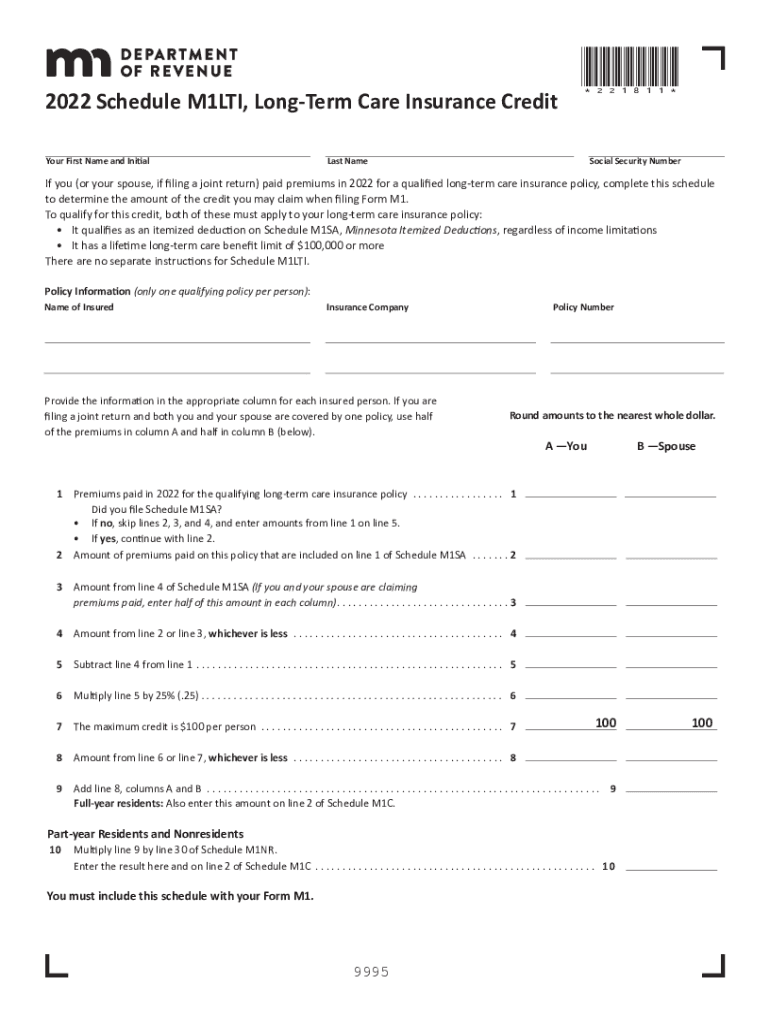
Schedule M1lti 2022-2026 Form


What is the M1LTI, Long Term Care Insurance Credit?
The M1LTI form is a crucial document related to long-term care insurance credits in the United States. This form is designed for individuals seeking to claim credits that can significantly reduce their tax liabilities associated with long-term care insurance premiums. Understanding the purpose of the M1LTI is essential for anyone looking to benefit from these credits, as it outlines eligibility criteria and the necessary information required for submission.
How to Use the M1LTI, Long Term Care Insurance Credit
Using the M1LTI form involves several straightforward steps. First, gather all necessary documentation, including proof of long-term care insurance premiums paid. Next, accurately fill out the form, ensuring that all information is complete and correct. It is important to double-check for any errors that could delay processing. After completing the form, submit it according to the specified guidelines, either online or through traditional mail, depending on your preference and the requirements set forth by the relevant tax authority.
Steps to Complete the M1LTI, Long Term Care Insurance Credit
Completing the M1LTI form requires careful attention to detail. Here are the steps to follow:
- Gather your long-term care insurance policy documents and payment records.
- Download the M1LTI form from the official website or obtain a physical copy.
- Fill in your personal information, including your name, address, and Social Security number.
- Provide details about your long-term care insurance, including the policy number and the amount of premiums paid.
- Review the completed form for accuracy and completeness.
- Submit the form through the designated method, ensuring you keep a copy for your records.
Legal Use of the M1LTI, Long Term Care Insurance Credit
The M1LTI form is legally recognized as a valid document for claiming long-term care insurance credits. To ensure its legal standing, it must be filled out accurately and submitted in accordance with IRS guidelines. Compliance with the relevant tax laws is crucial, as improper use of the form can lead to penalties or denial of credits. It is advisable to consult a tax professional if there are any uncertainties regarding the legal implications of using the M1LTI form.
Eligibility Criteria for the M1LTI, Long Term Care Insurance Credit
To qualify for the credits associated with the M1LTI form, certain eligibility criteria must be met. Primarily, the individual must have paid premiums for a qualifying long-term care insurance policy. Additionally, the policy must meet specific requirements set by the IRS, such as being recognized as a qualified long-term care insurance policy. Income limits and other factors may also influence eligibility, making it important to review the criteria thoroughly before applying.
Form Submission Methods for the M1LTI, Long Term Care Insurance Credit
The M1LTI form can be submitted through various methods, providing flexibility for users. Individuals can choose to submit the form online through the official tax authority's website, ensuring a quicker processing time. Alternatively, the form can be mailed to the appropriate address, allowing for traditional submission. In-person submission may also be an option at designated tax offices, depending on local regulations and availability.
Quick guide on how to complete m1lti
Accomplish m1lti effortlessly on any device
Digital document management has gained traction among businesses and individuals. It offers an ideal environmentally friendly alternative to conventional printed and signed documents, as you can easily locate the right form and securely store it online. airSlate SignNow equips you with all the resources necessary to generate, modify, and eSign your documents swiftly without interruptions. Manage schedule m1lti on any device using the airSlate SignNow applications for Android or iOS, and streamline any document-related procedure today.
Ways to modify and eSign m1lti with ease
- Obtain m1lti form and click Get Form to initiate the process.
- Utilize the tools at your disposal to complete your form.
- Emphasize pertinent sections of your documents or conceal sensitive data with tools that airSlate SignNow provides specifically for this purpose.
- Create your eSignature using the Sign tool, which takes mere seconds and holds the same legal legitimacy as a conventional wet ink signature.
- Verify all details and click on the Done button to secure your modifications.
- Choose how you wish to share your form, via email, text message (SMS), or an invitation link, or download it to your computer.
Eliminate worries about lost or mislaid documents, tedious form searching, or mistakes that necessitate printing new document copies. airSlate SignNow meets your document management requirements in just a few clicks from your chosen device. Revise and eSign schedule m1lti while ensuring excellent communication at any stage of your form preparation journey with airSlate SignNow.
Create this form in 5 minutes or less
Find and fill out the correct schedule m1lti
Related searches to m1lti form
Create this form in 5 minutes!
People also ask m1lti form
-
What is the best way to schedule m1lti using airSlate SignNow?
To schedule m1lti effectively with airSlate SignNow, you can utilize our intuitive scheduling features to set up your document signing process ahead of time. Easily select your recipients, define signing order, and add deadlines for each signer. This ensures a seamless workflow and helps you manage your time efficiently.
-
How does airSlate SignNow ensure the security of scheduled m1lti documents?
Security is a top priority at airSlate SignNow when you schedule m1lti documents. We utilize bank-level encryption and secure cloud storage to protect your data. Additionally, every transaction is tracked and logged, providing an audit trail that guarantees the integrity of your signed documents.
-
Can I integrate airSlate SignNow with my existing software to schedule m1lti?
Yes, airSlate SignNow offers various integrations with popular platforms to help you schedule m1lti seamlessly. You can integrate with tools like Google Drive, Salesforce, and Microsoft Office to automate your document workflows. This allows you to manage everything from a central location.
-
What are the pricing options for scheduling m1lti with airSlate SignNow?
airSlate SignNow provides flexible pricing plans to cater to different business needs when you schedule m1lti. We offer cost-effective monthly and annual subscriptions, with options that grow with your business. Each plan includes all essential features for document signing and scheduling.
-
What features should I expect when I schedule m1lti with airSlate SignNow?
When you schedule m1lti with airSlate SignNow, you can expect features like automated reminders for signers, customizable document templates, and real-time tracking of document status. These tools streamline the signing process and ensure that your documents are completed on time.
-
Are there any mobile options to schedule m1lti?
Absolutely! airSlate SignNow provides a mobile app that allows you to schedule m1lti documents on-the-go. You can send, sign, and manage your documents from any smartphone or tablet, making it easy to stay connected and productive no matter where you are.
-
Can I access support while scheduling m1lti with airSlate SignNow?
Yes, airSlate SignNow offers comprehensive customer support to assist you while you schedule m1lti. Our support team is available via chat, email, and phone to answer any questions you may have and help you navigate the platform effectively.
Get more for schedule m1lti
- Maricopa community colleges presidents gc maricopa form
- If you have an existing certification crane institute certification form
- Cleveland invitational championships form
- Foam liability insurance questionnaire foam mt form
- A competitive ex im bank ensuring u s jobs and competitive u s nftc form
- Medical office sublease agreement template form
- Memorandum of lease agreement template form
- Mobile home lease agreement template form
Find out other m1lti
- How To Electronic signature Alabama Business Operations Form
- Help Me With Electronic signature Alabama Car Dealer Presentation
- How Can I Electronic signature California Car Dealer PDF
- How Can I Electronic signature California Car Dealer Document
- How Can I Electronic signature Colorado Car Dealer Form
- How To Electronic signature Florida Car Dealer Word
- How Do I Electronic signature Florida Car Dealer Document
- Help Me With Electronic signature Florida Car Dealer Presentation
- Can I Electronic signature Georgia Car Dealer PDF
- How Do I Electronic signature Georgia Car Dealer Document
- Can I Electronic signature Georgia Car Dealer Form
- Can I Electronic signature Idaho Car Dealer Document
- How Can I Electronic signature Illinois Car Dealer Document
- How Can I Electronic signature North Carolina Banking PPT
- Can I Electronic signature Kentucky Car Dealer Document
- Can I Electronic signature Louisiana Car Dealer Form
- How Do I Electronic signature Oklahoma Banking Document
- How To Electronic signature Oklahoma Banking Word
- How Can I Electronic signature Massachusetts Car Dealer PDF
- How Can I Electronic signature Michigan Car Dealer Document