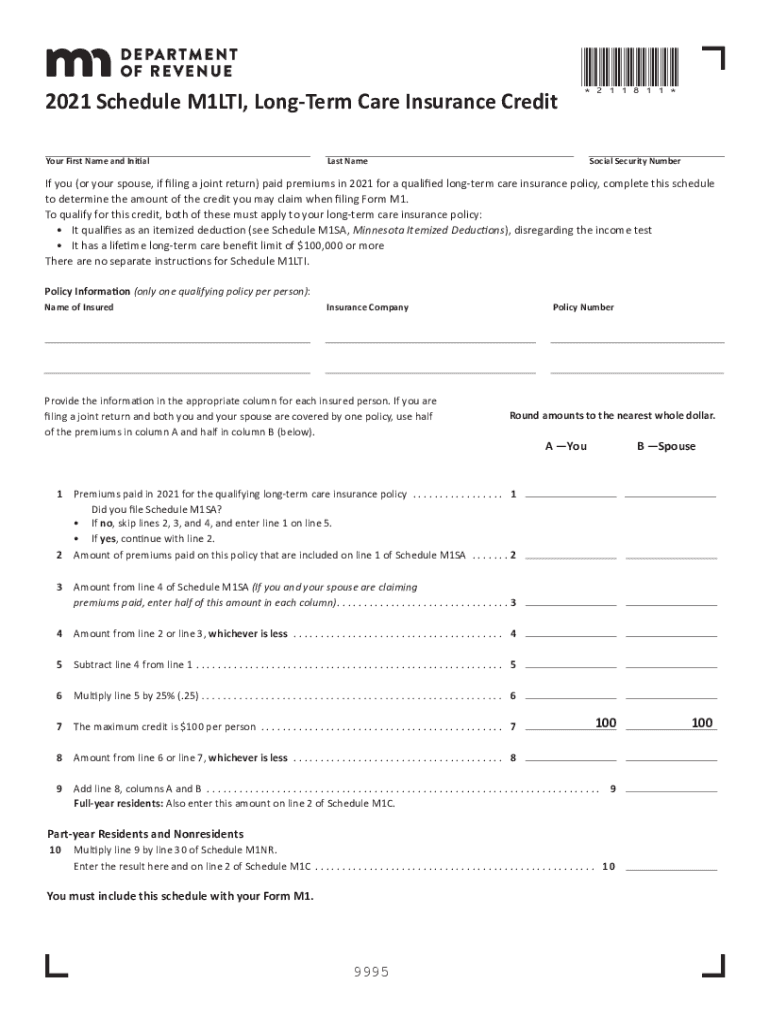
Long Term Care Insurance CreditMinnesota Department of 2021


What is the schedule M1LTI?
The schedule M1LTI is a specific form used in the context of long-term care insurance credits in Minnesota. It is designed to help taxpayers claim credits for eligible long-term care insurance premiums. This form is particularly relevant for individuals who are looking to reduce their tax liability through available credits associated with their insurance plans. Understanding the purpose and requirements of this form is essential for ensuring compliance and maximizing potential benefits.
Eligibility Criteria for the schedule M1LTI
To qualify for the credits outlined in the schedule M1LTI, taxpayers must meet certain eligibility criteria. These criteria typically include:
- Being a resident of Minnesota for the entire tax year.
- Having paid premiums for long-term care insurance policies that meet state requirements.
- Filing a Minnesota income tax return for the year in which the credits are being claimed.
It is important for taxpayers to review these criteria carefully to ensure they qualify before completing the form.
Steps to complete the schedule M1LTI
Completing the schedule M1LTI involves several steps to ensure accurate submission and compliance. Here is a straightforward process to follow:
- Gather all necessary documentation, including proof of premium payments and policy details.
- Fill out the personal information section, including your name, address, and Social Security number.
- Detail the premiums paid for long-term care insurance in the designated sections of the form.
- Calculate the total credit amount based on the premiums reported, following the provided guidelines.
- Review the completed form for accuracy and completeness before submission.
Required Documents for the schedule M1LTI
When completing the schedule M1LTI, certain documents are required to substantiate your claims. These may include:
- Proof of premium payments, such as receipts or bank statements.
- A copy of your long-term care insurance policy to verify coverage details.
- Any additional documentation requested by the Minnesota Department of Revenue to support your claim.
Having these documents ready will facilitate a smoother filing process and help ensure that all claims are properly validated.
Form Submission Methods for the schedule M1LTI
The schedule M1LTI can be submitted through various methods, providing flexibility for taxpayers. Common submission methods include:
- Online submission via the Minnesota Department of Revenue's e-filing system.
- Mailing a physical copy of the completed form to the appropriate address provided by the state.
- In-person submission at designated state tax offices, if preferred.
Choosing the right submission method can help ensure timely processing of your credit claims.
Legal use of the schedule M1LTI
The schedule M1LTI is legally recognized as a valid document for claiming long-term care insurance credits under Minnesota tax law. To ensure its legal validity, taxpayers must adhere to the following:
- Complete the form accurately and truthfully, as any discrepancies may lead to penalties.
- Submit the form within the designated filing deadlines established by the Minnesota Department of Revenue.
- Maintain copies of all submitted documents and supporting materials for future reference.
By following these legal guidelines, taxpayers can confidently utilize the schedule M1LTI to claim their entitled credits.
Quick guide on how to complete long term care insurance creditminnesota department of
Complete Long Term Care Insurance CreditMinnesota Department Of effortlessly on any device
The management of online documents has gained signNow traction among businesses and individuals alike. It offers an ideal environmentally-friendly alternative to traditional printed and signed papers, allowing you to easily find the necessary form and securely store it online. airSlate SignNow equips you with all the resources you need to create, modify, and electronically sign your documents rapidly without delays. Manage Long Term Care Insurance CreditMinnesota Department Of on any device with airSlate SignNow's applications for Android or iOS, and enhance any document-centric process today.
How to modify and electronically sign Long Term Care Insurance CreditMinnesota Department Of without hassle
- Find Long Term Care Insurance CreditMinnesota Department Of and click on Get Form to initiate.
- Utilize the features we provide to complete your form.
- Emphasize pertinent sections of your documents or obscure confidential information with tools designed by airSlate SignNow specifically for that purpose.
- Create your signature using the Sign tool, which takes mere seconds and carries the same legal validity as a traditional handwritten signature.
- Review all the details and click on the Done button to save your changes.
- Select how you wish to submit your form, via email, SMS, or invite link, or download it to your computer.
Put an end to searching for misplaced files, tedious form navigation, or errors that necessitate printing new document copies. airSlate SignNow meets all your document management needs with just a few clicks from any device of your choice. Edit and electronically sign Long Term Care Insurance CreditMinnesota Department Of to ensure seamless communication at any step of the document preparation process with airSlate SignNow.
Create this form in 5 minutes or less
Find and fill out the correct long term care insurance creditminnesota department of
Create this form in 5 minutes!
How to create an eSignature for the long term care insurance creditminnesota department of
How to make an e-signature for a PDF document online
How to make an e-signature for a PDF document in Google Chrome
The way to generate an e-signature for signing PDFs in Gmail
How to create an electronic signature right from your smart phone
The best way to make an e-signature for a PDF document on iOS
How to create an electronic signature for a PDF on Android OS
People also ask
-
What is the best way to schedule m1lti with airSlate SignNow?
To effectively schedule m1lti with airSlate SignNow, you can use our intuitive scheduling feature that allows you to set specific timelines for signing documents. This ensures that all parties are aligned and deadlines are met promptly, making your document workflow smoother and more efficient.
-
How much does it cost to schedule m1lti with airSlate SignNow?
The pricing for airSlate SignNow is competitive and varies based on the features you choose. You can select from different plans to suit your needs, which allows you to effectively schedule m1lti without breaking the bank. Check our pricing page for specific details.
-
What features does airSlate SignNow offer to schedule m1lti?
airSlate SignNow provides a range of features to help you schedule m1lti efficiently, including automated reminders, flexible signing options, and custom workflows. These tools are designed to enhance your document management process, making scheduling m1lti easier than ever.
-
Can I integrate airSlate SignNow with other applications to help me schedule m1lti?
Yes, airSlate SignNow offers seamless integrations with various applications that can facilitate the scheduling of m1lti. Whether you’re using CRM systems, project management tools, or calendar applications, our integrations help streamline your workflow and enhance scheduling efficiency.
-
What are the benefits of scheduling m1lti with airSlate SignNow?
By scheduling m1lti with airSlate SignNow, you benefit from a faster turnaround on documents, reduced administrative burden, and greater compliance. This ensures that your document processes run smoothly, ultimately enhancing productivity within your business.
-
Is there a mobile app to help schedule m1lti with airSlate SignNow?
Yes, airSlate SignNow offers a mobile app that allows you to schedule m1lti on the go. This app ensures that you can manage your document signing process anytime, anywhere, making it convenient for busy professionals.
-
How secure is airSlate SignNow when scheduling m1lti?
Security is a top priority for airSlate SignNow. When you schedule m1lti, your documents are protected by top-notch encryption and compliance with industry standards, ensuring that your information remains confidential and secure.
Get more for Long Term Care Insurance CreditMinnesota Department Of
Find out other Long Term Care Insurance CreditMinnesota Department Of
- eSign Colorado Banking Rental Application Online
- Can I eSign Colorado Banking Medical History
- eSign Connecticut Banking Quitclaim Deed Free
- eSign Connecticut Banking Business Associate Agreement Secure
- Sign Georgia Courts Moving Checklist Simple
- Sign Georgia Courts IOU Mobile
- How Can I Sign Georgia Courts Lease Termination Letter
- eSign Hawaii Banking Agreement Simple
- eSign Hawaii Banking Rental Application Computer
- eSign Hawaii Banking Agreement Easy
- eSign Hawaii Banking LLC Operating Agreement Fast
- eSign Hawaii Banking Permission Slip Online
- eSign Minnesota Banking LLC Operating Agreement Online
- How Do I eSign Mississippi Banking Living Will
- eSign New Jersey Banking Claim Mobile
- eSign New York Banking Promissory Note Template Now
- eSign Ohio Banking LLC Operating Agreement Now
- Sign Maryland Courts Quitclaim Deed Free
- How To Sign Massachusetts Courts Quitclaim Deed
- Can I Sign Massachusetts Courts Quitclaim Deed