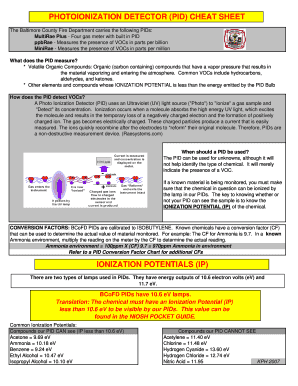
Multirae Lite Cheat Sheet Form


What is the Multirae Lite Cheat Sheet
The Multirae Lite Cheat Sheet is a concise reference tool designed for users of the Multirae Lite four-gas meter. This cheat sheet provides essential information about the operation, calibration, and maintenance of the device. It serves as a quick guide to help users understand the various features and functionalities of the meter, ensuring accurate readings and effective safety measures in environments where gas detection is critical.
How to use the Multirae Lite Cheat Sheet
Using the Multirae Lite Cheat Sheet effectively involves familiarizing yourself with its layout and key sections. Start by identifying the specific gases monitored by the device, along with their respective detection limits. The cheat sheet typically includes instructions on how to calibrate the meter, interpret readings, and respond to alarms. Users should refer to the cheat sheet during inspections or training sessions to reinforce understanding and ensure compliance with safety protocols.
Steps to complete the Multirae Lite Cheat Sheet
Completing the Multirae Lite Cheat Sheet involves several key steps. First, gather all necessary information regarding the gas types and their thresholds. Next, follow the calibration procedures outlined in the cheat sheet, ensuring that the meter is set up correctly for accurate readings. Document any relevant readings and observations in the designated sections of the cheat sheet. Finally, review the completed form to ensure all information is accurate and up to date before use in the field.
Legal use of the Multirae Lite Cheat Sheet
The legal use of the Multirae Lite Cheat Sheet is essential for compliance with safety regulations in the workplace. It is important to ensure that the information provided in the cheat sheet aligns with local, state, and federal regulations regarding gas detection and safety equipment. Proper documentation and adherence to the guidelines can help organizations avoid legal liabilities and ensure the safety of personnel working in hazardous environments.
Key elements of the Multirae Lite Cheat Sheet
Key elements of the Multirae Lite Cheat Sheet include detailed information on the gases being monitored, calibration instructions, and troubleshooting tips. Additionally, the cheat sheet often features a section on emergency response actions for various gas detection scenarios. Users can find information on the meter's operational limits, maintenance schedules, and safety reminders, which are crucial for effective usage and compliance with safety standards.
Examples of using the Multirae Lite Cheat Sheet
Examples of using the Multirae Lite Cheat Sheet can vary based on industry and application. For instance, in a construction site, workers may refer to the cheat sheet before entering confined spaces to ensure that gas levels are within safe limits. In an industrial setting, maintenance personnel might use the cheat sheet during routine inspections to verify calibration and functionality. These practical applications highlight the importance of the cheat sheet in promoting safety and operational efficiency.
Quick guide on how to complete multirae lite cheat sheet
Effortlessly Manage Multirae Lite Cheat Sheet on Any Device
The popularity of online document management has surged among companies and individuals alike. It serves as an ideal eco-friendly alternative to conventional printed and signed paperwork, as users can easily find the necessary form and securely store it online. airSlate SignNow provides all the tools required to create, modify, and eSign your documents swiftly without delays. Handle Multirae Lite Cheat Sheet on any device using the airSlate SignNow Android or iOS applications and streamline any document workflow today.
Steps to Modify and eSign Multirae Lite Cheat Sheet with Ease
- Locate Multirae Lite Cheat Sheet and click Get Form to begin.
- Utilize the tools we offer to complete your form.
- Emphasize relevant sections of the documents or redact sensitive information using tools specifically designed by airSlate SignNow for that purpose.
- Create your signature using the Sign tool, which takes mere seconds and carries the same legal validity as a traditional ink signature.
- Review the details and click on the Done button to save your changes.
- Select your preferred method for sharing your form, whether by email, SMS, or invitation link, or download it to your computer.
Eliminate concerns about lost or misplaced documents, tedious form navigation, or mistakes that necessitate printing new copies. airSlate SignNow addresses your document management needs in just a few clicks from any device you choose. Edit and eSign Multirae Lite Cheat Sheet to ensure smooth communication at every stage of your form preparation process with airSlate SignNow.
Create this form in 5 minutes or less
Create this form in 5 minutes!
How to create an eSignature for the multirae lite cheat sheet
How to create an electronic signature for a PDF online
How to create an electronic signature for a PDF in Google Chrome
How to create an e-signature for signing PDFs in Gmail
How to create an e-signature right from your smartphone
How to create an e-signature for a PDF on iOS
How to create an e-signature for a PDF on Android
People also ask
-
What is the multirae lite cheat sheet and how can it help me?
The multirae lite cheat sheet is a quick reference guide designed to help users efficiently navigate the features and functionalities of the Multirae Lite device. This cheat sheet provides essential tips and tricks for operating the device, ensuring you maximize its capabilities for effective gas detection and monitoring.
-
How can I access the multirae lite cheat sheet?
You can easily access the multirae lite cheat sheet through our website or by contacting our customer support team. We provide downloadable PDFs and online resources that you can print or save for quick reference anytime you need assistance with the Multirae Lite.
-
Is the multirae lite cheat sheet suitable for beginners?
Yes, the multirae lite cheat sheet is specifically designed to cater to users of all experience levels, including beginners. With clear instructions and explanations, it simplifies complex tasks, making it easier for new users to start using the Multirae Lite efficiently.
-
Are there any costs associated with obtaining the multirae lite cheat sheet?
No, the multirae lite cheat sheet is completely free of charge. We believe in providing valuable resources to enhance your experience with the Multirae Lite device, so you can access this cheat sheet without any additional costs.
-
What key features of the Multirae Lite are covered in the cheat sheet?
The multirae lite cheat sheet covers a variety of key features, including setup instructions, calibration processes, and troubleshooting tips. This ensures that users can quickly familiarize themselves with the most critical functionalities of the Multirae Lite device to optimize its use.
-
Can I use the multirae lite cheat sheet for advanced troubleshooting?
Absolutely! While the multirae lite cheat sheet primarily focuses on basic operations, it also includes advanced troubleshooting tips. It serves as a handy resource for more experienced users who need quick solutions to technical difficulties.
-
How can the multirae lite cheat sheet enhance my productivity?
By providing concise and actionable information, the multirae lite cheat sheet can signNowly enhance your productivity. It allows you to resolve issues quickly, familiarize yourself with features faster, and ensures that you spend less time managing your device and more time focusing on your tasks.
Get more for Multirae Lite Cheat Sheet
- Planillas informativas
- Common law marriage certificate form
- 001 az jjmc6dxkm9romzvobfnpew 2714288979 form
- Authorized delegate form blue cross and blue shield of louisiana
- Apostille illinois application form
- Accident report form ministry of labour and social security
- Rich finegan pdf download form
- Form t a 01 testing adjusting and balancing card for hvac
Find out other Multirae Lite Cheat Sheet
- Sign Maryland Courts Quitclaim Deed Free
- How To Sign Massachusetts Courts Quitclaim Deed
- Can I Sign Massachusetts Courts Quitclaim Deed
- eSign California Business Operations LLC Operating Agreement Myself
- Sign Courts Form Mississippi Secure
- eSign Alabama Car Dealer Executive Summary Template Fast
- eSign Arizona Car Dealer Bill Of Lading Now
- How Can I eSign Alabama Car Dealer Executive Summary Template
- eSign California Car Dealer LLC Operating Agreement Online
- eSign California Car Dealer Lease Agreement Template Fast
- eSign Arkansas Car Dealer Agreement Online
- Sign Montana Courts Contract Safe
- eSign Colorado Car Dealer Affidavit Of Heirship Simple
- eSign Car Dealer Form Georgia Simple
- eSign Florida Car Dealer Profit And Loss Statement Myself
- eSign Georgia Car Dealer POA Mobile
- Sign Nebraska Courts Warranty Deed Online
- Sign Nebraska Courts Limited Power Of Attorney Now
- eSign Car Dealer Form Idaho Online
- How To eSign Hawaii Car Dealer Contract