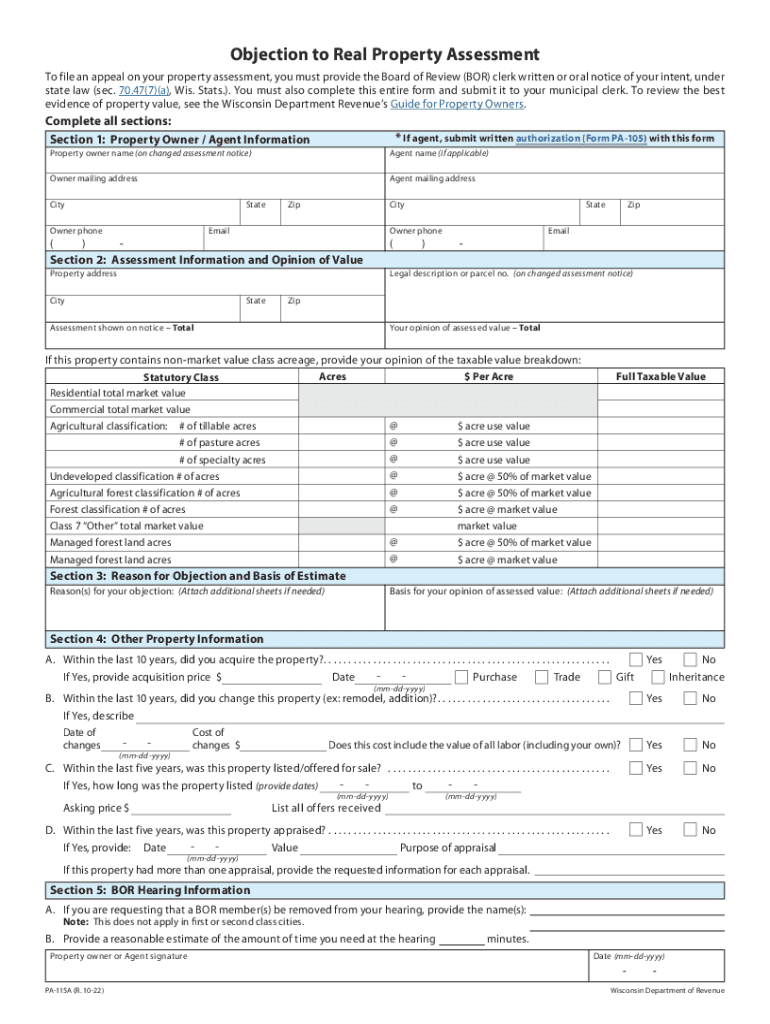
PA 115A Objection to Real Property Assessment 2022-2026


What is the PA 115A Objection To Real Property Assessment
The PA 115A Objection To Real Property Assessment is a formal document used by property owners in Wisconsin to challenge the assessed value of their real estate. This form allows individuals to present their case to the local board of review, asserting that the assessed value exceeds the fair market value of the property. Understanding the purpose and implications of this form is crucial for property owners who believe their assessments are inaccurate or unfair.
Steps to complete the PA 115A Objection To Real Property Assessment
Completing the PA 115A form involves several key steps:
- Gather necessary information, including property details and the current assessment value.
- Research comparable properties in your area to support your claim.
- Fill out the PA 115A form accurately, ensuring all required fields are completed.
- Attach any supporting documentation, such as property appraisals or sales data of similar properties.
- Submit the completed form to the local board of review by the specified deadline.
Legal use of the PA 115A Objection To Real Property Assessment
The PA 115A form is legally recognized in Wisconsin as a means for property owners to contest their property assessments. To ensure its legal validity, the form must be completed in accordance with state regulations and submitted within the designated time frame. This legal framework provides property owners with the right to appeal their assessments and seek a fair evaluation of their property’s value.
Filing Deadlines / Important Dates
Filing deadlines for the PA 115A Objection To Real Property Assessment are critical for property owners. Typically, the objection must be filed within a specific period following the assessment notice, often within 45 days. It is essential to check local regulations for exact dates, as they can vary by municipality. Missing the deadline may result in the inability to contest the assessment for that tax year.
Required Documents
When filing the PA 115A form, certain documents may be required to support your objection. These can include:
- A copy of the property assessment notice.
- Evidence of comparable property sales.
- Property appraisals, if available.
- Any additional documentation that substantiates your claim.
Form Submission Methods (Online / Mail / In-Person)
The PA 115A Objection To Real Property Assessment can be submitted through various methods, depending on local guidelines. Common submission methods include:
- Online submission via the municipality's designated portal.
- Mailing the completed form and supporting documents to the local board of review.
- In-person submission at the local government office during designated hours.
Key elements of the PA 115A Objection To Real Property Assessment
Understanding the key elements of the PA 115A form is essential for a successful objection. Important components include:
- Property identification details, such as address and parcel number.
- Current assessed value and the value you believe is accurate.
- Justification for your objection, including evidence and reasoning.
- Signature of the property owner or authorized representative.
Quick guide on how to complete pa 115a objection to real property assessment
Effortlessly Prepare PA 115A Objection To Real Property Assessment on Any Device
Digital document management has gained traction among companies and individuals. It offers an ideal environmentally friendly alternative to conventional printed and signed documents, as you can obtain the correct format and safely store it online. airSlate SignNow equips you with all the tools necessary to create, modify, and eSign your documents quickly without delays. Manage PA 115A Objection To Real Property Assessment on any device using airSlate SignNow's Android or iOS applications and enhance any document-related procedure today.
Simple Steps to Edit and eSign PA 115A Objection To Real Property Assessment
- Obtain PA 115A Objection To Real Property Assessment and click Get Form to begin.
- Utilize the tools we offer to complete your document.
- Emphasize relevant sections of the documents or conceal sensitive information with tools specifically provided by airSlate SignNow for that purpose.
- Generate your eSignature with the Sign feature, which takes seconds and carries the same legal value as a traditional wet ink signature.
- Review all the information and click the Done button to save your changes.
- Select how you wish to share your form, whether by email, SMS, or invitation link, or download it to your computer.
Eliminate concerns about lost or misplaced files, time-consuming form navigation, or mistakes that necessitate printing new document copies. airSlate SignNow meets your document management needs in just a few clicks from any device of your preference. Modify and eSign PA 115A Objection To Real Property Assessment and ensure outstanding communication at every stage of your form preparation process with airSlate SignNow.
Create this form in 5 minutes or less
Find and fill out the correct pa 115a objection to real property assessment
Create this form in 5 minutes!
People also ask
-
What is the 115a form and why do I need it?
The 115a form is a document used for specific regulatory purposes, often associated with tax or financial transactions. Understanding its requirements is essential for compliance and ensuring accurate submissions. Utilizing airSlate SignNow can streamline the process of completing and eSigning the 115a form efficiently.
-
How does airSlate SignNow facilitate the signing of the 115a form?
airSlate SignNow offers an intuitive platform that allows users to easily upload and send the 115a form for eSignature. With real-time tracking, you can monitor when the form is signed, ensuring a quick turnaround time. This feature enhances workflow efficiency and reduces delays in document processing.
-
Is there a cost associated with using airSlate SignNow for the 115a form?
Yes, airSlate SignNow provides various pricing plans to suit different business sizes, enabling you to use the platform for the 115a form at a competitive rate. Each plan includes features tailored to enhance your eSigning experience. Consider our plans to find the best fit for your needs.
-
What features does airSlate SignNow offer for managing the 115a form?
airSlate SignNow features include customizable templates, automatic reminders, and secure storage options for the 115a form. These functionalities help streamline your document management process and keep your files organized. Additionally, seamless integration with other tools enhances overall productivity.
-
Can I integrate airSlate SignNow with other applications for the 115a form?
Absolutely, airSlate SignNow supports various integrations, allowing you to connect with popular tools like Google Drive, Salesforce, and more for handling the 115a form. This compatibility enhances your workflow by simplifying document management across platforms. Integration ensures that all your data related to the form is readily accessible.
-
How secure is the airSlate SignNow platform for the 115a form?
Security is paramount at airSlate SignNow; our platform uses advanced encryption protocols to protect your documents, including the 115a form. We adhere to industry standards to ensure that your data remains confidential and secure during transit and storage. You can sign and share documents with peace of mind.
-
Are there mobile options for eSigning the 115a form?
Yes, airSlate SignNow offers a mobile application that allows you to eSign the 115a form on-the-go. This flexibility enables users to manage their documents conveniently from their smartphones or tablets, fostering greater accessibility. With our mobile solution, you can complete important tasks anytime and anywhere.
Get more for PA 115A Objection To Real Property Assessment
- Warranty deed from corporation to two individuals new jersey form
- Warranty deed from individual to a trust new jersey form
- Warranty deed from husband and wife to a trust new jersey form
- Warranty deed from husband to himself and wife new jersey form
- Quitclaim deed from husband to himself and wife new jersey form
- Quitclaim deed from husband and wife to husband and wife new jersey form
- Nj husband wife 497319100 form
- Revocation of postnuptial property agreement new jersey new jersey form
Find out other PA 115A Objection To Real Property Assessment
- Help Me With eSign Hawaii Insurance PPT
- Help Me With eSign Idaho Insurance Presentation
- Can I eSign Indiana Insurance Form
- How To eSign Maryland Insurance PPT
- Can I eSign Arkansas Life Sciences PDF
- How Can I eSign Arkansas Life Sciences PDF
- Can I eSign Connecticut Legal Form
- How Do I eSign Connecticut Legal Form
- How Do I eSign Hawaii Life Sciences Word
- Can I eSign Hawaii Life Sciences Word
- How Do I eSign Hawaii Life Sciences Document
- How Do I eSign North Carolina Insurance Document
- How Can I eSign Hawaii Legal Word
- Help Me With eSign Hawaii Legal Document
- How To eSign Hawaii Legal Form
- Help Me With eSign Hawaii Legal Form
- Can I eSign Hawaii Legal Document
- How To eSign Hawaii Legal Document
- Help Me With eSign Hawaii Legal Document
- How To eSign Illinois Legal Form