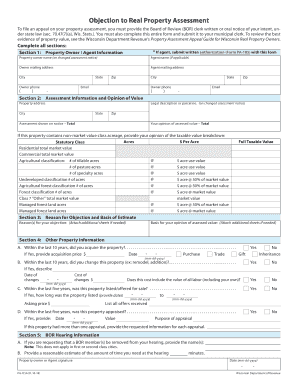
Pa115a 2018


What is the PA 115A?
The PA 115A is a form used in Wisconsin for property assessment objections. It allows property owners to formally contest the assessed value of their real estate. This form is essential for those who believe their property has been overvalued by local assessors, impacting their property taxes. By filing the PA 115A, property owners can initiate a review process that may lead to adjustments in their property assessments, ensuring they are paying a fair amount in taxes.
Steps to Complete the PA 115A
Completing the PA 115A involves several clear steps to ensure accuracy and compliance. First, gather all relevant information about your property, including the current assessment, comparable property values, and any documentation supporting your claim. Next, fill out the form, providing details such as your property address, the assessed value, and the reasons for your objection. Be sure to include any evidence that supports your case. Finally, review the completed form for accuracy before submitting it to the appropriate local authority.
Legal Use of the PA 115A
The PA 115A is legally recognized as a formal request for reassessment of property values in Wisconsin. To ensure its legal standing, it must be filled out correctly and submitted within the designated time frame established by local regulations. The form adheres to state laws governing property assessments and objections, making it a crucial tool for property owners seeking to challenge their assessments legally.
Who Issues the PA 115A?
The PA 115A form is issued by local assessment offices in Wisconsin. Each municipality may have its own specific procedures for handling property assessment objections, but the PA 115A serves as the standard form for property owners to express their concerns. It is important to check with your local assessor’s office for any additional requirements or variations in the submission process.
Required Documents for the PA 115A
When filing the PA 115A, certain documents are typically required to support your objection. These may include recent property tax bills, comparable property assessments, photographs of your property, and any appraisals that demonstrate a different value than the assessed amount. Having these documents ready can strengthen your case and facilitate a smoother review process.
Filing Deadlines for the PA 115A
Filing deadlines for the PA 115A are critical to ensure your objection is considered. In Wisconsin, property owners must submit their objections within a specific timeframe, usually set by local assessment offices. It is essential to be aware of these deadlines, as late submissions may result in the inability to contest your property assessment for that tax year.
Examples of Using the PA 115A
Examples of using the PA 115A include situations where a property owner believes their home has been overvalued due to changes in the local market or inaccuracies in the assessment process. For instance, if a neighbor’s property with similar characteristics is assessed at a significantly lower value, this can serve as a basis for filing the PA 115A. Additionally, if renovations have not increased the property’s market value as expected, the form can be used to contest the assessment based on these factors.
Quick guide on how to complete pa115a
Prepare Pa115a effortlessly on any device
Digital document management has gained traction among businesses and individuals alike. It offers a perfect environmentally friendly alternative to traditional printed and signed documents, as you can obtain the right format and securely store it online. airSlate SignNow provides all the tools necessary to create, edit, and eSign your documents swiftly without delays. Handle Pa115a on any device using airSlate SignNow's Android or iOS applications and enhance any document-related task today.
The easiest way to edit and eSign Pa115a seamlessly
- Access Pa115a and then click Get Form to begin.
- Utilize the tools we offer to complete your document.
- Select important sections of your documents or conceal sensitive information using tools specifically designed for that purpose by airSlate SignNow.
- Create your eSignature with the Sign feature, which takes mere seconds and carries the same legal authority as a traditional handwritten signature.
- Verify the details and then click the Done button to save your changes.
- Decide on how you would like to share your form, via email, text message (SMS), or a shareable link, or download it to your computer.
Say goodbye to lost or mislaid files, tedious form searches, or errors that require printing new copies of documents. airSlate SignNow meets your document management needs in just a few clicks from any device you prefer. Edit and eSign Pa115a while ensuring smooth communication at every stage of your document preparation process with airSlate SignNow.
Create this form in 5 minutes or less
Find and fill out the correct pa115a
Create this form in 5 minutes!
How to create an eSignature for the pa115a
The way to make an eSignature for a PDF file in the online mode
The way to make an eSignature for a PDF file in Chrome
The way to create an electronic signature for putting it on PDFs in Gmail
How to make an electronic signature right from your smartphone
The way to make an eSignature for a PDF file on iOS devices
How to make an electronic signature for a PDF on Android
People also ask
-
What is PA 115A and how can airSlate SignNow assist with it?
PA 115A refers to a specific document that businesses may need to eSign. With airSlate SignNow, you can seamlessly send, receive, and eSign PA 115A documents online, ensuring compliance and quick turnaround times.
-
What are the pricing options for using airSlate SignNow for PA 115A documents?
airSlate SignNow offers flexible pricing plans that cater to various business needs. You can choose a plan based on the number of users and features required for managing PA 115A documents efficiently.
-
What features does airSlate SignNow offer for handling PA 115A?
airSlate SignNow provides robust features like customizable templates, advanced security measures, and real-time tracking for PA 115A documents. These features help streamline the signing process and improve document management.
-
Can I integrate airSlate SignNow with other software for PA 115A management?
Yes, airSlate SignNow supports various integrations with popular business applications. This means you can easily connect your existing tools to manage PA 115A documents and enhance your workflow.
-
How does airSlate SignNow ensure the security of PA 115A documents?
Security is a top priority for airSlate SignNow. When handling PA 115A documents, the platform employs encryption, secure access controls, and compliance with industry standards to protect your sensitive information.
-
What are the benefits of using airSlate SignNow for eSigning PA 115A?
Using airSlate SignNow for eSigning PA 115A provides numerous benefits, including time savings, reduced paper usage, and improved efficiency. With its user-friendly interface, your team can easily manage the signing process remotely.
-
Is there a mobile app for airSlate SignNow to manage PA 115A on-the-go?
Yes, airSlate SignNow has a mobile app that allows users to manage PA 115A documents anywhere, anytime. The app makes it convenient to eSign and track documents directly from your mobile device.
Get more for Pa115a
- Holt mcdougal mathematics grade 6 answer key pdf form
- Chemical peel consent form 41382293
- Prettyboy reservoir boat permit form
- Ca 7a form
- University of greenwich grading system form
- French passport application form pdf
- City of mercer island rfp response form doc image mercergov
- Ltp reg form doc community services department sportscenter escondido
Find out other Pa115a
- eSignature Hawaii Memorandum of Agreement Template Online
- eSignature Hawaii Memorandum of Agreement Template Mobile
- eSignature New Jersey Memorandum of Agreement Template Safe
- eSignature Georgia Shareholder Agreement Template Mobile
- Help Me With eSignature Arkansas Cooperative Agreement Template
- eSignature Maryland Cooperative Agreement Template Simple
- eSignature Massachusetts Redemption Agreement Simple
- eSignature North Carolina Redemption Agreement Mobile
- eSignature Utah Equipment Rental Agreement Template Now
- Help Me With eSignature Texas Construction Contract Template
- eSignature Illinois Architectural Proposal Template Simple
- Can I eSignature Indiana Home Improvement Contract
- How Do I eSignature Maryland Home Improvement Contract
- eSignature Missouri Business Insurance Quotation Form Mobile
- eSignature Iowa Car Insurance Quotation Form Online
- eSignature Missouri Car Insurance Quotation Form Online
- eSignature New Jersey Car Insurance Quotation Form Now
- eSignature Hawaii Life-Insurance Quote Form Easy
- How To eSignature Delaware Certeficate of Insurance Request
- eSignature New York Fundraising Registration Form Simple