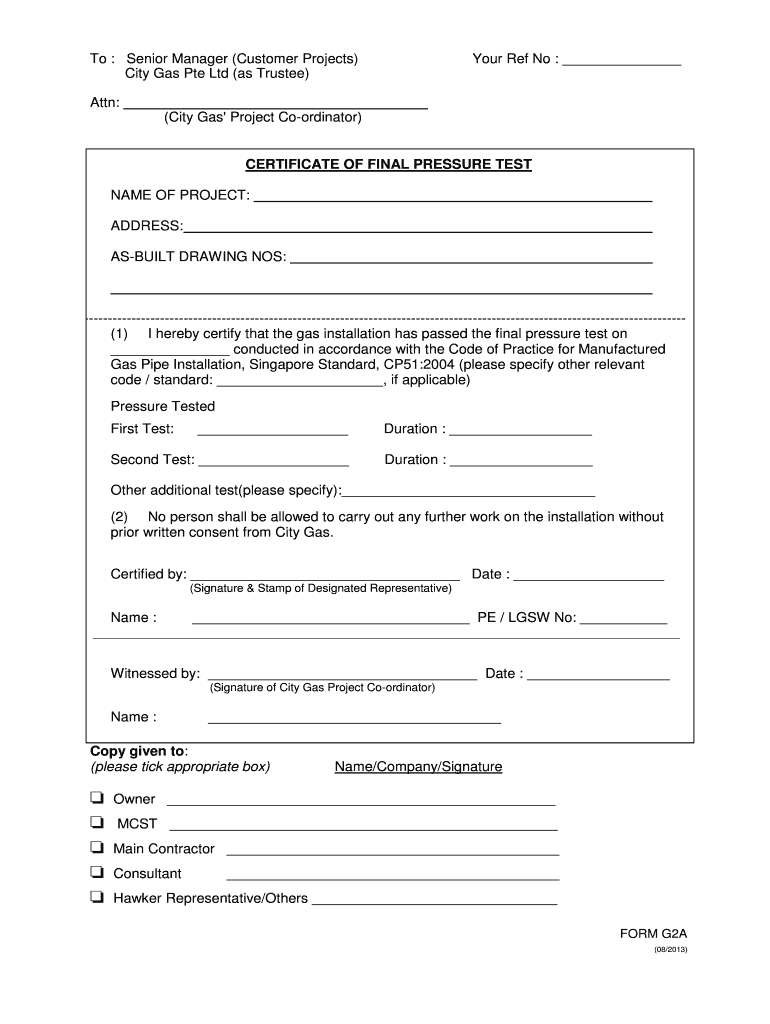
Form G2A Certificate of Final Pressure Test City Gas 2013-2026


Understanding the G2A Certificate of Final Pressure Test for City Gas
The G2A Certificate of Final Pressure Test is a crucial document that certifies the successful completion of a pressure test for gas systems. This form ensures that all installations comply with safety regulations and standards. It is essential for confirming that the gas system is leak-free and operates under the required pressure specifications. The certificate is typically issued by a licensed professional who has conducted the pressure test, ensuring accountability and compliance with local codes.
Steps to Complete the G2A Certificate of Final Pressure Test
Completing the G2A Certificate involves several key steps to ensure accuracy and compliance:
- Gather necessary information about the gas system, including installation details and specifications.
- Conduct the pressure test according to established guidelines, documenting the pressure readings and any observations.
- Fill out the G2A form with accurate data, including the date of the test, results, and the name and signature of the licensed professional.
- Review the completed form for any missing information or errors before submission.
Legal Use of the G2A Certificate of Final Pressure Test
The G2A Certificate serves as a legal document that verifies compliance with gas safety regulations. It is often required by local authorities for inspections and permits. Proper documentation can protect businesses and individuals from liability in the event of a gas leak or other related incidents. It is vital to ensure that the form is completed accurately and submitted to the appropriate regulatory bodies to maintain legal standing.
Obtaining the G2A Certificate of Final Pressure Test
To obtain the G2A Certificate, one must engage a licensed professional who is qualified to conduct pressure tests on gas systems. After the test is completed, the professional will fill out the certificate, which can then be submitted to the relevant authorities. It is advisable to keep a copy of the certificate for personal records and future reference, as it may be needed for inspections or compliance checks.
Key Elements of the G2A Certificate of Final Pressure Test
The G2A Certificate includes several critical elements that must be accurately documented:
- The name and contact information of the professional conducting the test.
- The location of the gas system being tested.
- The date of the pressure test and the results obtained.
- Any corrective actions taken if leaks or issues were identified during the test.
Examples of Using the G2A Certificate of Final Pressure Test
The G2A Certificate can be utilized in various scenarios, including:
- New gas installations requiring inspection and approval before use.
- Routine maintenance checks for existing gas systems to ensure ongoing safety.
- Documentation needed for insurance claims related to gas leaks or incidents.
Quick guide on how to complete form g2a certificate of final pressure test city gas
A brief overview on how to create your Form G2A Certificate Of Final Pressure Test City Gas
Locating the appropriate template can be difficult when you need to submit formal international documents. Even when you possess the necessary form, it can be cumbersome to swiftly prepare it according to all the prerequisites if you rely on paper copies rather than handling everything digitally. airSlate SignNow is the online electronic signature platform that assists you in overcoming this issue. It enables you to obtain your Form G2A Certificate Of Final Pressure Test City Gas and efficiently complete and sign it on-site without the need to reprint documents in the event of an error.
The following are the steps you should follow to create your Form G2A Certificate Of Final Pressure Test City Gas with airSlate SignNow:
- Click the Get Form button to instantly add your document to our editor.
- Begin with the first blank field, input your information, and continue with the Next feature.
- Complete the empty fields using the Cross and Check tools located in the toolbar above.
- Utilize the Highlight or Line options to emphasize the most important details.
- Select Image to upload one if your Form G2A Certificate Of Final Pressure Test City Gas requires it.
- Access the right-side panel to add extra fields for your use or for others to complete if needed.
- Review your responses and confirm the template by clicking Date, Initials, and Sign.
- Sketch, type, upload your eSignature, or capture it using a camera or QR code.
- Conclude the editing process by clicking the Done button and selecting your file-sharing preferences.
Once your Form G2A Certificate Of Final Pressure Test City Gas is finalized, you can share it in your preferred manner - send it to your recipients via email, SMS, fax, or even print it directly from the editor. You may also securely store all your completed documents in your account, categorized into folders according to your choices. Don’t spend time on manual document completion; give airSlate SignNow a try!
Create this form in 5 minutes or less
FAQs
-
I want to apply for MCA in JNU but the form fill up is in the month of March and exam is on May but my final exam is in the month of May how can I apply for JNU without graduation certificate?
There is always a scope for you kind of pupil, all you should say is that your result is awaited and they permit you and issue the Hall-Ticket.
Create this form in 5 minutes!
How to create an eSignature for the form g2a certificate of final pressure test city gas
How to create an electronic signature for your Form G2a Certificate Of Final Pressure Test City Gas online
How to create an electronic signature for the Form G2a Certificate Of Final Pressure Test City Gas in Chrome
How to make an electronic signature for putting it on the Form G2a Certificate Of Final Pressure Test City Gas in Gmail
How to make an eSignature for the Form G2a Certificate Of Final Pressure Test City Gas right from your smart phone
How to make an electronic signature for the Form G2a Certificate Of Final Pressure Test City Gas on iOS devices
How to make an eSignature for the Form G2a Certificate Of Final Pressure Test City Gas on Android OS
People also ask
-
What is a gas pressure test form?
A gas pressure test form is a document used to record the results of pressure tests performed on gas systems. It ensures compliance with safety regulations and provides a formal record of testing procedures. Using an eSign solution like airSlate SignNow can streamline the process of completing and storing these forms.
-
How can I create a gas pressure test form using airSlate SignNow?
Creating a gas pressure test form with airSlate SignNow is simple. You can either use our customizable templates or design your own form from scratch using our intuitive drag-and-drop editor. Once created, the form can be easily sent for eSignature to collect necessary approvals.
-
Is there a cost associated with using the gas pressure test form feature?
Yes, airSlate SignNow offers various pricing plans that include the ability to create and manage gas pressure test forms. These plans are designed to cater to businesses of all sizes, ensuring you can choose one that fits your budget and operational needs while accessing all essential features.
-
What benefits does using an eSigned gas pressure test form provide?
Using an eSigned gas pressure test form offers numerous benefits, including increased efficiency, enhanced security, and reduced paper waste. Digital forms can be completed and stored more easily, ensuring quick access to documentation when needed for audits or compliance checks.
-
Can I integrate airSlate SignNow with other software for gas pressure test forms?
Absolutely! airSlate SignNow supports integrations with various software systems, allowing you to streamline your workflow around gas pressure test forms. You can connect it with project management tools, customer relationship management (CRM) software, and more, enhancing productivity and access to important data.
-
Is it easy to share gas pressure test forms with team members?
Yes, sharing gas pressure test forms with team members using airSlate SignNow is straightforward. You can send the forms via email or share a direct link, allowing multiple users to access, review, and sign off on the forms collaboratively, no matter their location.
-
How secure are gas pressure test forms created with airSlate SignNow?
Security is a top priority at airSlate SignNow. All gas pressure test forms are protected with industry-standard encryption, ensuring that your sensitive data remains secure throughout the signing process. You can also set authentication measures for added peace of mind.
Get more for Form G2A Certificate Of Final Pressure Test City Gas
- Letter from landlord to tenant as notice to remove unauthorized inhabitants ohio form
- Shut off notice 497322305 form
- Letter tenant about sample 497322306 form
- Notice commence 497322308 form
- Notice commencement file 497322310 form
- Ohio 30 notice form
- Assignment of mortgage by individual mortgage holder ohio form
- Assignment of mortgage by corporate mortgage holder ohio form
Find out other Form G2A Certificate Of Final Pressure Test City Gas
- Help Me With eSignature Tennessee Banking PDF
- How Can I eSignature Virginia Banking PPT
- How Can I eSignature Virginia Banking PPT
- Can I eSignature Washington Banking Word
- Can I eSignature Mississippi Business Operations Document
- How To eSignature Missouri Car Dealer Document
- How Can I eSignature Missouri Business Operations PPT
- How Can I eSignature Montana Car Dealer Document
- Help Me With eSignature Kentucky Charity Form
- How Do I eSignature Michigan Charity Presentation
- How Do I eSignature Pennsylvania Car Dealer Document
- How To eSignature Pennsylvania Charity Presentation
- Can I eSignature Utah Charity Document
- How Do I eSignature Utah Car Dealer Presentation
- Help Me With eSignature Wyoming Charity Presentation
- How To eSignature Wyoming Car Dealer PPT
- How To eSignature Colorado Construction PPT
- How To eSignature New Jersey Construction PDF
- How To eSignature New York Construction Presentation
- How To eSignature Wisconsin Construction Document